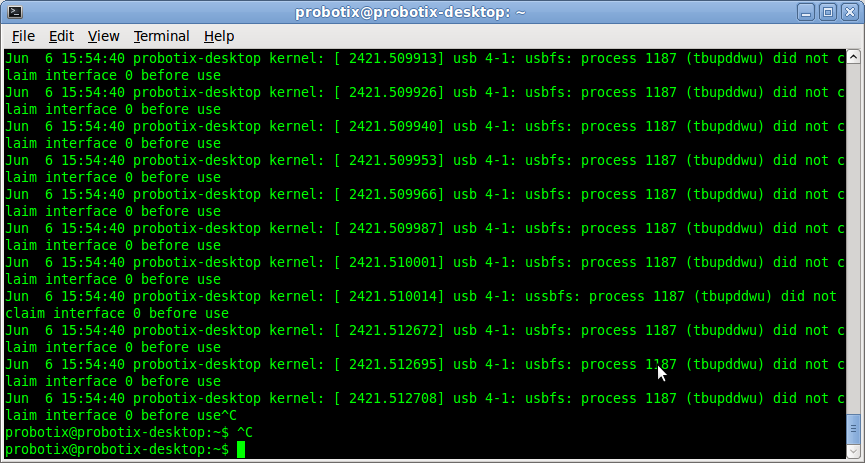Process did not claim interface 0 before use
- beltramidave
- Offline
- Elite Member
-

- Posts: 174
- Thank you received: 4
I am having trouble with a touch screen installation. Something is using up memory very quickly and a check of the log files, there appears to be at least 3 log files outputting the same message (see attachment) constantly and within a couple of hours they can consume 6GB or more of space. The touch screen is a Elo 1515L, it is a usb device and I am using a purchased driver from a company called Touch Base as I was having difficulties with the Elo driver and Elo tech support said to try it. I am having no problems in the operation of the touch screen or running Linuxcnc. In fact if I would not have gotten a low memory space alert, I would not have known anything was wrong.
I have been in contact with touch base and they seem to think it has something to do with usbfs and it being mounted. Their last comment was as follows:
"We are not in a position to comment on why it is that usbfs appears to be
mounted on this system and if it is necessary.
We cannot comment on the viability of removing it as we don't have the
knowledge of the target system and we don't know how they enabled it."
At present, my customer is using a standard monitor and mouse with no issues (other than he wants a touch screen). Any ideas?
Thanks
Please Log in or Create an account to join the conversation.
- cncbasher
- Offline
- Moderator
-

- Posts: 1744
- Thank you received: 288
Please Log in or Create an account to join the conversation.
- beltramidave
- Offline
- Elite Member
-

- Posts: 174
- Thank you received: 4
All I can find for info on the net is that usbfs is not normally mounted anymore. Just not sure how this all works and how it affects Linuxcnc. Does it need to be mounted or not? How do I know if it is and how do I change? So many questions and so few answers.
Thanks
Please Log in or Create an account to join the conversation.
- BigJohnT
-

- Offline
- Administrator
-

- Posts: 7000
- Thank you received: 1176
JT
Please Log in or Create an account to join the conversation.
- beltramidave
- Offline
- Elite Member
-

- Posts: 174
- Thank you received: 4
I am using the exact model that you have as I took that information from one of my other posts. I don't have any functional issues with the working of the touch screen. I am just having issues with something eating up memory constantly until it is gone. The logged message in the above post is the culprit, I just don't know what to do about it.
Thanks
Please Log in or Create an account to join the conversation.
- ArcEye
- Offline
- Junior Member
-

- Posts: 24
- Thank you received: 758
What distro are you running?
usbfs was disabled after Ubuntu 9.04, so should not be present in 10.04
What happens if you just kill the process?
ie kill 1186
or whatever the process number is.
If that does not have unwanted side effects dig through /etc/init.d and the likes
to find where it is being loaded and remove it.
I'll have a dig through stuff on usbfs a bit later when I am back at a computer
(on my phone)
regards
Please Log in or Create an account to join the conversation.
- BigJohnT
-

- Offline
- Administrator
-

- Posts: 7000
- Thank you received: 1176
John,
I am using the exact model that you have as I took that information from one of my other posts. I don't have any functional issues with the working of the touch screen. I am just having issues with something eating up memory constantly until it is gone. The logged message in the above post is the culprit, I just don't know what to do about it.
Thanks
I used the instructions on this page to install my touch screen driver. Seems like I found at least a couple of ways to set it up but none worked except evtouch driver.
Edit: I'm also using the LiveCD install of LinuxCNC, don't know if that makes any difference or not.
JT
Please Log in or Create an account to join the conversation.
- ArcEye
- Offline
- Junior Member
-

- Posts: 24
- Thank you received: 758
After some research I found that the (tbupddwu) in your screen message is the touch screen driver from Touch Base
www.touch-base.com/documentation/LinuxPlatformNotes.htm
The error logging problem you have, has occurred to other people.
The cause in that case being a USB printer driver for a Lexmark, that just filled syslog with errors until it occupied the whole HDD
The print out in this link should look very familiar.
askubuntu.com/questions/184949/how-do-i-...he-size-of-my-syslog
The driver seems to use libusb which is not normally installed, so that is probably where the usbfs bit of the message comes from.
If you look in /lib/modules/2.6.32-122/kernel/fs/ that should be where the usbfs kernel module is, if present.
It is not present in a normal 10.04 distro
After the helpful words from Touch Base, I would be tempted to try again to get it working with alternative drivers
regards
Please Log in or Create an account to join the conversation.
- beltramidave
- Offline
- Elite Member
-

- Posts: 174
- Thank you received: 4
ArcEye, what exactly am I looking for in /lib/modules/2.6.32-122/kernel/fs/? And if it is there and I don't want it there, then what do I do?
Do you think a viable temporary solution would be to set up logrotate to rotate my logs when they reach say 2GB until I can find a solution? Will this more frequent rotating cause any side effects to the rest of the system? I would like to have my customer using the touchscreen instead of a monitor and mouse.
I will have to do more research on logrotate. I have 3 log files that are filling up, would I have to set these up individually or is there one place to set it up based on file size?
Thanks
Please Log in or Create an account to join the conversation.
- ArcEye
- Offline
- Junior Member
-

- Posts: 24
- Thank you received: 758
ArcEye, what exactly am I looking for in /lib/modules/2.6.32-122/kernel/fs/? And if it is there and I don't want it there, then what do I do?
I would expect a directory called /usbfs and a file within it called usbfs.ko
You can look in /lib/modules/2.6.32-122/modules.dep
Search for usbfs and you should find what calls it, or is dependent on it if it is present
You could try moving the whole /usbfs sub dir somewhere else, cd ing to /lib/modules/2.6.32-122/ and running depmod -a to reset modules.dep
and then reboot and see if there is a complaint from the touch screen driver and whether it works.
Regards logrotate, this seems a pretty good guide
articles.slicehost.com/2010/6/30/underst...ate-on-ubuntu-part-1
You should be able to set the size not to exceed and a default hourly rotate with only 1 older copy being retained, which will cut down things a lot.
It is not ideal solution however, hopefully the driver removal and re-installation may do something
regards
Please Log in or Create an account to join the conversation.