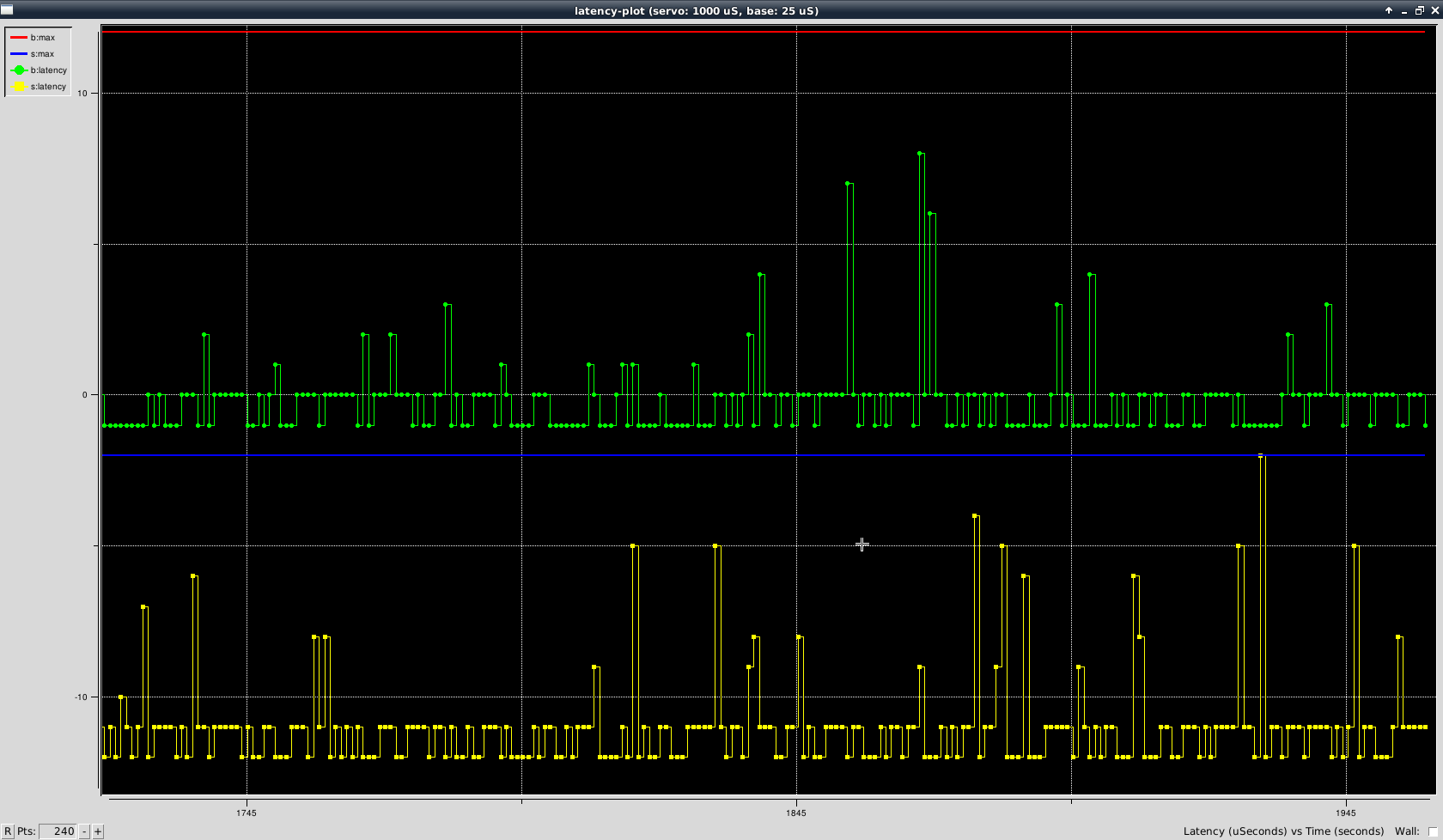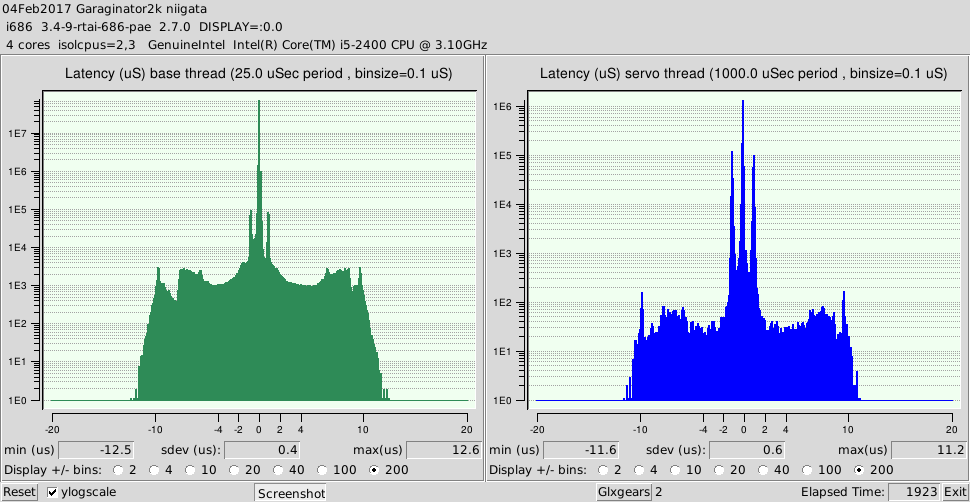HP Compaq 6000 pro - Multi-processor issues?
- dberndt
- Offline
- Senior Member
-

Less
More
- Posts: 48
- Thank you received: 1
04 Feb 2017 07:12 #87284
by dberndt
HP Compaq 6000 pro - Multi-processor issues? was created by dberndt
First time linuxcnc user. Working on a machine rebuild and control refit. I've picked up an older HP box to attempt to use as a controller. I've not dug very deep yet, just playing with latency testing.
System is a core 2 quad 9500 with 4gb ram.
I've been all through the bios and some software settings. I can get around 50000 servo, 25000 base for jitter numbers with some load, glxgears, etc. Which I gather is all I really should care about. I gather that this is probably acceptable for a machine using mesa cards, but maybe not amazing. isolcpus=1 or 3 or 1,3 are necessary to avoid the numbers being fairly horrific, most other settings have limited/no effect. The machine doesn't appear to have any period issue as would present from SMI. Switching to an nvidia card running nouveau drivers (only card i had kicking around) instead of onboard doesn't really seem to change much, other than glxgears runs at beyond v-sync framerates (hurray?)
So I've tweaked further and the thing I've found that makes the biggest difference is in the bios disabling "multi-processor". When I do that /proc/cpuinfo shows only 1 cpu core instead of 4. It seems fast enough still to run a few glxgears and firefox etc. The best case numbers are around 10k servo/10k base, drifting towards 19k servo/12k base. These seem like fairly solid numbers.
What I don't really get is why disabling multi-processor is having such a large impact. Is there any negative to just running this way? Some alternative setting I should try?
System is a core 2 quad 9500 with 4gb ram.
I've been all through the bios and some software settings. I can get around 50000 servo, 25000 base for jitter numbers with some load, glxgears, etc. Which I gather is all I really should care about. I gather that this is probably acceptable for a machine using mesa cards, but maybe not amazing. isolcpus=1 or 3 or 1,3 are necessary to avoid the numbers being fairly horrific, most other settings have limited/no effect. The machine doesn't appear to have any period issue as would present from SMI. Switching to an nvidia card running nouveau drivers (only card i had kicking around) instead of onboard doesn't really seem to change much, other than glxgears runs at beyond v-sync framerates (hurray?)
So I've tweaked further and the thing I've found that makes the biggest difference is in the bios disabling "multi-processor". When I do that /proc/cpuinfo shows only 1 cpu core instead of 4. It seems fast enough still to run a few glxgears and firefox etc. The best case numbers are around 10k servo/10k base, drifting towards 19k servo/12k base. These seem like fairly solid numbers.
What I don't really get is why disabling multi-processor is having such a large impact. Is there any negative to just running this way? Some alternative setting I should try?
Please Log in or Create an account to join the conversation.
- tommylight
-

- Away
- Moderator
-

Less
More
- Posts: 21263
- Thank you received: 7257
04 Feb 2017 07:52 #87286
by tommylight
Replied by tommylight on topic HP Compaq 6000 pro - Multi-processor issues?
Hallo Berndt und wilkommen. (Asuming you are German from your name)
Those are quite good latency numbers and usable even for software stepping.
The difference you see when using only one processor is due to not having to deal with managing what information goes to what processor as they all use the same memory banks.
There is no downside to using only one processor if you can live with the slugishness.
If you want to see differences in latency, just enable hyperthreading and test again. That is unusable for anything realy.
Those are quite good latency numbers and usable even for software stepping.
The difference you see when using only one processor is due to not having to deal with managing what information goes to what processor as they all use the same memory banks.
There is no downside to using only one processor if you can live with the slugishness.
If you want to see differences in latency, just enable hyperthreading and test again. That is unusable for anything realy.
The following user(s) said Thank You: dberndt
Please Log in or Create an account to join the conversation.
- dberndt
- Offline
- Senior Member
-

Less
More
- Posts: 48
- Thank you received: 1
04 Feb 2017 20:05 #87311
by dberndt
Replied by dberndt on topic HP Compaq 6000 pro - Multi-processor issues?
Thanks for the feedback.
I fiddled with this machine some more. And i just wasn't happy with it. Although the numbers seemed ok with certain setups, it meant turning off a lot of stuff or spending hours and hours tweaking (many hours of which I had already invested).
So I went out and found an Intel reference board implementation on the local used market, a DQ67SQW with an i5-2400. What a difference. 11k/9k right off the Wheezy live CD with only the most bare bones sanity bios tweaks, and the bios is much more fully featured than the rather limited HP. The CPU is a bit faster, but for our purposes I think we can be fairly sure that really has nothing to do with the difference, both CPUs were plenty fast enough.
So my current recommendation to anyone reading this and looking for a machine. Find an intel reference board.
I will update this thread later with the bios and wheezy settings I settle on.
I fiddled with this machine some more. And i just wasn't happy with it. Although the numbers seemed ok with certain setups, it meant turning off a lot of stuff or spending hours and hours tweaking (many hours of which I had already invested).
So I went out and found an Intel reference board implementation on the local used market, a DQ67SQW with an i5-2400. What a difference. 11k/9k right off the Wheezy live CD with only the most bare bones sanity bios tweaks, and the bios is much more fully featured than the rather limited HP. The CPU is a bit faster, but for our purposes I think we can be fairly sure that really has nothing to do with the difference, both CPUs were plenty fast enough.
So my current recommendation to anyone reading this and looking for a machine. Find an intel reference board.
I will update this thread later with the bios and wheezy settings I settle on.
Please Log in or Create an account to join the conversation.
- tommylight
-

- Away
- Moderator
-

Less
More
- Posts: 21263
- Thank you received: 7257
04 Feb 2017 20:59 #87312
by tommylight
Replied by tommylight on topic HP Compaq 6000 pro - Multi-processor issues?
Nice! Do report back latency numbers after installing on hdd. Also do a latency histogram as it tends to reveal a bit more info.
I tend tu use older Dell enterprise computers like optiplex series, most off them are perfect for Linuxcnc, and they never fail. Some Pentium D dual core did have latency of 3000 to 5000 on the base thread.
Regards,
Tom
I tend tu use older Dell enterprise computers like optiplex series, most off them are perfect for Linuxcnc, and they never fail. Some Pentium D dual core did have latency of 3000 to 5000 on the base thread.
Regards,
Tom
Please Log in or Create an account to join the conversation.
- dberndt
- Offline
- Senior Member
-

Less
More
- Posts: 48
- Thank you received: 1
05 Feb 2017 00:03 - 05 Feb 2017 00:04 #87318
by dberndt
Replied by dberndt on topic HP Compaq 6000 pro - Multi-processor issues?
Well I fiddled with it some more. Still happy, but I haven't found any settings that really improved anything by a noticeable amount in either software or bios.
I've attached a plot and histogram screenshot. I'm open to suggestions, but may call it good enough soon and move on to ordering Mesa boards and mounting this machine in the control cabinet.
I've attached a plot and histogram screenshot. I'm open to suggestions, but may call it good enough soon and move on to ordering Mesa boards and mounting this machine in the control cabinet.
Last edit: 05 Feb 2017 00:04 by dberndt.
Please Log in or Create an account to join the conversation.
Time to create page: 0.117 seconds