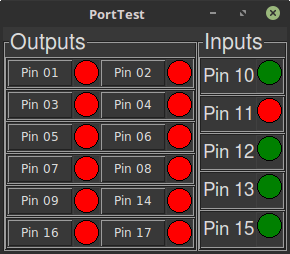PCI BD25 Card Help
- Willheg
- Offline
- Senior Member
-

Less
More
- Posts: 60
- Thank you received: 2
31 Oct 2018 07:53 #119689
by Willheg
PCI BD25 Card Help was created by Willheg
Hello all,
Some years ago I built my CNC Router, and have had a lot of fun doing this, starting with EMC2 and now recently upgrading the computer and getting LinuxCNC 2.7.14.
My question is, back in EMC2 I had 2 PCI DB25 Printer boards one as output and one as input, output drove the machine and input was for homemade pendent using the pins in to trigger axis commands to say, run the program, or pause it ect.
My problem is from about LinuxCNC 2.5 I have been unable to get the second card (inputs) to work, using the HAL Scope? (sorry writing this on another computer and to far away to remember which one it was I used) when i look at the pin it says TRUE all the time if i have anything plugged in or not. It does not seem to change state when I have it all plugged in and create the external connection over the BOB.
I have tried going back to the old pc but now have the same issue on there, but only went back as far as LinuxCNC 2.5.8.
Anyway wondering if anyone else has had this issue and there solution or if there is someone out there that could point me in the right direction for the information that may help me.
Thanks for your time
Will
Some years ago I built my CNC Router, and have had a lot of fun doing this, starting with EMC2 and now recently upgrading the computer and getting LinuxCNC 2.7.14.
My question is, back in EMC2 I had 2 PCI DB25 Printer boards one as output and one as input, output drove the machine and input was for homemade pendent using the pins in to trigger axis commands to say, run the program, or pause it ect.
My problem is from about LinuxCNC 2.5 I have been unable to get the second card (inputs) to work, using the HAL Scope? (sorry writing this on another computer and to far away to remember which one it was I used) when i look at the pin it says TRUE all the time if i have anything plugged in or not. It does not seem to change state when I have it all plugged in and create the external connection over the BOB.
I have tried going back to the old pc but now have the same issue on there, but only went back as far as LinuxCNC 2.5.8.
Anyway wondering if anyone else has had this issue and there solution or if there is someone out there that could point me in the right direction for the information that may help me.
Thanks for your time
Will
Please Log in or Create an account to join the conversation.
- tommylight
-

- Away
- Moderator
-

Less
More
- Posts: 21138
- Thank you received: 7221
31 Oct 2018 11:13 #119698
by tommylight
Replied by tommylight on topic PCI BD25 Card Help
Attach your hal and ini files.
In hal where it loads parallel port there are addresses for them and mode to be used, something like:
loadrt parport "0x387 out 0x00e in"
replace that with
loadrt parport "0 out 1 in"
In hal where it loads parallel port there are addresses for them and mode to be used, something like:
loadrt parport "0x387 out 0x00e in"
replace that with
loadrt parport "0 out 1 in"
Please Log in or Create an account to join the conversation.
- Willheg
- Offline
- Senior Member
-

Less
More
- Posts: 60
- Thank you received: 2
01 Nov 2018 08:10 #119751
by Willheg
Replied by Willheg on topic PCI BD25 Card Help
Hi tommylight,
Thanks for your quick response, i tried as you mentioned by changing the loadrt hal_parport cfg="0xc800 out 0xd400 in"
to loadrt hal_parport cfg="0 out 1 in" and it made LinuxCNC error out, so changed it back and it worked fine.
The switches i have wired to the BOB when pressed dont seem to change the signals in LinuxCNC anymore, maybe i need to unplug everything and start again from scratch adding bit by bit as i have changed quite a lot of things from the time I first started this project.
As you may notice when you open my hal and ini files they maybe a bit over the place which could be my issue as when I found the required information for what I was trying to achieve I placed this where instructed and trying to comment where I could to make it easy to understand but this meant sometimes things for one addition of say the touch plate was placed in 3 sections over the course of the hal file, I am unsure if I could just group this all in one section and if LinuxCNC would be happy or if it needs to be placed as described.
I will try to included all my files and if you get a chance to have a look that would be great. I will also include a capture of the lspci results which it appears the computer is picking up the PCI DB25s as serial drivers, but they have worked fine in the past unless it is because i have upgraded to LinuxCNC 2.7.XX to take advantage of the hy vfd features.
Sorry for the long winded reply but just want to give as much information from my end as i can so as you or someone maybe able to enlighten me on where things have or have not gone wrong or if I'm looking at needing another setup to be able to run this correctly. (Hopefully not??)
Anyway thanks for your help and I'm sorry if this is a repeat topic but in my searching i have not been able to find any answers to my issues.
Thanks again
Will
Thanks for your quick response, i tried as you mentioned by changing the loadrt hal_parport cfg="0xc800 out 0xd400 in"
to loadrt hal_parport cfg="0 out 1 in" and it made LinuxCNC error out, so changed it back and it worked fine.
The switches i have wired to the BOB when pressed dont seem to change the signals in LinuxCNC anymore, maybe i need to unplug everything and start again from scratch adding bit by bit as i have changed quite a lot of things from the time I first started this project.
As you may notice when you open my hal and ini files they maybe a bit over the place which could be my issue as when I found the required information for what I was trying to achieve I placed this where instructed and trying to comment where I could to make it easy to understand but this meant sometimes things for one addition of say the touch plate was placed in 3 sections over the course of the hal file, I am unsure if I could just group this all in one section and if LinuxCNC would be happy or if it needs to be placed as described.
I will try to included all my files and if you get a chance to have a look that would be great. I will also include a capture of the lspci results which it appears the computer is picking up the PCI DB25s as serial drivers, but they have worked fine in the past unless it is because i have upgraded to LinuxCNC 2.7.XX to take advantage of the hy vfd features.
Sorry for the long winded reply but just want to give as much information from my end as i can so as you or someone maybe able to enlighten me on where things have or have not gone wrong or if I'm looking at needing another setup to be able to run this correctly. (Hopefully not??)
Anyway thanks for your help and I'm sorry if this is a repeat topic but in my searching i have not been able to find any answers to my issues.
Thanks again
Will
Please Log in or Create an account to join the conversation.
- tommylight
-

- Away
- Moderator
-

Less
More
- Posts: 21138
- Thank you received: 7221
01 Nov 2018 09:01 #119753
by tommylight
Replied by tommylight on topic PCI BD25 Card Help
Start Linuxcnc from the menu, on the configuration selector navigate to "sample configurations"> "apps"> "parport"> "parport_0c378"
Also click on "create desktop shortcut".
find and open the hal file at
/usr/share/doc/linuxcnc/examples/sample-configs/apps/parport/parport_0x378.hal
change the address to one of your parallel port cards, use the desktop shortcut to launch and test your inputs and outputs.
It looks like this:
Also click on "create desktop shortcut".
find and open the hal file at
/usr/share/doc/linuxcnc/examples/sample-configs/apps/parport/parport_0x378.hal
change the address to one of your parallel port cards, use the desktop shortcut to launch and test your inputs and outputs.
It looks like this:
Please Log in or Create an account to join the conversation.
- Willheg
- Offline
- Senior Member
-

Less
More
- Posts: 60
- Thank you received: 2
01 Nov 2018 09:14 #119754
by Willheg
Replied by Willheg on topic PCI BD25 Card Help
Hello again tommylight,
Thanks for the quick response, it is getting late where I am in the world, so will have to give this a try hopefully tomorrow when I get some time, I will see how that goes and advise on the outcome from there as to the next step.
Thanks again for your help so far.
Will
Thanks for the quick response, it is getting late where I am in the world, so will have to give this a try hopefully tomorrow when I get some time, I will see how that goes and advise on the outcome from there as to the next step.
Thanks again for your help so far.
Will
Please Log in or Create an account to join the conversation.
- Willheg
- Offline
- Senior Member
-

Less
More
- Posts: 60
- Thank you received: 2
02 Nov 2018 08:54 #119806
by Willheg
Replied by Willheg on topic PCI BD25 Card Help
Hi tommylight,
Well I managed to get out to the router tonight, unplugged my DB25 cables and tried the porttest as you mentioned above, and got the same image trying all the ports I know should work.
So plugged my cables back in, checked my hal and ini files, yet again, and started linuxcnc and tested my MPG again, it worked, tried all my buttons to start and stop the program, and what do you know it all worked as well.
So sorry for wasting your time if you feel this way, as i'm unsure as to what I did to fix it and no feel like a silly person as it makes no sense.
Thanks again and hopefully I can just keep it going without falling apart again.
Will.
Well I managed to get out to the router tonight, unplugged my DB25 cables and tried the porttest as you mentioned above, and got the same image trying all the ports I know should work.
So plugged my cables back in, checked my hal and ini files, yet again, and started linuxcnc and tested my MPG again, it worked, tried all my buttons to start and stop the program, and what do you know it all worked as well.
So sorry for wasting your time if you feel this way, as i'm unsure as to what I did to fix it and no feel like a silly person as it makes no sense.
Thanks again and hopefully I can just keep it going without falling apart again.
Will.
Please Log in or Create an account to join the conversation.
- tommylight
-

- Away
- Moderator
-

Less
More
- Posts: 21138
- Thank you received: 7221
02 Nov 2018 10:53 #119807
by tommylight
Replied by tommylight on topic PCI BD25 Card Help
No worries, all is good.
One thing to consider when using PCI cards is the IRQ and address assignment at computer boot, if left in automatic ( default ) in BIOS, it can change addresses without notice, so you might want to change that to assigning them manually and test for latency as depending on what is sharing the same IRQ you can get very bad latency.
One thing to consider when using PCI cards is the IRQ and address assignment at computer boot, if left in automatic ( default ) in BIOS, it can change addresses without notice, so you might want to change that to assigning them manually and test for latency as depending on what is sharing the same IRQ you can get very bad latency.
Please Log in or Create an account to join the conversation.
- Willheg
- Offline
- Senior Member
-

Less
More
- Posts: 60
- Thank you received: 2
06 Nov 2018 06:52 #120077
by Willheg
Replied by Willheg on topic PCI BD25 Card Help
That is great then, thanks once again and hopefully it is all sorted and I do not have this issue again.
Please Log in or Create an account to join the conversation.
- i_r_machinist
- Offline
- New Member
-

Less
More
- Posts: 9
- Thank you received: 0
12 Nov 2018 21:49 #120514
by i_r_machinist
Replied by i_r_machinist on topic PCI BD25 Card Help
Is there a way to mark this thread for future use, other than replying?
thanks
i_r_
thanks
i_r_
Please Log in or Create an account to join the conversation.
- andypugh
-

- Away
- Moderator
-

Less
More
- Posts: 19763
- Thank you received: 4589
13 Nov 2018 14:58 #120548
by andypugh
At the top there is an "Action" drop-down which includes "subscribe"
Replied by andypugh on topic PCI BD25 Card Help
Is there a way to mark this thread for future use, other than replying?
thanks
i_r_
At the top there is an "Action" drop-down which includes "subscribe"
The following user(s) said Thank You: i_r_machinist
Please Log in or Create an account to join the conversation.
Time to create page: 0.086 seconds