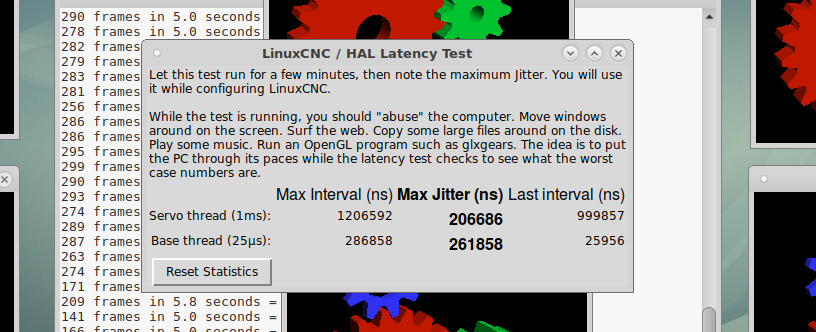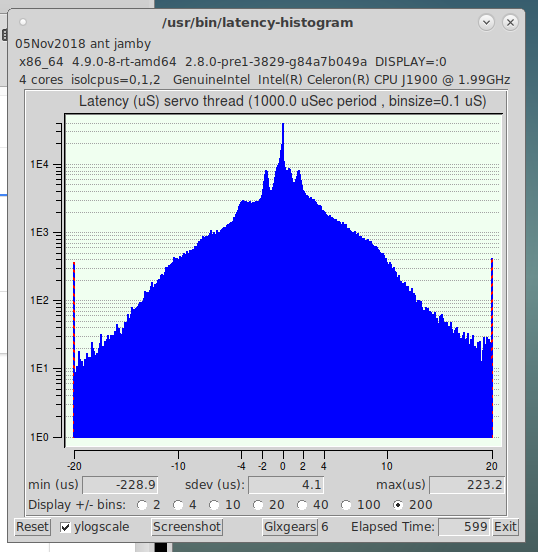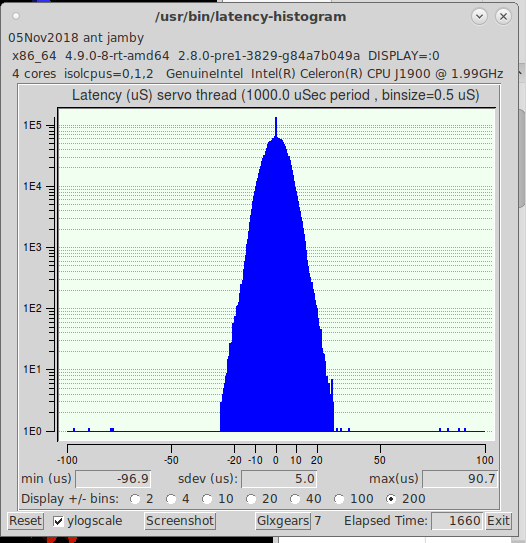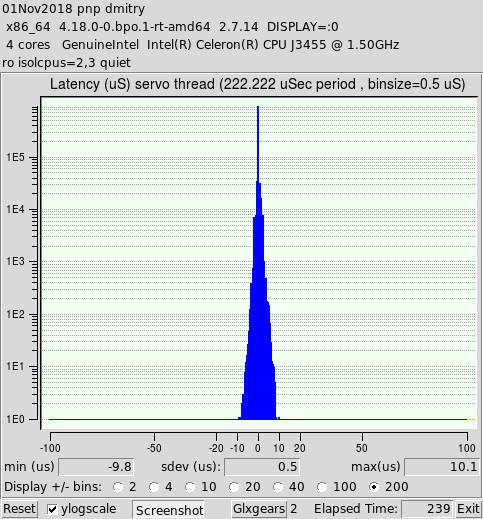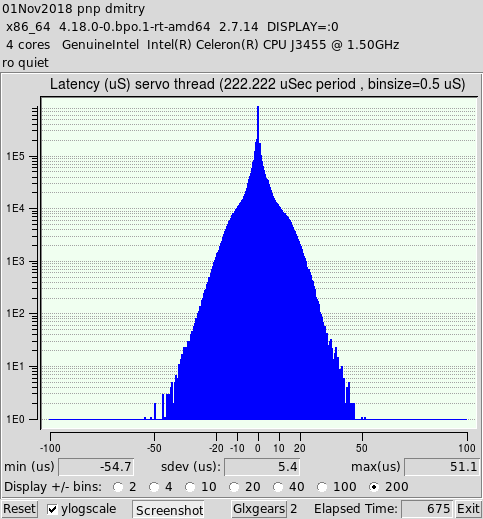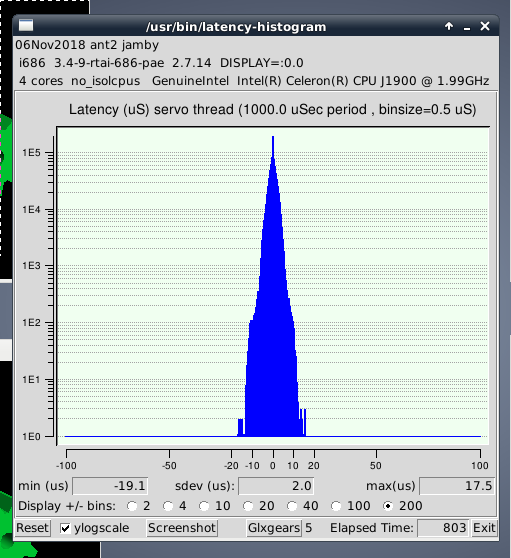latency issues with ga-j1900n
- jamby
- Offline
- Elite Member
-

Less
More
- Posts: 235
- Thank you received: 6
05 Nov 2018 18:20 - 05 Nov 2018 18:23 #120018
by jamby
latency issues with ga-j1900n was created by jamby
Hi
I constructed a new controller for my Alliant Mill (bridgeport clone). The machine uses Servos so no step generation required. I got a ebay ga-j1900n mother board and loaded Debian 9 then loaded all updates, kernel 4.9.110-3+deb9u4, and Axis 2.80-pre1-3829-894a. The Bios is American Megatreands J1900n-D3v F4 05/06/2015.
My latency numbers were never very good so I have been reading about how to reduce them. But I seem to have reached the limit of what I can do with the current set up. Choices seem to be 1)update Bios 2) try different operation system 3) try different version of linuxcnc.
Case in hand: I had been running a test program that used all of x,y axis travel in a oval and had run in 5 times in sequence then added a while loop and ran it another 5 times. Everything ran file no messages and I turned off the servos and left it setting for 3 hours. When I returned I found these messages on the screen:
The top messages (Unexpected Delay) was the same that was appearing before during the first 20 min of running the machine but after the last round of Bios changes had disappeared. But it was back with a bunch of friends.
I then worked on getting isolpcus=1,2,3 entered in the grub2 files. After that my latency numbers looked like this with 6 glxgears running:
Also I ran a latency-histogram --nobase:
I am looking for anything that might help out the numbers but I am still confused because the machine has allways run fine and i don't remember it ever erroring out during a cut.
Any suggestion appreciated
Jim
Oh yeah here is one other bit of info halcmd show param *.tmax :
I constructed a new controller for my Alliant Mill (bridgeport clone). The machine uses Servos so no step generation required. I got a ebay ga-j1900n mother board and loaded Debian 9 then loaded all updates, kernel 4.9.110-3+deb9u4, and Axis 2.80-pre1-3829-894a. The Bios is American Megatreands J1900n-D3v F4 05/06/2015.
My latency numbers were never very good so I have been reading about how to reduce them. But I seem to have reached the limit of what I can do with the current set up. Choices seem to be 1)update Bios 2) try different operation system 3) try different version of linuxcnc.
Case in hand: I had been running a test program that used all of x,y axis travel in a oval and had run in 5 times in sequence then added a while loop and ran it another 5 times. Everything ran file no messages and I turned off the servos and left it setting for 3 hours. When I returned I found these messages on the screen:
The top messages (Unexpected Delay) was the same that was appearing before during the first 20 min of running the machine but after the last round of Bios changes had disappeared. But it was back with a bunch of friends.
I then worked on getting isolpcus=1,2,3 entered in the grub2 files. After that my latency numbers looked like this with 6 glxgears running:
Also I ran a latency-histogram --nobase:
I am looking for anything that might help out the numbers but I am still confused because the machine has allways run fine and i don't remember it ever erroring out during a cut.
Any suggestion appreciated
Jim
Oh yeah here is one other bit of info halcmd show param *.tmax :
Last edit: 05 Nov 2018 18:23 by jamby.
Please Log in or Create an account to join the conversation.
- PCW
-

- Away
- Moderator
-

Less
More
- Posts: 17569
- Thank you received: 5140
05 Nov 2018 19:40 #120028
by PCW
Replied by PCW on topic latency issues with ga-j1900n
Those are fairly bad latency numbers. Have you tried running the latency-histogram without a base thread? (that would give more realistic numbers since its unlikely that the J1900 can run a 25 usec base thread)
latency-histogram --nobase --sbinsize 500
would probably give better data
The fact that you not only got a latency error but got so many servo threads that sserial shut down may indicate some other issue say with power or the host PCI/PCIE slot or the 5I25/6i25
latency-histogram --nobase --sbinsize 500
would probably give better data
The fact that you not only got a latency error but got so many servo threads that sserial shut down may indicate some other issue say with power or the host PCI/PCIE slot or the 5I25/6i25
Please Log in or Create an account to join the conversation.
- PCW
-

- Away
- Moderator
-

Less
More
- Posts: 17569
- Thank you received: 5140
05 Nov 2018 20:18 #120031
by PCW
Replied by PCW on topic latency issues with ga-j1900n
Also for a PCI card you should get much better latency with the Wheezy/RTAI dist
Please Log in or Create an account to join the conversation.
- jamby
- Offline
- Elite Member
-

Less
More
- Posts: 235
- Thank you received: 6
05 Nov 2018 20:36 - 05 Nov 2018 20:47 #120034
by jamby
Replied by jamby on topic latency issues with ga-j1900n
Last edit: 05 Nov 2018 20:47 by jamby.
Please Log in or Create an account to join the conversation.
- dm17ry
-
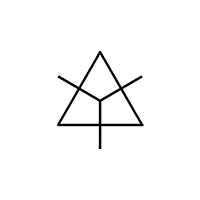
- Offline
- Elite Member
-

Less
More
- Posts: 192
- Thank you received: 78
05 Nov 2018 21:29 #120040
by dm17ry
Replied by dm17ry on topic latency issues with ga-j1900n
i've been playin with a GA-J3455N-D3H mobo lately. default bios settings give the best results. disabling EIST makes things much worse, everything else makes no visible difference. kernels 4.9.0 and 4.18.0 show similar latency. most of which seems to be originated from the intel grapics driver: with i915.ko disabled i'm getting ~12us vs ~60us
Please Log in or Create an account to join the conversation.
- rodw
-

- Offline
- Platinum Member
-

Less
More
- Posts: 11601
- Thank you received: 3900
05 Nov 2018 21:51 #120045
by rodw
Replied by rodw on topic latency issues with ga-j1900n
Does your PC include an internal wifi card? If so, disable it or even better remove it. I found latency was up where yours was with an intel mini wifi board in my Gigabyte J1900 USFF system. Its quite acceptable now.
Please Log in or Create an account to join the conversation.
- jamby
- Offline
- Elite Member
-

Less
More
- Posts: 235
- Thank you received: 6
05 Nov 2018 22:18 #120048
by jamby
Replied by jamby on topic latency issues with ga-j1900n
dim17ry
How did you disable the video driver?
rodw
No wifi but I am using a usb/wireless mouse/keyboard.
Thanks
Jim
How did you disable the video driver?
rodw
No wifi but I am using a usb/wireless mouse/keyboard.
Thanks
Jim
Please Log in or Create an account to join the conversation.
- dm17ry
-
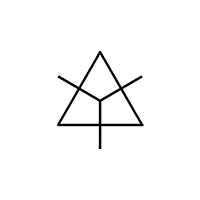
- Offline
- Elite Member
-

Less
More
- Posts: 192
- Thank you received: 78
05 Nov 2018 22:52 #120053
by dm17ry
Replied by dm17ry on topic latency issues with ga-j1900n
jamby, just renamed the file:
cd /lib/modules/`uname -r`/kernel/drivers/gpu/drm/i915/
mv i915.ko i915.ko_disabled
update-initramfs -u
reboot
but that was just a test, not a solution - only 800x600 resolution was available afterwards. have to live with ~80us latency for now...
cd /lib/modules/`uname -r`/kernel/drivers/gpu/drm/i915/
mv i915.ko i915.ko_disabled
update-initramfs -u
reboot
but that was just a test, not a solution - only 800x600 resolution was available afterwards. have to live with ~80us latency for now...
Please Log in or Create an account to join the conversation.
- jamby
- Offline
- Elite Member
-

Less
More
- Posts: 235
- Thank you received: 6
06 Nov 2018 21:42 - 06 Nov 2018 21:44 #120120
by jamby
Replied by jamby on topic latency issues with ga-j1900n
Well working on the old system "monkey see monkey might read" I installed the wheezy 2.7 on another hard drive and hooked that up.
Now after updating and other fun adventures here's the output of latency-histogram --nobase --sbinsize 500:
I am hoping this looks better?
Oh yeah does the 686-pae mean anything on this computer?
Should I put the isolcpus=1,2,3 back?
Thanks
Jim
Now after updating and other fun adventures here's the output of latency-histogram --nobase --sbinsize 500:
I am hoping this looks better?
Oh yeah does the 686-pae mean anything on this computer?
Should I put the isolcpus=1,2,3 back?
Thanks
Jim
Last edit: 06 Nov 2018 21:44 by jamby.
Please Log in or Create an account to join the conversation.
- rodw
-

- Offline
- Platinum Member
-

Less
More
- Posts: 11601
- Thank you received: 3900
06 Nov 2018 21:53 #120121
by rodw
Replied by rodw on topic latency issues with ga-j1900n
Way within spec for Mesa hardware so you are good to go!
With these more modern CPU's isolcpu's has no benefit so ignore what you read. PCW shares the same view. I think I found it made latency worse when setting up my J1900.
Don't touch it and move on
With these more modern CPU's isolcpu's has no benefit so ignore what you read. PCW shares the same view. I think I found it made latency worse when setting up my J1900.
Don't touch it and move on
Please Log in or Create an account to join the conversation.
Time to create page: 0.186 seconds