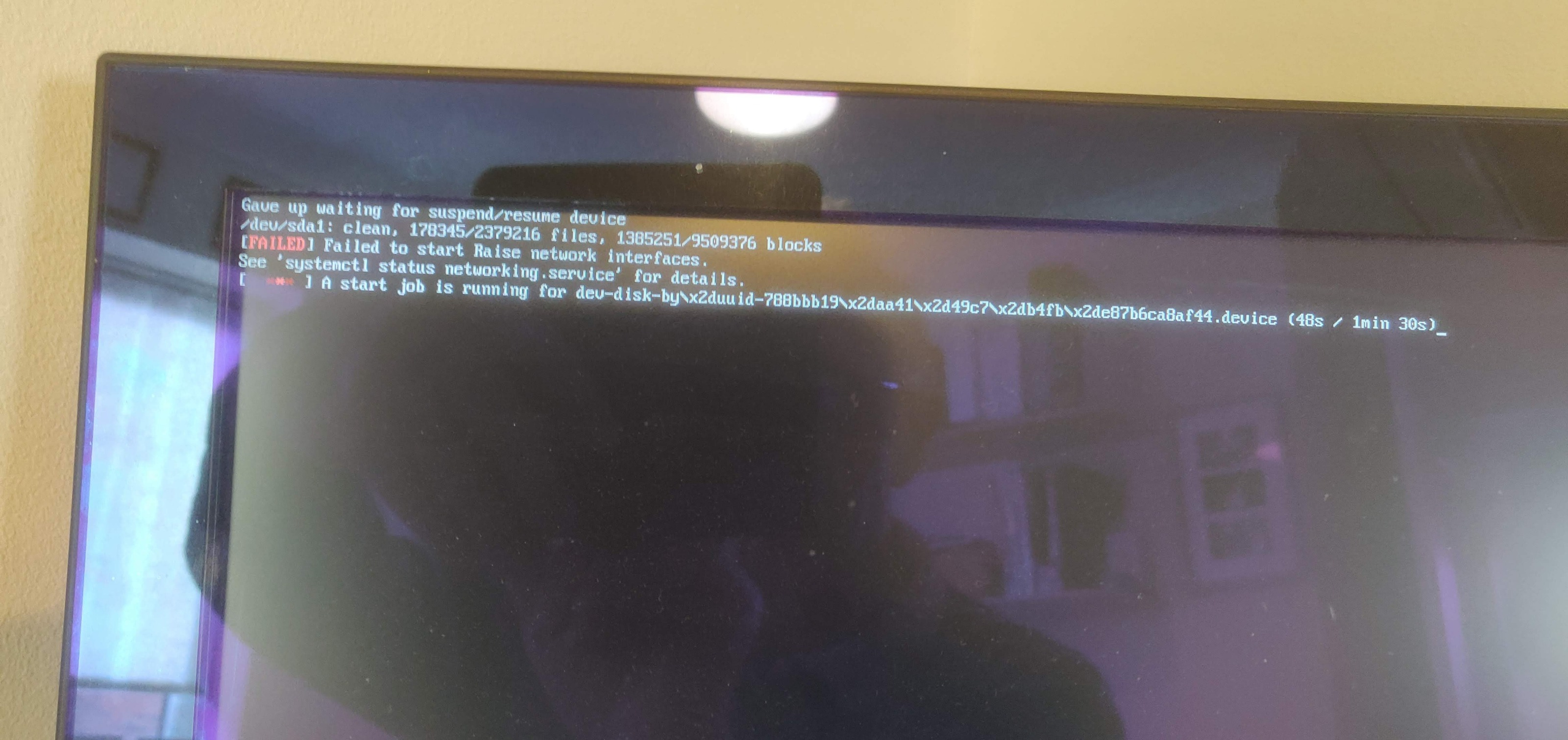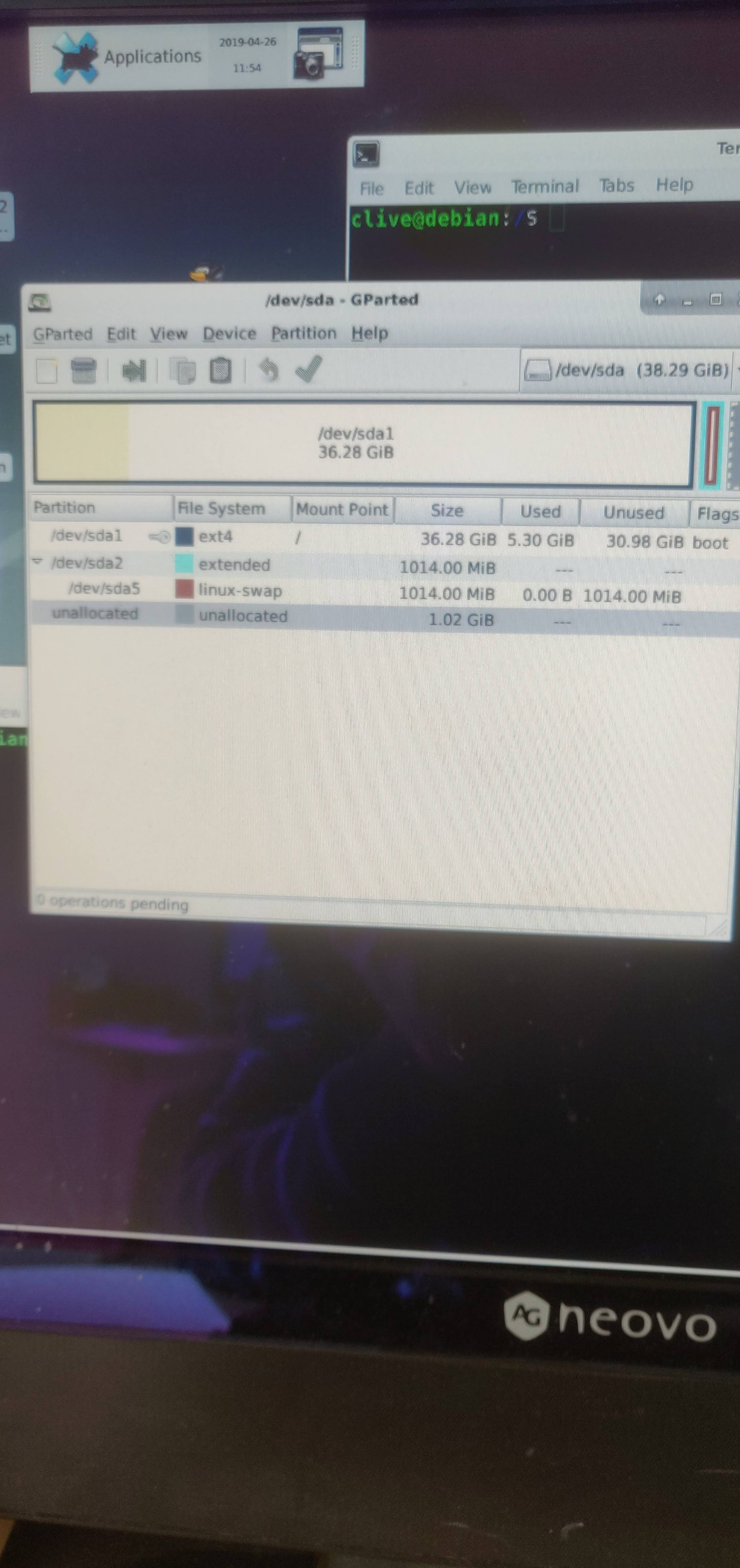linuxcnc 2.7.14 swap file problem with Clonezilla
- Clive S
- Offline
- Platinum Member
-

- Posts: 2202
- Thank you received: 482
With my little knowledge of linux I think it is the swap file that has not been imaged and restored correctly.
looking at the drive with Gparted I had to format the sda5 partition with linux-file system but I am at a loss at how to activate it
to get rid of the error when booting.
Please Log in or Create an account to join the conversation.
- AnnoyingMutt
-

- Visitor
-

A swap partition does not have a file system, as such on it, as on it.
Read this regarding size of swap files:
itsfoss.com/swap-size/
The problem is with the swap partition uuid.
This page is how to fix the issue, the last 2 answers are what you want, starting with "From Terminal run" both of the last 2 answers need reading and acting on.
askubuntu.com/questions/625072/deleted-s...w-boot-takes-forever
Basically put in the new UUID of the swap partition in /etc/fstab
Comment out or put in the new UUID of the swap partition in /etc/initramfs-tools/conf.d/resume
Update the initramfs with:
sudo update-initramfs -u -k allPlease Log in or Create an account to join the conversation.
- Clive S
- Offline
- Platinum Member
-

- Posts: 2202
- Thank you received: 482
Please see new pic.Why a 40GB swap ?
A swap partition does not have a file system, as such on it, as on it.
Re the partition I did change the sda5 with gparted to add a file system. Was this incorrect? or is it ok.
I will attempt to do as you suggested and report back (might have to be in a couple of days)
Please Log in or Create an account to join the conversation.
- AnnoyingMutt
-

- Visitor
-

This is an issue that can happen on Ubuntu & Linux Mint systems.
If that is the correct picture of gparted, sda5 is correct as it is.
if you run (the switch/letter is a lowercase L)
fdisk -l /dev/sda/dev/sda5 1024292864 1039550463 15257600 7.3G 82 Linux swap / SolarisWhat you are interested in is the last 2 columns where:
Id should be 82
Type should be Linux swap / Solaris
To make sure everything is ok, before modifying the 2 files, you can use
sudo swapon /dev/sda5To check the status if you want to confirm that things are ok after using the above or after modifying the files mentioned and rebotooing you can use
swapon --showHopefully that should see you right. Always happy to help when I can.
Please Log in or Create an account to join the conversation.
- tommylight
-

- Offline
- Moderator
-

- Posts: 21098
- Thank you received: 7205
lsblk -O will show you the UUID's for all the drives, so a copy and paste into /etc/fstab with a text editor.
Please Log in or Create an account to join the conversation.
- Clive S
- Offline
- Platinum Member
-

- Posts: 2202
- Thank you received: 482
clive@debian:~$ sudo fdisk -l /dev/sda
Disk /dev/sda: 38.3 GiB, 41110142976 bytes, 80293248 sectors
Units: sectors of 1 * 512 = 512 bytes
Sector size (logical/physical): 512 bytes / 512 bytes
I/O size (minimum/optimal): 512 bytes / 512 bytes
Disklabel type: dos
Disk identifier: 0x06ff1652
Device Boot Start End Sectors Size Id Type
/dev/sda1 * 2048 76077055 76075008 36.3G 83 Linux
/dev/sda2 76079102 78155775 2076674 1014M 5 Extended
/dev/sda5 76079104 78155775 2076672 1014M 82 Linux swap / Solaris
clive@debian:~$ sudo update-initramfs -u -k all[/cdoe]
/boot/initrd.img-all[/cdoe] does not exist. Cannot update.
clive@debian:~$ sudo swapon --show
NAME TYPE SIZE USED PRIO
/dev/sda5 partition 1014M 0B -1
clive@debian:~$ sudo swapon /dev/sda5
swapon: /dev/sda5: swapon failed: Device or resource busy
clive@debian:~$ sudo blkid
/dev/sda1: UUID="e166e767-42b5-4c35-9978-db5e042e0b08" TYPE="ext4" PARTUUID="06ff1652-01"
/dev/sda5: UUID="71cf9f99-7de4-418a-805e-67d5ed7435fd" TYPE="swap" PARTUUID="06ff1652-05"
clive@debian:~$ sudo nano /etc/initramfs-tools/conf.d/resume
Result from above is:- RESUME=UUID=71cf9f99-7de4-418a-805e-67d5ed7435fd
clive@debian:~$ sudo swapon /dev/sda5
swapon: /dev/sda5: swapon failed: Device or resource busy
Attachments:
Please Log in or Create an account to join the conversation.
- tommylight
-

- Offline
- Moderator
-

- Posts: 21098
- Thank you received: 7205
If it is busy usually that means it is in use.
I think you can also replace the UUID's with the usual /dev/sdxN, but not sure it work on new distros as they insist on giving UUID to drives.
Please Log in or Create an account to join the conversation.
- AnnoyingMutt
-

- Visitor
-

sudo update-initramfs -u -k allYeah you can still use /dev/sdxN in fstab.
pinched from unix.stackexchange.com/questions/137862/...ual-file-system-name
The advantage of using the UUID is that it is independent from the actual device number the operating system gives your hard disk. Image you add another hard disk to the system, and for some reason the OS decides that your old disk is now sdb instead of sba. Your boot process would be screwed up if fstab would point to the device name. However, in case of the UUIDs, it would be fine.
Please Log in or Create an account to join the conversation.
- Clive S
- Offline
- Platinum Member
-

- Posts: 2202
- Thank you received: 482
If I comment out the uuid from /dev/fstab Then the machine boots up as expected.
Then I found a typo in the UUID="71cf9f99-7de4-418a-805e-67d5ed7435fd
Now it works as expected:)
But this is the result from your last post
clive@debian:~/Desktop$ sudo update-initramfs -u -k all
update-initramfs: Generating /boot/initrd.img-4.9.0-8-rt-686-pae
/usr/sbin/mkinitramfs: 2: /etc/initramfs-tools/conf.d/resume.save: Syntax error: Unterminated quoted string
update-initramfs: failed for /boot/initrd.img-4.9.0-8-rt-686-pae with 2.
Did you find out what was going wrong with Zonezilla?
I use this to make various images of drives and put them on USB sticks with Etcher to make them bootable .
Please Log in or Create an account to join the conversation.
- tommylight
-

- Offline
- Moderator
-

- Posts: 21098
- Thank you received: 7205
Please Log in or Create an account to join the conversation.