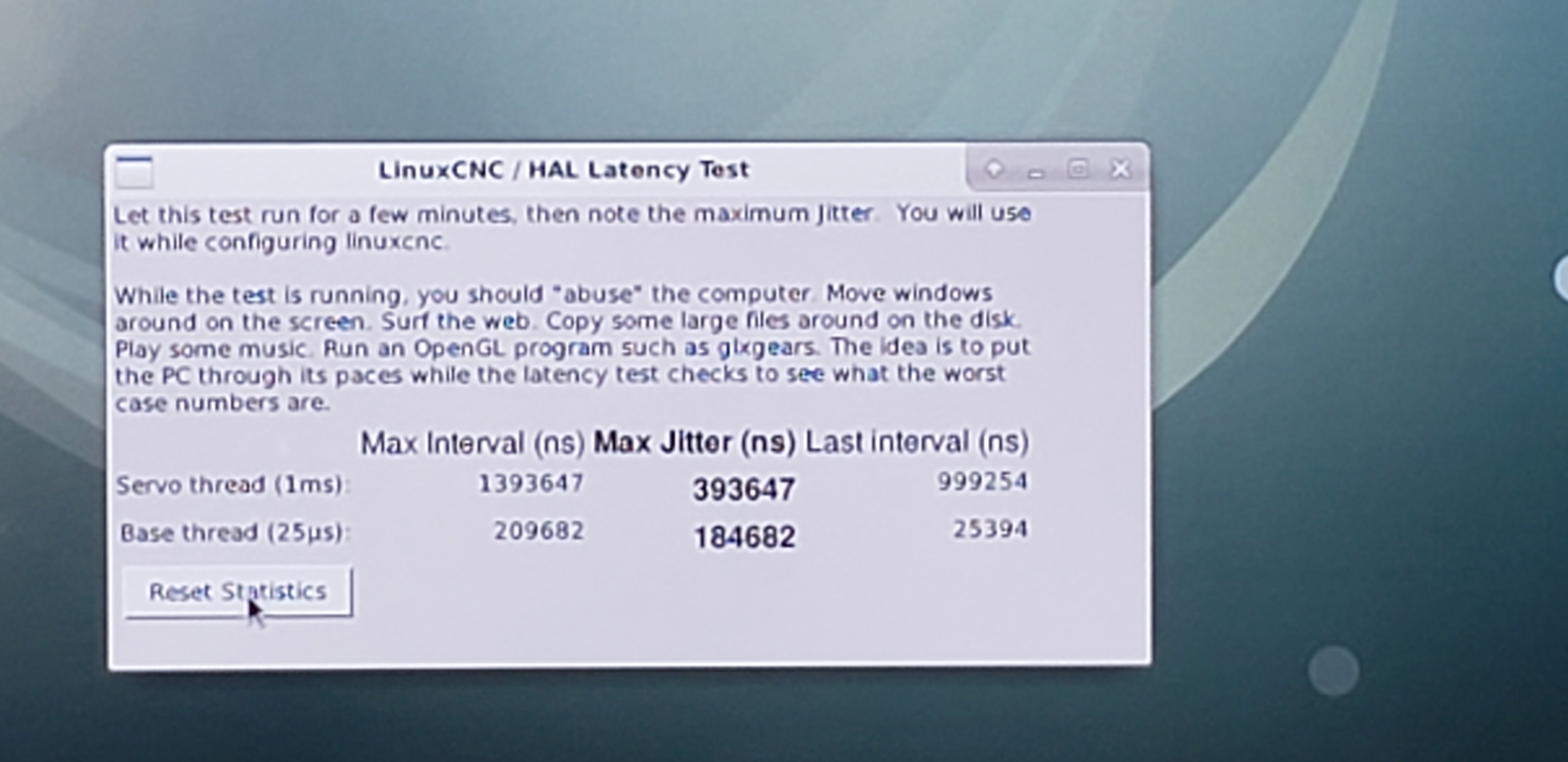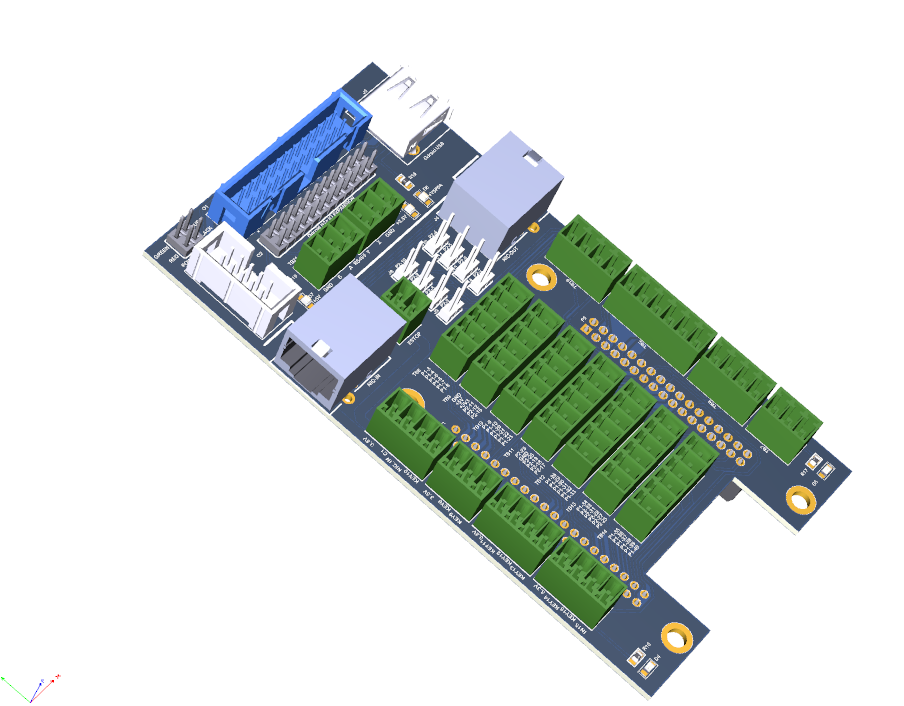Don't ever use a U700 for LCNC
- The Feral Engineer
-
 Topic Author
Topic Author
- Offline
- Senior Member
-

Less
More
- Posts: 79
- Thank you received: 22
26 Jan 2021 07:26 - 26 Jan 2021 07:27 #196606
by The Feral Engineer
Don't ever use a U700 for LCNC was created by The Feral Engineer
Ever see a servo thread latency just under 400,000? 

Check out the picture
Isolcpus=1,2,3 resulted in latency around 50,000... My tester laptop would peg at 65,000. Isolcpus=1 dropped it to 5k. The u700 is going back to Amazon. The onboard graphics is totally to blame. It runs fine until you open glxgears, grab the corner and stretch the window. It's a shame because for what it is, the unit is blazing fast otherwise. I5, 2.7ghz, 256ssd, 8gb ddr3-1600... If anyone knows of a good mini pc something around that size with good numbers, let me know.
Check out the picture
Isolcpus=1,2,3 resulted in latency around 50,000... My tester laptop would peg at 65,000. Isolcpus=1 dropped it to 5k. The u700 is going back to Amazon. The onboard graphics is totally to blame. It runs fine until you open glxgears, grab the corner and stretch the window. It's a shame because for what it is, the unit is blazing fast otherwise. I5, 2.7ghz, 256ssd, 8gb ddr3-1600... If anyone knows of a good mini pc something around that size with good numbers, let me know.
Attachments:
Last edit: 26 Jan 2021 07:27 by The Feral Engineer.
Please Log in or Create an account to join the conversation.
- rodw
-

- Offline
- Platinum Member
-

Less
More
- Posts: 11557
- Thank you received: 3877
26 Jan 2021 19:15 #196646
by rodw
Replied by rodw on topic Don't ever use a U700 for LCNC
Its always best to not test the base thread with these mini PC's.none of these PC's have good latency but we are never going to run a base thread with one of these. Mesa card required to play!
The Odroid H2+ is one option that with acceptable latency after some BIOS tweaks.
www.hardkernel.com/shop/odroid-h2plus/
The caveat is the 2.5 gHz network driver is not yet in any of the mainstream distros. The latest non-stable version of Debian includes it.
But the driver is easy to install from a USB stick.
Its small enough to fit in my HMI enclosure I am working on. Its only 95mm deep.
I'm still waiting for some components, but this also includes a Mesa 7i73 and a plug in shield I've designed which also includes
a 24 pin header for the Odroid ( board with cutout below)
The HMI also includes a non USB hard wired wireless pendant I am fond of.
The board breaks out the two UARTS on the Odoid GPIO connector and a USB
One of the UARTS is converted to a RS485 interface.
It also includes a seperate connection for external estops that could be used with a safety relay in the remote controlpanel.
I hope it all works, Its cost me a bomb to get this far!
latency-test nobaseThe Odroid H2+ is one option that with acceptable latency after some BIOS tweaks.
www.hardkernel.com/shop/odroid-h2plus/
The caveat is the 2.5 gHz network driver is not yet in any of the mainstream distros. The latest non-stable version of Debian includes it.
But the driver is easy to install from a USB stick.
Its small enough to fit in my HMI enclosure I am working on. Its only 95mm deep.
I'm still waiting for some components, but this also includes a Mesa 7i73 and a plug in shield I've designed which also includes
a 24 pin header for the Odroid ( board with cutout below)
The HMI also includes a non USB hard wired wireless pendant I am fond of.
The board breaks out the two UARTS on the Odoid GPIO connector and a USB
One of the UARTS is converted to a RS485 interface.
It also includes a seperate connection for external estops that could be used with a safety relay in the remote controlpanel.
I hope it all works, Its cost me a bomb to get this far!
Attachments:
The following user(s) said Thank You: The Feral Engineer
Please Log in or Create an account to join the conversation.
- The Feral Engineer
-
 Topic Author
Topic Author
- Offline
- Senior Member
-

Less
More
- Posts: 79
- Thank you received: 22
26 Jan 2021 19:22 #196649
by The Feral Engineer
Yeah, --nobase wasn't much better, unfortunately. My take on it is why spend 350 dollars on something that is running only slightly better than a laptop i got for free only after isolcpus? It would've been fine if the mini pc showed comparable numbers to the 10 year old laptop I use for testing, then I could have made adjustments, but this thing was terrible out of the box
With base, without isolcpus = 393,000
Without base, without iso=290,000
With base, with iso=1,2,3= 50,000
Laptop with base, without iso 65000
Laptop with base, with iso=12000
Just can't justify it
Replied by The Feral Engineer on topic Don't ever use a U700 for LCNC
Its always best to not test the base thread with these mini PC's.
none of these PC's have good latency but we are never going to run a base thread with one of these. Mesa card required to play!latency-test nobase
The Odroid H2+ is one option that with acceptable latency after some BIOS tweaks.
www.hardkernel.com/shop/odroid-h2plus/
The caveat is the 2.5 gHz network driver is not yet in any of the mainstream distros. The latest non-stable version of Debian includes it.
But the driver is easy to install from a USB stick.
Its small enough to fit in my HMI enclosure I am working on. Its only 95mm deep.
I'm still waiting for some components, but this also includes a Mesa 7i73 and a plug in shield I've designed which also includes
a 24 pin header for the Odroid ( board with cutout below)
The HMI also includes a non USB hard wired wireless pendant I am fond of.
The board breaks out the two UARTS on the Odoid GPIO connector and a USB
One of the UARTS is converted to a RS485 interface.
It also includes a seperate connection for external estops that could be used with a safety relay in the remote controlpanel.
I hope it all works, Its cost me a bomb to get this far!
Yeah, --nobase wasn't much better, unfortunately. My take on it is why spend 350 dollars on something that is running only slightly better than a laptop i got for free only after isolcpus? It would've been fine if the mini pc showed comparable numbers to the 10 year old laptop I use for testing, then I could have made adjustments, but this thing was terrible out of the box
With base, without isolcpus = 393,000
Without base, without iso=290,000
With base, with iso=1,2,3= 50,000
Laptop with base, without iso 65000
Laptop with base, with iso=12000
Just can't justify it
Please Log in or Create an account to join the conversation.
- rodw
-

- Offline
- Platinum Member
-

Less
More
- Posts: 11557
- Thank you received: 3877
26 Jan 2021 19:27 #196651
by rodw
Replied by rodw on topic Don't ever use a U700 for LCNC
Did you clean up the BIOS?
Turn off all the C states etc?
Turn off all the C states etc?
Please Log in or Create an account to join the conversation.
- The Feral Engineer
-
 Topic Author
Topic Author
- Offline
- Senior Member
-

Less
More
- Posts: 79
- Thank you received: 22
26 Jan 2021 19:30 - 26 Jan 2021 19:30 #196652
by The Feral Engineer
Bios was locked down tighter than a clam. I think the h2+ might be the way to go. I was just about to message you on Facebook, but I guess you're active here now so, what are you latency numbers?
Replied by The Feral Engineer on topic Don't ever use a U700 for LCNC
Did you clean up the BIOS?
Turn off all the C states etc?
Bios was locked down tighter than a clam. I think the h2+ might be the way to go. I was just about to message you on Facebook, but I guess you're active here now so, what are you latency numbers?
Last edit: 26 Jan 2021 19:30 by The Feral Engineer.
Please Log in or Create an account to join the conversation.
- rodw
-

- Offline
- Platinum Member
-

Less
More
- Posts: 11557
- Thank you received: 3877
26 Jan 2021 19:59 #196656
by rodw
Replied by rodw on topic Don't ever use a U700 for LCNC
The screen dump I took is on the PC and I have not got it set up again since I finished the enclosure yesterday. From memory with some Bios settings suggested by BeagleBrainz, I was around 40-50000 most of the time with very very occasional blips out to about 100000-120000 when running overnight.
Way better than the Gigabyte Brix I've been using for years.. I think PCW suggests < 200000 is fine.
Way better than the Gigabyte Brix I've been using for years.. I think PCW suggests < 200000 is fine.
Please Log in or Create an account to join the conversation.
Time to create page: 0.271 seconds