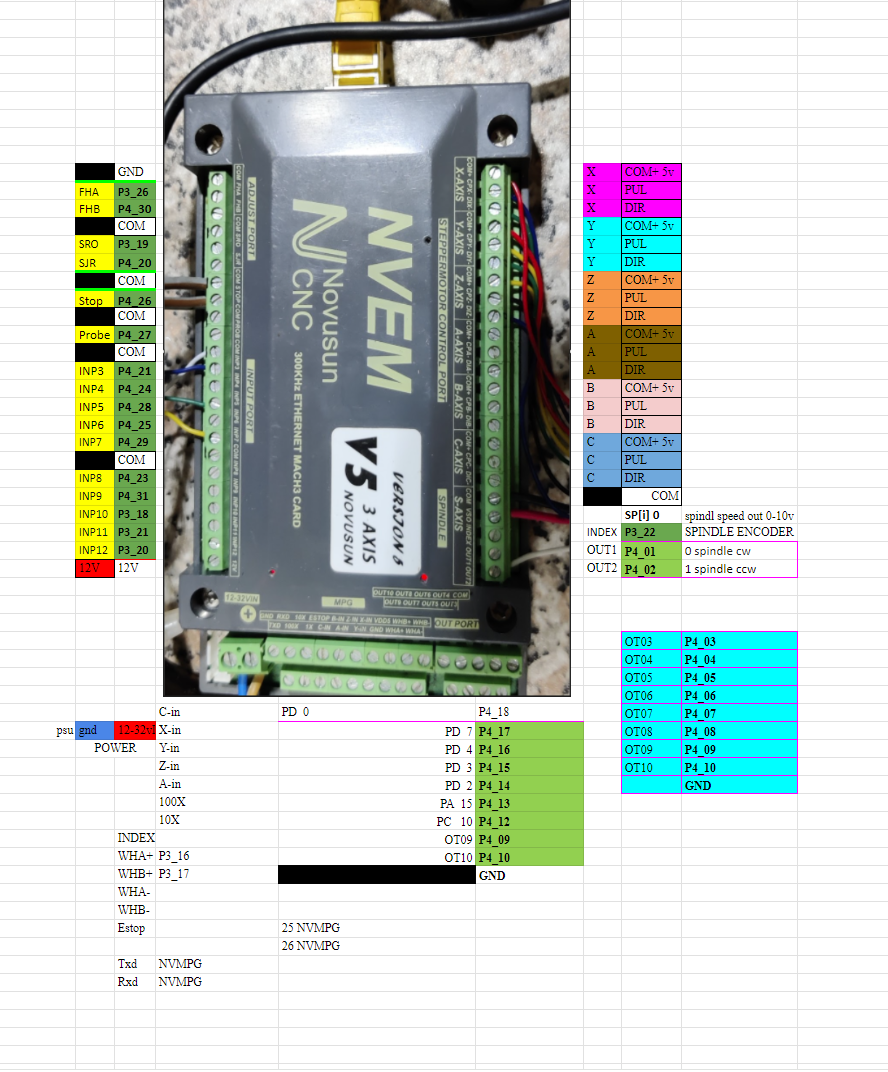Remora - ethernet NVEM / EC300 / EC500 cnc board
- raf1110
-
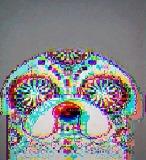
- Offline
- Senior Member
-

Less
More
- Posts: 46
- Thank you received: 5
28 Jun 2024 16:47 #303975
by raf1110
Replied by raf1110 on topic Remora - ethernet NVEM / EC300 / EC500 cnc board
Attachments:
The following user(s) said Thank You: tommylight, cakeslob, Murphy, hanskuster
Please Log in or Create an account to join the conversation.
- Lpkkk
- Offline
- Senior Member
-

Less
More
- Posts: 51
- Thank you received: 5
02 Jul 2024 08:53 - 03 Jul 2024 11:55 #304214
by Lpkkk
Replied by Lpkkk on topic Remora - ethernet NVEM / EC300 / EC500 cnc board
Is there any step by step guide how to make nvem board to work?
Edit :
No worries, I've found one on YouTube. It's a shame that there is no official guide on linuxcnc wiki.
Edit :
No worries, I've found one on YouTube. It's a shame that there is no official guide on linuxcnc wiki.
Last edit: 03 Jul 2024 11:55 by Lpkkk.
Please Log in or Create an account to join the conversation.
- Sternfox
- Offline
- New Member
-

Less
More
- Posts: 8
- Thank you received: 0
17 Jul 2024 14:24 #305492
by Sternfox
Replied by Sternfox on topic Remora - ethernet NVEM / EC300 / EC500 cnc board
Hi peeps, I have the ec500 v5 and a stlink v2 I'm struggling to find any info on what pins to connect to my st link. My board has GND, SCK, SWD, PRO-B, 3V3 and BOOT. Many thanks in advance
Please Log in or Create an account to join the conversation.
- scotta
-
 Topic Author
Topic Author
- Offline
- Platinum Member
-

Less
More
- Posts: 889
- Thank you received: 464
19 Jul 2024 02:00 #305604
by scotta
Replied by scotta on topic Remora - ethernet NVEM / EC300 / EC500 cnc board
You'll need GND, SCK and SWD and have the board powered from an external source. The ST-Link can't power the board reliably.Hi peeps, I have the ec500 v5 and a stlink v2 I'm struggling to find any info on what pins to connect to my st link. My board has GND, SCK, SWD, PRO-B, 3V3 and BOOT. Many thanks in advance
Please Log in or Create an account to join the conversation.
- scotta
-
 Topic Author
Topic Author
- Offline
- Platinum Member
-

Less
More
- Posts: 889
- Thank you received: 464
19 Jul 2024 22:20 #305674
by scotta
Replied by scotta on topic Remora - ethernet NVEM / EC300 / EC500 cnc board
Corrected topic subject
Please Log in or Create an account to join the conversation.
- tommylight
-

- Online
- Moderator
-

Less
More
- Posts: 19419
- Thank you received: 6512
20 Jul 2024 00:32 - 20 Jul 2024 00:37 #305675
by tommylight
Replied by tommylight on topic Remora - ethernet NVEM / EC300 / EC500 cnc board
What is the correct one?
Edit:
Is this the correct one?
Edit:
Is this the correct one?
Last edit: 20 Jul 2024 00:37 by tommylight. Reason: See above.
Please Log in or Create an account to join the conversation.
- hanskuster
-

- Offline
- Junior Member
-

Less
More
- Posts: 20
- Thank you received: 1
23 Jul 2024 14:20 #305903
by hanskuster
Replied by hanskuster on topic Remora - ethernet NVEM / EC300 / EC500 cnc board
Hi all, hi scotta,
I still have a problem with my NVMPG, like in forum.linuxcnc.org/18-computer/44828-rem...rd?start=1710#298883 already stated. I have the same behaviour.
I can control the axis with the NVMPG, switch the axis and scales, but I don't see anything useful on the NVMPG.
Did someone succeed in making the display work?
I use a EC500 with the firmware Remora-RT1052-cpp version 3.1.2.
Regards, hanskuster
I still have a problem with my NVMPG, like in forum.linuxcnc.org/18-computer/44828-rem...rd?start=1710#298883 already stated. I have the same behaviour.
I can control the axis with the NVMPG, switch the axis and scales, but I don't see anything useful on the NVMPG.
Did someone succeed in making the display work?
I use a EC500 with the firmware Remora-RT1052-cpp version 3.1.2.
Regards, hanskuster
Please Log in or Create an account to join the conversation.
- scotta
-
 Topic Author
Topic Author
- Offline
- Platinum Member
-

Less
More
- Posts: 889
- Thank you received: 464
24 Jul 2024 02:23 #305941
by scotta
Replied by scotta on topic Remora - ethernet NVEM / EC300 / EC500 cnc board
Yes, I need to look into this some more. I'm not sure where / how things got broken as we've confirmed that the NVMPG firmware has not changed in recent shipments.
Please Log in or Create an account to join the conversation.
- Lpkkk
- Offline
- Senior Member
-

Less
More
- Posts: 51
- Thank you received: 5
24 Jul 2024 19:47 - 24 Jul 2024 19:48 #305974
by Lpkkk
Replied by Lpkkk on topic Remora - ethernet NVEM / EC300 / EC500 cnc board
Hi all, today I've tried to flash my nvem (v6), unfortunately without luck. I've got timeout error.
I've used this daplink device :
github.com/wuxx/nanoDAP/blob/master/user_manual_en.md
I've connected nvem to my daplink like that(looking at the nvem from the bottom, so my daplink connectors are on bottom-right) :
1-not connected
2-tms/io
3-tck/ck
4-gnd
I've connected external 24v to nvem board.
I'm not sure what I've done wrong. Can someone please help?
I've used this daplink device :
github.com/wuxx/nanoDAP/blob/master/user_manual_en.md
I've connected nvem to my daplink like that(looking at the nvem from the bottom, so my daplink connectors are on bottom-right) :
1-not connected
2-tms/io
3-tck/ck
4-gnd
I've connected external 24v to nvem board.
I'm not sure what I've done wrong. Can someone please help?
Last edit: 24 Jul 2024 19:48 by Lpkkk.
Please Log in or Create an account to join the conversation.
- royka
- Offline
- Platinum Member
-

Less
More
- Posts: 326
- Thank you received: 110
24 Jul 2024 22:09 #305980
by royka
Replied by royka on topic Remora - ethernet NVEM / EC300 / EC500 cnc board
@Ray_TL00 As far as I know you should be able to install Debian 12 on i386:
cdimage.debian.org/debian-cd/current/i386/iso-cd/
And install the rt kernel: sudo apt install linux-image-rt-686-pae
If it cannot find the kernel you might need to add the arch:
sudo dpkg --add-architecture i686
After installing the kernel, reboot and: sudo apt install linux-headers-$(uname -r)
Then install linuxcnc: sudo apt install linuxcnc-uspace linuxcnc-uspace-dev
cdimage.debian.org/debian-cd/current/i386/iso-cd/
And install the rt kernel: sudo apt install linux-image-rt-686-pae
If it cannot find the kernel you might need to add the arch:
sudo dpkg --add-architecture i686
After installing the kernel, reboot and: sudo apt install linux-headers-$(uname -r)
Then install linuxcnc: sudo apt install linuxcnc-uspace linuxcnc-uspace-dev
Please Log in or Create an account to join the conversation.
Time to create page: 0.319 seconds