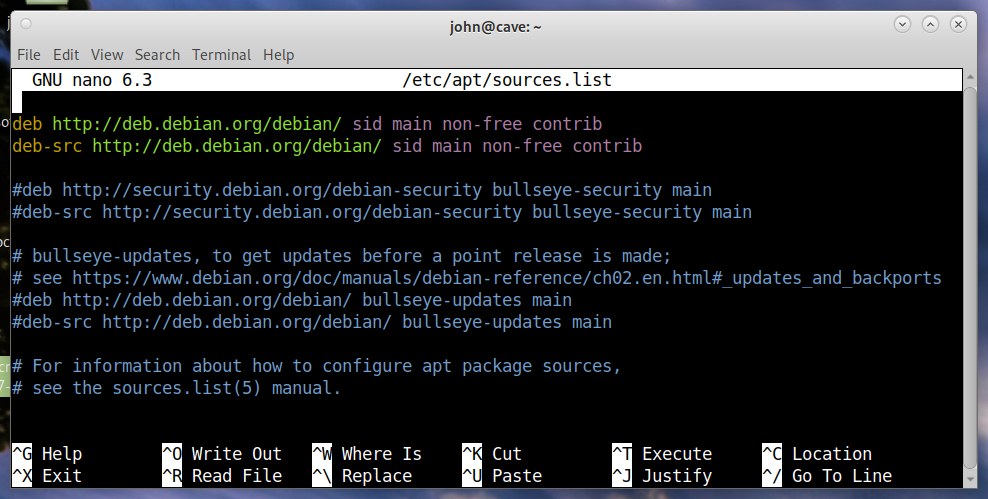AMD Radeon RX 6600
- JT
-
 Topic Author
Topic Author
- Away
- Administrator
-

Less
More
- Posts: 1045
- Thank you received: 541
25 Jul 2022 14:07 #248256
by JT
AMD Radeon RX 6600 was created by JT
I've been trying various versions of Debian and none seem to know about the AMD Radeon RX 6600 video card. I got it working once somehow upgrading to Sid. I've tried everything I can find on the net with Debian 11.4 and testing. Anyone have an idea how to get this video card to work on Debian 11 or Testing? I'd rather not be on Unstable. On the IRC rmu suggested pinning which might work if you knew what you need... if you don't know what you need pinning does not help. Thinking out loud I might install Unstable and see what libraries are used if possible dunno.
JT
JT
Please Log in or Create an account to join the conversation.
- arvidb
-

- Offline
- Platinum Member
-

Less
More
- Posts: 459
- Thank you received: 158
25 Jul 2022 15:25 #248260
by arvidb
Replied by arvidb on topic AMD Radeon RX 6600
I was in the same situation when I bought a (then very new) RX5500XT a few years ago. It's all about having a recent enough kernel and firmware packages. According to
this Phoronix article
linux-5.14 should work fine. (For 3D/gaming support you also need a recent enough Mesa package.)
Debian 11 (Bullseye) by default comes with linux-5.10 so will probably not work (unless support has been backported to that kernel now, which I doubt). So you need to install a newer kernel - which is tricky if the machine won't boot! Try editing the the kernel command line in grub to temporarily add nomodeset to allow the machine to boot.
You should be able to use backports to install the newer kernel. There's even a linux-image-5.18.0-0.bpo.1-rt-amd64 package for RT-PREEMPT!
I'm not sure about the firmware-amd-graphics package though, I don't see a newer one in backports. Worst case you can download the firmware package from [url=https://git.kernel.org/pub/scm/linux/kernel/git/firmware/linux-firmware.git[/url] - either the entire archive from the front page, or go to tree -> amdgpu/ and download the dimgrey_cavefish_*.bin (codename for Navi23) files. I think placing them under /lib/firmware/amdgpu/ should be fine. (There's probably some easier way to install the firmware files is you look around a bit...)
Debian 11 (Bullseye) by default comes with linux-5.10 so will probably not work (unless support has been backported to that kernel now, which I doubt). So you need to install a newer kernel - which is tricky if the machine won't boot! Try editing the the kernel command line in grub to temporarily add nomodeset to allow the machine to boot.
You should be able to use backports to install the newer kernel. There's even a linux-image-5.18.0-0.bpo.1-rt-amd64 package for RT-PREEMPT!
I'm not sure about the firmware-amd-graphics package though, I don't see a newer one in backports. Worst case you can download the firmware package from [url=https://git.kernel.org/pub/scm/linux/kernel/git/firmware/linux-firmware.git[/url] - either the entire archive from the front page, or go to tree -> amdgpu/ and download the dimgrey_cavefish_*.bin (codename for Navi23) files. I think placing them under /lib/firmware/amdgpu/ should be fine. (There's probably some easier way to install the firmware files is you look around a bit...)
The following user(s) said Thank You: JT
Please Log in or Create an account to join the conversation.
- JT
-
 Topic Author
Topic Author
- Away
- Administrator
-

Less
More
- Posts: 1045
- Thank you received: 541
25 Jul 2022 22:48 - 25 Jul 2022 22:51 #248286
by JT
Replied by JT on topic AMD Radeon RX 6600
Looks like unstable has the most recent
libdrm-amdgpu1 2.4.111-1
, maybe that's why unstable worked the first time. I might try to backport that now that I "think" I know what lib the gpu needs.
Edit: Well no I have libdrm-amdgpu1 2.4.111-1 installed on testing...
JT
Edit: Well no I have libdrm-amdgpu1 2.4.111-1 installed on testing...
JT
Last edit: 25 Jul 2022 22:51 by JT.
Please Log in or Create an account to join the conversation.
- JT
-
 Topic Author
Topic Author
- Away
- Administrator
-

Less
More
- Posts: 1045
- Thank you received: 541
26 Jul 2022 10:33 #248313
by JT
Replied by JT on topic AMD Radeon RX 6600
Doing some research and the AMD Radon RX 6600 uses AMD RDNA 2 architecture which seems to be different than Navi23?
JT
JT
Please Log in or Create an account to join the conversation.
- JT
-
 Topic Author
Topic Author
- Away
- Administrator
-

Less
More
- Posts: 1045
- Thank you received: 541
26 Jul 2022 12:09 - 26 Jul 2022 12:12 #248317
by JT
Replied by JT on topic AMD Radeon RX 6600
Attachments:
Last edit: 26 Jul 2022 12:12 by JT. Reason: wrong screenshot
Please Log in or Create an account to join the conversation.
- arvidb
-

- Offline
- Platinum Member
-

Less
More
- Posts: 459
- Thank you received: 158
26 Jul 2022 13:52 #248326
by arvidb
Replied by arvidb on topic AMD Radeon RX 6600
The following user(s) said Thank You: JT
Please Log in or Create an account to join the conversation.
Time to create page: 0.153 seconds