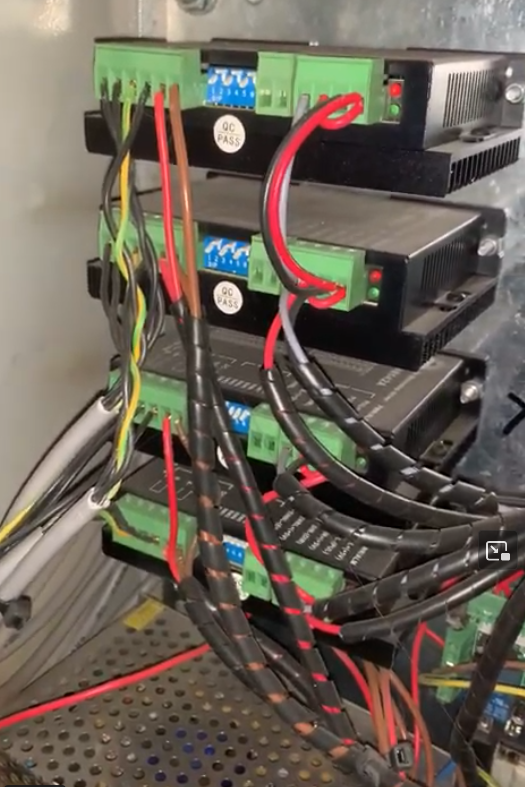Can someone advise on the best computer to purchase ?
- LB
- Offline
- New Member
-

Less
More
- Posts: 2
- Thank you received: 1
29 Apr 2023 15:55 #270214
by LB
Can someone advise on the best computer to purchase ? was created by LB
I've been using Windows 10/ Mach3 on a custom built Plasma table for about five years, I've had two computers fail (slow old Pentium machines which were supplied with the plasma table).
I then replaced the computer with a modern small footprint Acepc, this has been a nightmare and either a part (hdd/memory) fails or Windows does (it does nothing else apart from run cnc software and browse the internet / upload designed files to google drive).
Yesterday another failure and it's time to dump this machine for something reliable, HP Elitdesk/ Dell etc and hopefiully switch to Linuxcnc as well.
The plasma table is controlled by a UC100 to LPT convertor, I've no idea of the make/type of controller boards used in the table, but have posted a photograph of the boards below, maybe someone can tell me what they are ?
Given the above info, can anyone advise what would the best computer be to purchase to run LinuxCNC (and maybe dual boot to Windows).
I then replaced the computer with a modern small footprint Acepc, this has been a nightmare and either a part (hdd/memory) fails or Windows does (it does nothing else apart from run cnc software and browse the internet / upload designed files to google drive).
Yesterday another failure and it's time to dump this machine for something reliable, HP Elitdesk/ Dell etc and hopefiully switch to Linuxcnc as well.
The plasma table is controlled by a UC100 to LPT convertor, I've no idea of the make/type of controller boards used in the table, but have posted a photograph of the boards below, maybe someone can tell me what they are ?
Given the above info, can anyone advise what would the best computer be to purchase to run LinuxCNC (and maybe dual boot to Windows).
Please Log in or Create an account to join the conversation.
- rodw
-

- Offline
- Platinum Member
-

Less
More
- Posts: 11557
- Thank you received: 3878
29 Apr 2023 19:55 #270231
by rodw
Replied by rodw on topic Can someone advise on the best computer to purchase ?
Because the UC100 has a USB connection its not suitable for Linuxcnc as USB is not yet real time.
A Mesa 7i96s is the most popular interface (via ethernet) for small PC's
Before you give up on your small PC, try these instructions to install Debian Bookworm. New PC's are not well supported in earlier versions.
docs.google.com/document/d/1jeV_4VKzVmOI...diY/edit?usp=sharing
I just updated this to use the lated Debian Bookworm Release candidate 2
Linux should be able to dual boot Windows from the GRUB menu if installed after Windows.
Generally I would try anything with a Celeron J1900 or later or i3/i5, 4 Gb RAM.ONe untested PC is the MSI Cubi 5 10 with i3 or i5. It looks good on paper. It uses an Intel Network interface which is desirable. BE sure to follow the steps in the man h2-eth page.
A Mesa 7i96s is the most popular interface (via ethernet) for small PC's
Before you give up on your small PC, try these instructions to install Debian Bookworm. New PC's are not well supported in earlier versions.
docs.google.com/document/d/1jeV_4VKzVmOI...diY/edit?usp=sharing
I just updated this to use the lated Debian Bookworm Release candidate 2
Linux should be able to dual boot Windows from the GRUB menu if installed after Windows.
Generally I would try anything with a Celeron J1900 or later or i3/i5, 4 Gb RAM.ONe untested PC is the MSI Cubi 5 10 with i3 or i5. It looks good on paper. It uses an Intel Network interface which is desirable. BE sure to follow the steps in the man h2-eth page.
Please Log in or Create an account to join the conversation.
- LB
- Offline
- New Member
-

Less
More
- Posts: 2
- Thank you received: 1
30 Apr 2023 10:00 #270300
by LB
Replied by LB on topic Can someone advise on the best computer to purchase ?
Thank you so much, the google doc is a great help, I'll use those instructions to build a virtual machine first so i can get the feel of the software.
The UC100 connect sto a parallel lead (as I'm sure you know), would i be able to connect that straight to a pc with a parallel card fitted ?.
The controller appears to be three 2M542 , could i modify this to use a Mesa 7i96s ?.
Sorry, I dont know anything about controller cards and their connections etc so just trying to figure out how to connect the table to computer.
I'm probably going to order something like an HP elitebook or Dell Optiplex I've had success turning both in to Hackintoshes and they are both reliable and quick (but if you think thats the wrong decision, please say so).
Thanks for your advice, very much appreciated.
The UC100 connect sto a parallel lead (as I'm sure you know), would i be able to connect that straight to a pc with a parallel card fitted ?.
The controller appears to be three 2M542 , could i modify this to use a Mesa 7i96s ?.
Sorry, I dont know anything about controller cards and their connections etc so just trying to figure out how to connect the table to computer.
I'm probably going to order something like an HP elitebook or Dell Optiplex I've had success turning both in to Hackintoshes and they are both reliable and quick (but if you think thats the wrong decision, please say so).
Thanks for your advice, very much appreciated.
The following user(s) said Thank You: rodw
Please Log in or Create an account to join the conversation.
- tommylight
-

- Away
- Moderator
-

Less
More
- Posts: 21054
- Thank you received: 7181
30 Apr 2023 10:24 #270303
by tommylight
Replied by tommylight on topic Can someone advise on the best computer to purchase ?
Some B450 boards from MSI have parallel port headers built in, new and work nicely. Those are for AMD Ryzen processors. Had 2 of those.
HP, Dell, and Fujitsu mostly work nicely for machine control.
Lately got some laptops that also work with LinuxCNC for machine control, but need to do more tests to be sure.
I also got an Acer Switch 5 tablet that works for machine control through a USB to LAN and USB C to LAN adapters, need more testing as it does drop the link if it enters sleep mode for the screen.
HP, Dell, and Fujitsu mostly work nicely for machine control.
Lately got some laptops that also work with LinuxCNC for machine control, but need to do more tests to be sure.
I also got an Acer Switch 5 tablet that works for machine control through a USB to LAN and USB C to LAN adapters, need more testing as it does drop the link if it enters sleep mode for the screen.
Please Log in or Create an account to join the conversation.
- panming
- Offline
- Senior Member
-

Less
More
- Posts: 48
- Thank you received: 11
16 May 2023 05:21 #271441
by panming
Replied by panming on topic Can someone advise on the best computer to purchase ?
I'm using 9100f +rx580+itx mainboard.Jeeter is better than 12th i7.
Please Log in or Create an account to join the conversation.
Time to create page: 0.058 seconds