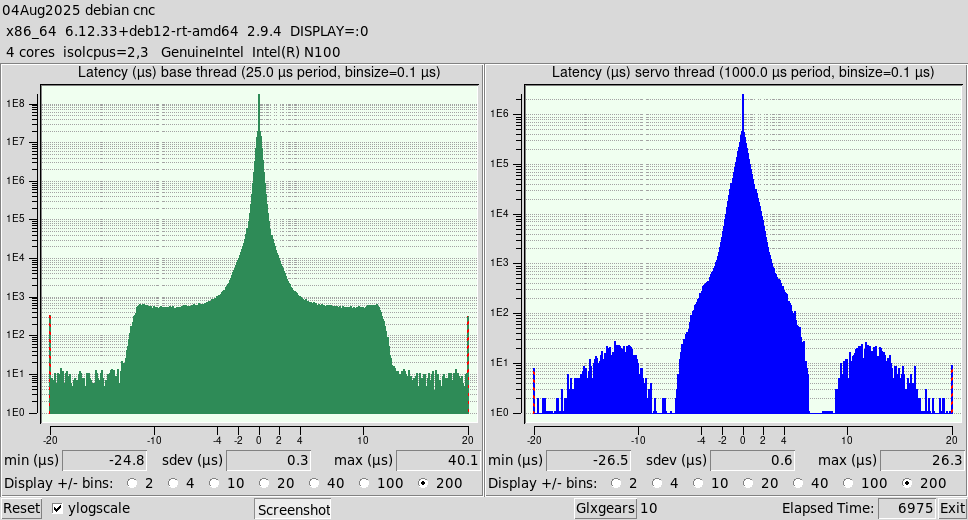linuxcnc 2.9.2 (live) on the intel n100 cpu
- itsbrian
- Offline
- New Member
-

Less
More
- Posts: 6
- Thank you received: 3
21 Dec 2024 22:38 #317111
by itsbrian
One thing I want to mention though is I was curious what Macanix and gambaf meant in this thread about mozmck's irq affinity hack being necessary. I see what they are talking about now when I started testing the Mesa card. All the issues mentioned in mozmck's thread is what I ran into along with some other threads, but it is running great now after applying the script!
If this thing had a built in parallel port, I think this would be a great, modern LinuxCNC device!
Replied by itsbrian on topic linuxcnc 2.9.2 (live) on the intel n100 cpu
Funny enough, isolcpus=3 and all the BIOS settings disabled I mentioned in my previous post is the final setup I'm going with. It holds steady at low 20μs and am able to multitask fine.Did you try isolcpus=3
isolcpus 1,2,3 leaves only one CPU for non-realtime tasks so
would likely be painfully slow...
One thing I want to mention though is I was curious what Macanix and gambaf meant in this thread about mozmck's irq affinity hack being necessary. I see what they are talking about now when I started testing the Mesa card. All the issues mentioned in mozmck's thread is what I ran into along with some other threads, but it is running great now after applying the script!
If this thing had a built in parallel port, I think this would be a great, modern LinuxCNC device!
Please Log in or Create an account to join the conversation.
- rodw
-

- Offline
- Platinum Member
-

Less
More
- Posts: 11720
- Thank you received: 3968
23 Dec 2024 20:15 #317224
by rodw
Replied by rodw on topic linuxcnc 2.9.2 (live) on the intel n100 cpu
The network drivers are not real time so delays can ocurr when syncing with a real time thread. Telling the network drivers to use the same core as the Linuxcnc real time core (3 in this case) using CPU affinity, is a well established work around for this by those in the RT community but relatively new to Linuxcnc.
Also don't forget to disable energy efficient Ethernet.
Also don't forget to disable energy efficient Ethernet.
Please Log in or Create an account to join the conversation.
- rebelx
- Offline
- Senior Member
-

Less
More
- Posts: 45
- Thank you received: 11
04 Aug 2025 02:26 - 05 Aug 2025 00:50 #332782
by rebelx
Replied by rebelx on topic linuxcnc 2.9.2 (live) on the intel n100 cpu
It's been a while, but please allow me to post a little update on my experience with N100 based systems. I noticed that sometimes my mini-pc completely freezes, while running my mini-PC with Windows 11 never caused any problems. So the fix that I implemented was simply to ditch Debian and run LinuxCNC on Windows 11.
Okay, all jokes aside..... After struggling for quite a while and running all possible checks, I finally discovered that the mainstream Debian 12 and 13 (Trixie) kernels, drivers and firmware have some problems with Alder Lake processors, especially the iGPU part. This can easily be resolved by upgrading Debian with the latest RT kernel (6.12.33+ at this moment), drivers and firmware. Ever since, my system is rock solid. I am using isolcpus=2,3 and irqaffinity=0,1, which gives me a responsive system with with a servo thread latency of 26.3us and a base thread latency of 40.1us, which are both excellent. This was measured during several hours, while simultaneously running 10 instances of glxgears, playing Youtube videos and stress testing the system with:
$ sudo stress-ng --cpu 4 --vm 2 --hdd 2 --fork 4 --timeout 7200s
Here is a brief summary of the upgrade process, for those who may be interested: 1. Enable backports:
Edit /etc/apt/sources.list and add:
deb deb.debian.org/debian bookworm-backports main contrib non-free-firmware
Then:
2. Install RT kernel:
3. Reboot and check Debian is running the latest RT kernel:
4. Update firmware:
5. Update Mesa drivers (iGPU):
6. Check setup:
– RT kernel:(already done at step 3)
– Mesa version: – Firmware:
Okay, all jokes aside..... After struggling for quite a while and running all possible checks, I finally discovered that the mainstream Debian 12 and 13 (Trixie) kernels, drivers and firmware have some problems with Alder Lake processors, especially the iGPU part. This can easily be resolved by upgrading Debian with the latest RT kernel (6.12.33+ at this moment), drivers and firmware. Ever since, my system is rock solid. I am using isolcpus=2,3 and irqaffinity=0,1, which gives me a responsive system with with a servo thread latency of 26.3us and a base thread latency of 40.1us, which are both excellent. This was measured during several hours, while simultaneously running 10 instances of glxgears, playing Youtube videos and stress testing the system with:
$ sudo stress-ng --cpu 4 --vm 2 --hdd 2 --fork 4 --timeout 7200s
Here is a brief summary of the upgrade process, for those who may be interested: 1. Enable backports:
Edit /etc/apt/sources.list and add:
deb deb.debian.org/debian bookworm-backports main contrib non-free-firmware
Then:
$ sudo apt update2. Install RT kernel:
$ sudo apt install -t bookworm-backports linux-image-rt-amd64 linux-headers-rt-amd63. Reboot and check Debian is running the latest RT kernel:
$ uname -a4. Update firmware:
$ sudo apt install firmware-linux firmware-linux-nonfree firmware-misc-nonfree5. Update Mesa drivers (iGPU):
$ sudo apt install -t bookworm-backports mesa-vulkan-drivers mesa-opencl-icd libgl1-mesa-dri6. Check setup:
– RT kernel:
$ uname -a– Mesa version:
$ glxinfo | grep "OpenGL version"$ dmesg | grep firmwareAttachments:
Last edit: 05 Aug 2025 00:50 by rebelx.
The following user(s) said Thank You: tommylight
Please Log in or Create an account to join the conversation.
- rebelx
- Offline
- Senior Member
-

Less
More
- Posts: 45
- Thank you received: 11
05 Aug 2025 00:52 #332859
by rebelx
Replied by rebelx on topic linuxcnc 2.9.2 (live) on the intel n100 cpu
Please notice that in step 2 at the end the 4 is missing from amd64
It should be:
$ sudo apt install -t bookworm-backports linux-image-rt-amd64 linux-headers-rt-amd64
It should be:
$ sudo apt install -t bookworm-backports linux-image-rt-amd64 linux-headers-rt-amd64
The following user(s) said Thank You: tommylight
Please Log in or Create an account to join the conversation.
- jarcysgru
- Offline
- Premium Member
-

Less
More
- Posts: 94
- Thank you received: 5
17 Feb 2026 07:31 #343083
by jarcysgru
Replied by jarcysgru on topic linuxcnc 2.9.2 (live) on the intel n100 cpu
Witam czy ten komputer nada się dla linuxcnc
pl.aliexpress.com/item/1005010493503938....%7C_p_origin_prod%3A
pl.aliexpress.com/item/1005010493503938....%7C_p_origin_prod%3A
Please Log in or Create an account to join the conversation.
Time to create page: 0.088 seconds