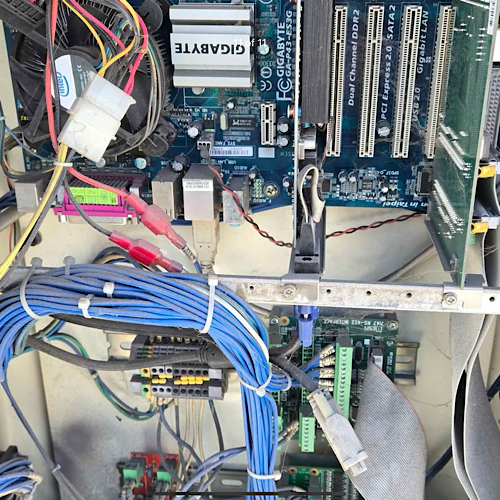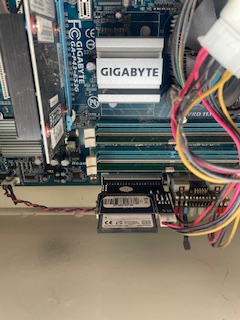PCI’s cards
- Jdolecki
- Offline
- Senior Member
-

Less
More
- Posts: 44
- Thank you received: 12
26 Dec 2024 18:16 - 26 Dec 2024 19:06 #317426
by Jdolecki
PCI’s cards was created by Jdolecki
Attachments:
Last edit: 26 Dec 2024 19:06 by Jdolecki.
Please Log in or Create an account to join the conversation.
- PCW
-

- Offline
- Moderator
-

Less
More
- Posts: 17711
- Thank you received: 5184
26 Dec 2024 21:08 #317434
by PCW
Replied by PCW on topic PCI’s cards
That is a PCI card (a 5I20)
If the motherboard is OK, probably the easiest path
is to just get a new harddrive
Is there any chance the original HAL and INI files are available or
can be salvaged from the hard drive?
If the motherboard is OK, probably the easiest path
is to just get a new harddrive
Is there any chance the original HAL and INI files are available or
can be salvaged from the hard drive?
The following user(s) said Thank You: Jdolecki
Please Log in or Create an account to join the conversation.
- Jdolecki
- Offline
- Senior Member
-

Less
More
- Posts: 44
- Thank you received: 12
27 Dec 2024 01:29 #317450
by Jdolecki
Replied by Jdolecki on topic PCI’s cards
First thing I’ll do is pull the hard drive and try to clone it.
Please Log in or Create an account to join the conversation.
- Jdolecki
- Offline
- Senior Member
-

Less
More
- Posts: 44
- Thank you received: 12
04 Jan 2025 22:53 #318128
by Jdolecki
Replied by Jdolecki on topic PCI’s cards
That is a PCI card (a 5I20)
If the motherboard is OK, probably the easiest path
is to just get a new harddrive
Is there any chance the original HAL and INI files are available or
can be salvaged from the
Storage appears to be a compact flash card.
Attachments:
Please Log in or Create an account to join the conversation.
- tommylight
-

- Away
- Moderator
-

Less
More
- Posts: 21310
- Thank you received: 7278
05 Jan 2025 00:22 #318132
by tommylight
Replied by tommylight on topic PCI’s cards
Get 2 of USB flash drives, on one burn the LinuxCNC image from the downloads page, from the pictures i would say use the Wheezy ISO, then
-boot the PC from that USB drive with ISO image
-use it in LIVE mode to browse the Compact Flash card contents, navigate to /home/USER_NAME/EMC2/configs/ and copy the configuration folder by right clicking on it
-insert the SECOND USB flash drive, wait 5 seconds it should open another file browser, if it does not, find it on the left side of the existing file browser and click on it, right click on the empty space on the right pane and click on paste.
-turn OFF the PC
-
Or just turn on the PC and see if it starts, then copy the above mentioned folder to another USB.
-boot the PC from that USB drive with ISO image
-use it in LIVE mode to browse the Compact Flash card contents, navigate to /home/USER_NAME/EMC2/configs/ and copy the configuration folder by right clicking on it
-insert the SECOND USB flash drive, wait 5 seconds it should open another file browser, if it does not, find it on the left side of the existing file browser and click on it, right click on the empty space on the right pane and click on paste.
-turn OFF the PC
-
Or just turn on the PC and see if it starts, then copy the above mentioned folder to another USB.
Please Log in or Create an account to join the conversation.
- Jdolecki
- Offline
- Senior Member
-

Less
More
- Posts: 44
- Thank you received: 12
11 Jan 2025 19:32 - 11 Jan 2025 19:32 #318700
by Jdolecki
Replied by Jdolecki on topic PCI’s cards
Update
Motherboard won’t even post to bios.
Cf card was empty.
I just ordered a 7i96s
If I have to build a new system I’m gonna get a better computer.
Motherboard won’t even post to bios.
Cf card was empty.
I just ordered a 7i96s
If I have to build a new system I’m gonna get a better computer.
Last edit: 11 Jan 2025 19:32 by Jdolecki.
Please Log in or Create an account to join the conversation.
- tommylight
-

- Away
- Moderator
-

Less
More
- Posts: 21310
- Thank you received: 7278
11 Jan 2025 23:45 #318717
by tommylight
Replied by tommylight on topic PCI’s cards
Did you try resetting the BIOS?
Motherboard won’t even post to bios.
Use a Linux PC, install Qphotorec ... or just download the Caine ISO and boot from USB, use QtPhotoRec to recover data from the CF
Cf card was empty.
Please Log in or Create an account to join the conversation.
Time to create page: 0.117 seconds