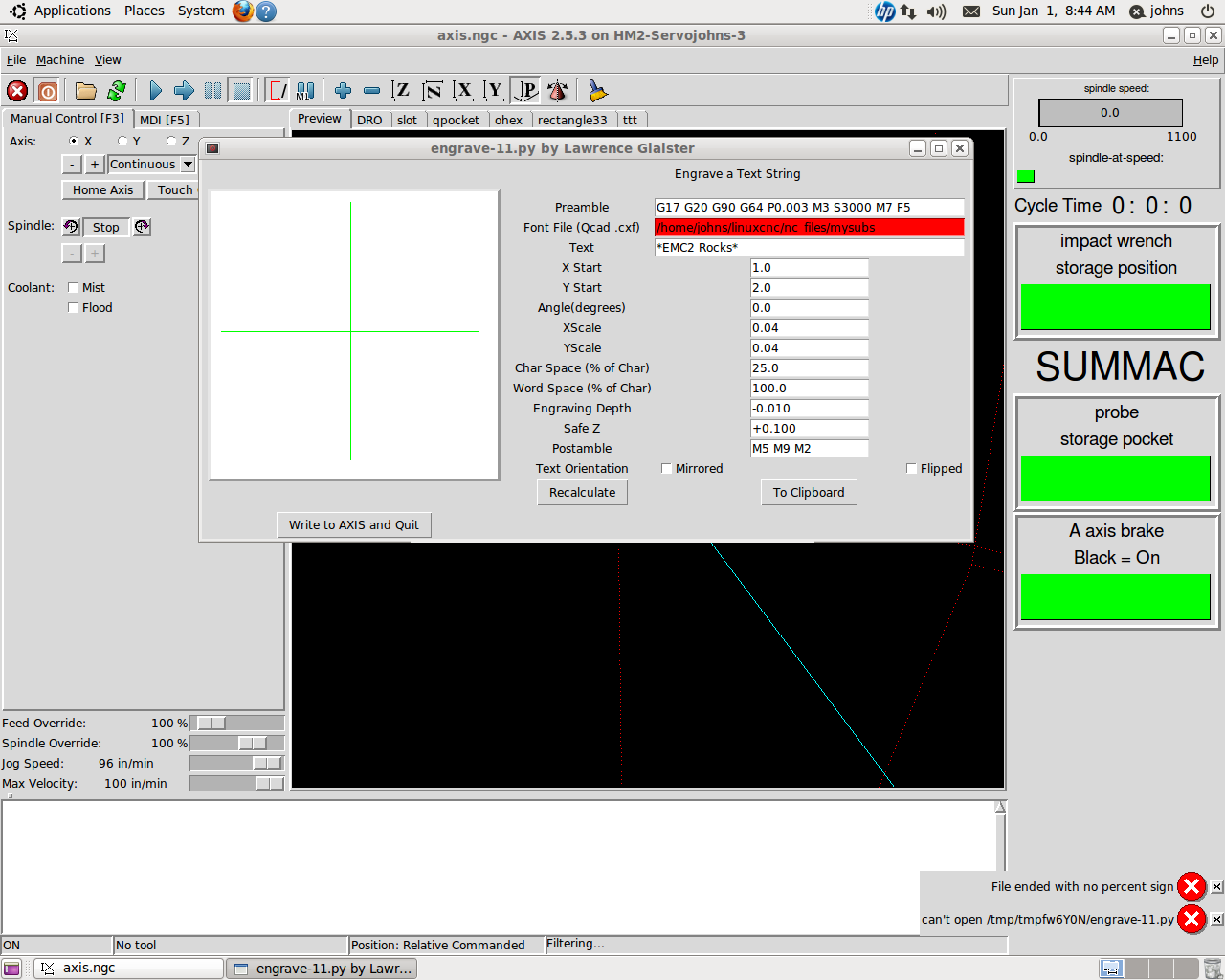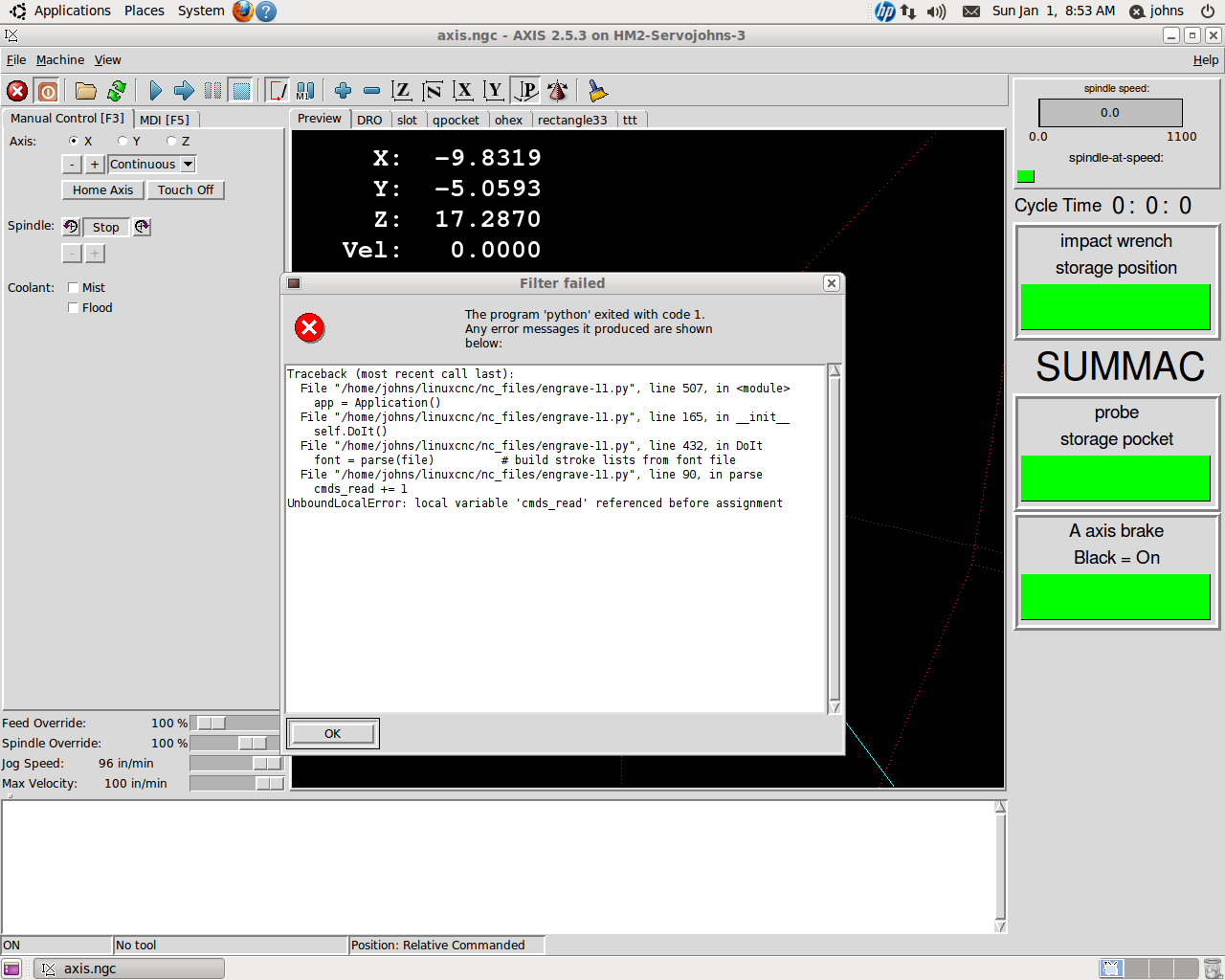single stroke text engraving font
- johns00056
- Offline
- Senior Member
-

Less
More
- Posts: 58
- Thank you received: 2
31 Dec 2016 15:46 #84962
by johns00056
single stroke text engraving font was created by johns00056
I am trying to engrave small text lettering 1/4" high with a 1/16" ball end mill. Is there a way to make it use one stroke , rather than moving around the perimeter of each part of the letter? (I want it like Haas default engraving)
I am using truetype tracer with ncgui on ubuntu 2.5.3
There are a bunch of different fonts that came with linuxcnc, but they all engrave the same way, by moving around the perimeter of each part and leaving an island in the center of each stroke.
I am using truetype tracer with ncgui on ubuntu 2.5.3
There are a bunch of different fonts that came with linuxcnc, but they all engrave the same way, by moving around the perimeter of each part and leaving an island in the center of each stroke.
Please Log in or Create an account to join the conversation.
- cmorley
- Offline
- Moderator
-

Less
More
- Posts: 7284
- Thank you received: 2125
01 Jan 2017 01:34 #84984
by cmorley
Replied by cmorley on topic single stroke text engraving font
Please Log in or Create an account to join the conversation.
- andypugh
-

- Offline
- Moderator
-

Less
More
- Posts: 19797
- Thank you received: 4606
01 Jan 2017 02:37 #84994
by andypugh
Replied by andypugh on topic single stroke text engraving font
f-engrave is there as a package if you search Synaptic for LinuxCNC. (but I have never used it)
I wrote some G-code to engrave numbers (and only numbers) if that is what you need.
forum.linuxcnc.org/forum/20-g-code/27169...numbers-on-cylinders
I wrote some G-code to engrave numbers (and only numbers) if that is what you need.
forum.linuxcnc.org/forum/20-g-code/27169...numbers-on-cylinders
Please Log in or Create an account to join the conversation.
- johns00056
- Offline
- Senior Member
-

Less
More
- Posts: 58
- Thank you received: 2
01 Jan 2017 14:54 #85015
by johns00056
Replied by johns00056 on topic single stroke text engraving font
cmorley, Thanks for the help. The wiki link that you posted is slightly different than the current one and has more information.
---Also, if you see the font path highlighted in RED, you probably do not have a correct path to a .cxf font file. ---
This is what my machine is doing. I put the engrave-11.py file and the font .cfx file in both nc_files and mysubs , without success.
I believe that I have the permissions on the files set correctly.(read and write, execute as program)
I have tried a bunch of different search paths, in the engrave-11.py file -
version = '11'
#fontfile = "/usr/share/qcad/fonts/standard.cxf"
##fontfile = "/usr/share/qcad/fonts/romanc.cxf"
#fontfile = "fonts/standard.cxf"
#fontfile = "/home/johns/fonts/standard.cxf"
#fontfile = "/home/johns/linuxcnc/nc_files/standard.cxf" ####this results in second screenshot
fontfile = "/home/johns/linuxcnc/nc_files/mysubs" #### this gives first screenshot
##added 12/31/16 john s. for engraving
[FILTER]
#PROGRAM_EXTENSION = .png,.gif,.jpg Grayscale Depth Image
PROGRAM_EXTENSION = .py Python Script,.cfx ##### not sure if I need to have a description after the .cfx , like Python Script, or something?
#png = image-to-gcode
#gif = image-to-gcode
#jpg = image-to-gcode
py = python
cfx = ##### not sure if this line is right , or if I even need this .
SUBROUTINE_PATH =/home/johns/linuxcnc/nc_files/mysubs
USER_M_PATH = /home/johns/linuxcnc/nc_files/mysubs
#FONTFILE = /home/johns/linuxcnc/nc_files/mysubs/standard.cxf #### this line did mot help 12/31/16 john s.
# the below 2 lines are examples, a list of directories separated by a colon (no spaces)and are searched in order for first qualifying file#######
#SUBROUTINE_PATH = ../../../nc_files/ngcgui_lib:../../../nc_files/ngcgui_lib/utilitysubs
#USER_M_PATH = ../../../nc_files/ngcgui_lib/mfiles
andypugh, thanks for the input. I need letters and numbers. Synaptic looks pretty complicated ,for me.
---Also, if you see the font path highlighted in RED, you probably do not have a correct path to a .cxf font file. ---
This is what my machine is doing. I put the engrave-11.py file and the font .cfx file in both nc_files and mysubs , without success.
I believe that I have the permissions on the files set correctly.(read and write, execute as program)
I have tried a bunch of different search paths, in the engrave-11.py file -
version = '11'
#fontfile = "/usr/share/qcad/fonts/standard.cxf"
##fontfile = "/usr/share/qcad/fonts/romanc.cxf"
#fontfile = "fonts/standard.cxf"
#fontfile = "/home/johns/fonts/standard.cxf"
#fontfile = "/home/johns/linuxcnc/nc_files/standard.cxf" ####this results in second screenshot
fontfile = "/home/johns/linuxcnc/nc_files/mysubs" #### this gives first screenshot
##added 12/31/16 john s. for engraving
[FILTER]
#PROGRAM_EXTENSION = .png,.gif,.jpg Grayscale Depth Image
PROGRAM_EXTENSION = .py Python Script,.cfx ##### not sure if I need to have a description after the .cfx , like Python Script, or something?
#png = image-to-gcode
#gif = image-to-gcode
#jpg = image-to-gcode
py = python
cfx = ##### not sure if this line is right , or if I even need this .
SUBROUTINE_PATH =/home/johns/linuxcnc/nc_files/mysubs
USER_M_PATH = /home/johns/linuxcnc/nc_files/mysubs
#FONTFILE = /home/johns/linuxcnc/nc_files/mysubs/standard.cxf #### this line did mot help 12/31/16 john s.
# the below 2 lines are examples, a list of directories separated by a colon (no spaces)and are searched in order for first qualifying file#######
#SUBROUTINE_PATH = ../../../nc_files/ngcgui_lib:../../../nc_files/ngcgui_lib/utilitysubs
#USER_M_PATH = ../../../nc_files/ngcgui_lib/mfiles
andypugh, thanks for the input. I need letters and numbers. Synaptic looks pretty complicated ,for me.
Please Log in or Create an account to join the conversation.
- johns00056
- Offline
- Senior Member
-

Less
More
- Posts: 58
- Thank you received: 2
03 Jan 2017 17:21 #85149
by johns00056
Replied by johns00056 on topic single stroke text engraving font
I found a program that will do what I want. StickFont from ncplot.com.
It is for Windows and it cost $25.00 with a free trial for 15 days.
It was easy to download and worked perfectly.
It is for Windows and it cost $25.00 with a free trial for 15 days.
It was easy to download and worked perfectly.
Please Log in or Create an account to join the conversation.
- IronBones
- Offline
- New Member
-

Less
More
- Posts: 2
- Thank you received: 0
19 Mar 2021 12:32 - 29 Mar 2021 11:12 #202828
by IronBones
Replied by IronBones on topic single stroke text engraving font
I also was trying to install various fonts , engraving font but until then I discovered a platform that has very many font styles and many sizes. I am a freelancer by profession and often have orders for logo sketches from various companies or stores. Now with this platform, my work has become more efficient, increased my income, and therefore the number of clients has increased. For those who work in this field, I can recommend this platform
upfonts.com/knockout-font-straight-outta...ton-font/upfonts.com
. After that, it will be much more efficient and easier to work and create.
Last edit: 29 Mar 2021 11:12 by IronBones. Reason: mistake
Please Log in or Create an account to join the conversation.
- tommylight
-

- Offline
- Moderator
-

Less
More
- Posts: 21259
- Thank you received: 7255
19 Mar 2021 15:02 #202845
by tommylight
Replied by tommylight on topic single stroke text engraving font
I smell a spam going on ... 
Please Log in or Create an account to join the conversation.
- robertspark
- Offline
- Platinum Member
-

Less
More
- Posts: 915
- Thank you received: 216
19 Mar 2021 18:54 - 19 Mar 2021 18:55 #202877
by robertspark
Replied by robertspark on topic single stroke text engraving font
www.cnczone.com/forums/cambam/122364-software.html
or search for cambam stick fonts or single line fonts.
they are available in the above link and I've found them in a fit repository too in the past.
(no spam from me... may be a load of bull though )
)
when there are soooo many free fonts about why would you pay for them.....
or search for cambam stick fonts or single line fonts.
they are available in the above link and I've found them in a fit repository too in the past.
(no spam from me... may be a load of bull though
when there are soooo many free fonts about why would you pay for them.....
Last edit: 19 Mar 2021 18:55 by robertspark.
Please Log in or Create an account to join the conversation.
Time to create page: 0.095 seconds