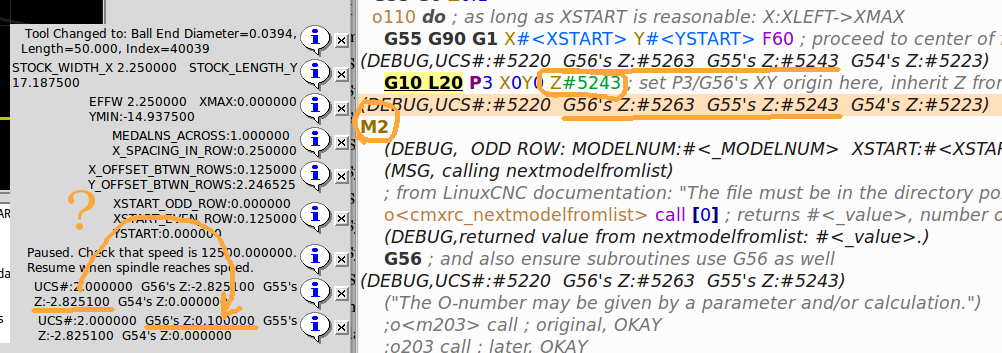- GCode and Part Programs
- G&M Codes
- [SOLVED] I'm doing it wrong: Numbered System Parameters, unexpected results.
[SOLVED] I'm doing it wrong: Numbered System Parameters, unexpected results.
- clunc
-
 Topic Author
Topic Author
- Offline
- Elite Member
-

Less
More
- Posts: 245
- Thank you received: 37
17 Jan 2017 15:24 - 17 Jan 2017 16:30 #85932
by clunc
[SOLVED] I'm doing it wrong: Numbered System Parameters, unexpected results. was created by clunc
[The quick answer to unexpected results is to "change expectations." I was expecting the wrong thing from a numbered parameter, #5243, but found another, #5422, to use to get an expected behavior.]
I'm making copies of an object by using G55 to move to a new center point and then setting G56's X0Y0 origin to that point to cut it out.
I have had a couple of close calls when I inevitably forgot to set G56's Z identical to G55's Z before starting the program.
So, I got the bright idea to do it in the same G10 L20 P3 statement I use to reset G56's origin; this way,
G10 L20 P3 X0Y0 Z#5243
with reference to this section in the G-code Overview.
Then however, I did something unusual for me: I tried to verify that it did what I thought it would.
Looking at the output of the two DEBUG statements, the G10 L20 did not change G56's Z to G55's Z, although it changed to something else. (Note the M2/stop after the second DEBUG kills the program during the first iteration of the do-loop.)
Can someone explain what I'm doing wrong?
[Also, I'm merely curious about the "gaps" between the Numbered Parameters; e.g., between the G54's #5221-#5230 and the beginning of G55's, which starts at #5241. Are those parameters reserved for future expansion (more axes possibly) or do they have current use?]
Thank you.
I'm making copies of an object by using G55 to move to a new center point and then setting G56's X0Y0 origin to that point to cut it out.
I have had a couple of close calls when I inevitably forgot to set G56's Z identical to G55's Z before starting the program.
So, I got the bright idea to do it in the same G10 L20 P3 statement I use to reset G56's origin; this way,
G10 L20 P3 X0Y0 Z#5243
with reference to this section in the G-code Overview.
Then however, I did something unusual for me: I tried to verify that it did what I thought it would.
Looking at the output of the two DEBUG statements, the G10 L20 did not change G56's Z to G55's Z, although it changed to something else. (Note the M2/stop after the second DEBUG kills the program during the first iteration of the do-loop.)
Can someone explain what I'm doing wrong?
[Also, I'm merely curious about the "gaps" between the Numbered Parameters; e.g., between the G54's #5221-#5230 and the beginning of G55's, which starts at #5241. Are those parameters reserved for future expansion (more axes possibly) or do they have current use?]
Thank you.
Last edit: 17 Jan 2017 16:30 by clunc.
Please Log in or Create an account to join the conversation.
- clunc
-
 Topic Author
Topic Author
- Offline
- Elite Member
-

Less
More
- Posts: 245
- Thank you received: 37
17 Jan 2017 16:03 #85937
by clunc
Replied by clunc on topic I'm doing it wrong: Numbered System Parameters, unexpected results.
"Could it be that, for example,"
The Numbered Parameter #5243 refers, NOT to the current value of Z in UCS G55, BUT to the current value of the Z-offset (from G53/absolute/machine's origin) to the Z=0 origin in UCS G55?
I would like to know how to reset the value of G56's Z-coordinate to the current value of G55's.
Thank you.
The Numbered Parameter #5243 refers, NOT to the current value of Z in UCS G55, BUT to the current value of the Z-offset (from G53/absolute/machine's origin) to the Z=0 origin in UCS G55?
I would like to know how to reset the value of G56's Z-coordinate to the current value of G55's.
Thank you.
Please Log in or Create an account to join the conversation.
- clunc
-
 Topic Author
Topic Author
- Offline
- Elite Member
-

Less
More
- Posts: 245
- Thank you received: 37
17 Jan 2017 16:27 - 17 Jan 2017 16:32 #85945
by clunc
Replied by clunc on topic I'm doing it wrong: Numbered System Parameters, unexpected results.
This seems to be the answer, from the
same section
in G-code Overview noted above:
#5422 appears to refer to "the current value of Z in the current user-coordinate system."
This snippet works to set G56's current value of Z to G55's:
* 5420-5428 - Current relative position in the active coordinate system including all offsets and in the current program units for X, Y, Z, A, B, C, U, V & W, volatile.
#5422 appears to refer to "the current value of Z in the current user-coordinate system."
This snippet works to set G56's current value of Z to G55's:
G56
(DEBUG, UCS:#5220 3=>G56::Z:#5422)
G55
(DEBUG, UCS:#5220 2=>G55::Z:#5422)
G10 L20 P3 #5422
G56
(DEBUG, UCS:#5220 3=>G56::Z:#5422)
Last edit: 17 Jan 2017 16:32 by clunc.
Please Log in or Create an account to join the conversation.
- andypugh
-

- Offline
- Moderator
-

Less
More
- Posts: 19789
- Thank you received: 4605
19 Jan 2017 00:12 #86109
by andypugh
Replied by andypugh on topic I'm doing it wrong: Numbered System Parameters, unexpected results.
You can also (maybe) use the named parameter #<_Z>
Please Log in or Create an account to join the conversation.
- GCode and Part Programs
- G&M Codes
- [SOLVED] I'm doing it wrong: Numbered System Parameters, unexpected results.
Time to create page: 0.111 seconds