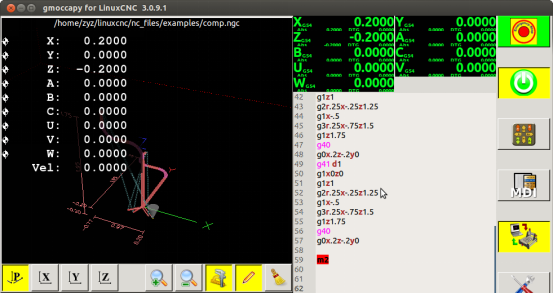How can the cursor disappear after running G-code ends?
- chen1234
-
 Topic Author
Topic Author
- Offline
- Senior Member
-

Less
More
- Posts: 58
- Thank you received: 2
03 Mar 2022 09:30 #236249
by chen1234
How can the cursor disappear after running G-code ends? was created by chen1234
When I run NGC files in different configuration interfaces, I found that in some configuration interfaces, the G code program runs to the previous line of M2 and the cursor stops and remains, while in other configuration interfaces, the G code program runs to the previous line of M2 and the cursor stops and then disappears .
I want to realize the function that the M2 cursor disappears or the cursor stays in the line of M2, where should I look? Hope someone can give me a hint.
I want to realize the function that the M2 cursor disappears or the cursor stays in the line of M2, where should I look? Hope someone can give me a hint.
Attachments:
Please Log in or Create an account to join the conversation.
- tommylight
-

- Offline
- Moderator
-

Less
More
- Posts: 21259
- Thank you received: 7255
03 Mar 2022 11:40 #236256
by tommylight
Replied by tommylight on topic How can the cursor disappear after running G-code ends?
In a terminal before and after cursor disappears:?
lsusbPlease Log in or Create an account to join the conversation.
- HansU
-

- Offline
- Platinum Member
-

Less
More
- Posts: 700
- Thank you received: 214
03 Mar 2022 17:25 #236281
by HansU
Replied by HansU on topic How can the cursor disappear after running G-code ends?
@chen I assume with cursor you are meaning the highlighted line in the G-Code?
The following user(s) said Thank You: tommylight, chen1234
Please Log in or Create an account to join the conversation.
- chen1234
-
 Topic Author
Topic Author
- Offline
- Senior Member
-

Less
More
- Posts: 58
- Thank you received: 2
04 Mar 2022 01:29 #236304
by chen1234
Yes, what I want to express is G-code highlighting, I use Google Translate, maybe some words are not accurate, sorry.
I would like to know how to go about setting the G-code display line?
There is one more small problem. My custom code (M100-M199) and remapping code cannot be highlighted at runtime, how do I set this up?
Below is part of my code:
remap.py:M-code
Replied by chen1234 on topic How can the cursor disappear after running G-code ends?
thanks ,hansu@chen I assume with cursor you are meaning the highlighted line in the G-Code?
Yes, what I want to express is G-code highlighting, I use Google Translate, maybe some words are not accurate, sorry.
I would like to know how to go about setting the G-code display line?
There is one more small problem. My custom code (M100-M199) and remapping code cannot be highlighted at runtime, how do I set this up?
Below is part of my code:
remap.py:
def m702(self, **words):
yield INTERP_EXECUTE_FINISH
if self.task:
a = str(words['f'])
b = str(words['p'])
c = str(words['q'])
par = str(a+' '+b+' '+c)
print ('parameters=',str(a+' '+b+' '+c))
main = "/home/xhiqi/linuxcnc-dev/nc_files/e1803/M108C" #Executable path
os.system(main +' '+ par)#!/bin/bash
p=$1
q=$2
~/.../../BBB $p $q #Executable path
exit 0
The following user(s) said Thank You: tommylight
Please Log in or Create an account to join the conversation.
- HansU
-

- Offline
- Platinum Member
-

Less
More
- Posts: 700
- Thank you received: 214
04 Mar 2022 08:12 #236319
by HansU
Replied by HansU on topic How can the cursor disappear after running G-code ends?
I think this belongs to a general problem that G- and M-Codes which don't do any motion are not highlighted at all.
It is also an issue that bothers me.
Hans
It is also an issue that bothers me.
Hans
The following user(s) said Thank You: chen1234
Please Log in or Create an account to join the conversation.
Time to create page: 0.113 seconds