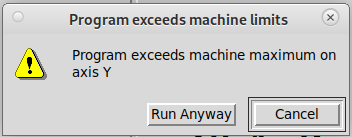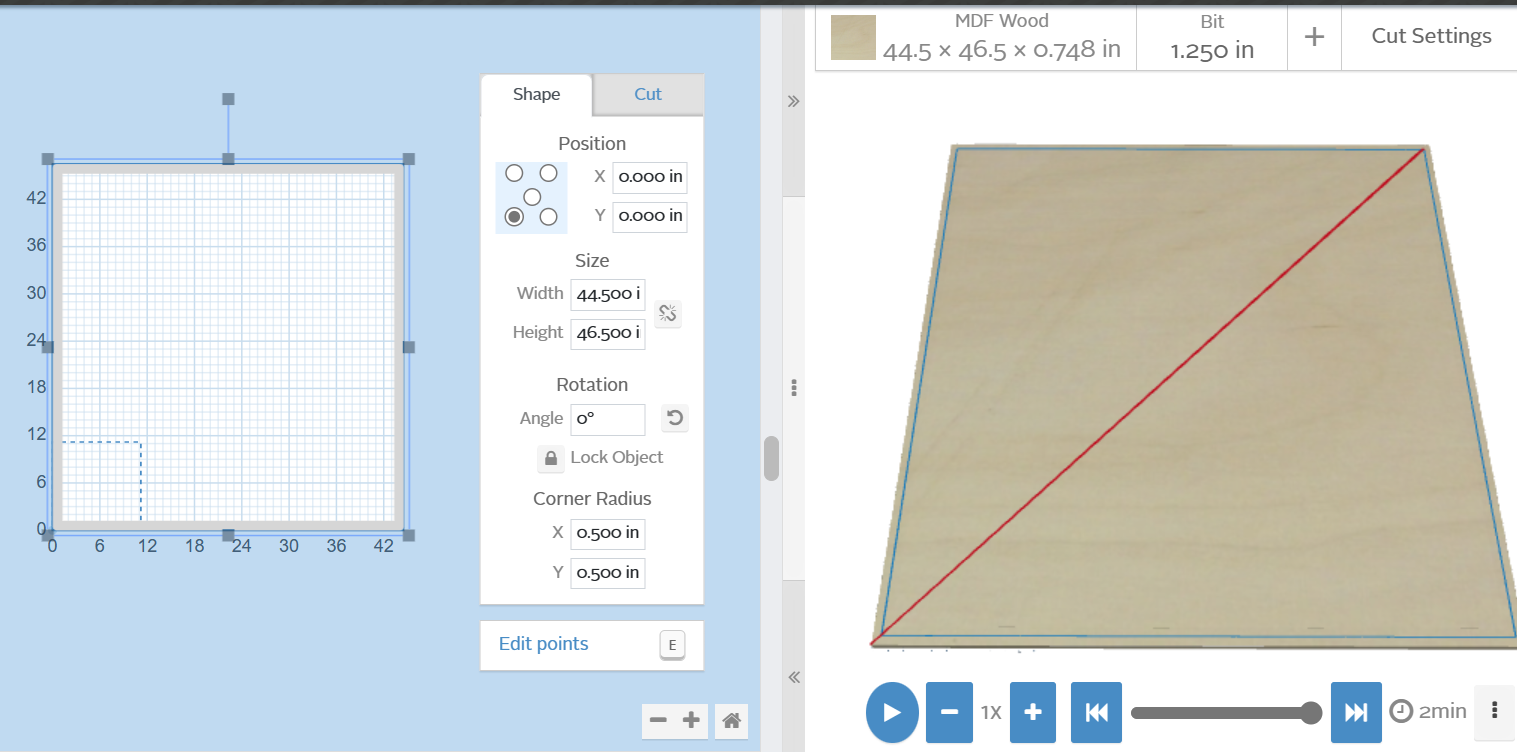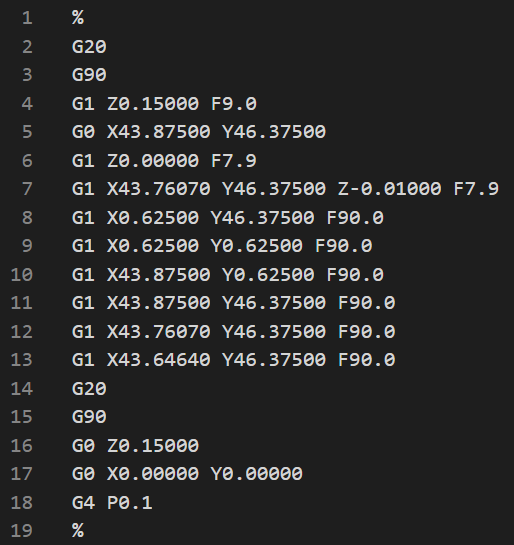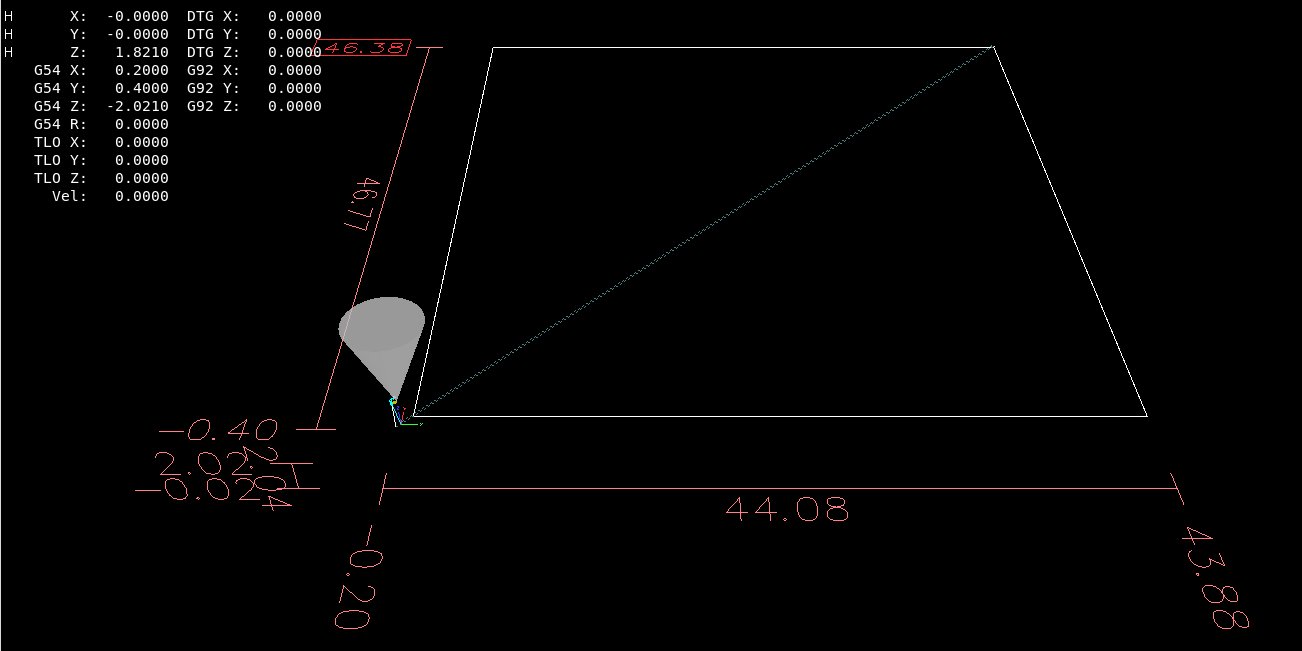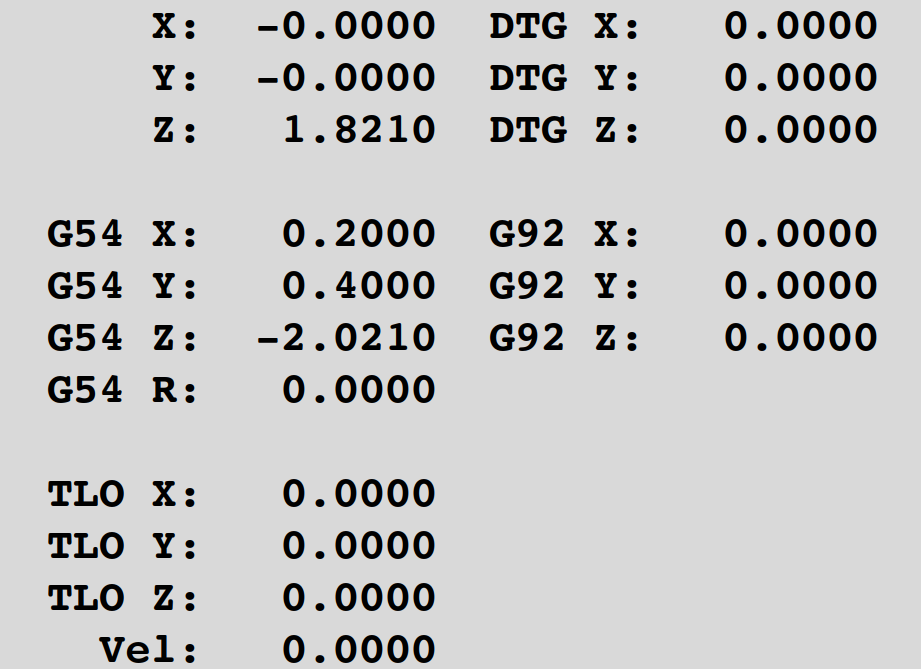Program Exceeds Machine Limits Error
- Sray69
- Offline
- Elite Member
-

Less
More
- Posts: 255
- Thank you received: 13
15 Mar 2023 01:07 #266717
by Sray69
Program Exceeds Machine Limits Error was created by Sray69
I finally got my machine built, squared, trammed and calibrated. Now I am trying to run my first job. I created a basic spoilboard surface job on Easel Pro. This first run is just the perimeter of my workspace. Then I will do the entire inner surface in my second job.
Anyway, my workspace (soft limits) is 44.5" (X) x 46.5" (Y). In Easel I made the work area 44.5" x 46.5" to match. I am using a 1.25" surfacing bit. I set it to cut inside the perimeter. When I try to run the job I am getting the following error.
I understand that this is probably due to some settings in my INI but I am having trouble figuring out exactly what the problem is. I tried making the limits in the gcode smaller so they would definitely be inside the limits in LCNC but I got got the same message.
I set HOME = as follows:
X axis = 0.2
Y axis = 0.4
Z axis = -0.2
I set MAX_LIMIT = as follows:
X axis = 44.500
Y axis = 46.500
Z axis = -4.001
Here is my INI
Here are my settings in Easel Pro
Here is the gcode from Easel. I had to add .nc to the INI file and I had to add the beginning and ending %'s in order to load the file.
One other thing that I am not sure how to do is clear the G54 after setting the Touchoff. I noticed "H" in front of the axes in this image. And the coordinates are different than usual. Even after rebooting the machine and the computer they remain.
Here is the DRO if this helps any.
I am hoping there is an easy fix.
Thanks
Anyway, my workspace (soft limits) is 44.5" (X) x 46.5" (Y). In Easel I made the work area 44.5" x 46.5" to match. I am using a 1.25" surfacing bit. I set it to cut inside the perimeter. When I try to run the job I am getting the following error.
I understand that this is probably due to some settings in my INI but I am having trouble figuring out exactly what the problem is. I tried making the limits in the gcode smaller so they would definitely be inside the limits in LCNC but I got got the same message.
I set HOME = as follows:
X axis = 0.2
Y axis = 0.4
Z axis = -0.2
I set MAX_LIMIT = as follows:
X axis = 44.500
Y axis = 46.500
Z axis = -4.001
Here is my INI
Here are my settings in Easel Pro
Here is the gcode from Easel. I had to add .nc to the INI file and I had to add the beginning and ending %'s in order to load the file.
One other thing that I am not sure how to do is clear the G54 after setting the Touchoff. I noticed "H" in front of the axes in this image. And the coordinates are different than usual. Even after rebooting the machine and the computer they remain.
Here is the DRO if this helps any.
I am hoping there is an easy fix.
Thanks
Attachments:
Please Log in or Create an account to join the conversation.
- cmorley
- Offline
- Moderator
-

Less
More
- Posts: 7291
- Thank you received: 2128
15 Mar 2023 05:33 #266723
by cmorley
Replied by cmorley on topic Program Exceeds Machine Limits Error
You most likely need to set your user (G5x) origin ie. touch off.
I can't tell from your pic but the program must be inside the dotted red machine limit lines
I can't tell from your pic but the program must be inside the dotted red machine limit lines
The following user(s) said Thank You: Sray69
Please Log in or Create an account to join the conversation.
- Sray69
- Offline
- Elite Member
-

Less
More
- Posts: 255
- Thank you received: 13
15 Mar 2023 05:54 #266724
by Sray69
I will have to look closer at the dotted red machine limit lines. I will try to get all 4 sides within the border. I guess I thought I could surface the entire work space (exact size).
Replied by Sray69 on topic Program Exceeds Machine Limits Error
I did set my G54 by using Touch Off for all axis. But now I cannot figure out how to clear that when I am done with the job?You most likely need to set your user (G5x) origin ie. touch off.
I can't tell from your pic but the program must be inside the dotted red machine limit lines
I will have to look closer at the dotted red machine limit lines. I will try to get all 4 sides within the border. I guess I thought I could surface the entire work space (exact size).
Please Log in or Create an account to join the conversation.
- MaHa
- Offline
- Platinum Member
-

Less
More
- Posts: 509
- Thank you received: 213
15 Mar 2023 06:55 #266725
by MaHa
Replied by MaHa on topic Program Exceeds Machine Limits Error
If you set G54 to machine zero
Then your code is centered within the soft limits.
G10 L2 P1 X0 Y0Then your code is centered within the soft limits.
The following user(s) said Thank You: Sray69
Please Log in or Create an account to join the conversation.
- andypugh
-

- Offline
- Moderator
-

Less
More
- Posts: 19802
- Thank you received: 4609
15 Mar 2023 09:31 #266731
by andypugh
You will typically re-set the G54 by touch-off at the beginning of every job, so don't generally need to clear it.
But you can clear it with a G10 in the MDI window, as pointed out by MaHa.
It looks like you have set the Y with a 0.4 (inch) offset inside the Y minimum, which is pushing your G-code outside the limits.
To surface the whole spoilboard you might have to use a large diameter cutter.
Replied by andypugh on topic Program Exceeds Machine Limits Error
I did set my G54 by using Touch Off for all axis. But now I cannot figure out how to clear that when I am done with the job?
You will typically re-set the G54 by touch-off at the beginning of every job, so don't generally need to clear it.
But you can clear it with a G10 in the MDI window, as pointed out by MaHa.
It looks like you have set the Y with a 0.4 (inch) offset inside the Y minimum, which is pushing your G-code outside the limits.
To surface the whole spoilboard you might have to use a large diameter cutter.
The following user(s) said Thank You: Sray69
Please Log in or Create an account to join the conversation.
- Sray69
- Offline
- Elite Member
-

Less
More
- Posts: 255
- Thank you received: 13
15 Mar 2023 16:22 #266759
by Sray69
Replied by Sray69 on topic Program Exceeds Machine Limits Error
Thanks guys for the assist. I figured it had to do with my home offset. As a quick test I just subtracted the offsets from the travel distance of X & Y in the NC file and it ran.
So now instead of a workspace of 44.5" (X) it is actually 44.3"? Correct? Or is there a different/better way to do it?
Thanks
So now instead of a workspace of 44.5" (X) it is actually 44.3"? Correct? Or is there a different/better way to do it?
Thanks
Please Log in or Create an account to join the conversation.
Time to create page: 0.130 seconds