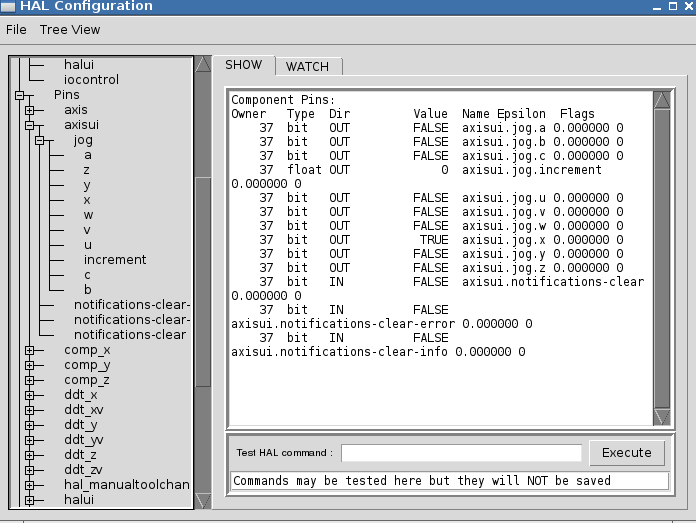2Special Axis Question for UI & MPG
- tkamsker
- Offline
- Premium Member
-

Less
More
- Posts: 129
- Thank you received: 5
15 Jul 2014 14:00 #48796
by tkamsker
2Special Axis Question for UI & MPG was created by tkamsker
Hi,
Question i would like to set the axis if active x a axis.0.jog-enable true or y and z accordingly
is this possible and if yes how ?
2nd i can set the scale on mpg and it works ok
now i want to use the drop down of axis ui
www.linuxcnc.org/docs/devel/html/gui/images/axis-2.5.png
to set the according axis.0.jog-scale or vice versa when the user use the hardware button (wheel) to select the scale)
the ui should react accordingly ,..
Any hint would be verry nice because i am about to Finnish the Retrofit
thx
thomas
Question i would like to set the axis if active x a axis.0.jog-enable true or y and z accordingly
is this possible and if yes how ?
2nd i can set the scale on mpg and it works ok
now i want to use the drop down of axis ui
www.linuxcnc.org/docs/devel/html/gui/images/axis-2.5.png
to set the according axis.0.jog-scale or vice versa when the user use the hardware button (wheel) to select the scale)
the ui should react accordingly ,..
Any hint would be verry nice because i am about to Finnish the Retrofit
thx
thomas
Please Log in or Create an account to join the conversation.
- ArcEye
- Offline
- Junior Member
-

Less
More
- Posts: 24
- Thank you received: 758
15 Jul 2014 17:45 #48804
by ArcEye
Replied by ArcEye on topic 2Special Axis Question for UI & MPG
Hi Thomas
Your first question is a bit unclear.
I am guessing that you mean by 'active', that it is the selected axis in the Axis GUI.
I can see all kind of problems with automatically enabling jog based on this, but if you want to experiment, look at the axisui pins in Hal Configuration
The 'active' axis is tracked here, so it will always be the right one as far a Axis is concerned (it is possible for another GUI to select a different axis and Axis will be none the wiser)
You can also use these to get one side of the scale, so it will tell you what is selected and you can change your MPG scale based on that, but no immediate path to change the Axis scale without using the dropdown.
The most obvious change to make would be to create IN pins as counterparts to the OUT pins within Axis, to enable the changes to be made externally.
You would just have to isolate the code between the HID input through the drop down menu say and the changing of the value to match and patch in your pin to the same code and ensure a change triggers an update.
Unfortunately that means working in python and gtk.
Doing anything inside Axis also involves going 'off piste' and maintaining your own version of it.
I am up to 5 modifications now I think, every time I change version I have to patch it all over again.
regards
Your first question is a bit unclear.
I am guessing that you mean by 'active', that it is the selected axis in the Axis GUI.
I can see all kind of problems with automatically enabling jog based on this, but if you want to experiment, look at the axisui pins in Hal Configuration
The 'active' axis is tracked here, so it will always be the right one as far a Axis is concerned (it is possible for another GUI to select a different axis and Axis will be none the wiser)
You can also use these to get one side of the scale, so it will tell you what is selected and you can change your MPG scale based on that, but no immediate path to change the Axis scale without using the dropdown.
The most obvious change to make would be to create IN pins as counterparts to the OUT pins within Axis, to enable the changes to be made externally.
You would just have to isolate the code between the HID input through the drop down menu say and the changing of the value to match and patch in your pin to the same code and ensure a change triggers an update.
Unfortunately that means working in python and gtk.
Doing anything inside Axis also involves going 'off piste' and maintaining your own version of it.
I am up to 5 modifications now I think, every time I change version I have to patch it all over again.
regards
Please Log in or Create an account to join the conversation.
Time to create page: 0.316 seconds