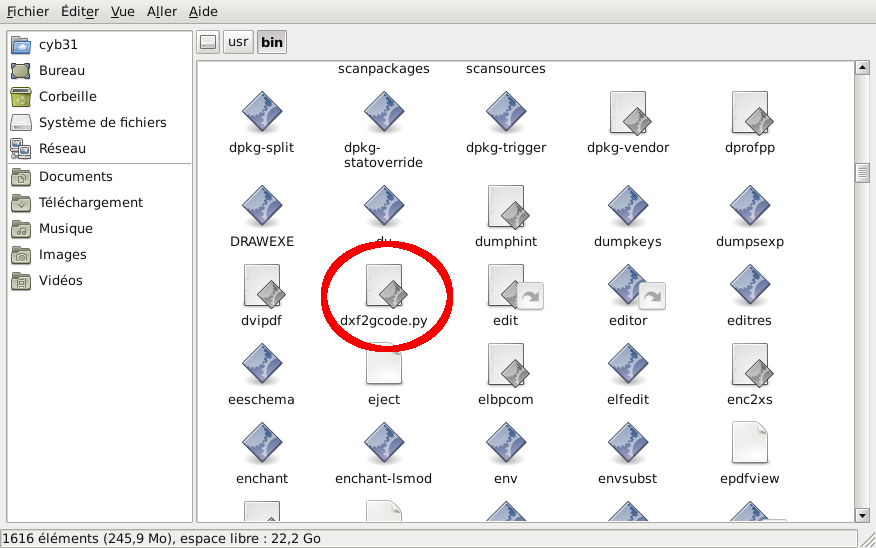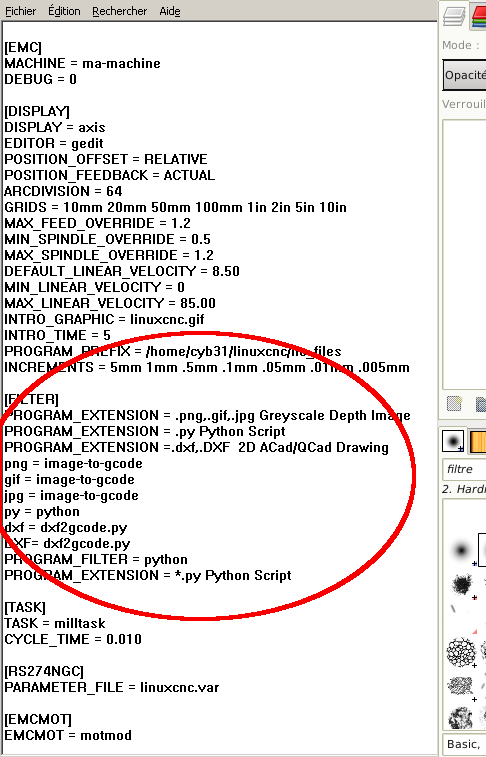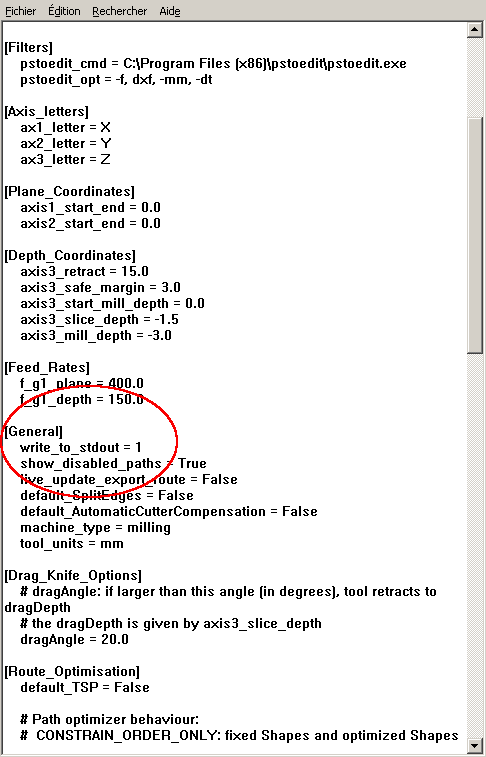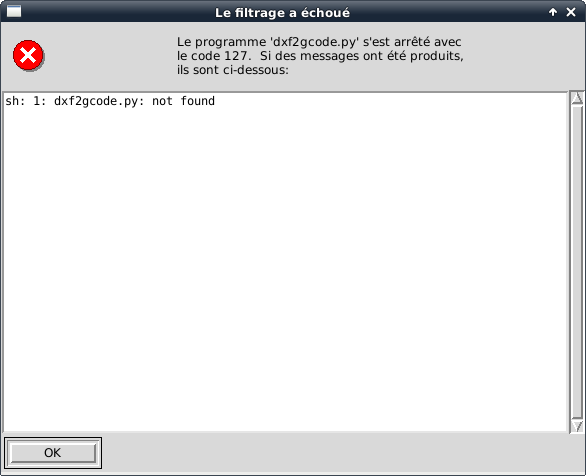Integration DXF2GCODE in Axis
- cyb31
- Offline
- New Member
-

Less
More
- Posts: 3
- Thank you received: 0
13 Sep 2015 21:11 #62517
by cyb31
Integration DXF2GCODE in Axis was created by cyb31
Hello,
is somebody can help me to integrate DXF2GCODE in AXIS?
I follow this instruction
"Integration in EMC 2.2 and AXIS" but it don't work.
I have this message error
Thank you
is somebody can help me to integrate DXF2GCODE in AXIS?
I follow this instruction
"Integration in EMC 2.2 and AXIS" but it don't work.
I have this message error
Thank you
Please Log in or Create an account to join the conversation.
- ArcEye
- Offline
- Junior Member
-

Less
More
- Posts: 22
- Thank you received: 239
13 Sep 2015 21:25 #62518
by ArcEye
Replied by ArcEye on topic Integration DXF2GCODE in Axis
What does python dxf2gcode.py in a terminal produce?
Please Log in or Create an account to join the conversation.
- cyb31
- Offline
- New Member
-

Less
More
- Posts: 3
- Thank you received: 0
14 Sep 2015 05:42 - 14 Sep 2015 15:24 #62532
by cyb31
Replied by cyb31 on topic Integration DXF2GCODE in Axis
Hello ArcEye,
By this way, it works well. Maybe I forgot something...
I have try to put all files of "dxf2gcode/source" in "usr/bin" (with sudo and terminal) but it doesn't work too...
I have tried both method (symbolic link and paste all files in "usr/bin")
I have a fresh installation of LinuxCNC 2.7 (debian wheezy)
I will show you how I do (sorry for my english)
1) I made a symbolic link
2) I made the link executable with this command
$ sudo chmod a+x /usr/bin/dxf2gcode.py
3)I changed the section filter of my .ini file
4)I changed the config file of DXF2GCODE
5)When i open a .dxf files, i have this trouble
I hope to find a solution because it's more easy to open a dxf file with Axis than open a terminal, write a command, open dxf file in DXF2GODE and save it in .ngc for opening it with Axis...
By this way, it works well. Maybe I forgot something...
I have try to put all files of "dxf2gcode/source" in "usr/bin" (with sudo and terminal) but it doesn't work too...
I have tried both method (symbolic link and paste all files in "usr/bin")
I have a fresh installation of LinuxCNC 2.7 (debian wheezy)
I will show you how I do (sorry for my english)
1) I made a symbolic link
2) I made the link executable with this command
$ sudo chmod a+x /usr/bin/dxf2gcode.py
3)I changed the section filter of my .ini file
4)I changed the config file of DXF2GCODE
5)When i open a .dxf files, i have this trouble
I hope to find a solution because it's more easy to open a dxf file with Axis than open a terminal, write a command, open dxf file in DXF2GODE and save it in .ngc for opening it with Axis...
Last edit: 14 Sep 2015 15:24 by cyb31.
Please Log in or Create an account to join the conversation.
- cyb31
- Offline
- New Member
-

Less
More
- Posts: 3
- Thank you received: 0
14 Sep 2015 17:07 - 15 Sep 2015 17:38 #62552
by cyb31
Replied by cyb31 on topic Integration DXF2GCODE in Axis
Hi,
I have tried with an oldest version but the result is the same.
It's like there is a missing link between Axis and dxf2gcode.py
I have tried with an oldest version but the result is the same.
It's like there is a missing link between Axis and dxf2gcode.py
Last edit: 15 Sep 2015 17:38 by cyb31.
Please Log in or Create an account to join the conversation.
- HalaszAttila
- Offline
- Premium Member
-

Less
More
- Posts: 149
- Thank you received: 5
26 Mar 2019 17:13 #129713
by HalaszAttila
Replied by HalaszAttila on topic Integration DXF2GCODE in Axis
Hello,
i have the same problem (Error 127). Do you solved this problem?
i have the same problem (Error 127). Do you solved this problem?
Please Log in or Create an account to join the conversation.
- andypugh
-

- Offline
- Moderator
-

Less
More
- Posts: 19714
- Thank you received: 4570
27 Mar 2019 11:05 #129758
by andypugh
Replied by andypugh on topic Integration DXF2GCODE in Axis
What happens if you put an absolute path to dxf2gcode.py in the LinuxCNC INI file?
Please Log in or Create an account to join the conversation.
- pl7i92
-

- Offline
- Platinum Member
-

Less
More
- Posts: 1872
- Thank you received: 358
27 Mar 2019 11:37 - 27 Mar 2019 11:39 #129765
by pl7i92
Replied by pl7i92 on topic Integration DXF2GCODE in Axis
in your ini there is 2 times dxf2gcode only one is alowed
as CASE names are acepted in loader
i uploaded a install Video Here ->
as CASE names are acepted in loader
i uploaded a install Video Here ->
Last edit: 27 Mar 2019 11:39 by pl7i92.
Please Log in or Create an account to join the conversation.
Time to create page: 0.141 seconds