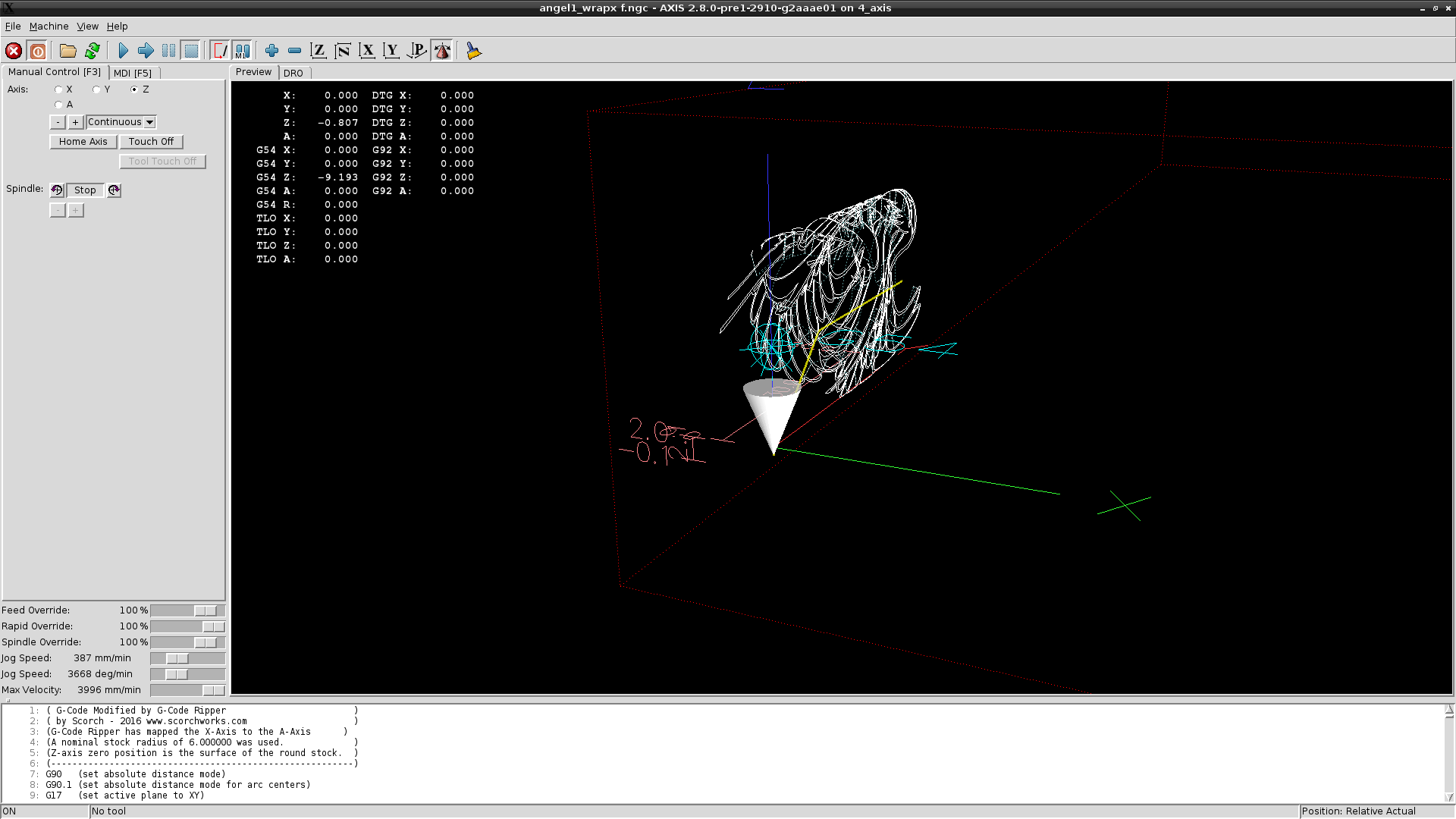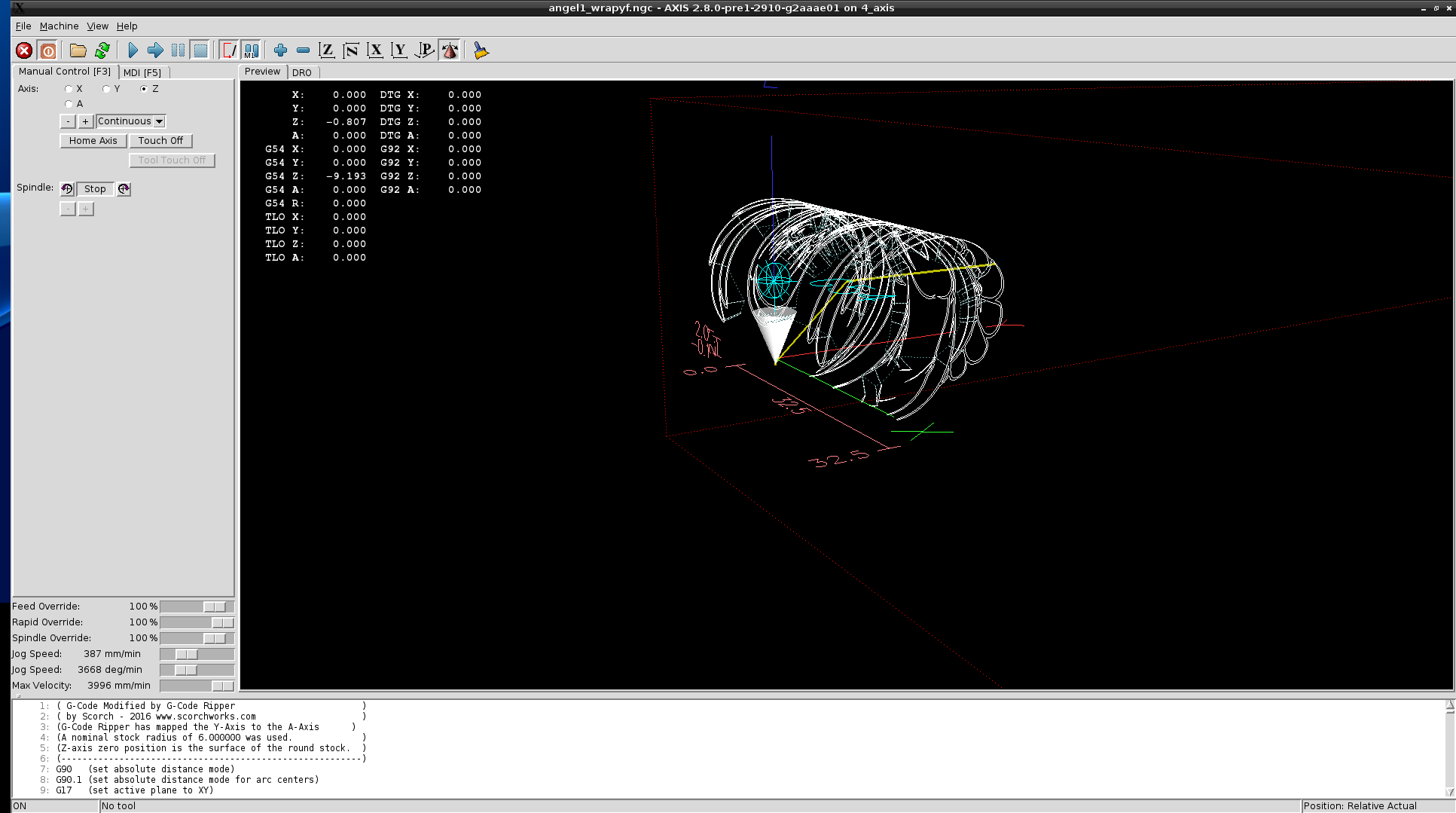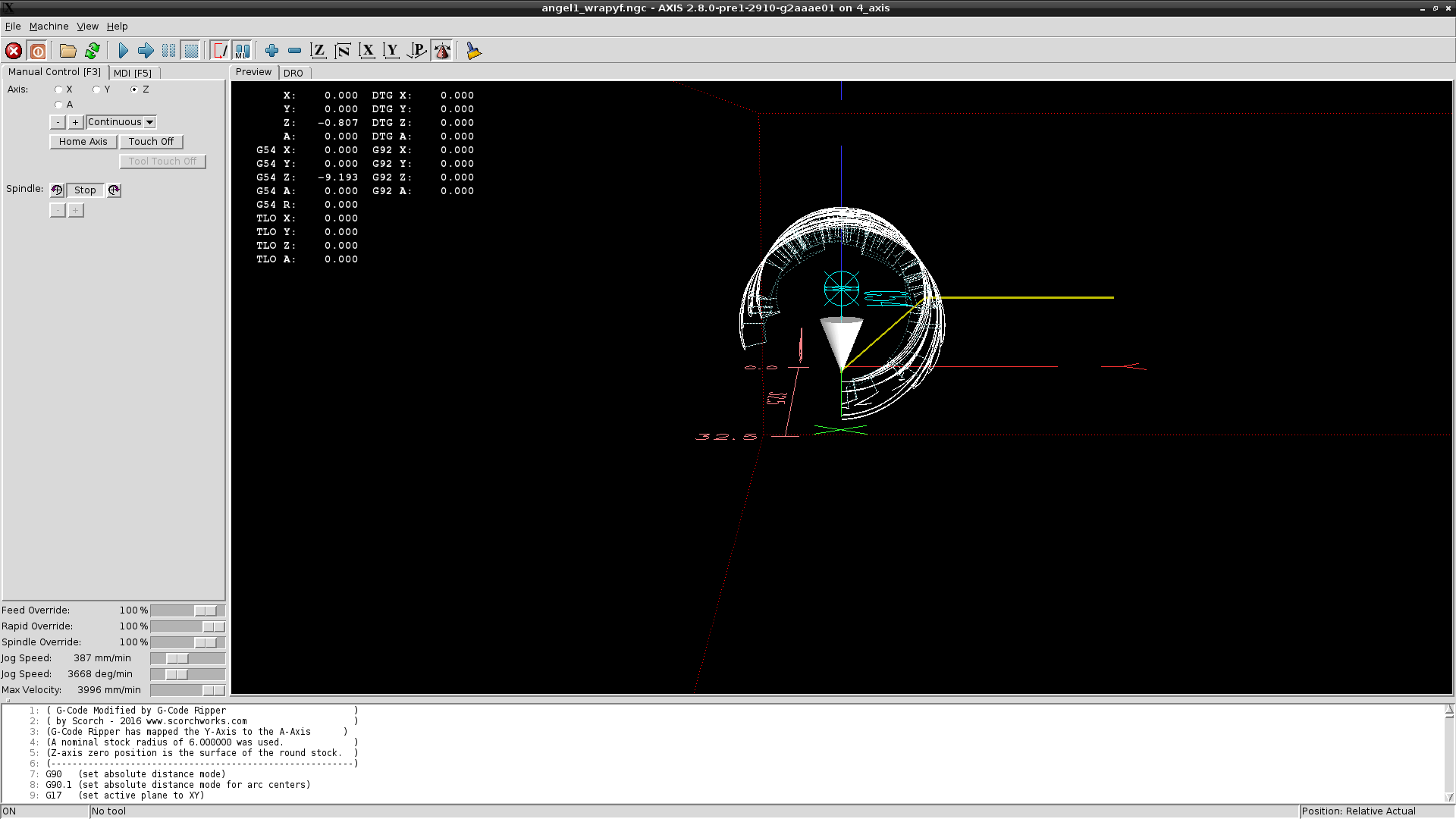Rotary View 2
- grump
-
 Topic Author
Topic Author
- Offline
- Premium Member
-

Less
More
- Posts: 158
- Thank you received: 10
14 Mar 2017 14:30 #89589
by grump
Rotary View 2 was created by grump
Hi guys. I am back again with the same question or problem.
By playing with the order of Geometry I can almost get what I am looking for.
Took the same ini fie to a different computer and it looks totally different
Here are the same files with the same config on a different computer, all copied and pasted from one machine to the other.
In these screenshots it looks how I would expect and is what I have been trying to achieve with a nice wrapping and showing the image.
Any suggestions as to what to do to get this right I know it can be done because It's so nearly there. The next image on the X axis is a beaut, how can I get that on the Y axis instead it showing flat.
By playing with the order of Geometry I can almost get what I am looking for.
Took the same ini fie to a different computer and it looks totally different
Here are the same files with the same config on a different computer, all copied and pasted from one machine to the other.
In these screenshots it looks how I would expect and is what I have been trying to achieve with a nice wrapping and showing the image.
Any suggestions as to what to do to get this right I know it can be done because It's so nearly there. The next image on the X axis is a beaut, how can I get that on the Y axis instead it showing flat.
Please Log in or Create an account to join the conversation.
- Todd Zuercher
-

- Offline
- Platinum Member
-

Less
More
- Posts: 4993
- Thank you received: 1458
14 Mar 2017 15:31 #89590
by Todd Zuercher
Replied by Todd Zuercher on topic Rotary View 2
I'm not sure why you got different results on two different computers.
I think part of the problem is your G-code. You got the effect you wanted when you wrapped X around A. If you want the same effect with Y you will need to wrap Y around B (not A).
I think part of the problem is your G-code. You got the effect you wanted when you wrapped X around A. If you want the same effect with Y you will need to wrap Y around B (not A).
Please Log in or Create an account to join the conversation.
- grump
-
 Topic Author
Topic Author
- Offline
- Premium Member
-

Less
More
- Posts: 158
- Thank you received: 10
14 Mar 2017 17:20 #89613
by grump
Replied by grump on topic Rotary View 2
But I don't have a B axis to wrap around.
Here's the ini file I used on both machines if it helps.
Here's the ini file I used on both machines if it helps.
Please Log in or Create an account to join the conversation.
- Todd Zuercher
-

- Offline
- Platinum Member
-

Less
More
- Posts: 4993
- Thank you received: 1458
14 Mar 2017 17:39 #89617
by Todd Zuercher
Replied by Todd Zuercher on topic Rotary View 2
What is the physical layout of your machine?
The normal convention is that an A-axis rotates around the X, B around Y, and C around Z.
So if your rotary axis is rotating around the Y you have a B axis, whether you labeled it as such or not. So if you want you view to look like a B axis rotary, you are going to have to configure it that way.
The normal convention is that an A-axis rotates around the X, B around Y, and C around Z.
So if your rotary axis is rotating around the Y you have a B axis, whether you labeled it as such or not. So if you want you view to look like a B axis rotary, you are going to have to configure it that way.
The following user(s) said Thank You: grump
Please Log in or Create an account to join the conversation.
- grump
-
 Topic Author
Topic Author
- Offline
- Premium Member
-

Less
More
- Posts: 158
- Thank you received: 10
14 Mar 2017 18:13 #89619
by grump
Replied by grump on topic Rotary View 2
Gotcha!!!!! That makes a lot of sense, thanks for the enlightenment.
Yes I have a rotary far too big for the little table so have set it up at the front along the Y axis.
So I have in effect Y A inline with X across A. Hence the YAXZ in the .ini file.
Dunno why I didn't see it before I knew something was amiss but it has eluded me until now.
Thanks again.
Yes I have a rotary far too big for the little table so have set it up at the front along the Y axis.
So I have in effect Y A inline with X across A. Hence the YAXZ in the .ini file.
Dunno why I didn't see it before I knew something was amiss but it has eluded me until now.
Thanks again.
Please Log in or Create an account to join the conversation.
Time to create page: 0.320 seconds