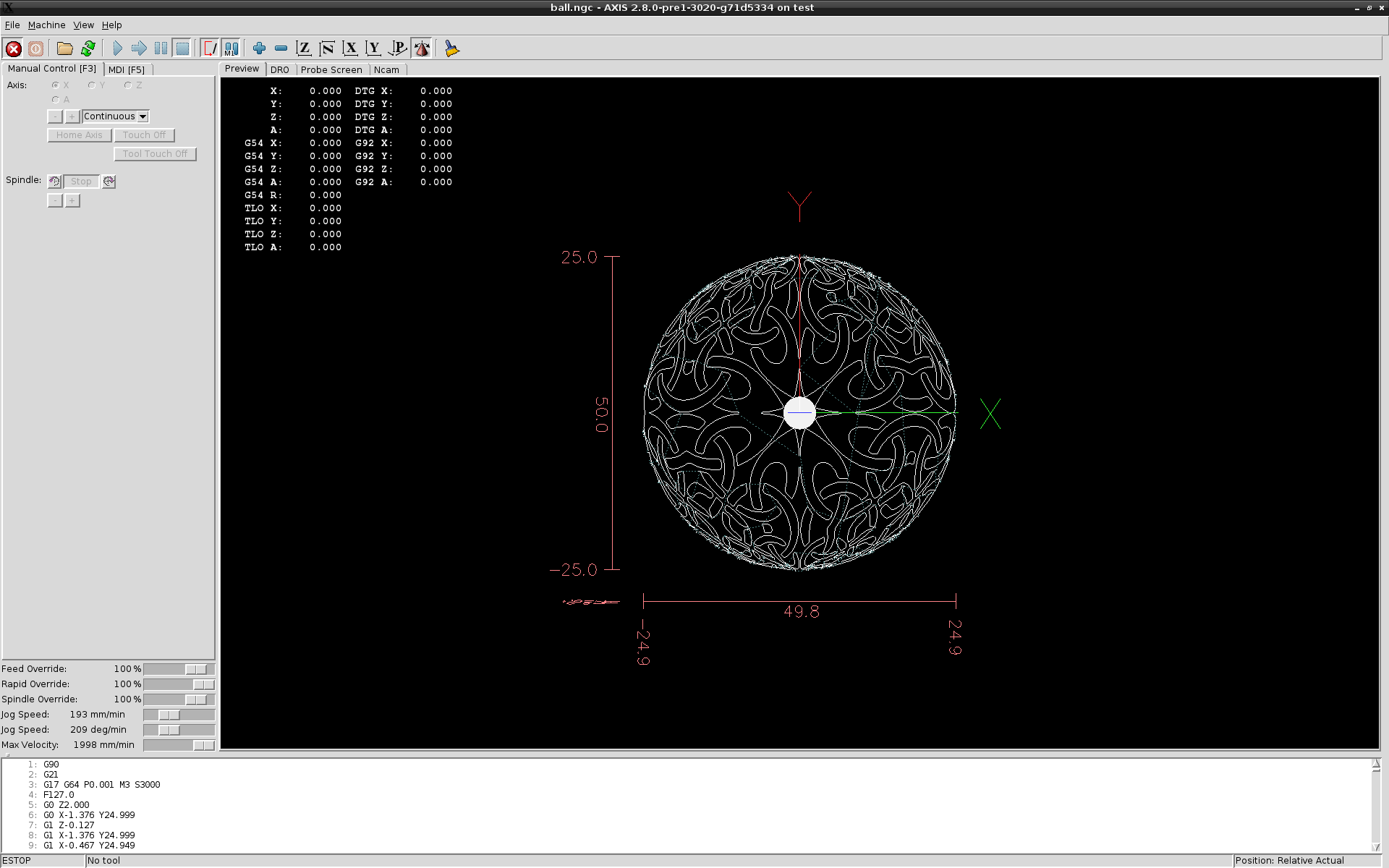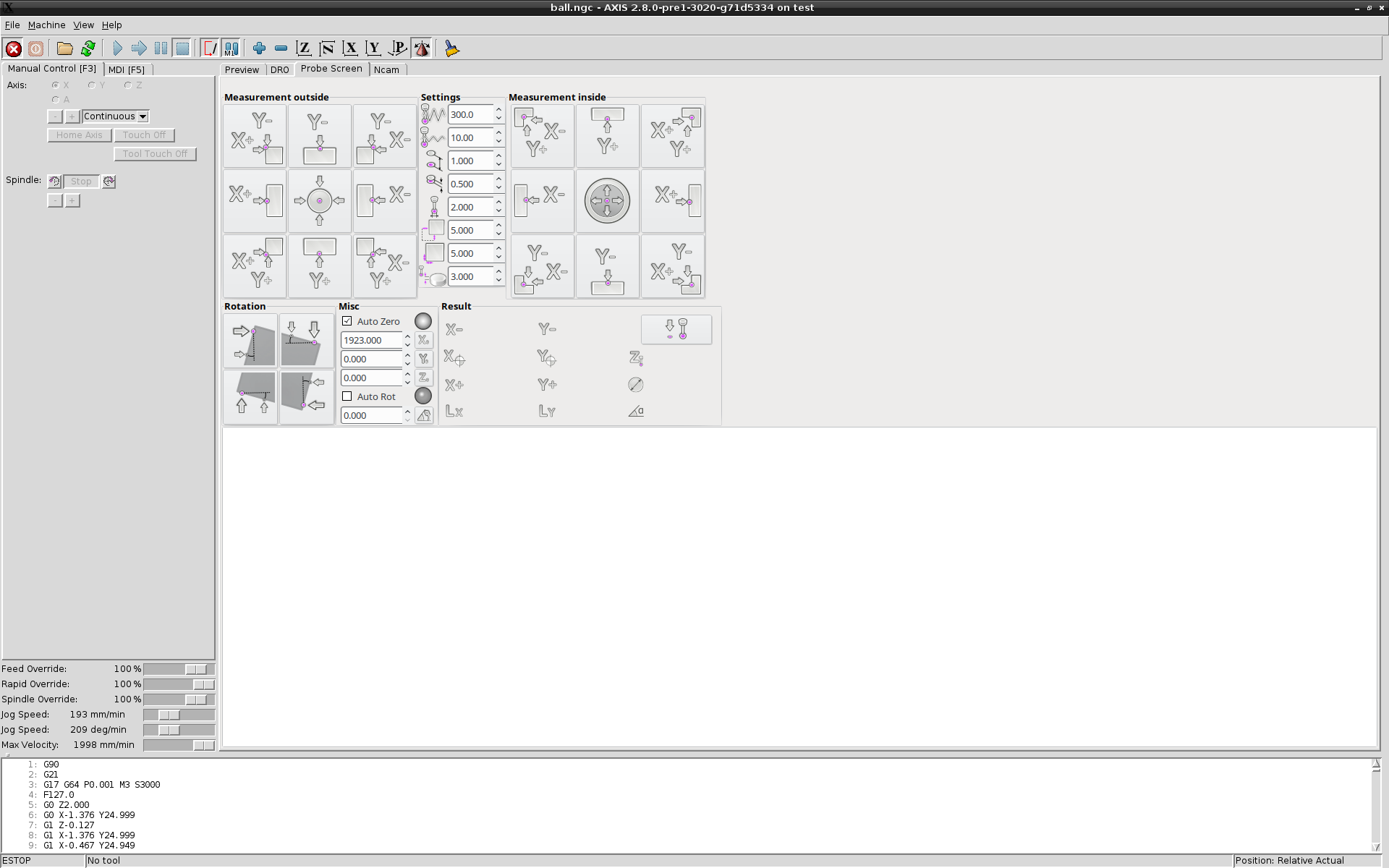Setting tabs
- grump
-
 Topic Author
Topic Author
- Offline
- Premium Member
-

Less
More
- Posts: 158
- Thank you received: 10
05 May 2017 11:12 #92692
by grump
Setting tabs was created by grump
Hi guys I could use a little help.
You know the feeling when you can't see for looking?
I had a problem last week which led to a rebuild with no backup, I still can't get to my backup so have to redo everything.
Problem is, I am old and stupid and it took forever to get things how I wanted them last time.
I have the axis working lovely with the probe tab fine but when I try to use the Ncam tab I get a blank panel.
I know I am not pointing the directions in the ini file to the right place but can't think where it should go.
You know the feeling when you can't see for looking?
I had a problem last week which led to a rebuild with no backup, I still can't get to my backup so have to redo everything.
Problem is, I am old and stupid and it took forever to get things how I wanted them last time.
I have the axis working lovely with the probe tab fine but when I try to use the Ncam tab I get a blank panel.
I know I am not pointing the directions in the ini file to the right place but can't think where it should go.
Please Log in or Create an account to join the conversation.
- grump
-
 Topic Author
Topic Author
- Offline
- Premium Member
-

Less
More
- Posts: 158
- Thank you received: 10
05 May 2017 15:10 #92708
by grump
Replied by grump on topic Setting tabs
Seems it was updated a couple of days ago but the readme and yotube hasn't been updated to match.
I would rather not use it than try with with poor install instructions.
I would rather not use it than try with with poor install instructions.
Please Log in or Create an account to join the conversation.
- grijalvap
-

- Offline
- Elite Member
-

Less
More
- Posts: 198
- Thank you received: 63
06 May 2017 05:31 #92728
by grijalvap
Replied by grijalvap on topic Setting tabs
i will recommend you use clonzilla and make a back up of your full disk as soon as you have the machine working back.
clonezilla.org/clonezilla-live.php
if you prefer you can use
partedmagic.com/downloads/
in the other hand, I couldn't set up the new nCAM release, as you say it is no much info but i think, the required info will be available soon.
clonezilla.org/clonezilla-live.php
if you prefer you can use
partedmagic.com/downloads/
in the other hand, I couldn't set up the new nCAM release, as you say it is no much info but i think, the required info will be available soon.
Please Log in or Create an account to join the conversation.
- grump
-
 Topic Author
Topic Author
- Offline
- Premium Member
-

Less
More
- Posts: 158
- Thank you received: 10
06 May 2017 11:07 #92740
by grump
Replied by grump on topic Setting tabs
Thanks for the reply but backing up is not a problem, get familiar with the dd command and you won't need clonezilla or any special software to do it.
Installing a two day old program with 7 year old instructions is a problem for me.
Installing a two day old program with 7 year old instructions is a problem for me.
Please Log in or Create an account to join the conversation.
Time to create page: 0.140 seconds