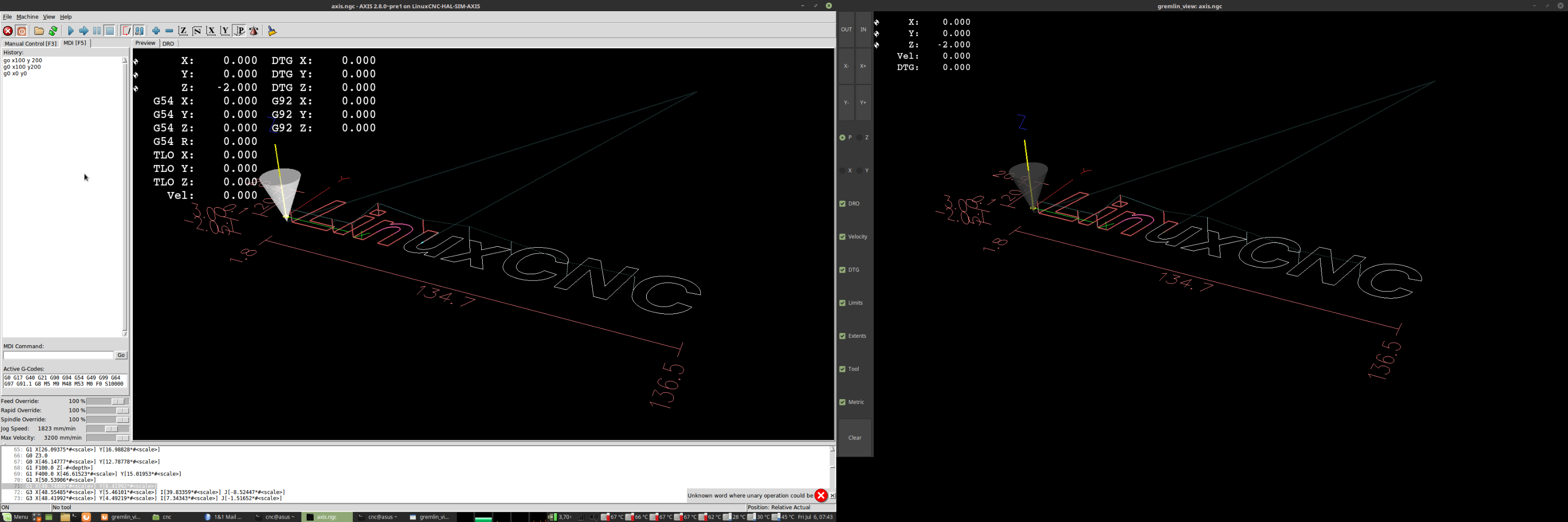gremlin_view ???
- Roguish
-
 Topic Author
Topic Author
- Offline
- Elite Member
-

Less
More
- Posts: 297
- Thank you received: 31
05 Jul 2018 23:46 - 05 Jul 2018 23:49 #113523
by Roguish
gremlin_view ??? was created by Roguish
seem to have an interesting problem.
I have finally got my 2 monitor system up and running.
linuxcnc running on 1 screen, and gremlin_view running (via a command prompt) on the 2nd monitor for a much larger view of what's going on.
funny thing is that gremlin_view seems to steal the focus and does not like to let it go. when running a gcode everything is cool.
when I stop and switch to MDI, gremlin_view keeps grabbing the focus so quickly that it's almost impossible to type any characters in the MDI command line box. a real bother.
ok, so shut down gremlin_view and everything is fine again.
is this a program bug? or and operator bug?




maybe cmorley or cradek could comment, please.
I have finally got my 2 monitor system up and running.
linuxcnc running on 1 screen, and gremlin_view running (via a command prompt) on the 2nd monitor for a much larger view of what's going on.
funny thing is that gremlin_view seems to steal the focus and does not like to let it go. when running a gcode everything is cool.
when I stop and switch to MDI, gremlin_view keeps grabbing the focus so quickly that it's almost impossible to type any characters in the MDI command line box. a real bother.
ok, so shut down gremlin_view and everything is fine again.
is this a program bug? or and operator bug?
maybe cmorley or cradek could comment, please.
Last edit: 05 Jul 2018 23:49 by Roguish.
Please Log in or Create an account to join the conversation.
- dgarrett
- Offline
- Platinum Member
-

Less
More
- Posts: 492
- Thank you received: 297
06 Jul 2018 00:58 #113526
by dgarrett
Replied by dgarrett on topic gremlin_view ???
The code for gremlin_view is infrequently used or tested
so the described behavior may be a bug and/or depend on:
1) the window manager used (like xfce,gnome,etc.)
2) the window manager user-settings for focus
(follows mouse, onclick, etc.)
2) the LinuxCNC Version (like 2.7.x, 2.8~pre, etc)
Please supply the output of the file produced by:This output file is located as /tmp/linuxcnc.info
(If using a RIP build, source the rip-environment script first)
Also please report the window manager and _your_ settings for
window manager focus items.
so the described behavior may be a bug and/or depend on:
1) the window manager used (like xfce,gnome,etc.)
2) the window manager user-settings for focus
(follows mouse, onclick, etc.)
2) the LinuxCNC Version (like 2.7.x, 2.8~pre, etc)
Please supply the output of the file produced by:
$ linuxcnc_info(If using a RIP build, source the rip-environment script first)
Also please report the window manager and _your_ settings for
window manager focus items.
Please Log in or Create an account to join the conversation.
- tommylight
-

- Away
- Moderator
-

Less
More
- Posts: 21306
- Thank you received: 7277
06 Jul 2018 05:49 #113534
by tommylight
Replied by tommylight on topic gremlin_view ???
Please Log in or Create an account to join the conversation.
- Roguish
-
 Topic Author
Topic Author
- Offline
- Elite Member
-

Less
More
- Posts: 297
- Thank you received: 31
06 Jul 2018 21:33 - 06 Jul 2018 21:37 #113607
by Roguish
Replied by Roguish on topic gremlin_view ???
dgarrett and tommylight: thanks for the response.
I ran the linuxcnc_info. see the 1st file
then switched desktop to MATE and ran it again.
with MATE desktop, all seems (on a quick checkout) to be good.
problem solved.
I ran the linuxcnc_info. see the 1st file
then switched desktop to MATE and ran it again.
with MATE desktop, all seems (on a quick checkout) to be good.
problem solved.
Last edit: 06 Jul 2018 21:37 by Roguish. Reason: clarification
Please Log in or Create an account to join the conversation.
- dgarrett
- Offline
- Platinum Member
-

Less
More
- Posts: 492
- Thank you received: 297
06 Jul 2018 21:54 #113609
by dgarrett
Replied by dgarrett on topic gremlin_view ???
Were you using xfce prior to switching to mate?
I was able to duplicate the focus problem with
Debian stretch/xfce so i made a patch and
a git branch for testing.
Please test this patch for both your original desktop
manager and for the mate desktop manager.
For building a RIP, you can use the git branch dgarr/gremlin_view_fix
Alternatively, as you installed from the buildbot, you could probably
install from the buildbot using the procedure for 'scatch' debs.
(The scratch debs are only available for a few days)
If you test on both desktops with good results, i can merge the patch.
Patch Ref:
github.com/LinuxCNC/linuxcnc/commit/4dbe...4a22ddf6e53fd99a77bb
I was able to duplicate the focus problem with
Debian stretch/xfce so i made a patch and
a git branch for testing.
Please test this patch for both your original desktop
manager and for the mate desktop manager.
For building a RIP, you can use the git branch dgarr/gremlin_view_fix
Alternatively, as you installed from the buildbot, you could probably
install from the buildbot using the procedure for 'scatch' debs.
(The scratch debs are only available for a few days)
If you test on both desktops with good results, i can merge the patch.
Patch Ref:
github.com/LinuxCNC/linuxcnc/commit/4dbe...4a22ddf6e53fd99a77bb
Please Log in or Create an account to join the conversation.
- Roguish
-
 Topic Author
Topic Author
- Offline
- Elite Member
-

Less
More
- Posts: 297
- Thank you received: 31
07 Jul 2018 01:14 #113621
by Roguish
Replied by Roguish on topic gremlin_view ???
I wouldn't swear to it, but it was most probably xfce.
I'll see if I can figure out what it was. I can check at the login, I think.
Thanks.
I'll see if I can figure out what it was. I can check at the login, I think.
Thanks.
Please Log in or Create an account to join the conversation.
- Roguish
-
 Topic Author
Topic Author
- Offline
- Elite Member
-

Less
More
- Posts: 297
- Thank you received: 31
10 Jul 2018 23:55 #113983
by Roguish
Replied by Roguish on topic gremlin_view ???
yes, I was using xfce.
now with the MATE desktop and no issues.
thanks.
now with the MATE desktop and no issues.
thanks.
Please Log in or Create an account to join the conversation.
Time to create page: 0.259 seconds