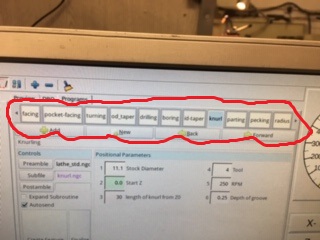Wrap buttons
- russkinch
-
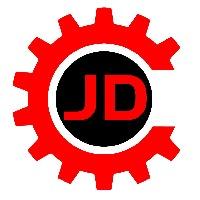 Topic Author
Topic Author
- Offline
- Premium Member
-

Less
More
- Posts: 80
- Thank you received: 1
15 Oct 2018 21:33 #118848
by russkinch
Wrap buttons was created by russkinch
Good evening,
I am using Axis and have embedded NGC tabs. The problem is they are all on one line and require going all the way to the end and clicking to arrow to see more. Is there not a way to wrap them onto multiple lines?? I have attached a picture of the tab buttons. Please let me know what you smart people think. Thanks for any input!!!
I am using Axis and have embedded NGC tabs. The problem is they are all on one line and require going all the way to the end and clicking to arrow to see more. Is there not a way to wrap them onto multiple lines?? I have attached a picture of the tab buttons. Please let me know what you smart people think. Thanks for any input!!!
Please Log in or Create an account to join the conversation.
- cmorley
- Offline
- Moderator
-

Less
More
- Posts: 7237
- Thank you received: 2107
16 Oct 2018 18:48 #118893
by cmorley
Replied by cmorley on topic Wrap buttons
These tabs are in the control of the underlying GUI toolkit -tkinter.
There isn't any options on tab placement that i can see, other then putting them on the left or right - which I don't think will help.
It could e possible to use buttons to select the tabs - we have more control on button placement.
Which leads us to the second problem - AXIS is hard to penetrate development wise. There are few who have the patients to change much in it.
I think you are probably in all practicality stuck.
Chris M
There isn't any options on tab placement that i can see, other then putting them on the left or right - which I don't think will help.
It could e possible to use buttons to select the tabs - we have more control on button placement.
Which leads us to the second problem - AXIS is hard to penetrate development wise. There are few who have the patients to change much in it.
I think you are probably in all practicality stuck.
Chris M
The following user(s) said Thank You: russkinch
Please Log in or Create an account to join the conversation.
- russkinch
-
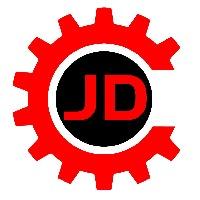 Topic Author
Topic Author
- Offline
- Premium Member
-

Less
More
- Posts: 80
- Thank you received: 1
16 Oct 2018 18:56 #118894
by russkinch
Replied by russkinch on topic Wrap buttons
thank you Chris M for looking into it for me. I am very very inexperienced with the programming side of Linuxcnc.
Please Log in or Create an account to join the conversation.
- andypugh
-

- Offline
- Moderator
-

Less
More
- Posts: 19714
- Thank you received: 4570
18 Oct 2018 22:01 #119025
by andypugh
Replied by andypugh on topic Wrap buttons
Can you just use shorter tab names?
Please Log in or Create an account to join the conversation.
- phillc54
-

- Offline
- Platinum Member
-

Less
More
- Posts: 5711
- Thank you received: 2093
11 Nov 2018 06:37 #120437
by phillc54
Replied by phillc54 on topic Wrap buttons
Another option is to remove all the NGCGUI_SUBFILE entries from your ini file and replace them with one entry as follows:This then gives you one tab called "Custom".
When you select this tab you can then select which NGCGUI file you want by selecting "Subfile".
Cheers, Phill.
NGCGUI_SUBFILE = ""When you select this tab you can then select which NGCGUI file you want by selecting "Subfile".
Cheers, Phill.
Please Log in or Create an account to join the conversation.
- russkinch
-
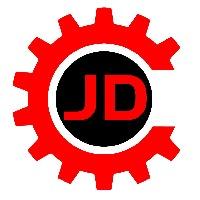 Topic Author
Topic Author
- Offline
- Premium Member
-

Less
More
- Posts: 80
- Thank you received: 1
23 Sep 2021 20:36 #221449
by russkinch
Replied by russkinch on topic Wrap buttons
I know this is a seriously old topic but did anyone find a work around? My screen is in portrait mode so wrapping the tabs would be great.
Please Log in or Create an account to join the conversation.
- cakeslob
- Offline
- Platinum Member
-

Less
More
- Posts: 922
- Thank you received: 275
25 Sep 2021 00:57 #221524
by cakeslob
Replied by cakeslob on topic Wrap buttons
On top of the previous suggestions, reconfigure your pyvcp,and put it on the bottom instead of the side
Please Log in or Create an account to join the conversation.
Time to create page: 0.984 seconds