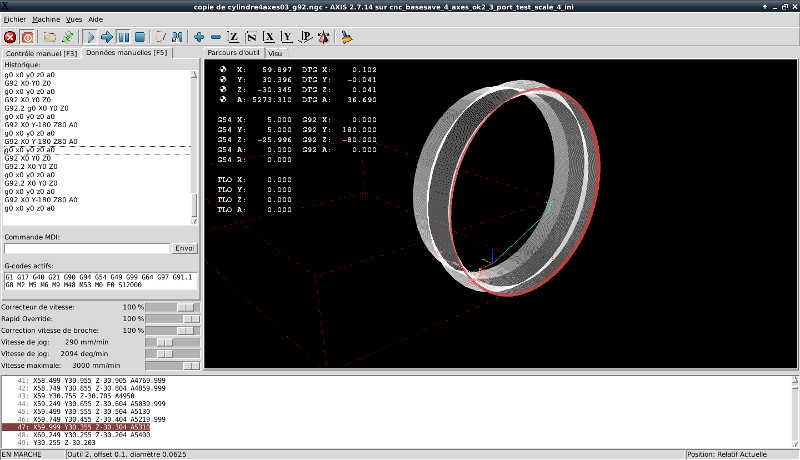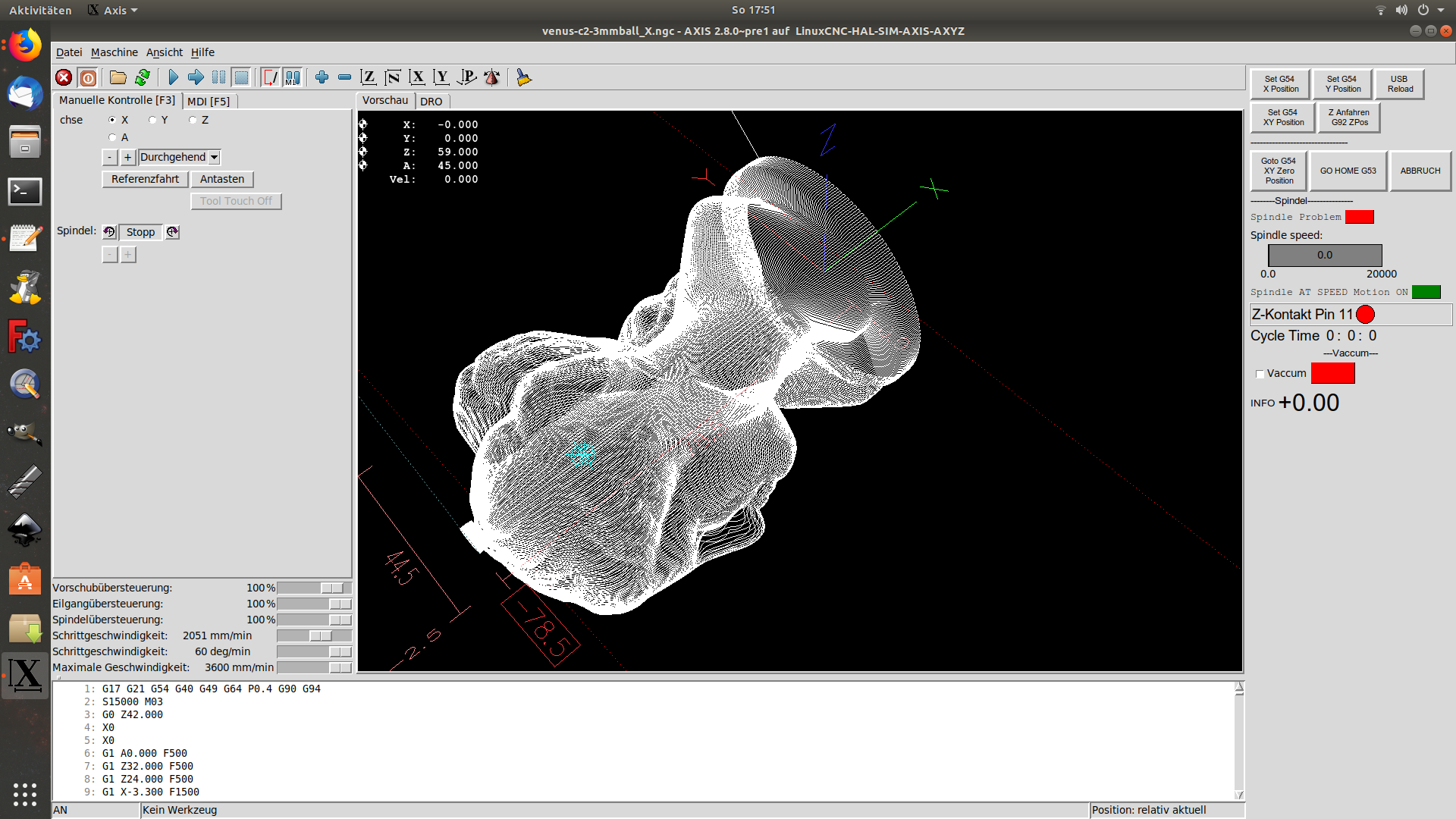4 axes origin file don't move stay in absolte 0
- DKlc
- Offline
- New Member
-

Less
More
- Posts: 7
- Thank you received: 0
08 Dec 2018 14:08 #122052
by DKlc
4 axes origin file don't move stay in absolte 0 was created by DKlc
Hello
I am new to linuxcnc
I'm learning to use it for a few
time
I'm french
I do not speak and write very well English
I have file positioning problem
4 axes
I do not stop moving my file
in the workspace
By moving the coordinates
(with G92 in relative)
original the file this deforms
but impossible to move are axis
of rotation of orignal in absolute
if i try to move 0 origin with G92 X0 Y-180 Z80 A0 and G0 X0 Y0 Z0
i have this result
I did some research
and posted on forums in french
but still no solution
for the moment
Thanks for your help
DK
I am new to linuxcnc
I'm learning to use it for a few
time
I'm french
I do not speak and write very well English
I have file positioning problem
4 axes
I do not stop moving my file
in the workspace
By moving the coordinates
(with G92 in relative)
original the file this deforms
but impossible to move are axis
of rotation of orignal in absolute
if i try to move 0 origin with G92 X0 Y-180 Z80 A0 and G0 X0 Y0 Z0
i have this result
I did some research
and posted on forums in french
but still no solution
for the moment
Thanks for your help
DK
Please Log in or Create an account to join the conversation.
- andypugh
-

- Offline
- Moderator
-

Less
More
- Posts: 19770
- Thank you received: 4599
11 Dec 2018 15:17 #122215
by andypugh
Replied by andypugh on topic 4 axes origin file don't move stay in absolte 0
Do not pay too much attention to the Axis preview, that does not know where the axis of rotation is.
The graphics always assume an axis of rotation at the absolute machine origin.
But the machine will (probably) cut as required.
The graphics always assume an axis of rotation at the absolute machine origin.
But the machine will (probably) cut as required.
Please Log in or Create an account to join the conversation.
- DKlc
- Offline
- New Member
-

Less
More
- Posts: 7
- Thank you received: 0
11 Dec 2018 16:53 #122220
by DKlc
Replied by DKlc on topic 4 axes origin file don't move stay in absolte 0
Hi,
thanks for your help
Thanks for your help
Okay I note
I already found one of the problem (in a post of this forum
to have the positioning
Home 0 in the preview
It is necessary to put
GEOMETRY = Y A X Z
and for exemple => G92 Y180 Z-80 / G0 X0 Y0 Z0
the relative HOME correctly
thanks for your help
Thanks for your help
Okay I note
I already found one of the problem (in a post of this forum
to have the positioning
Home 0 in the preview
It is necessary to put
GEOMETRY = Y A X Z
and for exemple => G92 Y180 Z-80 / G0 X0 Y0 Z0
the relative HOME correctly
Please Log in or Create an account to join the conversation.
- pl7i92
-

- Offline
- Platinum Member
-

Less
More
- Posts: 1872
- Thank you received: 358
24 Feb 2019 16:58 #127064
by pl7i92
Replied by pl7i92 on topic 4 axes origin file don't move stay in absolte 0
Hi
I Did set the Center of the Mashie to the Rotation Center
BY Delting the VAR in the Mashine Folder
and then get a PIN in the Spindel and touch manuell off the CENTER of the Rotation Axis Also a Pin in the Clamp
THEN Edit Your Y MIN MAX Movement to that Point +- 0,1mm Its only for Graphic
The Z is on my mashine calibrated to 30mm to Center so i can Calculate the Tooltable G43 Hx by Hand
Then Your Graphics is always on the Point
VIDEO
I Did set the Center of the Mashie to the Rotation Center
BY Delting the VAR in the Mashine Folder
and then get a PIN in the Spindel and touch manuell off the CENTER of the Rotation Axis Also a Pin in the Clamp
THEN Edit Your Y MIN MAX Movement to that Point +- 0,1mm Its only for Graphic
The Z is on my mashine calibrated to 30mm to Center so i can Calculate the Tooltable G43 Hx by Hand
Then Your Graphics is always on the Point
VIDEO
Please Log in or Create an account to join the conversation.
- tommylight
-

- Offline
- Moderator
-

Less
More
- Posts: 21155
- Thank you received: 7223
09 Aug 2019 13:30 #141773
by tommylight
Replied by tommylight on topic 4 axes origin file don't move stay in absolte 0
kornienko.v.n
mail.ru
Do not report posts for asking questions, ask here on the forum.
mail.ru
Do not report posts for asking questions, ask here on the forum.
Please Log in or Create an account to join the conversation.
Time to create page: 0.145 seconds