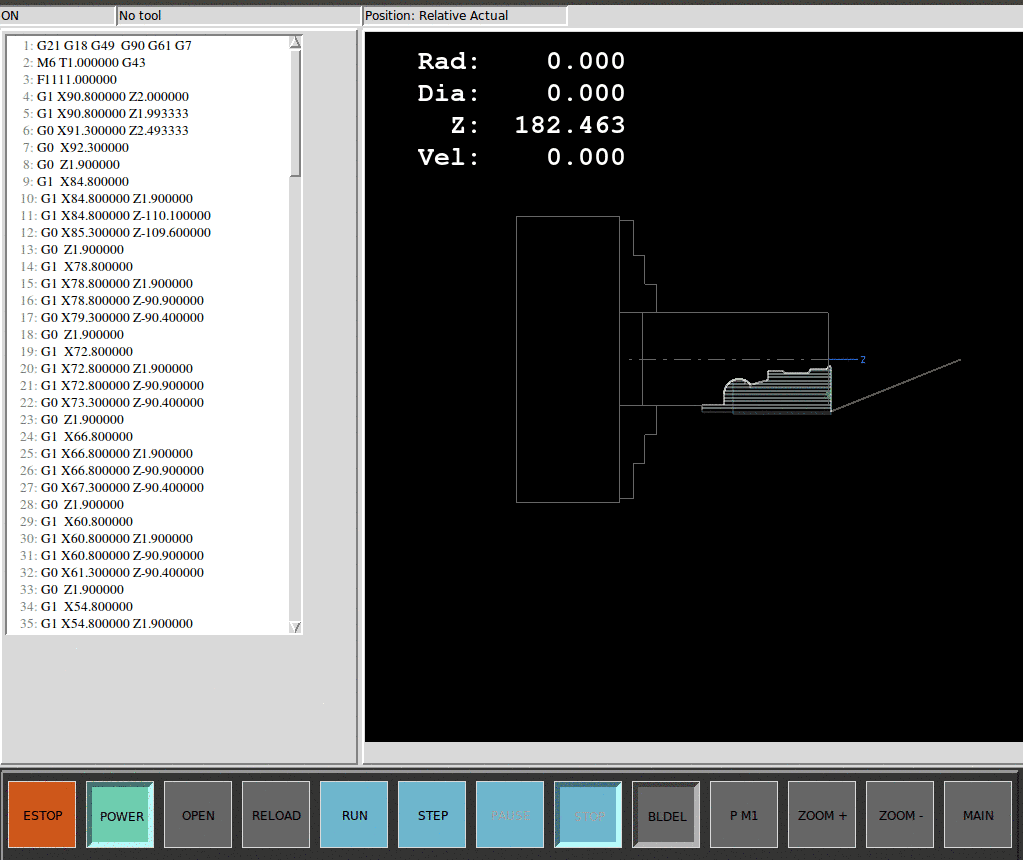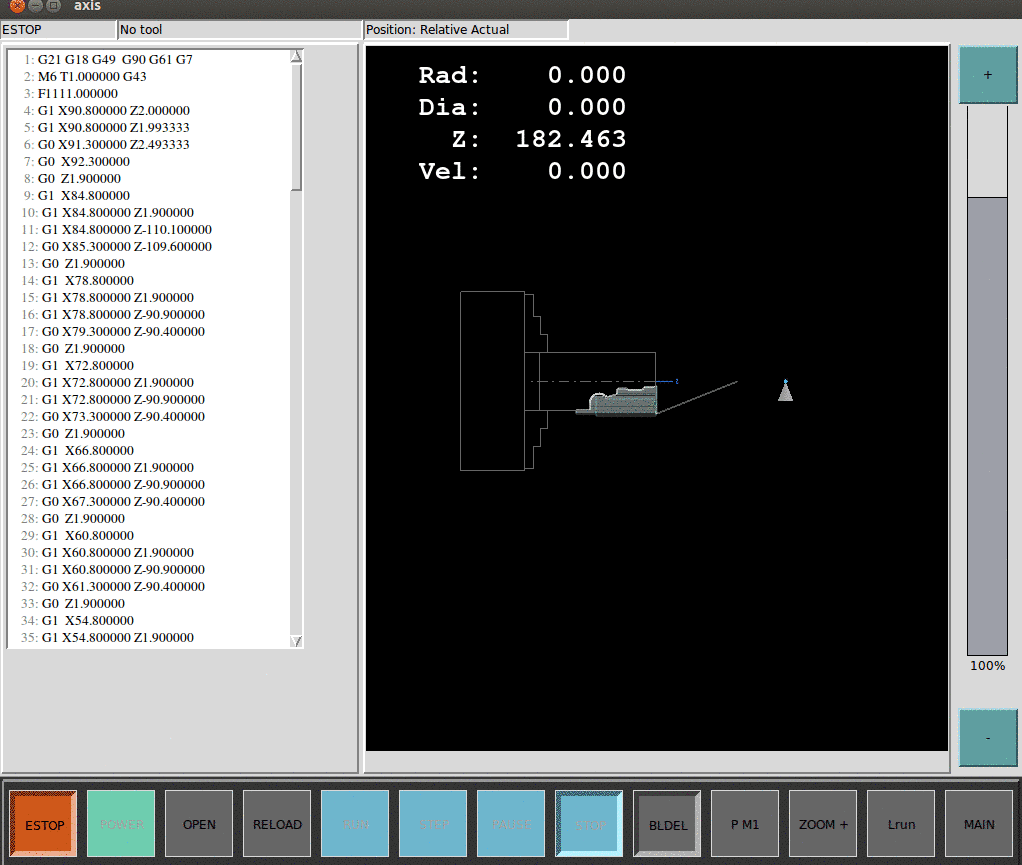Pyvcp in tab Manual
- nkp
- Offline
- Premium Member
-

Less
More
- Posts: 143
- Thank you received: 39
13 Oct 2019 09:34 #147807
by nkp
Pyvcp in tab Manual was created by nkp
I want (for myself) to change Axis a bit .
I'll post some of the questions in this thread hoping for help.
==================================
How to place widgets Pyvcp in tab Manual (for example) ? (or other )
it's here:
github.com/LinuxCNC/linuxcnc/blob/master...cripts/axis.py#L3810
but if I change thise code :
- Axis freezes
placing elements (f.grid(row=0, column=0))for now never mind
I'll post some of the questions in this thread hoping for help.
==================================
How to place widgets Pyvcp in tab Manual (for example) ? (or other )
it's here:
github.com/LinuxCNC/linuxcnc/blob/master...cripts/axis.py#L3810
but if I change thise code :
if vcp:
import vcpparse
comp.setprefix("pyvcp")
#try:
f = Tkinter.Frame(widgets.tabs)
#f = Tkinter.Frame(root_window)
f.grid(row=0, column=0)
vcpparse.filename = vcp
vcpparse.create_vcp(f, comp)
#except :
#print "error Tkinter.Frame(widgets.tabs)"- Axis freezes
placing elements (f.grid(row=0, column=0))for now never mind
Please Log in or Create an account to join the conversation.
- pl7i92
-

- Offline
- Platinum Member
-

Less
More
- Posts: 1872
- Thank you received: 358
14 Oct 2019 07:06 #147854
by pl7i92
Replied by pl7i92 on topic Pyvcp in tab Manual
why dont you use qtpyvcp there you can setup your frames where and how you like all open in color shape and size
modifying the simple ayis is not the way youshoudt work no updates anymore
and pyvcp is set fixed to its position on screen it has all the stuff you need there even images
modifying the simple ayis is not the way youshoudt work no updates anymore
and pyvcp is set fixed to its position on screen it has all the stuff you need there even images
Please Log in or Create an account to join the conversation.
- nkp
- Offline
- Premium Member
-

Less
More
- Posts: 143
- Thank you received: 39
14 Oct 2019 07:28 #147858
by nkp
Replied by nkp on topic Pyvcp in tab Manual
Attachments:
Please Log in or Create an account to join the conversation.
- nkp
- Offline
- Premium Member
-

Less
More
- Posts: 143
- Thank you received: 39
19 Oct 2019 06:36 #148290
by nkp
Replied by nkp on topic Pyvcp in tab Manual
Attachments:
Please Log in or Create an account to join the conversation.
Time to create page: 0.083 seconds