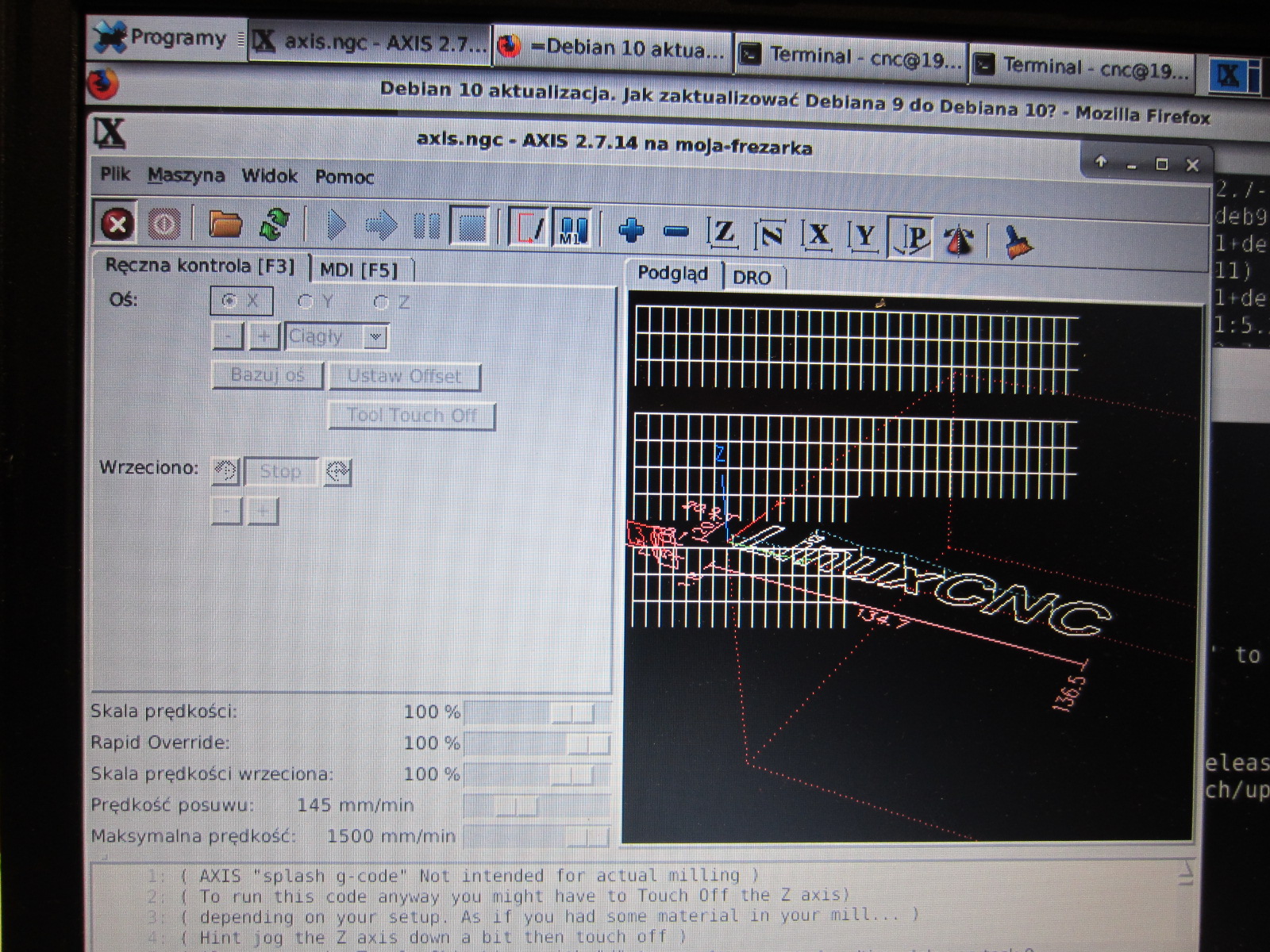- User Interfaces
- AXIS
- After installing Debian 9 with LinuxCNC 2.9 no display of characters in the AXIS
After installing Debian 9 with LinuxCNC 2.9 no display of characters in the AXIS
- Adam Maszynotwór
-
 Topic Author
Topic Author
- Offline
- Junior Member
-

Less
More
- Posts: 39
- Thank you received: 6
08 Dec 2019 19:27 - 11 Dec 2019 07:54 #152337
by Adam Maszynotwór
After installing Debian 9 with LinuxCNC 2.9 no display of characters in the AXIS was created by Adam Maszynotwór
Hi
I'm weak with Linux and maybe it's a small problem
installs a new version from linuxcnc.org/downloads/
I choose image linuxcnc-stretch-uspace-i386.iso or linuxcnc-stretch-uspace-i386-r13.iso (I don't know how they differ)
and after installation when I run LinuxCNC I have (XYZ Val.) such bushes instead.
Does anyone know how to cure it?
I tried but to no avail github.com/LinuxCNC/linuxcnc/issues/659
I also installed linuxcnc-stretch-uspace-i386-r12.iso still the same just damaged files?
Apparently linuxcnc-stretch-uspace-amd64.iso works (but I have a 32 processor)
I'm weak with Linux and maybe it's a small problem
installs a new version from linuxcnc.org/downloads/
I choose image linuxcnc-stretch-uspace-i386.iso or linuxcnc-stretch-uspace-i386-r13.iso (I don't know how they differ)
and after installation when I run LinuxCNC I have (XYZ Val.) such bushes instead.
Does anyone know how to cure it?
I tried but to no avail github.com/LinuxCNC/linuxcnc/issues/659
I also installed linuxcnc-stretch-uspace-i386-r12.iso still the same just damaged files?
Apparently linuxcnc-stretch-uspace-amd64.iso works (but I have a 32 processor)
Last edit: 11 Dec 2019 07:54 by Adam Maszynotwór.
Please Log in or Create an account to join the conversation.
- Adam Maszynotwór
-
 Topic Author
Topic Author
- Offline
- Junior Member
-

Less
More
- Posts: 39
- Thank you received: 6
11 Dec 2019 14:58 #152483
by Adam Maszynotwór
Replied by Adam Maszynotwór on topic After installing Debian 9 with LinuxCNC 2.9 no display of characters in the AXIS
Part problem solved! it works on another computer and the IBM T42 laptop has the above problem (I don't know why it is very strange - it understands how linuxcnc would not start but that only in one place there was a problem with displaying characters - strange, strange)
Please Log in or Create an account to join the conversation.
- Bidul
- Offline
- New Member
-

Less
More
- Posts: 10
- Thank you received: 2
02 Apr 2022 16:32 #239081
by Bidul
Replied by Bidul on topic After installing Debian 9 with LinuxCNC 2.9 no display of characters in the AXIS
Hello! I'm facing the same problem today, following and update.
I already had, and solved this problem in the pass, but alas, I forgot to note what the solution was.
Do you have any news about that?
I already had, and solved this problem in the pass, but alas, I forgot to note what the solution was.
Do you have any news about that?
Please Log in or Create an account to join the conversation.
- Adam Maszynotwór
-
 Topic Author
Topic Author
- Offline
- Junior Member
-

Less
More
- Posts: 39
- Thank you received: 6
02 Apr 2022 19:34 #239098
by Adam Maszynotwór
Replied by Adam Maszynotwór on topic After installing Debian 9 with LinuxCNC 2.9 no display of characters in the AXIS
For me the problem was the computer but what exactly I do not know. This version worked on other computers.
Please Log in or Create an account to join the conversation.
- tommylight
-

- Away
- Moderator
-

Less
More
- Posts: 21154
- Thank you received: 7222
02 Apr 2022 20:20 #239103
by tommylight
Replied by tommylight on topic After installing Debian 9 with LinuxCNC 2.9 no display of characters in the AXIS
It has/ had to do something with languages or localisations ... can not recall what exactly.
Please Log in or Create an account to join the conversation.
- cmorley
- Offline
- Moderator
-

Less
More
- Posts: 7269
- Thank you received: 2115
04 Apr 2022 13:02 #239249
by cmorley
Replied by cmorley on topic After installing Debian 9 with LinuxCNC 2.9 no display of characters in the AXIS
This is surely cause by a font change in the AXIS code.
it used to use 'courier bold 11'
now is '"monospace 11'
The font must be available on the system. IIRC the change was because on new systems it wasn't.
it used to use 'courier bold 11'
now is '"monospace 11'
The font must be available on the system. IIRC the change was because on new systems it wasn't.
The following user(s) said Thank You: tommylight
Please Log in or Create an account to join the conversation.
- Bidul
- Offline
- New Member
-

Less
More
- Posts: 10
- Thank you received: 2
04 Apr 2022 16:45 #239264
by Bidul
Replied by Bidul on topic After installing Debian 9 with LinuxCNC 2.9 no display of characters in the AXIS
OK, many thanks' to all of you.
I will try to understand how I can add the missing fonts to my computer.
And I'll come back to the forum in case my skill is too low for that (this is probable ).
).
Best Regards.
I will try to understand how I can add the missing fonts to my computer.
And I'll come back to the forum in case my skill is too low for that (this is probable
Best Regards.
Please Log in or Create an account to join the conversation.
- User Interfaces
- AXIS
- After installing Debian 9 with LinuxCNC 2.9 no display of characters in the AXIS
Time to create page: 0.105 seconds