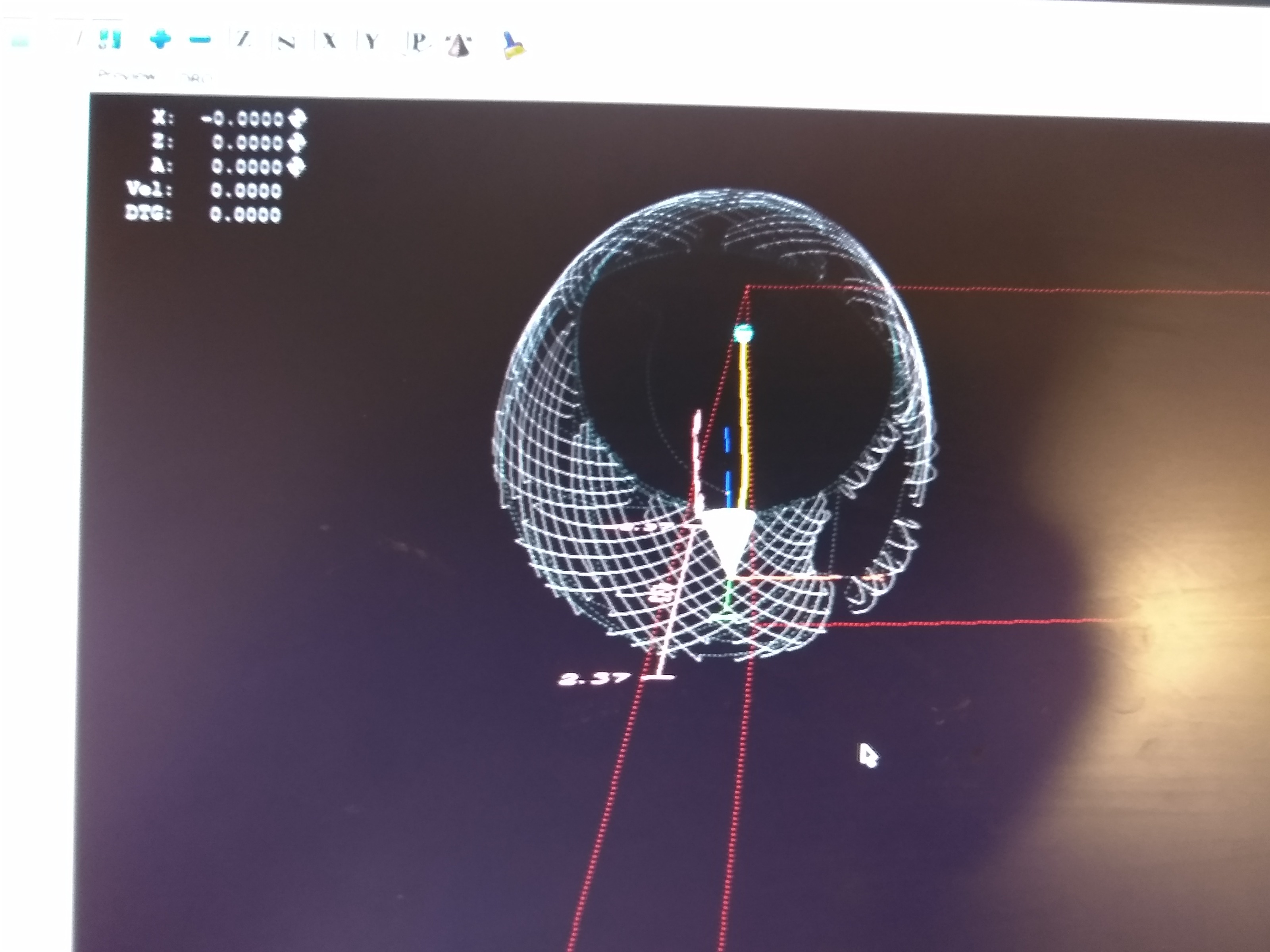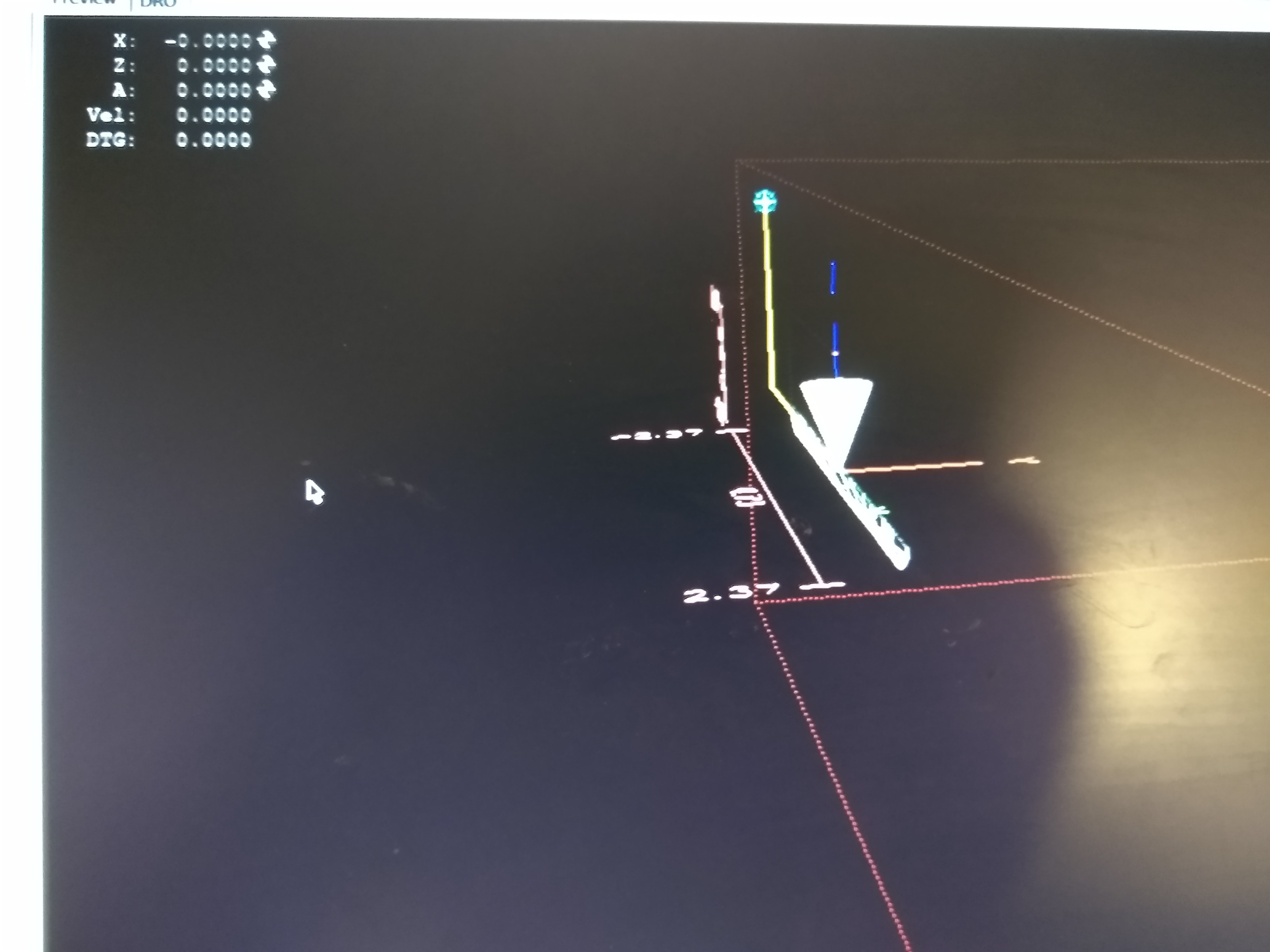Rotary Screen
- rjshust
- Offline
- New Member
-

Less
More
- Posts: 4
- Thank you received: 0
10 Sep 2020 18:37 #181665
by rjshust
Rotary Screen was created by rjshust
I have a dedicated rotary CNC for making drums. I can go up to 22 inch diameter, but normally do 14 inch. The A axis rotates around the X axis. There is no Y axis.
In the INI file, under [DISPLAY] I have tried both : GEOMETRY = XZA & GEOMETRY = AXZ.
In the attached photos, both are using the exact same gcode file. The one with the cylinder is the AZX. This is perfect, except it shows the cone inside the cylinder. The other photo is XZA setting, which I do not find as useful (but it does have the cone on the outside).
Is there any way of showing the cylinder with the cone outside?
I am fine if this is as good as it gets, but my bullheaded personality wants it perfect.
Thanks for any help.
In the INI file, under [DISPLAY] I have tried both : GEOMETRY = XZA & GEOMETRY = AXZ.
In the attached photos, both are using the exact same gcode file. The one with the cylinder is the AZX. This is perfect, except it shows the cone inside the cylinder. The other photo is XZA setting, which I do not find as useful (but it does have the cone on the outside).
Is there any way of showing the cylinder with the cone outside?
I am fine if this is as good as it gets, but my bullheaded personality wants it perfect.
Thanks for any help.
Attachments:
Please Log in or Create an account to join the conversation.
- Aciera
-

- Offline
- Administrator
-

Less
More
- Posts: 4576
- Thank you received: 2034
10 Sep 2020 19:19 #181668
by Aciera
Replied by Aciera on topic Rotary Screen
Have you tried -AZX?
Please Log in or Create an account to join the conversation.
- rjshust
- Offline
- New Member
-

Less
More
- Posts: 4
- Thank you received: 0
10 Sep 2020 19:51 #181673
by rjshust
Replied by rjshust on topic Rotary Screen
I had tried -AXZ, and XZ-A, but not -AZX (or ZX-A).
Thanks for the suggestion, but it did not change anything. Same results.
Thanks for the suggestion, but it did not change anything. Same results.
Please Log in or Create an account to join the conversation.
Time to create page: 0.117 seconds