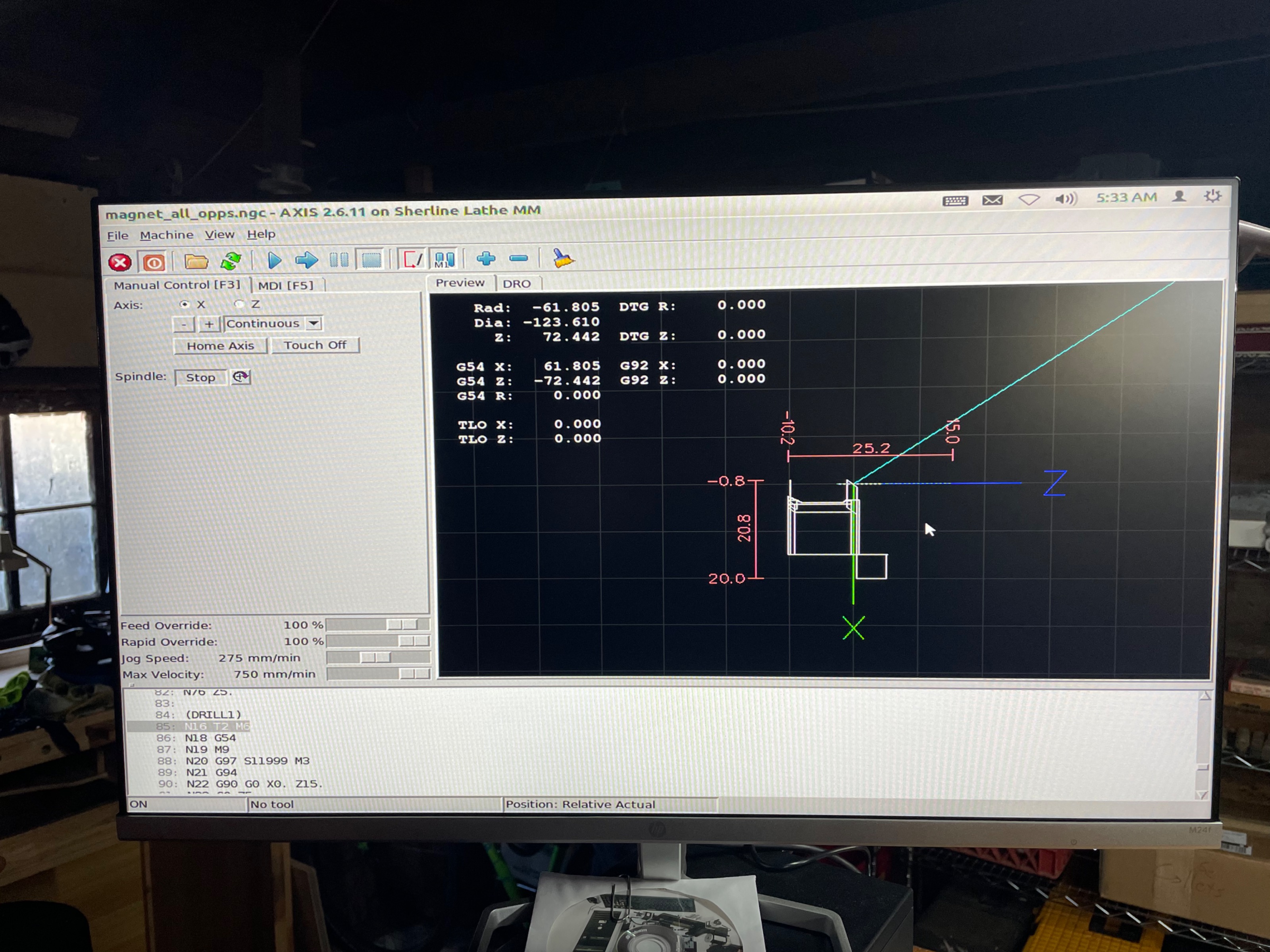No Tool Touch Off button
- russjhammond
- Offline
- New Member
-

- Posts: 11
- Thank you received: 0
Setting up my first CNC lathe, I bought a Sherline 4410 system. I have successfully setup and run a program that uses just one tool. Now I am trying to setup a gang tooling program. I watched a bunch of videos of others and noticed that most of not all had a “Tool Touch Off” button just below the “Touch Off” button in Axis. I am running version 2.6.11. And I will attach a screenshot.
Is there a setting or config I need to do to make this “Tool Touch Off” button appear? Or is there a different approach to this in my version of Axis?
Thanks for any help. I couldn’t have gotten this far without reading dozens of other posts in this forum.
Attachments:
Please Log in or Create an account to join the conversation.
- andypugh
-

- Offline
- Moderator
-

- Posts: 19752
- Thank you received: 4584
The equivalent functionality is there by picking "tool table" in the drop-down in the dialog box.
Please Log in or Create an account to join the conversation.
- andypugh
-

- Offline
- Moderator
-

- Posts: 19752
- Thank you received: 4584
Try the command "lsb_release -a" in a terminal window to find out.
Please Log in or Create an account to join the conversation.
- russjhammond
- Offline
- New Member
-

- Posts: 11
- Thank you received: 0
Please Log in or Create an account to join the conversation.
- andypugh
-

- Offline
- Moderator
-

- Posts: 19752
- Thank you received: 4584
Which is almost exactly 10 years old. But still works.Looks like I am on: Ubuntu 12.04.5 LTS
wiki.linuxcnc.org/cgi-bin/wiki.pl?MinimumSoftwareVersions
Indicates that you should be able to run the latests (2.8.n) release of LinuxCNC.
linuxcnc.org/docs/2.7/html/getting-start...dating-linuxcnc.html
linuxcnc.org/docs/2.8/html/getting-start...dating-linuxcnc.html
Please Log in or Create an account to join the conversation.
- russjhammond
- Offline
- New Member
-

- Posts: 11
- Thank you received: 0
First, I really appreciate your very helpful responses.
Second, buyer beware of these Sherline turnkey CNC systems. The OS and Axis versions I mention above are on a full system that is brand new and is less then 3 months old. I could understand it being a couple minor versions behind, maybe even 1 major version. But to see that it’s brand new but running an OS that is pushing a decade old is shocking.
Edit: I feel its only fair to come back and make a few follow-ups on this comment for any others in the future. 1) I reached out to Sherline (as you will see one of their responses in another of my comments that comes later in this thread). They were very helpful in trying to point me to some details on this Forum as well as other documentation that was helpful. 2) Ultimately, I was able to accomplish what I was hoping to(as you will see a few comments later), touch off multiple tools on a gang tool post and run a program that uses 3+ tools. Even though this "button" wasn't there in my version, the functionality is still there via the MDI. 3) Just about everywhere I looked, as you will see in comments that follow this one, the Ubuntu and LinuxCNC version don't seem to be nearly as critical as other software you may be more use to. As others will say, it may not be the latest, but it will just work.
Please Log in or Create an account to join the conversation.
- tommylight
-

- Offline
- Moderator
-

- Posts: 21053
- Thank you received: 7181
I still have some machines in daily use with Ubuntu 10.04 and LinuxCNC 2.7, and use an old laptop with Ubuntu 8.04 for experimenting sometimes.
If the machine is not wired to internet and it works, there is no reason to update.
For testing and experimenting and using new features, then yes, update.
Please Log in or Create an account to join the conversation.
- russjhammond
- Offline
- New Member
-

- Posts: 11
- Thank you received: 0
I looked thru the documentation but didn’t catch which version 2.7 or 2.8 where the “Tool Touch Off” was introduced. Since it appears to be recommended to do a clean install if upgrading to 2.8 based on my version of Ubuntu (Precise). I am trying to determine if 2.7 will be good enough for what I am trying to accomplish of if I need to go all the way to 2.8.
Please Log in or Create an account to join the conversation.
- andypugh
-

- Offline
- Moderator
-

- Posts: 19752
- Thank you received: 4584
2.8 might be a little more difficult, though in principle all the config file changes necessary should be handled by the conversion script.
Please Log in or Create an account to join the conversation.
- russjhammond
- Offline
- New Member
-

- Posts: 11
- Thank you received: 0
“Furthermore, if you are running Ubuntu Precise or Debian Wheezy it is well worth considering making a backup of the "linuxcnc" directory on removeable media and performing a clean install of a newer OS and LinuxCNC version as these releases were EOL in 2017 and 2018 respectively.”
But if the Tool Touch Off button was added in v2.7, then I am hopeful that helps me accomplish what I am wanting to.
I also reached out to Sherline to get their thoughts and this is what they responded with:
“The version of ubuntu/linuxcnc 2.6.11 is the most stable version for across the board compatible with most hardware in today's computers (video chip,bios)note: 1 As far as the OS (ubuntu VS Debian 7 Wheezy) there is no major advantageas for network connection or major computer componets.as we have tested Debain and it can be unstable for our use. It may be ok for one person (DIY)
2.linuxcnc most of the upgrades from 2.6.11(with OS ubuntu to linuxcnc 2.8 with OS debain) have had bug fixes.However, they are not useful upgrades for running our machine. They may have added a subroutine or caned cycle that is not unstable for our machine operations.As you can see below(from linuxcnc.org) both of the below the statment (very often more than good enough)is not good enough for mass production remember that these systems are open source and as you see A lot of these upgrades are for hardware that we dont use as you see in section linuxCNC 2.7 highlighted in redWe have tested newer verison of linuxcnc and the OS needed and found even though there are newer versions, they either have bugs, they are not compatible with our hardware, or the upgrades are for functions that we don’t use or need.”
So at the moment I feel like my best path is trying to figure out how to achieve my goal of touching off multiple tools with the current version.
Which brings me to something you mentioned above.
“The equivalent functionality is there by picking "tool table" in the drop-down in the dialog box.”
Any chance you could expand on that. I know how to get to the Tool Table but once there I am not sure how to touch each tool off.
Please Log in or Create an account to join the conversation.