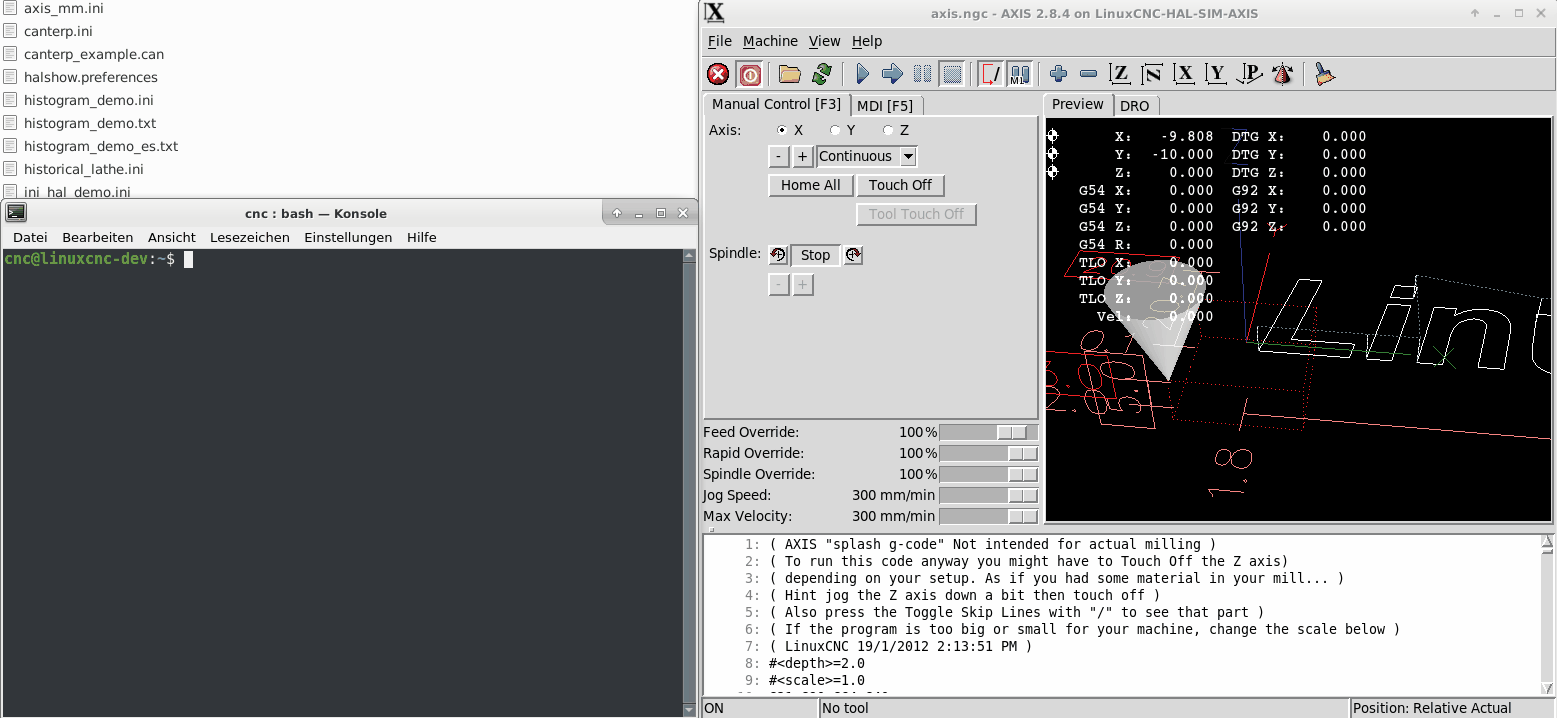Jogging with hardware buttons
- Epicenter02
- Offline
- New Member
-

Less
More
- Posts: 18
- Thank you received: 2
24 Nov 2022 13:37 #257558
by Epicenter02
Jogging with hardware buttons was created by Epicenter02
Hello, everyone.
Im running LinuxCNC-2.8.2-11-g6a3d0a434
and Im having issues linking my panel hardware buttons for jogging axis.
I have 3 hardware buttons for X,Y and Z
2 hardware buttons for jogging in positive and negative directions
And one button that might go for high speed jogging.
I think that the best option for me is to use
"halui.joint.N.select" / "halui.axis.L.select" for the X,Y,Z buttons
and "halui.joint.selected.plus/minus" / "halui.axis.selected.plus/minus" for the two jog buttons.
I cannot get none of those to work. If i try to net halui jogging pins i end up with an error telling me that they do not exist. Many other hardware buttons were already set to toggle machine power on/off, start/pause program, M03/M04/M05 for spindle and they work flawlessly. Any ideas how do I get the jogging and select buttons to work?
Thank you in advance
Im running LinuxCNC-2.8.2-11-g6a3d0a434
and Im having issues linking my panel hardware buttons for jogging axis.
I have 3 hardware buttons for X,Y and Z
2 hardware buttons for jogging in positive and negative directions
And one button that might go for high speed jogging.
I think that the best option for me is to use
"halui.joint.N.select" / "halui.axis.L.select" for the X,Y,Z buttons
and "halui.joint.selected.plus/minus" / "halui.axis.selected.plus/minus" for the two jog buttons.
I cannot get none of those to work. If i try to net halui jogging pins i end up with an error telling me that they do not exist. Many other hardware buttons were already set to toggle machine power on/off, start/pause program, M03/M04/M05 for spindle and they work flawlessly. Any ideas how do I get the jogging and select buttons to work?
Thank you in advance
Please Log in or Create an account to join the conversation.
- andypugh
-

- Away
- Moderator
-

Less
More
- Posts: 19764
- Thank you received: 4589
24 Nov 2022 23:16 #257581
by andypugh
Possibly you are trying to connect halui.axis.0.plus when it needs to be halui.axis.x.plus? (lower case letter)
Another possibility is that you are trying to connect them before halui is loaded.
Here is a dump of relevant pin names from a running linuxCNC session:
Replied by andypugh on topic Jogging with hardware buttons
linuxcnc.org/docs/stable/html/man/man1/halui.1.html#PINSI cannot get none of those to work. If i try to net halui jogging pins i end up with an error telling me that they do not exist.
Possibly you are trying to connect halui.axis.0.plus when it needs to be halui.axis.x.plus? (lower case letter)
Another possibility is that you are trying to connect them before halui is loaded.
Here is a dump of relevant pin names from a running linuxCNC session:
halui.axis.x.increment
halui.axis.x.increment-minus
halui.axis.x.increment-plus
halui.axis.x.is-selected
halui.axis.x.minus
halui.axis.x.plus
halui.axis.x.select
halui.joint.0.analog
halui.joint.0.increment
halui.joint.0.increment-minus
halui.joint.0.increment-plus
halui.joint.0.is-selected
halui.joint.0.minus
halui.joint.0.plus
halui.joint.0.selectPlease Log in or Create an account to join the conversation.
- Epicenter02
- Offline
- New Member
-

Less
More
- Posts: 18
- Thank you received: 2
25 Nov 2022 07:34 #257598
by Epicenter02
Replied by Epicenter02 on topic Jogging with hardware buttons
Ive tried close to everything
halui.joint.0.select is connected,
LinuxCNC starts alright. When hardware button "X" is pressed, Hal Configuration sees the input but nothing changes... The axis dot check button stays on any different axis than "X" and also
halui.joint.0.is-selected doesn't light up when hardware button "X" is pressed. I have no idea if things happen internally somehow. All hardware buttons that are linked to halui are working fine and loading correctly when LinuxCNC starts up.
Only If i try to connect the jogging pins "halui.joint.selected.plus/minus" or "halui.axis.selected.plus/minus" starts with an error..
halui.joint.0.select is connected,
LinuxCNC starts alright. When hardware button "X" is pressed, Hal Configuration sees the input but nothing changes... The axis dot check button stays on any different axis than "X" and also
halui.joint.0.is-selected doesn't light up when hardware button "X" is pressed. I have no idea if things happen internally somehow. All hardware buttons that are linked to halui are working fine and loading correctly when LinuxCNC starts up.
Only If i try to connect the jogging pins "halui.joint.selected.plus/minus" or "halui.axis.selected.plus/minus" starts with an error..
Please Log in or Create an account to join the conversation.
- HansU
-

- Offline
- Platinum Member
-

Less
More
- Posts: 698
- Thank you received: 212
25 Nov 2022 08:37 #257600
by HansU
Replied by HansU on topic Jogging with hardware buttons
You have to possibilities here.
Either jogging the axes directly:Or first select the axis and then jog the selected one: Note: the selection doesn't show in the Axis GUI.
But you have to set the halui.axis.jog-speed in every case. That's was the main issue I guess.
Either jogging the axes directly:
setp halui.axis.jog-speed 10
setp halui.axis.x.plus 1setp halui.axis.jog-speed 10
setp halui.axis.x.select 1
setp halui.axis.selected.plus 1But you have to set the halui.axis.jog-speed in every case. That's was the main issue I guess.
Please Log in or Create an account to join the conversation.
- Epicenter02
- Offline
- New Member
-

Less
More
- Posts: 18
- Thank you received: 2
25 Nov 2022 09:28 #257601
by Epicenter02
Replied by Epicenter02 on topic Jogging with hardware buttons
I've set the pins the way you said.
LinuxCNC starts okay. Made a net to my hardware button for jogging but when pressed and registered by Hal Configuration, still no response from axis "X". When the virtual button "+" is pressed, axis X moves... I dont know if im doing something wrong, excuse me for my incompitence.
LinuxCNC starts okay. Made a net to my hardware button for jogging but when pressed and registered by Hal Configuration, still no response from axis "X". When the virtual button "+" is pressed, axis X moves... I dont know if im doing something wrong, excuse me for my incompitence.
Please Log in or Create an account to join the conversation.
- HansU
-

- Offline
- Platinum Member
-

Less
More
- Posts: 698
- Thank you received: 212
25 Nov 2022 11:00 - 25 Nov 2022 12:54 #257607
by HansU
Replied by HansU on topic Jogging with hardware buttons
Try to set these pins manually with halcmd or similar after you started LinuxCNC like I did.
Last edit: 25 Nov 2022 12:54 by HansU.
Please Log in or Create an account to join the conversation.
- Epicenter02
- Offline
- New Member
-

Less
More
- Posts: 18
- Thank you received: 2
25 Nov 2022 13:16 #257620
by Epicenter02
Replied by Epicenter02 on topic Jogging with hardware buttons
Ran LinuxCNC with Axis interface twice.
Tried the two possible variants using hal configuration while everything is enabled/primed, yet no response.
Tried to net them with the physical buttons also no response. Virtual ones are working fine.
Tried the two possible variants using hal configuration while everything is enabled/primed, yet no response.
Tried to net them with the physical buttons also no response. Virtual ones are working fine.
Please Log in or Create an account to join the conversation.
- HansU
-

- Offline
- Platinum Member
-

Less
More
- Posts: 698
- Thank you received: 212
25 Nov 2022 14:57 #257623
by HansU
Replied by HansU on topic Jogging with hardware buttons
Attachments:
The following user(s) said Thank You: tommylight
Please Log in or Create an account to join the conversation.
- andypugh
-

- Away
- Moderator
-

Less
More
- Posts: 19764
- Thank you received: 4589
25 Nov 2022 17:07 #257629
by andypugh
Replied by andypugh on topic Jogging with hardware buttons
Nice use of a gif
The following user(s) said Thank You: HansU
Please Log in or Create an account to join the conversation.
- tommylight
-

- Away
- Moderator
-

Less
More
- Posts: 21141
- Thank you received: 7221
25 Nov 2022 17:56 #257635
by tommylight
Replied by tommylight on topic Jogging with hardware buttons
+1Nice use of a gif
Please Log in or Create an account to join the conversation.
Time to create page: 0.100 seconds