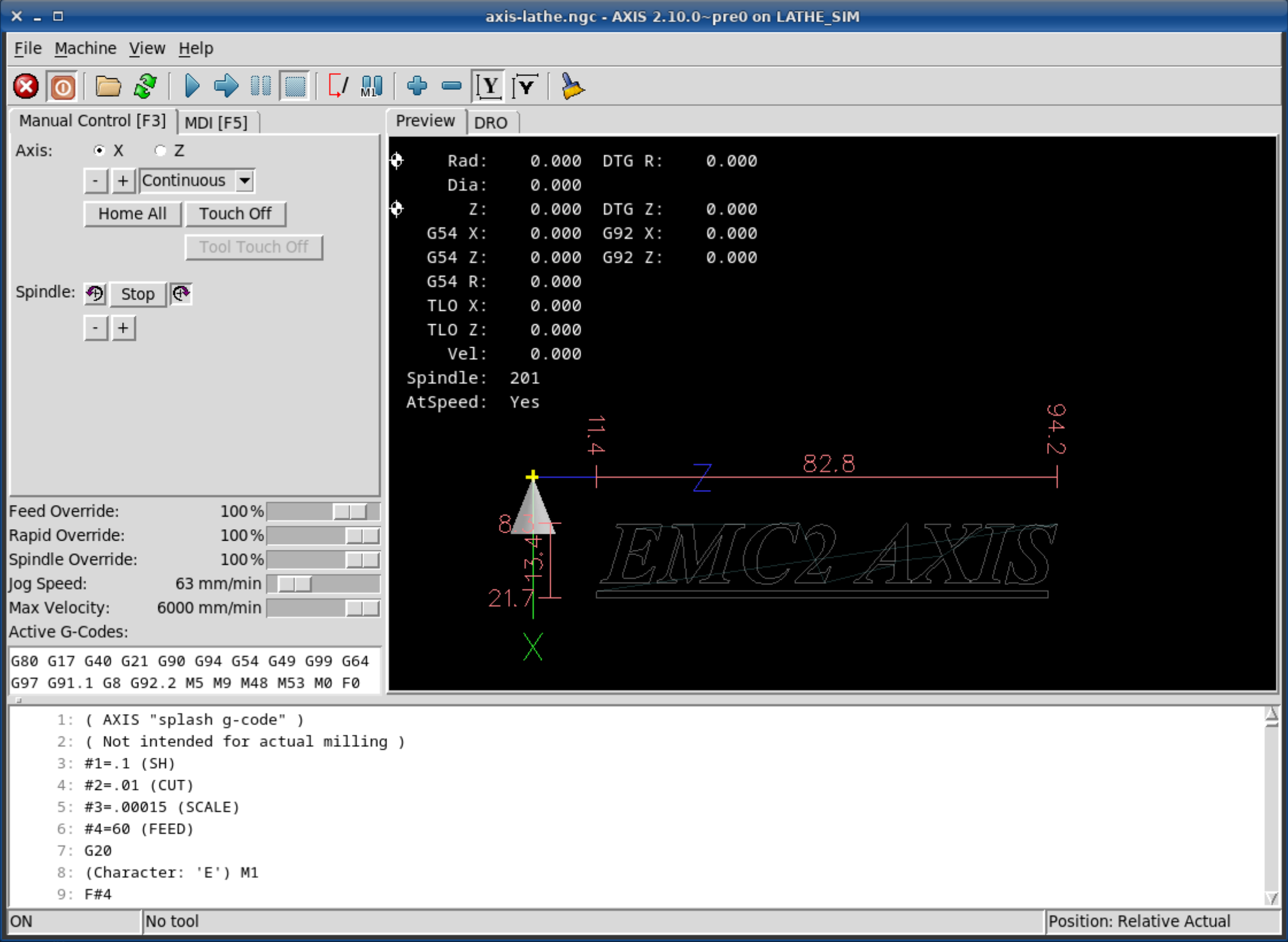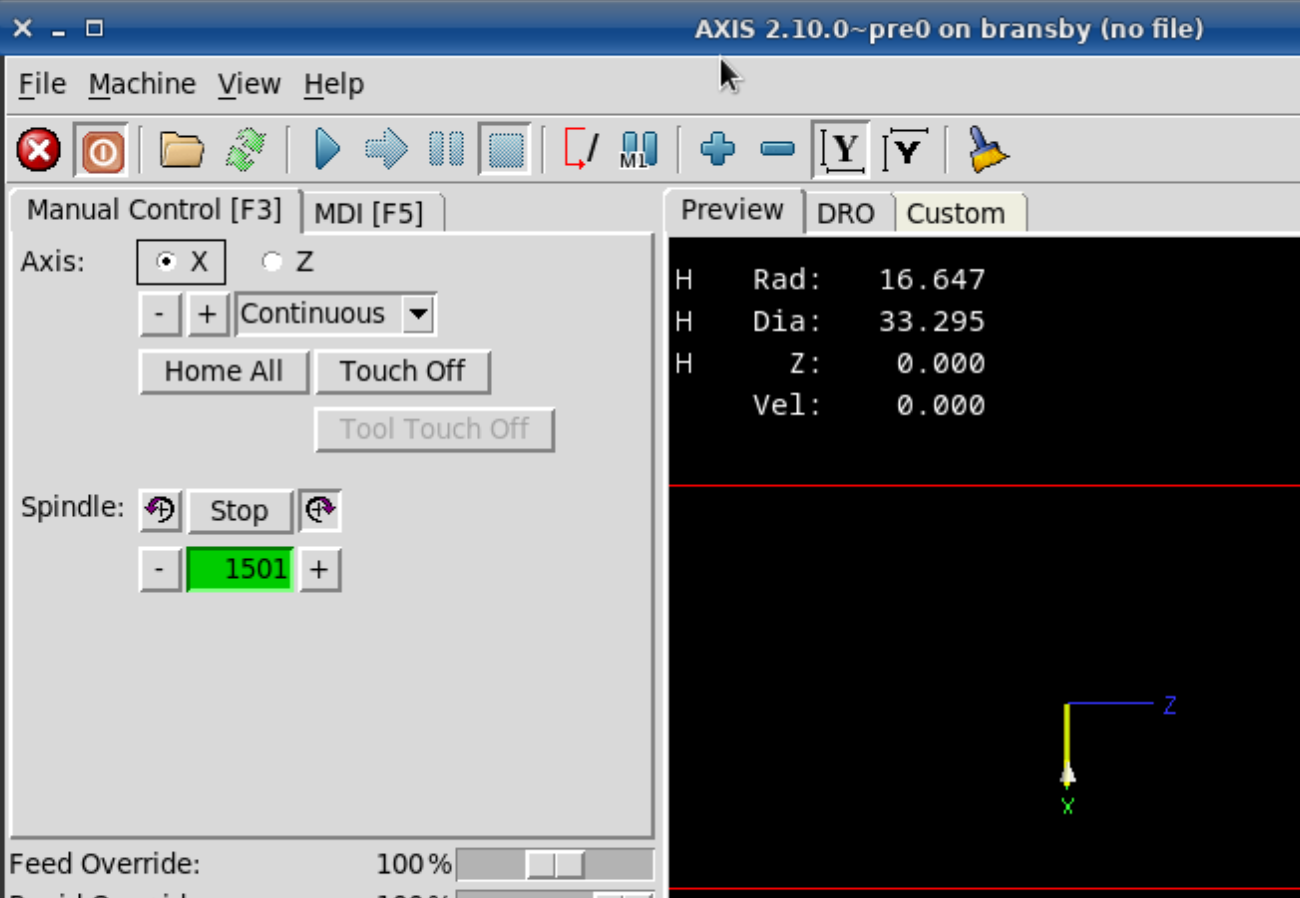Edit axis to look like the image
- lucas-767
- Offline
- New Member
-

Less
More
- Posts: 6
- Thank you received: 1
13 Mar 2024 19:17 - 13 Mar 2024 19:18 #295849
by lucas-767
Edit axis to look like the image was created by lucas-767
Hello everyone! I'm using the axis ui as the first image, and I'm trying to modify it to look like the second image. Anyone have a clue if that is possible, and how to do it??
p.s. I'm newbie in Linuxcnc.
p.s. I'm newbie in Linuxcnc.
Last edit: 13 Mar 2024 19:18 by lucas-767.
Please Log in or Create an account to join the conversation.
- phillc54
-

- Offline
- Platinum Member
-

Less
More
- Posts: 5711
- Thank you received: 2093
14 Mar 2024 04:46 #295876
by phillc54
Replied by phillc54 on topic Edit axis to look like the image
This is not quite what you wanted but is easily obtained by the attached
user_command_file
. It works both with and without "Show offsets" in the "View" menu.
Attachments:
The following user(s) said Thank You: meister, cakeslob
Please Log in or Create an account to join the conversation.
- phillc54
-

- Offline
- Platinum Member
-

Less
More
- Posts: 5711
- Thank you received: 2093
15 Mar 2024 03:32 #295934
by phillc54
Replied by phillc54 on topic Edit axis to look like the image
Another option is to add a RPM label to the existing spindle widgets and change it to green when it is at speed:
Attachments:
Please Log in or Create an account to join the conversation.
Time to create page: 0.106 seconds