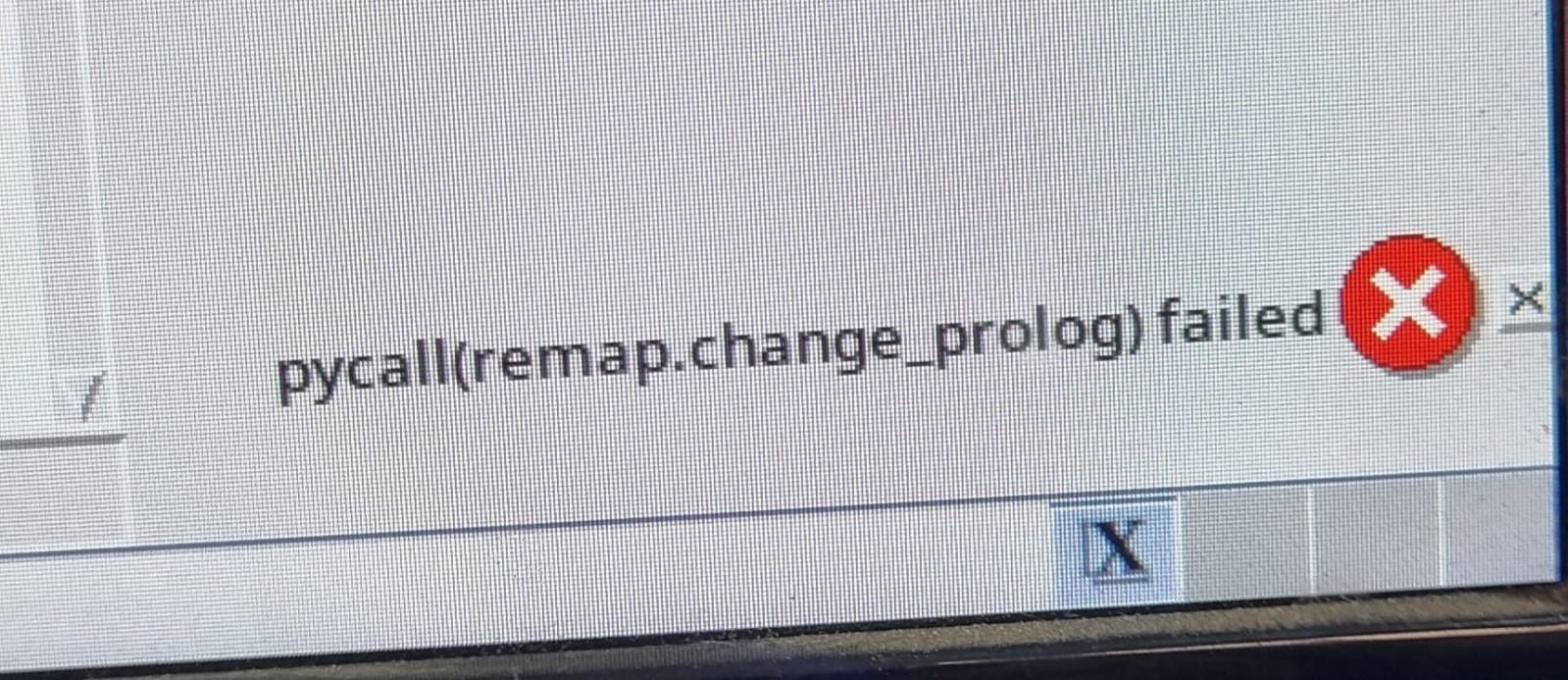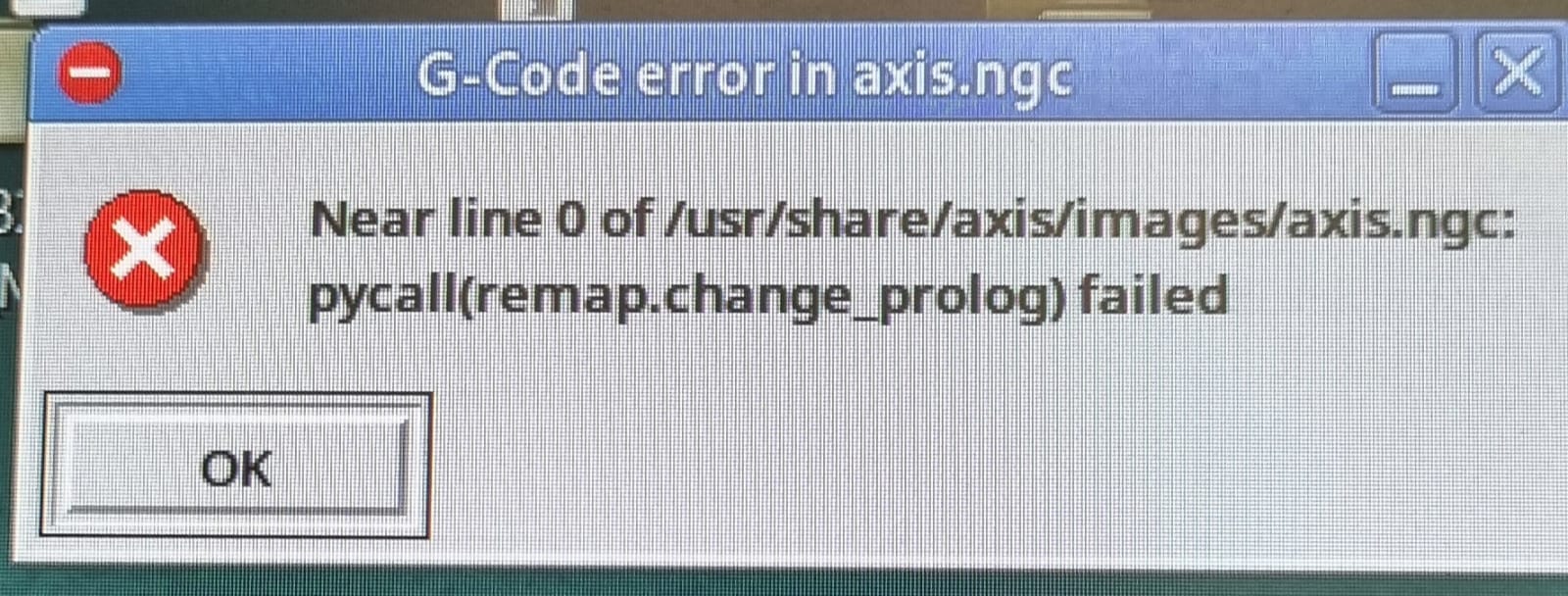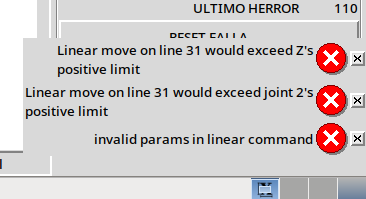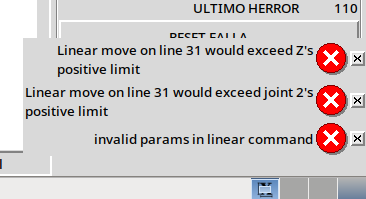REMAP M6 ERROR
- COFHAL
- Offline
- Platinum Member
-

Less
More
- Posts: 414
- Thank you received: 52
28 Jun 2024 17:28 - 28 Jun 2024 17:30 #303978
by COFHAL
REMAP M6 ERROR was created by COFHAL
I get this error when using remap m6. I am using VERSA Probe version 2.9 and LCN version 2.10
Near line 0 of/usr/share/axis/images/axis.ngc:
pycall: remap.change_epilog:
Traceback (most recent call last):
File "/home/router/linuxcnc/configs/fresadora_MS3_VP/python/stdglue.py", line 200, in chan emccanon.CHANGE TOOL(self.selected_pocket)
Near line 0 of/usr/share/axis/images/axis.ngc:
pycall: remap.change_epilog:
Traceback (most recent call last):
File "/home/router/linuxcnc/configs/fresadora_MS3_VP/python/stdglue.py", line 200, in chan emccanon.CHANGE TOOL(self.selected_pocket)
Attachments:
Last edit: 28 Jun 2024 17:30 by COFHAL.
Please Log in or Create an account to join the conversation.
- andypugh
-

- Offline
- Moderator
-

Less
More
- Posts: 19753
- Thank you received: 4586
29 Jun 2024 09:19 - 29 Jun 2024 09:20 #304010
by andypugh
Replied by andypugh on topic REMAP M6 ERROR
Is there any more? This doesn't get as far as reporting the actual error.
Last edit: 29 Jun 2024 09:20 by andypugh.
The following user(s) said Thank You: COFHAL
Please Log in or Create an account to join the conversation.
- COFHAL
- Offline
- Platinum Member
-

Less
More
- Posts: 414
- Thank you received: 52
29 Jun 2024 16:35 #304032
by COFHAL
Replied by COFHAL on topic REMAP M6 ERROR
Is there any more? This doesn't get as far as reporting the actual error.
I already found the problem. I had copied the remap.py, stdglue.py and stdglue.py files from the python folder that comes with probe_screen_v2.9 and these are the ones that were causing the error. I followed the instructions in the Remap extending chapter. G-Code and copied them from the usr/share/linuxcnc/ncfiles/remap-lib/python folder and that problem was solved. Now the problem that appeared is that when trying to load any tool these errors appear
They indicate a specific line but I don't know which file it corresponds to.
Attachments:
Please Log in or Create an account to join the conversation.
- COFHAL
- Offline
- Platinum Member
-

Less
More
- Posts: 414
- Thank you received: 52
29 Jun 2024 16:40 #304033
by COFHAL
Replied by COFHAL on topic REMAP M6 ERROR
I get this error when using remap m6. I am using VERSA Probe version 2.9 and LCN version 2.10
Near line 0 of/usr/share/axis/images/axis.ngc:
pycall: remap.change_epilog:
Traceback (most recent call last):
File "/home/router/linuxcnc/configs/fresadora_MS3_VP/python/stdglue.py", line 200, in chan emccanon.CHANGE TOOL(self.selected_pocket)
I already found the problem. I had copied the remap.py, stdglue.py and stdglue.py files from the python folder that comes with probe_screen_v2.9 and these are the ones that were causing the error. I followed the instructions in the Remap extending chapter. G-Code and copied them from the usr/share/linuxcnc/ncfiles/remap-lib/python folder and that problem was solved. Now the problem that appeared is that when trying to load any tool these errors appear They indicate a specific line but I don't know which file it corresponds to.
Attachments:
Please Log in or Create an account to join the conversation.
- andypugh
-

- Offline
- Moderator
-

Less
More
- Posts: 19753
- Thank you received: 4586
29 Jun 2024 17:25 #304037
by andypugh
Replied by andypugh on topic REMAP M6 ERROR
Have you homed the machine?
This looks like you might need to clear some offsets (or touch-off) so that the machine thinks it is inside the working area.
This looks like you might need to clear some offsets (or touch-off) so that the machine thinks it is inside the working area.
Please Log in or Create an account to join the conversation.
- COFHAL
- Offline
- Platinum Member
-

Less
More
- Posts: 414
- Thank you received: 52
30 Jun 2024 13:27 - 30 Jun 2024 13:28 #304083
by COFHAL
Replied by COFHAL on topic REMAP M6 ERROR
Have you homed the machine?
This looks like you might need to clear some offsets (or touch-off) so that the machine thinks it is inside the working area.
No, the error appears when the remap instruction is executed in the INI, if this instruction is commented out, the error no longer appears.
Last edit: 30 Jun 2024 13:28 by COFHAL.
Please Log in or Create an account to join the conversation.
- B.Reilly01
- Offline
- Elite Member
-

Less
More
- Posts: 172
- Thank you received: 24
30 Jun 2024 15:52 #304089
by B.Reilly01
Replied by B.Reilly01 on topic REMAP M6 ERROR
So to me, the first error looks like it can't find the prolog file, the joint errors look like the M6 remap extends above the set INI joint limits. Could you post your INI and M6 remap?
Please Log in or Create an account to join the conversation.
Time to create page: 0.197 seconds