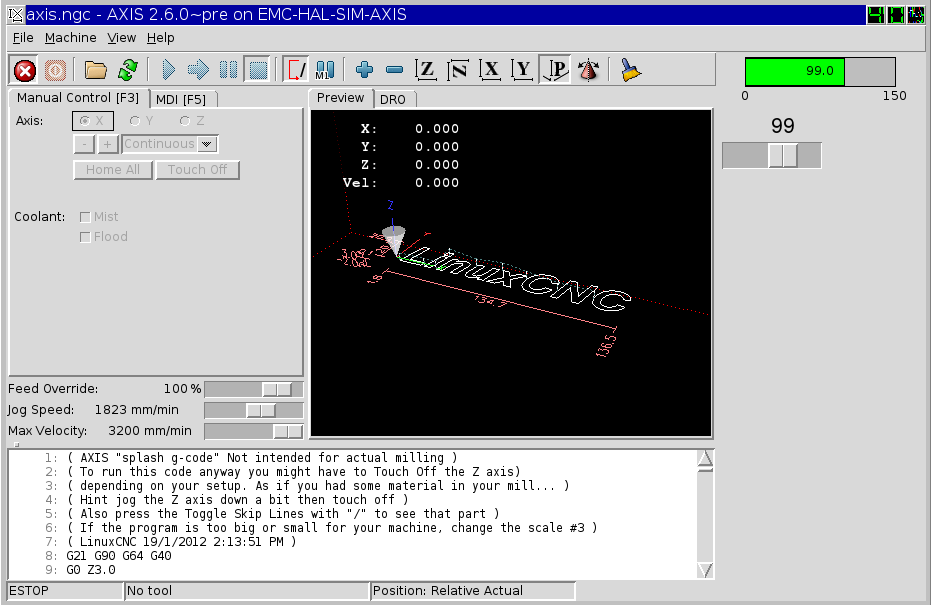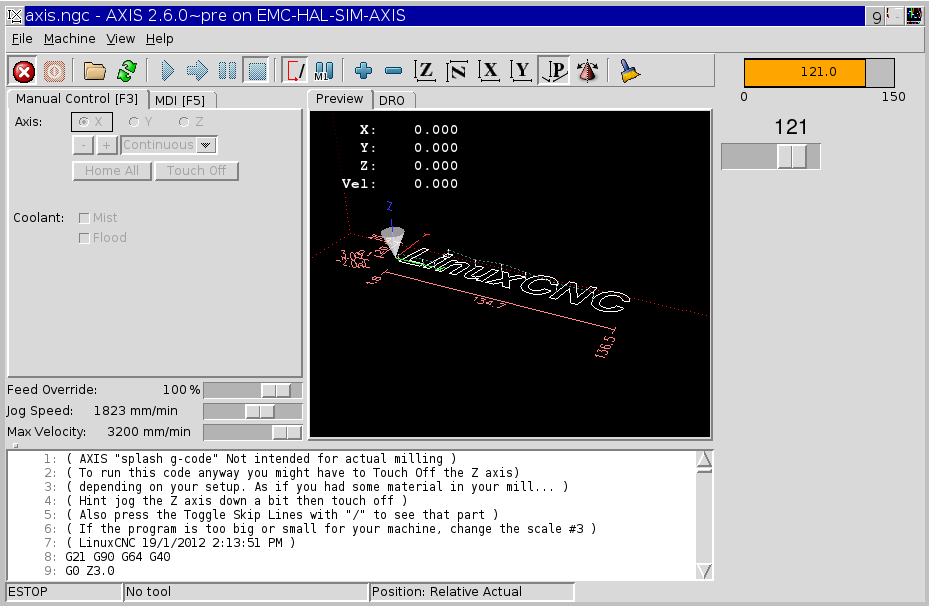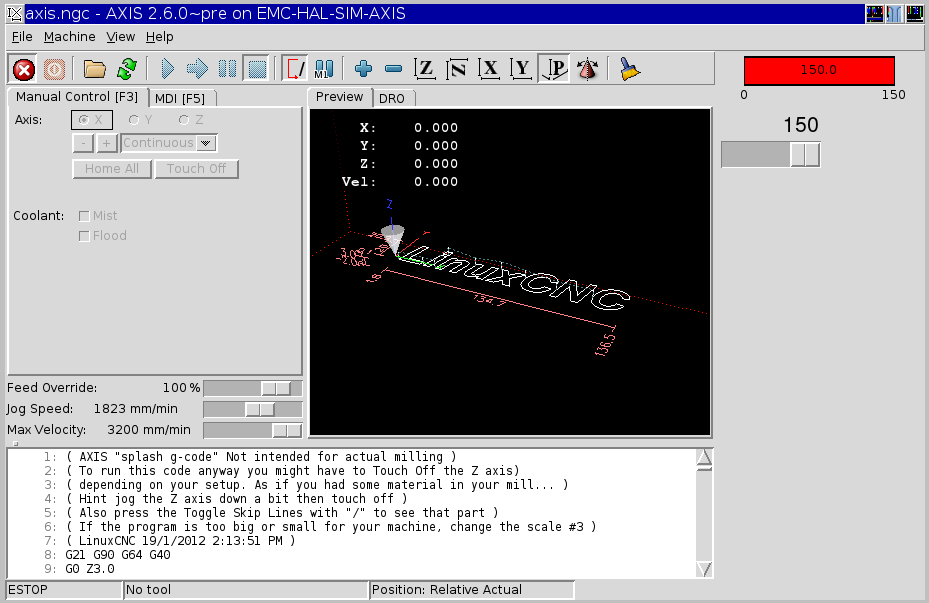bar widget, are regions possible?
- gmouer
- Offline
- Elite Member
-

Less
More
- Posts: 244
- Thank you received: 9
10 Feb 2014 09:20 #43689
by gmouer
bar widget, are regions possible? was created by gmouer
I did my first attempt at a pyvcp panel today with pretty good success. I did a spindle load meter and it works nicely. I used the bar widget for the display but would really like to have green yellow red regions/ zones on the bar. I seen that the meter widget allows setting of regions like this but could not find any info on doing similar with a bar.
I would prefer to use the bar display rather than the meter. I think glade allows a bar with regions but would rather use pyvcp if possible.
Is there any way of doing regions like this on a pyvcp bar?
I would prefer to use the bar display rather than the meter. I think glade allows a bar with regions but would rather use pyvcp if possible.
Is there any way of doing regions like this on a pyvcp bar?
Please Log in or Create an account to join the conversation.
- BigJohnT
-

- Offline
- Administrator
-

Less
More
- Posts: 6999
- Thank you received: 1177
10 Feb 2014 20:48 #43699
by BigJohnT
Replied by BigJohnT on topic bar widget, are regions possible?
Both the dial and the bar are subclassed from a TkInter Canvas so I don't see why you can't add that. In a RIP the file is lib/python/pyvcp_widgets.py.
JT
JT
Please Log in or Create an account to join the conversation.
- gmouer
- Offline
- Elite Member
-

Less
More
- Posts: 244
- Thank you received: 9
10 Feb 2014 21:33 #43701
by gmouer
Replied by gmouer on topic bar widget, are regions possible?
Thanks John. I was hoping that it was already available out there somewhere. I will explore what it takes to add the feature but python is like greek to me. I am still new to linux and linuxcnc and the learning curve can be overwhelming at times.
Glade already has that feature in its bar display, I am surprised that pyvcp does not also. Maybe it could be put on a feature request for the future? Others would surely find it handy I am sure.
Meanwhile, my spindle load meter pyvcp panel is working nicely.
Thanks again, I will explore the link you posted.
Glade already has that feature in its bar display, I am surprised that pyvcp does not also. Maybe it could be put on a feature request for the future? Others would surely find it handy I am sure.
Meanwhile, my spindle load meter pyvcp panel is working nicely.
Thanks again, I will explore the link you posted.
Please Log in or Create an account to join the conversation.
- ArcEye
- Offline
- Junior Member
-

Less
More
- Posts: 25
- Thank you received: 758
10 Feb 2014 21:46 - 10 Feb 2014 21:48 #43702
by ArcEye
There is now.
Because there is no dial and needle, it does not make much sense to have a coloured scale, but the colour of the bar itself can be changed to reflect its state.
Comment out the original class pyvcp_bar in pyvcp_widgets.py
Then insert this code
The revised widget takes 3 range definitions (you must use all 3 or none will be used, if you just want 2, set 2 of them to the same colour)
If these are set the bar colour will change depending upon the value of the pin
xml file snippet
postgui hal file snippet
and results
bar changes colour with increase in value within the ranges set
regards
Replied by ArcEye on topic bar widget, are regions possible?
I did my first attempt at a pyvcp panel today with pretty good success. I did a spindle load meter and it works nicely. I used the bar widget for the display but would really like to have green yellow red regions/ zones on the bar. I seen that the meter widget allows setting of regions like this but could not find any info on doing similar with a bar.
Is there any way of doing regions like this on a pyvcp bar?
There is now.
Because there is no dial and needle, it does not make much sense to have a coloured scale, but the colour of the bar itself can be changed to reflect its state.
Comment out the original class pyvcp_bar in pyvcp_widgets.py
Then insert this code
class pyvcp_bar(Canvas):
## reworked by ArcEye 10022014
## choice to have value ranges in different colours
""" (indicator) a bar-indicator for a float
<bar>
<halpin>"my-bar"</halpin>
<min_>0</min_>
<max_>150</max_>
<bgcolor>"grey"</bgcolor>
<range1>(0,80,"green")</range1>
<range2>(80,100,"orange")</range2>
<range3>(100,123,"red")</range3>
<fillcolor>"green"</fillcolor>
</bar>
"""
n=0
def __init__(self,master,pycomp,fillcolor="green",bgcolor="grey",
halpin=None,min_=0.0,max_=100.0,range1=None,range2=None,range3=None,**kw):
self.cw=200 # canvas width
self.ch=50 # canvas height
self.bh=30 # bar height
self.bw=150 # bar width
self.pad=((self.cw-self.bw)/2)
Canvas.__init__(self,master,width=self.cw,height=self.ch)
if halpin == None:
halpin = "bar."+str(pyvcp_bar.n)
pyvcp_bar.n += 1
self.halpin=halpin
self.endval=max_
self.startval=min_
pycomp.newpin(halpin, HAL_FLOAT, HAL_IN)
self.value=0.0 # some dummy value to start with
pycomp[self.halpin] = self.value
# the border
border=self.create_rectangle(self.pad,1,self.pad+self.bw,self.bh)
self.itemconfig(border,fill=bgcolor)
# the bar
tmp=self.bar_coords()
start=tmp[0]
end=tmp[1]
self.bar=self.create_rectangle(start,2,end,self.bh-1)
# default fill unless overriden
self.itemconfig(self.bar,fill=fillcolor)
# start text
start_text=self.create_text(self.pad,self.bh+10,text=str(self.startval) )
#end text
end_text=self.create_text(self.pad+self.bw,self.bh+10,text=str(self.endval) )
# value text
self.val_text=self.create_text(self.pad+self.bw/2,
self.bh/2,text=str(self.value) )
if range1!=None:
self.range1 = range1
if range2!=None:
self.range2 = range2
if range3!=None:
self.range3 = range3
def set_fill(self, (start1, end1, color1),(start2, end2, color2), (start3, end3, color3)):
if self.value:
if (self.value > start1) and (self.value <= end1):
self.itemconfig(self.bar,fill=color1)
else:
if (self.value > start2) and (self.value <= end2):
self.itemconfig(self.bar,fill=color2)
else:
if (self.value > start3) and (self.value <= end3):
self.itemconfig(self.bar,fill=color3)
def bar_coords(self):
""" calculates the coordinates in pixels for the bar """
# the bar should start at value = zero
# and extend to value = self.value
# it should not extend beyond the initial box reserved for the bar
min_pixels=self.pad
max_pixels=self.pad+self.bw
bar_end = min_pixels + ((float)(max_pixels-min_pixels)/(float)(self.endval-self.startval)) * (self.value-self.startval)
if bar_end>max_pixels:
bar_end = max_pixels
elif bar_end < min_pixels:
bar_end = min_pixels
bar_start = min_pixels + ((float)(max_pixels-min_pixels)/(float)(self.endval-self.startval)) * (0-self.startval)
if bar_start < min_pixels: # don't know if this is really needed
bar_start = min_pixels
return [bar_start, bar_end]
def update(self,pycomp):
# update value
newvalue=pycomp[self.halpin]
if newvalue != self.value:
self.value = newvalue
valtext = str( "%(b)3.1f" % {'b':self.value} )
self.itemconfig(self.val_text,text=valtext)
# set bar colour
if self.range1 and self.range2 and self.range3:
self.set_fill(self.range1, self.range2, self.range3)
# set bar size
tmp=self.bar_coords()
start=tmp[0]
end=tmp[1]
self.coords(self.bar, start, 2,
end, self.bh-1)
# -------------------------------------------The revised widget takes 3 range definitions (you must use all 3 or none will be used, if you just want 2, set 2 of them to the same colour)
If these are set the bar colour will change depending upon the value of the pin
xml file snippet
<pyvcp>
<hbox>
<bar>
<halpin>"my-bar"</halpin>
<min_>0</min_>
<max_>150</max_>
<bgcolor>"grey"</bgcolor>
<range1>(0,100,"green")</range1>
<range2>(100,130,"orange")</range2>
<range3>(130,150,"red")</range3>
</bar>
</hbox>
<hbox>
<scale>
<font>("Helvetica",16)</font>
<width>"25"</width>
<halpin>"my-hscale"</halpin>
<resolution>1</resolution>
<orient>HORIZONTAL</orient>
<initval>0</initval>
<min_>0</min_>
<max_>150</max_>
</scale>
</hbox>
</pyvcp>postgui hal file snippet
net bar1 pyvcp.my-bar <= pyvcp.my-hscale-fand results
bar changes colour with increase in value within the ranges set
regards
Last edit: 10 Feb 2014 21:48 by ArcEye.
The following user(s) said Thank You: BigJohnT
Please Log in or Create an account to join the conversation.
- gmouer
- Offline
- Elite Member
-

Less
More
- Posts: 244
- Thank you received: 9
10 Feb 2014 22:35 - 11 Feb 2014 07:51 #43705
by gmouer
Replied by gmouer on topic bar widget, are regions possible?
WOW ! I cannot thank you enough! Coming to linuxcnc as a former mach3 user, I just love linuxcnc and am constantly telling people about it, ESPECIALLY the unbelievable support!!! Support like this is beyond what anyone could reasonably expect.
Thanks so much!
I am off to add the code!
George
Follow up Works just as advertised !! Thanks once again for the effort and great support.
Thanks so much!
I am off to add the code!
George
Follow up Works just as advertised !! Thanks once again for the effort and great support.
Last edit: 11 Feb 2014 07:51 by gmouer. Reason: follow up
Please Log in or Create an account to join the conversation.
Time to create page: 0.185 seconds