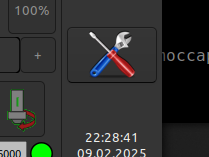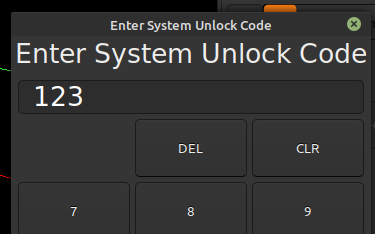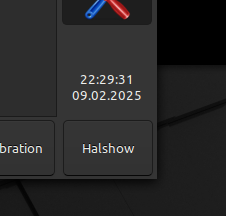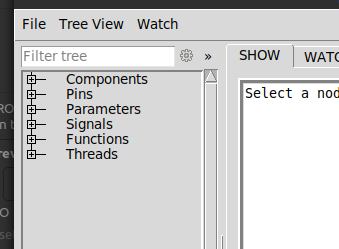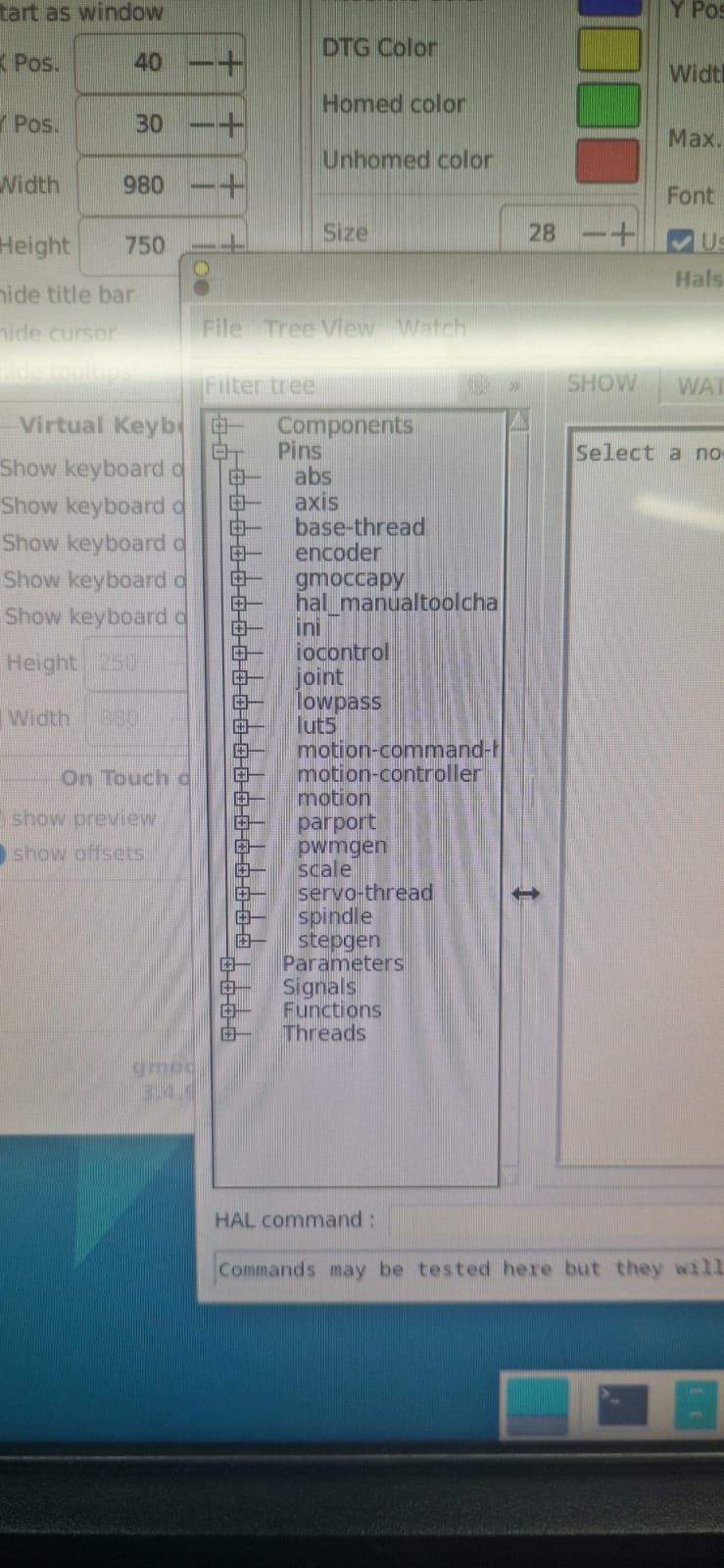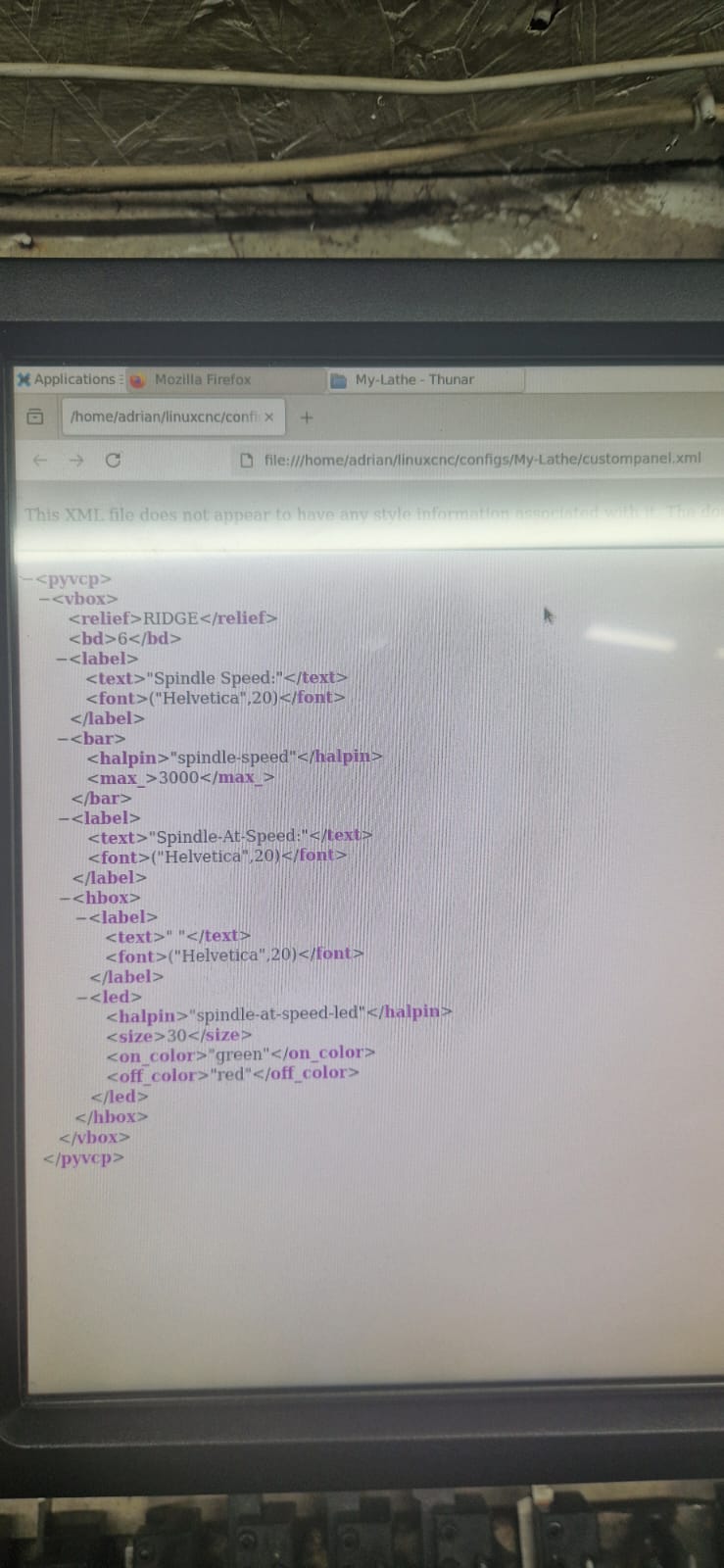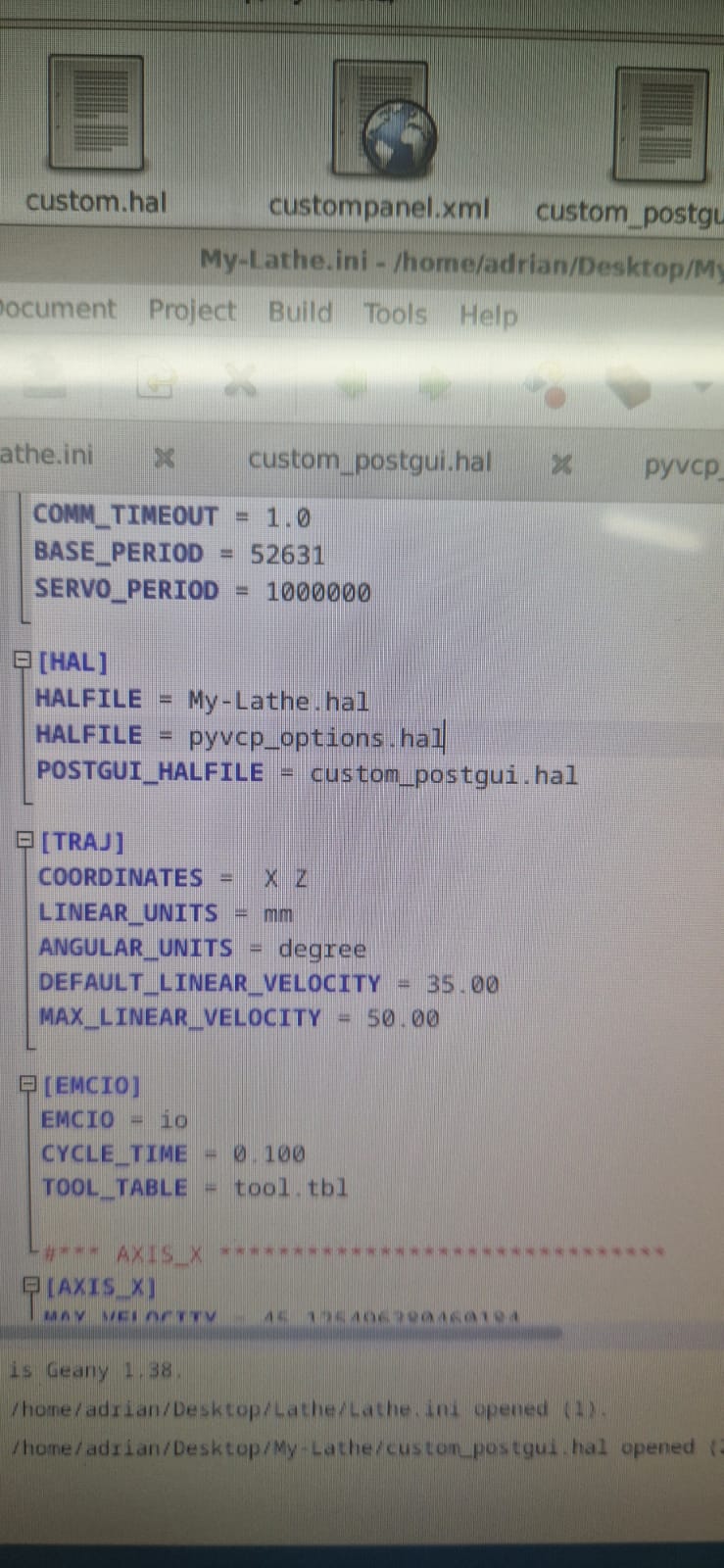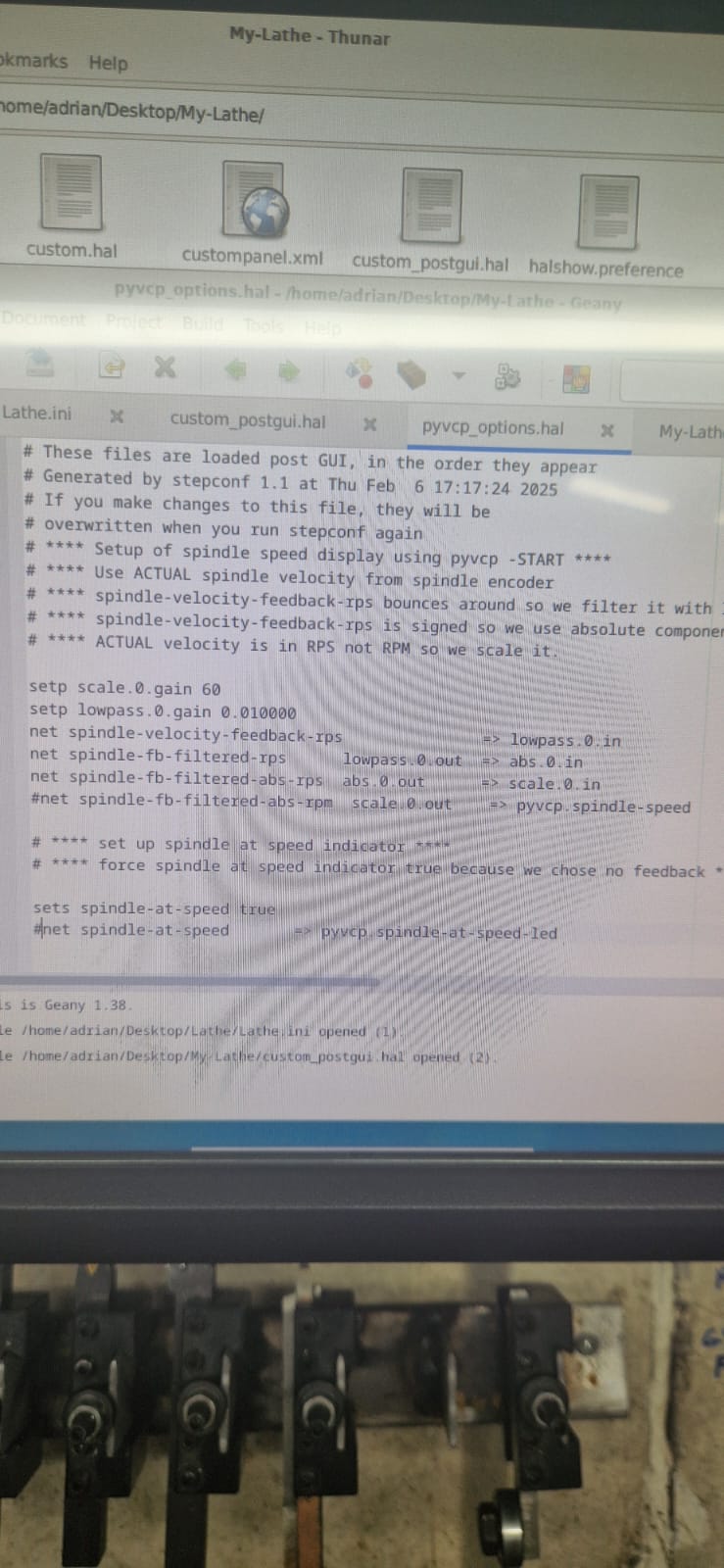Error starting gmoccapy with spindle speed display.
- Reddiamonduk
- Offline
- New Member
-

Less
More
- Posts: 11
- Thank you received: 0
08 Feb 2025 15:29 #320998
by Reddiamonduk
Error starting gmoccapy with spindle speed display. was created by Reddiamonduk
I have an old lathe that I run using linuxcnc with gmoccapy as the display.
I am trying to get the speed display working but it wont start and gives the error 'pyvcp_options.hal:16: Pin 'pyvcp.spindle-speed' does not exist'
If I '#' out that line and another one that gives the error 'pyvcp_options.hal:24: Pin 'pyvcp.spindle-at-speed-led' does not exist' then it starts and works as needed but I don't have the speed displayed.
I used stepconf to create the files and am using LinuxCNC 2.9.4 [Debian 12 Bookworm PREEMPT-RT ISO]
Can anyone point in the direction of a fix please?
I am trying to get the speed display working but it wont start and gives the error 'pyvcp_options.hal:16: Pin 'pyvcp.spindle-speed' does not exist'
If I '#' out that line and another one that gives the error 'pyvcp_options.hal:24: Pin 'pyvcp.spindle-at-speed-led' does not exist' then it starts and works as needed but I don't have the speed displayed.
I used stepconf to create the files and am using LinuxCNC 2.9.4 [Debian 12 Bookworm PREEMPT-RT ISO]
Can anyone point in the direction of a fix please?
Please Log in or Create an account to join the conversation.
- Aciera
-

- Offline
- Administrator
-

Less
More
- Posts: 4651
- Thank you received: 2077
08 Feb 2025 19:23 #321015
by Aciera
Replied by Aciera on topic Error starting gmoccapy with spindle speed display.
Gui related pins (ie gmoccapy and pyvcp related pins) do not exist until the gui has loaded. So you need to put those hal connections into the postgui halfile.
Please Log in or Create an account to join the conversation.
- Reddiamonduk
- Offline
- New Member
-

Less
More
- Posts: 11
- Thank you received: 0
09 Feb 2025 18:18 - 09 Feb 2025 18:35 #321082
by Reddiamonduk
Replied by Reddiamonduk on topic Error starting gmoccapy with spindle speed display.
Thank you for the quick reply, I do appreciate it.
The gui does load for about half a second and then closes with the error. I have put the connections in the custom_postgui file but I'm getting the same result.
The gui does load for about half a second and then closes with the error. I have put the connections in the custom_postgui file but I'm getting the same result.
Last edit: 09 Feb 2025 18:35 by Reddiamonduk. Reason: Added a video link
Please Log in or Create an account to join the conversation.
- Aciera
-

- Offline
- Administrator
-

Less
More
- Posts: 4651
- Thank you received: 2077
09 Feb 2025 18:50 #321091
by Aciera
Replied by Aciera on topic Error starting gmoccapy with spindle speed display.
For troubleshooting, comment out the hal lines that connect pyvcp pins (ie those line that create errors) then start your config and use the 'Show hal configuration' tool to check if the pyvcp component has actually loaded and if it has what pins have been created.
Please Log in or Create an account to join the conversation.
- Reddiamonduk
- Offline
- New Member
-

Less
More
- Posts: 11
- Thank you received: 0
09 Feb 2025 20:51 - 09 Feb 2025 20:52 #321113
by Reddiamonduk
Replied by Reddiamonduk on topic Error starting gmoccapy with spindle speed display.
If I comment out those 2 lines it starts fine and works as expected but the spindle speed and at speed led do not work.
Where do I find the 'Show hal configuration' tool?
I'm not really very good with linux as the first one I used worked straight out of the box.
Thank you for helping me though, although I'm an old dog it's never too late to learn a new trick
Back story:-
I had an older pc with built in parallel port that worked great but sadly the pc died and the new one doesn't have it built in so I use a pcie card for the parallel port. I downloaded the latest release thinking it would work the same but sadly this is not the case.
Looking at the old config folder it seems the spindle speed display was setup in glade and this worked ok, sorry I can't remember which version of linuxcnc was installed on that machine.
Where do I find the 'Show hal configuration' tool?
I'm not really very good with linux as the first one I used worked straight out of the box.
Thank you for helping me though, although I'm an old dog it's never too late to learn a new trick
Back story:-
I had an older pc with built in parallel port that worked great but sadly the pc died and the new one doesn't have it built in so I use a pcie card for the parallel port. I downloaded the latest release thinking it would work the same but sadly this is not the case.
Looking at the old config folder it seems the spindle speed display was setup in glade and this worked ok, sorry I can't remember which version of linuxcnc was installed on that machine.
Last edit: 09 Feb 2025 20:52 by Reddiamonduk. Reason: Added more info
Please Log in or Create an account to join the conversation.
- Aciera
-

- Offline
- Administrator
-

Less
More
- Posts: 4651
- Thank you received: 2077
09 Feb 2025 21:34 #321118
by Aciera
Replied by Aciera on topic Error starting gmoccapy with spindle speed display.
in gmoccapy, click on the settings button in the lower right:
You might have to put in the default code to enter the settings:
Once you are on the settings page click on the halshow button in the lower right:
Once the halshow tool opens you can expand the 'pins' in the left hand panel by clicking on the + beside it and check for 'pyvcp'
You might have to put in the default code to enter the settings:
Once you are on the settings page click on the halshow button in the lower right:
Once the halshow tool opens you can expand the 'pins' in the left hand panel by clicking on the + beside it and check for 'pyvcp'
Attachments:
Please Log in or Create an account to join the conversation.
- Reddiamonduk
- Offline
- New Member
-

Less
More
- Posts: 11
- Thank you received: 0
10 Feb 2025 15:59 - 10 Feb 2025 23:15 #321166
by Reddiamonduk
Replied by Reddiamonduk on topic Error starting gmoccapy with spindle speed display.
Attachments:
Last edit: 10 Feb 2025 23:15 by Reddiamonduk. Reason: Added more info
Please Log in or Create an account to join the conversation.
- Aciera
-

- Offline
- Administrator
-

Less
More
- Posts: 4651
- Thank you received: 2077
11 Feb 2025 07:10 #321213
by Aciera
Replied by Aciera on topic Error starting gmoccapy with spindle speed display.
Oh, I just realized, 'pyvcp' panels are for the AXIS GUI.
Gmoccapy uses 'GladeVCP'
linuxcnc.org/docs/html/gui/gmoccapy.html#cha:gmoccapy
Gmoccapy uses 'GladeVCP'
linuxcnc.org/docs/html/gui/gmoccapy.html#cha:gmoccapy
Please Log in or Create an account to join the conversation.
- Reddiamonduk
- Offline
- New Member
-

Less
More
- Posts: 11
- Thank you received: 0
11 Feb 2025 08:58 #321215
by Reddiamonduk
Ok, not sure how I do that as I used the stepconf wizard to create the config files and it created the pyvcp files.
Do I need to install a different version of linuxcnc if so which one as I just selected the latest 2.9.4 version?
Thanks again for taking the time to help, I really do appreciate it.
Replied by Reddiamonduk on topic Error starting gmoccapy with spindle speed display.
Oh, I just realized, 'pyvcp' panels are for the AXIS GUI.
Gmoccapy uses 'GladeVCP'
linuxcnc.org/docs/html/gui/gmoccapy.html#cha:gmoccapy
Ok, not sure how I do that as I used the stepconf wizard to create the config files and it created the pyvcp files.
Do I need to install a different version of linuxcnc if so which one as I just selected the latest 2.9.4 version?
Thanks again for taking the time to help, I really do appreciate it.
Please Log in or Create an account to join the conversation.
- Aciera
-

- Offline
- Administrator
-

Less
More
- Posts: 4651
- Thank you received: 2077
11 Feb 2025 14:56 #321235
by Aciera
Gmoccapy provides it's own pins for spindle feedback which you can connect in your postgui halfile:
linuxcnc.org/docs/html/gui/gmoccapy.html#_spindle_feedback_pins
Replied by Aciera on topic Error starting gmoccapy with spindle speed display.
Ok, not sure how I do that as I used the stepconf wizard to create the config files and it created the pyvcp files.
Gmoccapy provides it's own pins for spindle feedback which you can connect in your postgui halfile:
gmoccapy.spindle_feedback_bar
gmoccapy.spindle_at_speed_ledlinuxcnc.org/docs/html/gui/gmoccapy.html#_spindle_feedback_pins
The following user(s) said Thank You: Reddiamonduk
Please Log in or Create an account to join the conversation.
Time to create page: 1.028 seconds