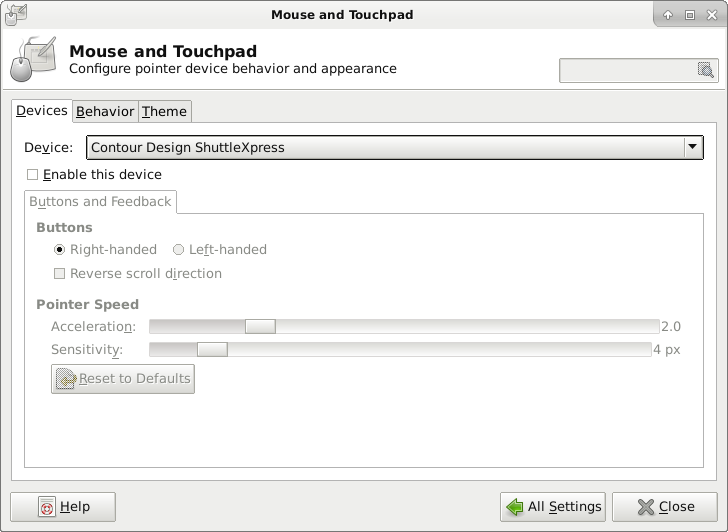Adding a ShuttleXpress
- Haarie
-

- Offline
- New Member
-

Less
More
- Posts: 6
- Thank you received: 2
23 Jun 2020 20:09 #172501
by Haarie
Replied by Haarie on topic Adding a ShuttleXpress
You can disable it in from the setttings - input devices so you can use it only in LinuxCNC.
Please Log in or Create an account to join the conversation.
- JetForMe
-
 Topic Author
Topic Author
- Offline
- Elite Member
-

Less
More
- Posts: 309
- Thank you received: 27
25 Jun 2020 04:04 #172684
by JetForMe
Replied by JetForMe on topic Adding a ShuttleXpress
Settings in Debian somewhere? Or in LinuxCNC?
The following user(s) said Thank You: mudnaes
Please Log in or Create an account to join the conversation.
- tommylight
-

- Away
- Moderator
-

Less
More
- Posts: 21225
- Thank you received: 7247
25 Jun 2020 11:53 #172707
by tommylight
Replied by tommylight on topic Adding a ShuttleXpress
Probably in Debian.
Please Log in or Create an account to join the conversation.
- JetForMe
-
 Topic Author
Topic Author
- Offline
- Elite Member
-

Less
More
- Posts: 309
- Thank you received: 27
25 Jun 2020 12:45 #172720
by JetForMe
Replied by JetForMe on topic Adding a ShuttleXpress
Yeah, my googling has not been successful on the subject, and the Plasma UI doesn't seem to surface anything appropriate. I'll keep searching.
Please Log in or Create an account to join the conversation.
- JetForMe
-
 Topic Author
Topic Author
- Offline
- Elite Member
-

Less
More
- Posts: 309
- Thank you received: 27
25 Jun 2020 13:07 #172725
by JetForMe
Replied by JetForMe on topic Adding a ShuttleXpress
Ah, I found it! The command is xinput. I had to install it (sudo apt install xinput). With that you can see that the ShuttleXpress is a “slave pointer” “slave keyboard,” and you can “float” those so they no longer affect the UI.
Unfortunately this doesn't stick around. This page talks about calling xinput in the ~/.xsessionrc file, but I wasn't sure the IDs would persist. I did some quick tests, and they seem to, at least if you don't move the ShuttleXpress from one USB port to another. It even survived this, but I don’t know if it will with a reboot mixed in. That page has a script for searching the list more robustly. For now I'm hoping the IDs stay the same.
rmann@router:~ $ xinput list
⎡ Virtual core pointer id=2 [master pointer (3)]
⎜ ↳ Virtual core XTEST pointer id=4 [slave pointer (2)]
⎜ ↳ Contour Design ShuttleXpress id=9 [slave pointer (2)]
⎜ ↳ Logitech USB Optical Mouse id=10 [slave pointer (2)]
⎣ Virtual core keyboard id=3 [master keyboard (2)]
↳ Virtual core XTEST keyboard id=5 [slave keyboard (3)]
↳ Power Button id=6 [slave keyboard (3)]
↳ Power Button id=7 [slave keyboard (3)]
↳ Sleep Button id=8 [slave keyboard (3)]
↳ Logitech USB Keyboard id=11 [slave keyboard (3)]
↳ Logitech USB Keyboard id=12 [slave keyboard (3)]
↳ Contour Design ShuttleXpress id=13 [slave keyboard (3)]
rmann@router:~ $ xinput float 9
rmann@router:~ $ xinput float 13Unfortunately this doesn't stick around. This page talks about calling xinput in the ~/.xsessionrc file, but I wasn't sure the IDs would persist. I did some quick tests, and they seem to, at least if you don't move the ShuttleXpress from one USB port to another. It even survived this, but I don’t know if it will with a reboot mixed in. That page has a script for searching the list more robustly. For now I'm hoping the IDs stay the same.
The following user(s) said Thank You: tommylight
Please Log in or Create an account to join the conversation.
- JetForMe
-
 Topic Author
Topic Author
- Offline
- Elite Member
-

Less
More
- Posts: 309
- Thank you received: 27
25 Jun 2020 13:28 #172726
by JetForMe
Replied by JetForMe on topic Adding a ShuttleXpress
Ah, yeah, the IDs change if you reboot with it plugged in elsewhere. Might also change if another USB device is added. I'm gonna work on that script solution referenced above.
Please Log in or Create an account to join the conversation.
- JetForMe
-
 Topic Author
Topic Author
- Offline
- Elite Member
-

Less
More
- Posts: 309
- Thank you received: 27
26 Jun 2020 08:23 #172779
by JetForMe
Replied by JetForMe on topic Adding a ShuttleXpress
This seems to work:
xinput list | grep ShuttleXpress | sed -ne 's/^[^V].*id=\([0-9]*\).*/\1/p' | while read id
do
xinput float $id
donePlease Log in or Create an account to join the conversation.
- Haarie
-

- Offline
- New Member
-

Less
More
- Posts: 6
- Thank you received: 2
10 Jul 2020 20:30 #174268
by Haarie
Replied by Haarie on topic Adding a ShuttleXpress
Attachments:
The following user(s) said Thank You: mudnaes
Please Log in or Create an account to join the conversation.
- Haarie
-

- Offline
- New Member
-

Less
More
- Posts: 6
- Thank you received: 2
10 Jul 2020 20:38 - 10 Jul 2020 20:43 #174270
by Haarie
Replied by Haarie on topic Adding a ShuttleXpress
Here is my working shuttle.hal file for version 2.9, the only thing to add/change is: loadrt or2 count=4 in the .hal file, I use an other or2 so your count can differ.
I found this file here and had to modify it a little to got it work in 2.9.
I found this file here and had to modify it a little to got it work in 2.9.
Last edit: 10 Jul 2020 20:43 by Haarie.
Please Log in or Create an account to join the conversation.
- JetForMe
-
 Topic Author
Topic Author
- Offline
- Elite Member
-

Less
More
- Posts: 309
- Thank you received: 27
17 Oct 2020 00:48 #186336
by JetForMe
Thanks for that. I tried to take the jog wheel part to add to my config, but unfortunately, up to now, I've been using halui to handle jogging. That component doesn't have the jog-count pins. So my big question is, should I be using halui or motion/motmod to drive the jogging?
Replied by JetForMe on topic Adding a ShuttleXpress
Here is my working shuttle.hal file for version 2.9, the only thing to add/change is: loadrt or2 count=4 in the .hal file, I use an other or2 so your count can differ.
I found this file here and had to modify it a little to got it work in 2.9.
Thanks for that. I tried to take the jog wheel part to add to my config, but unfortunately, up to now, I've been using halui to handle jogging. That component doesn't have the jog-count pins. So my big question is, should I be using halui or motion/motmod to drive the jogging?
Please Log in or Create an account to join the conversation.
Time to create page: 0.116 seconds