HALCMD | Pin renaming
- juniorfi
-
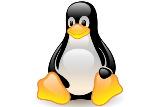 Topic Author
Topic Author
- Offline
- Senior Member
-

Less
More
- Posts: 55
- Thank you received: 4
07 Oct 2021 07:11 #222430
by juniorfi
HALCMD | Pin renaming was created by juniorfi
Hello,
I would like to know what is the best way to "remap" the pin names.
Let's day for example I have lcec.0.7.serv-1-cmd and I would like to rename as motor_2_value.
How I can do that, instead creating a new empty LCEC empty driver?
I tried using net and loadrt parameters as I saw in some examples with a Joystick. but I haven't go that working.
Regards
I would like to know what is the best way to "remap" the pin names.
Let's day for example I have lcec.0.7.serv-1-cmd and I would like to rename as motor_2_value.
How I can do that, instead creating a new empty LCEC empty driver?
I tried using net and loadrt parameters as I saw in some examples with a Joystick. but I haven't go that working.
Regards
Please Log in or Create an account to join the conversation.
- db1981
- Offline
- Platinum Member
-

Less
More
- Posts: 790
- Thank you received: 276
07 Oct 2021 08:32 #222432
by db1981
Replied by db1981 on topic HALCMD | Pin renaming
There is no way to rename HAL Pins, only recompiling....
You can give them an "alias" with the net command.
You can create an second hal_file "ethercat_io.hal" with all lcec pins and give them nets with "nice" names.
net motor_2_value lcec.0.7.serv-1-cmd
net x-limit-pos-in lcec.xxxx
then you can use that net names in your main hal file for better viewing..
net motor_2_value joint.x.xxxx
Do you know the name command for lcec slaves?
If you add the name to your ethercat-conf.xml :
<slave idx="7" type="EL7342" name"motor_2" />
then the pins from this slave will be named the following way:
lcec.0.motor_2.serv-1-cmd
you can also give the master a name:
lcec.master_name.motor_2.serv-1-cmd
Maybe, this is helpfull.
You can give them an "alias" with the net command.
You can create an second hal_file "ethercat_io.hal" with all lcec pins and give them nets with "nice" names.
net motor_2_value lcec.0.7.serv-1-cmd
net x-limit-pos-in lcec.xxxx
then you can use that net names in your main hal file for better viewing..
net motor_2_value joint.x.xxxx
Do you know the name command for lcec slaves?
If you add the name to your ethercat-conf.xml :
<slave idx="7" type="EL7342" name"motor_2" />
then the pins from this slave will be named the following way:
lcec.0.motor_2.serv-1-cmd
you can also give the master a name:
lcec.master_name.motor_2.serv-1-cmd
Maybe, this is helpfull.
Please Log in or Create an account to join the conversation.
- Todd Zuercher
-

- Offline
- Platinum Member
-

Less
More
- Posts: 4689
- Thank you received: 1433
07 Oct 2021 16:28 - 07 Oct 2021 16:30 #222466
by Todd Zuercher
Replied by Todd Zuercher on topic HALCMD | Pin renaming
Many hal components have an option parameter that allows you to designate alternate names for some of their pins. You would need to check the man page for each component you want to rename and see if it is implemented for it and how it works. (It may not give you all the naming flexibility you desire.)
PS. generally I find using these renaming options usually adds more complexity and confusion than they solve.
PS. generally I find using these renaming options usually adds more complexity and confusion than they solve.
Last edit: 07 Oct 2021 16:30 by Todd Zuercher.
Please Log in or Create an account to join the conversation.
- andypugh
-

- Offline
- Moderator
-

Less
More
- Posts: 19752
- Thank you received: 4584
07 Oct 2021 21:03 #222489
by andypugh
Replied by andypugh on topic HALCMD | Pin renaming
As said above, you can often use names=. For example:
Then the pins that would normally be and2.0.in0 would be snap.in0
But, there is also the HAL "alias" command:
linuxcnc.org/docs/2.8/html/man/man1/halcmd.1.html
Which sounds like exactly what you want.
loadrt and2 names=snap,crackle,popThen the pins that would normally be and2.0.in0 would be snap.in0
But, there is also the HAL "alias" command:
linuxcnc.org/docs/2.8/html/man/man1/halcmd.1.html
Which sounds like exactly what you want.
Please Log in or Create an account to join the conversation.
Time to create page: 0.059 seconds
