C Axis mentioned twice in sim HAL File
- umfan110
-
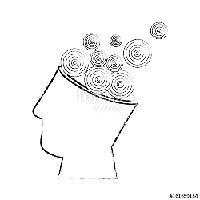 Topic Author
Topic Author
- Offline
- Junior Member
-

Less
More
- Posts: 32
- Thank you received: 2
18 Nov 2021 13:41 #226863
by umfan110
C Axis mentioned twice in sim HAL File was created by umfan110
Attachments:
Please Log in or Create an account to join the conversation.
- tommylight
-

- Away
- Moderator
-

Less
More
- Posts: 21054
- Thank you received: 7181
18 Nov 2021 14:15 #226866
by tommylight
Replied by tommylight on topic C Axis mentioned twice in sim HAL File
The lines starting with # are ignored.
Please Log in or Create an account to join the conversation.
- umfan110
-
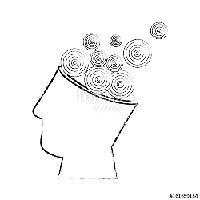 Topic Author
Topic Author
- Offline
- Junior Member
-

Less
More
- Posts: 32
- Thank you received: 2
18 Nov 2021 15:22 - 18 Nov 2021 15:23 #226878
by umfan110
Replied by umfan110 on topic C Axis mentioned twice in sim HAL File
Thanks for the prompt reply tommy, I understand that # means to comment something out. I just would like to know why it is mentioned twice? I see this around in other HAL files as well. Why would someone want to dictate whether the C axis should be on joint/axis 4/5. Does it have to do with axis orientation or is there something else?
Last edit: 18 Nov 2021 15:23 by umfan110.
Please Log in or Create an account to join the conversation.
- tommylight
-

- Away
- Moderator
-

Less
More
- Posts: 21054
- Thank you received: 7181
18 Nov 2021 17:47 #226896
by tommylight
Replied by tommylight on topic C Axis mentioned twice in sim HAL File
There is a distinction between joint and axis in LinuxCNC since the version 2.8 came out, so a single axis can have up to 8 joints.
Most machines use 2 joints for Y or X axis, so that would put the C axis as the joint number 5, but since all axis had a single joint they changed it to joint 4.
Most machines use 2 joints for Y or X axis, so that would put the C axis as the joint number 5, but since all axis had a single joint they changed it to joint 4.
The following user(s) said Thank You: umfan110
Please Log in or Create an account to join the conversation.
- umfan110
-
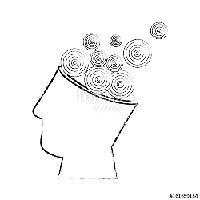 Topic Author
Topic Author
- Offline
- Junior Member
-

Less
More
- Posts: 32
- Thank you received: 2
18 Nov 2021 18:26 #226900
by umfan110
Replied by umfan110 on topic C Axis mentioned twice in sim HAL File
Alright I think I get it. So now we have a choice to correlate a joint to a Cartesian axis (trivial) or to not correlate them and use more advanced kinematics. I guess that's all specified within whatever kinematics file is selected in the .ini [KINS] section, right ?
Wold looking into that file give me a clue as how A, B, and C axes are oriented?
Oh and thanks for the pep talk the other day. I was able to configure the 7i76e to sim.gemoccapy.XYZAC hal file. All five axes are moving around now via the 7i76e. Now I would like to confirm that linuxcnc knows the orientation of the A and C axis in relation to X,Y,and Z. Is there a way to be sure? Does it even matter ? or can the CAD software handle that?
Wold looking into that file give me a clue as how A, B, and C axes are oriented?
Oh and thanks for the pep talk the other day. I was able to configure the 7i76e to sim.gemoccapy.XYZAC hal file. All five axes are moving around now via the 7i76e. Now I would like to confirm that linuxcnc knows the orientation of the A and C axis in relation to X,Y,and Z. Is there a way to be sure? Does it even matter ? or can the CAD software handle that?
The following user(s) said Thank You: tommylight
Please Log in or Create an account to join the conversation.
Time to create page: 0.111 seconds

