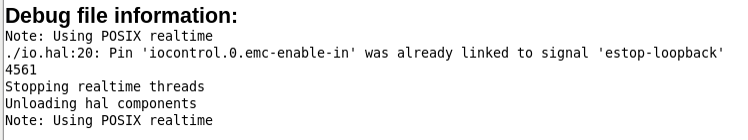External E-Stop
- dennis.lewis5
- Offline
- Junior Member
-

Less
More
- Posts: 26
- Thank you received: 5
06 Jan 2021 03:50 #194186
by dennis.lewis5
Replied by dennis.lewis5 on topic External E-Stop
Interesting. This could be implemented if I had enough i/o. Since I am using a single parport that is kind of scarce.
Please Log in or Create an account to join the conversation.
- rodw
-

- Offline
- Platinum Member
-

Less
More
- Posts: 11600
- Thank you received: 3900
06 Jan 2021 04:00 #194187
by rodw
Add a second par port? Might have been a lot easier.. and cheaper
Replied by rodw on topic External E-Stop
Interesting. This could be implemented if I had enough i/o. Since I am using a single parport that is kind of scarce.
Add a second par port? Might have been a lot easier.. and cheaper
Please Log in or Create an account to join the conversation.
- dennis.lewis5
- Offline
- Junior Member
-

Less
More
- Posts: 26
- Thank you received: 5
06 Jan 2021 04:52 #194189
by dennis.lewis5
Replied by dennis.lewis5 on topic External E-Stop
That is an option that is under consideration. I have the necessary hardware. I am in the process of refreshing my controls and if it comes down to it the second parport will be implemented. Right now I am exploring using a Raspberry pi with a modified PICnc-V2 that will provide me with ample i/o and get rid of the pc.
github.com/kinsamanka/PICnc-V2
github.com/kinsamanka/PICnc-V2
Please Log in or Create an account to join the conversation.
- ikkuh
-

- Offline
- Elite Member
-

Less
More
- Posts: 272
- Thank you received: 47
07 Jan 2021 11:07 - 07 Jan 2021 11:08 #194350
by ikkuh
If it is about inputs, I use a cheap Arcade Joystick usb board that gives me a lot of inputs for very low cost. I changed the buttons for arcade buttons with an LED in them, better quality and it looks very nice. I use the Joystick for x-y movement, but if you leave out the joystick you have another 4 inputs.
Btw, using the Toggle component in your hal files for these inputs will make efficient use of the inputs. You only need one input to signal an on or off signal.
Snippet from my postgui.hal (I am using gmoccapy):
A Toggle example from my postgui.hal:
Ask Jerry did a nice couple of videos on Youtube about this solution, he has many more nice videos btw.
part 1
part 2
JoyStick kit:
www.aliexpress.com/item/4001291138332.ht...02_,searchweb201603_
Just the USB boards:
www.aliexpress.com/item/4000160124825.ht...02_,searchweb201603_
Better buttons with LED:
www.aliexpress.com/item/4001316815891.ht...02_,searchweb201603_
www.aliexpress.com/item/32840724833.html...02_,searchweb201603_
Replied by ikkuh on topic External E-Stop
if it comes down to it the second parport
If it is about inputs, I use a cheap Arcade Joystick usb board that gives me a lot of inputs for very low cost. I changed the buttons for arcade buttons with an LED in them, better quality and it looks very nice. I use the Joystick for x-y movement, but if you leave out the joystick you have another 4 inputs.
Btw, using the Toggle component in your hal files for these inputs will make efficient use of the inputs. You only need one input to signal an on or off signal.
Snippet from my postgui.hal (I am using gmoccapy):
############### joystick, usb, bob
loadusr -W hal_input -KRAL DragonRise
net Pgm-run <= halui.program.run <= input.0.btn-joystick
net Pgm-stop <= halui.program.stop <= input.0.btn-thumb
net Pgm-pause <= halui.program.pause <= input.0.btn-thumb2
net Pgm-resume <= halui.program.resume <= input.0.btn-top
net Pgm-step <= halui.program.step <= input.0.btn-top2A Toggle example from my postgui.hal:
#***** Toggle
loadrt toggle2nist names=toggle.0,toggle.1
addf toggle.0 servo-thread
addf toggle.1 servo-thread
#***** /Toggle
setp hm2_7i96.0.gpio.036.is_output true ## mist
# Mist Button ########
net mist_toggle_debounced debounce.0.0.in <= input.0.btn-pinkie
net mist-toggle toggle.0.in <= debounce.0.0.out
net mist-on toggle.0.on => halui.mist.on
net mist-off toggle.0.off => halui.mist.off
net mist-control halui.mist.is-on => toggle.0.is-on => hm2_7i96.0.gpio.036.outAsk Jerry did a nice couple of videos on Youtube about this solution, he has many more nice videos btw.
part 1
part 2
JoyStick kit:
www.aliexpress.com/item/4001291138332.ht...02_,searchweb201603_
Just the USB boards:
www.aliexpress.com/item/4000160124825.ht...02_,searchweb201603_
Better buttons with LED:
www.aliexpress.com/item/4001316815891.ht...02_,searchweb201603_
www.aliexpress.com/item/32840724833.html...02_,searchweb201603_
Last edit: 07 Jan 2021 11:08 by ikkuh. Reason: typos
Please Log in or Create an account to join the conversation.
- Muecke
-

- Offline
- Platinum Member
-

Less
More
- Posts: 833
- Thank you received: 89
27 Apr 2022 10:53 - 27 Apr 2022 10:57 #241370
by Muecke
Replied by Muecke on topic External E-Stop
-- EN --
Hello all,
I would like to install an E-STOP button.
Not Off = www.amazon.de/gp/product/B09H49D44Q
with the code:
Do I get an error:
Why do I get the error?
The CODE is here from the forum, it says that it works.
-- DE --
Hallo zusammen,
ich möchte einen E-STOP Taster einbauen.
Not Aus => www.amazon.de/gp/product/B09H49D44Q
mit dem Code:
Bekomme ich einen Fehler:
Warum bekomme ich den Fehler?
Der CODE ist hier aus dem Forum, es steht dran das er Funktioniert.
Hello all,
I would like to install an E-STOP button.
+24VDC ---> Not Off ---> Mesa (hm2_[HOSTMOT2](BOARD).0.inmux.00.input-14) [TB6-22]
[TB6-24] --> 24V GNDNot Off = www.amazon.de/gp/product/B09H49D44Q
with the code:
# ---estop signals---
# create a signal for the estop loopback
#config from BigJohn#
loadrt estop_latch
addf estop-latch.0 servo-thread
net estop-loopout iocontrol.0.emc-enable-in <= estop-latch.0.ok-out
net estop-loopin iocontrol.0.user-enable-out => estop-latch.0.ok-in
net estop-reset iocontrol.0.user-request-enable => estop-latch.0.reset
net remote-estop estop-latch.0.fault-in <= hm2_[HOSTMOT2](BOARD).0.inmux.00.input-14Do I get an error:
Why do I get the error?
The CODE is here from the forum, it says that it works.
-- DE --
Hallo zusammen,
ich möchte einen E-STOP Taster einbauen.
+24VDC ---> Not Aus ---> Mesa (hm2_[HOSTMOT2](BOARD).0.inmux.00.input-14) [TB6-22]
[TB6-24] --> 24V GNDNot Aus => www.amazon.de/gp/product/B09H49D44Q
mit dem Code:
# ---estop signals---
# create a signal for the estop loopback
#config from BigJohn#
loadrt estop_latch
addf estop-latch.0 servo-thread
net estop-loopout iocontrol.0.emc-enable-in <= estop-latch.0.ok-out
net estop-loopin iocontrol.0.user-enable-out => estop-latch.0.ok-in
net estop-reset iocontrol.0.user-request-enable => estop-latch.0.reset
net remote-estop estop-latch.0.fault-in <= hm2_[HOSTMOT2](BOARD).0.inmux.00.input-14Bekomme ich einen Fehler:
Warum bekomme ich den Fehler?
Der CODE ist hier aus dem Forum, es steht dran das er Funktioniert.
Attachments:
Last edit: 27 Apr 2022 10:57 by Muecke.
Please Log in or Create an account to join the conversation.
- ikkuh
-

- Offline
- Elite Member
-

Less
More
- Posts: 272
- Thank you received: 47
27 Apr 2022 11:08 - 27 Apr 2022 11:09 #241371
by ikkuh
Replied by ikkuh on topic External E-Stop
The error message is very clear, it says that the emc-enable signal was already connected. And indeed in your 7i95-notaus.hal file are the following lines:
# Standard I/O Block - EStop, Etc # create a signal for the estop loopback
net estop-loopback iocontrol.0.emc-enable-in <= iocontrol.0.user-enable-out
Last edit: 27 Apr 2022 11:09 by ikkuh. Reason: The editor of this board sucks big time!
The following user(s) said Thank You: Muecke
Please Log in or Create an account to join the conversation.
- Muecke
-

- Offline
- Platinum Member
-

Less
More
- Posts: 833
- Thank you received: 89
27 Apr 2022 13:00 #241375
by Muecke
Replied by Muecke on topic External E-Stop
THANKS @ikkuh, I just looked in the io.hal, sorry.
Now I can operate the emergency stop .
.
I can not free the emergency stop .
.
Now I can operate the emergency stop
I can not free the emergency stop
Please Log in or Create an account to join the conversation.
- andypugh
-

- Offline
- Moderator
-

Less
More
- Posts: 19767
- Thank you received: 4589
28 Apr 2022 22:59 #241582
by andypugh
Replied by andypugh on topic External E-Stop
F2 ?I can not free the emergency stop
.
Please Log in or Create an account to join the conversation.
- Muecke
-

- Offline
- Platinum Member
-

Less
More
- Posts: 833
- Thank you received: 89
29 Apr 2022 06:34 #241610
by Muecke
-- en --
-- en --
F2 Turns on the machine.
I have expressed myself badly, sorry.
What I mean.
With the code here, it doesn't work properly.
Press from emergency stop = machine is in EMERGENCY STOP.
End control from EMERGENCY = machine remains in EMERGENCY.
I can make the status Not EMERGENCY only through the graphical upper braid.
With the CODE for the HAl it works correctly for me.
-- de --
F2 Schaltet die Maschine ein.
ich habe mich schlecht ausgedrückt, sorry.
Was ich meine.
Mit dem Code hier, klappt das nicht richtig.
Drücke vom Notaus, = Maschine ist im NOTAUS
Endregelung vom Notaus = Maschine bleibt im NOTAUS
Ich kann den Status Nicht NOTAUS nur über die Grafische Oberflechte machen.
Mit dem CODE für die HAl klappt es bei mir richtig.
Replied by Muecke on topic External E-Stop
I can not free the emergency stop
.
F2 ?
-- en --
-- en --
F2 Turns on the machine.
I have expressed myself badly, sorry.
What I mean.
With the code here, it doesn't work properly.
Press from emergency stop = machine is in EMERGENCY STOP.
End control from EMERGENCY = machine remains in EMERGENCY.
I can make the status Not EMERGENCY only through the graphical upper braid.
With the CODE for the HAl it works correctly for me.
# --- STOP-EXT ---
net estop-ext <= hm2_7i95.0.inmux.00.input-14
# --- Stoppsignale ---
net stop-out <= iocontrol.0.user-enable-out
net estop-ext => iocontrol.0.emc-enable-in -- de --
F2 Schaltet die Maschine ein.
ich habe mich schlecht ausgedrückt, sorry.
Was ich meine.
Mit dem Code hier, klappt das nicht richtig.
Drücke vom Notaus, = Maschine ist im NOTAUS
Endregelung vom Notaus = Maschine bleibt im NOTAUS
Ich kann den Status Nicht NOTAUS nur über die Grafische Oberflechte machen.
Mit dem CODE für die HAl klappt es bei mir richtig.
# --- STOP-EXT ---
net estop-ext <= hm2_7i95.0.inmux.00.input-14
# --- Stoppsignale ---
net stop-out <= iocontrol.0.user-enable-out
net estop-ext => iocontrol.0.emc-enable-in Please Log in or Create an account to join the conversation.
- andypugh
-

- Offline
- Moderator
-

Less
More
- Posts: 19767
- Thank you received: 4589
02 May 2022 19:52 #241870
by andypugh
Replied by andypugh on topic External E-Stop
I think that is normal. You don't actually want the machine to come back to life as soon as the e-stop is released. (especially if it is not a latching one)
I can make the status Not EMERGENCY only through the graphical upper braid.
The following user(s) said Thank You: Muecke
Please Log in or Create an account to join the conversation.
Time to create page: 0.204 seconds