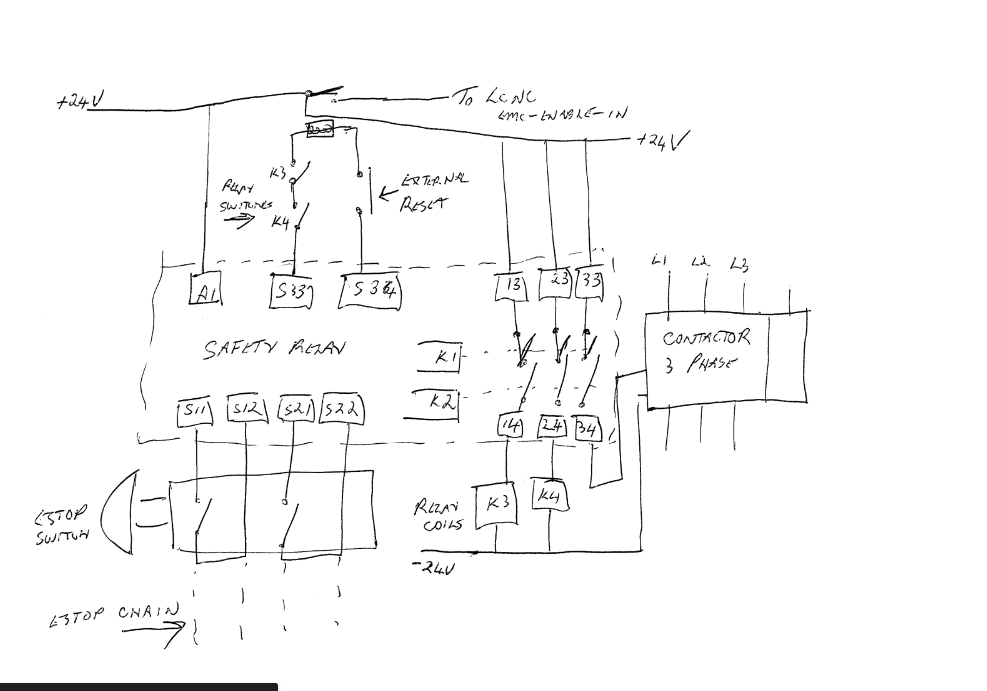Axis GUI - Activate Power-On with External Pushbutton
- electrosteam
- Offline
- Premium Member
-

Less
More
- Posts: 93
- Thank you received: 8
10 May 2023 06:38 #271083
by electrosteam
Axis GUI - Activate Power-On with External Pushbutton was created by electrosteam
RPi 4/B, 7i96, and Debian/Raspberry 2.8.4 iso with Axis Gui.
PncConf only used so far.
Just starting into Hal.
E-Stop built-in works quite well, but I would like a slight variation.
The E-Stop PB is hardwired to de-activate stepper supply, and I/P to LCNC to de-activate it.
Machine enabled is wired to reset the power supply to the steppers.
Recovery is to reset the E-Stop PB and select Power-On on the Axis Gui, and as expected, back to a running machine.
But, my control station has a PB labelled "E-Stop Reset" that was meant to achieve the same recovery action.
If I delve into the Axis/Hal documentation, can I expect to find a way to link the E-Stop Reset PB to the Power-On box on the Axis Gui ?
I have started reviewing the available Hal Documentation, and I am at a loss on where to start.
Could someone give me a hint and a nudge towards where to look ?
PncConf only used so far.
Just starting into Hal.
E-Stop built-in works quite well, but I would like a slight variation.
The E-Stop PB is hardwired to de-activate stepper supply, and I/P to LCNC to de-activate it.
Machine enabled is wired to reset the power supply to the steppers.
Recovery is to reset the E-Stop PB and select Power-On on the Axis Gui, and as expected, back to a running machine.
But, my control station has a PB labelled "E-Stop Reset" that was meant to achieve the same recovery action.
If I delve into the Axis/Hal documentation, can I expect to find a way to link the E-Stop Reset PB to the Power-On box on the Axis Gui ?
I have started reviewing the available Hal Documentation, and I am at a loss on where to start.
Could someone give me a hint and a nudge towards where to look ?
Please Log in or Create an account to join the conversation.
- JPL
- Offline
- Platinum Member
-

Less
More
- Posts: 337
- Thank you received: 118
10 May 2023 08:48 #271093
by JPL
Replied by JPL on topic Axis GUI - Activate Power-On with External Pushbutton
I would suggest to have a look at HALUI here: linuxcnc.org/docs/html/man/man1/halui.1.html
You will find halui.machine.off , halui.machine.on pins. As well as some halui.estop pins that you can use.
You will find halui.machine.off , halui.machine.on pins. As well as some halui.estop pins that you can use.
Please Log in or Create an account to join the conversation.
- electrosteam
- Offline
- Premium Member
-

Less
More
- Posts: 93
- Thank you received: 8
10 May 2023 09:01 #271094
by electrosteam
Replied by electrosteam on topic Axis GUI - Activate Power-On with External Pushbutton
Thanks JPL, just the nudge I needed.
I will report back with my proposed solution.
I will report back with my proposed solution.
Please Log in or Create an account to join the conversation.
- electrosteam
- Offline
- Premium Member
-

Less
More
- Posts: 93
- Thank you received: 8
11 May 2023 08:45 #271149
by electrosteam
Replied by electrosteam on topic Axis GUI - Activate Power-On with External Pushbutton
Well, that didn't take much effort or time.
PnCConf:
Entered Machine-On for Input 001 on the 7i96.
Result on HAL:
net Machine-On <= hm2.7i96.0.gpio.001.in
Entered in Custom Hal:
net Machine-On => halui.machine.on
On Machine:
Labelled the PB as "Machine On".
Not the E-Stop Reset I thought I wanted, but a very satisfactory result.
Machine operation is satisfyingly normal.
PnCConf:
Entered Machine-On for Input 001 on the 7i96.
Result on HAL:
net Machine-On <= hm2.7i96.0.gpio.001.in
Entered in Custom Hal:
net Machine-On => halui.machine.on
On Machine:
Labelled the PB as "Machine On".
Not the E-Stop Reset I thought I wanted, but a very satisfactory result.
Machine operation is satisfyingly normal.
Please Log in or Create an account to join the conversation.
- rodw
-

- Offline
- Platinum Member
-

Less
More
- Posts: 11690
- Thank you received: 3940
11 May 2023 09:23 - 11 May 2023 09:26 #271153
by rodw
Replied by rodw on topic Axis GUI - Activate Power-On with External Pushbutton
I'm assuming you have an external safety relay with a pushbotton for estop reset.
Your estop reset button should trigger a relay which sends field power to a input connected to
iocontrol.0.emc-enable-in
<code>
net Machine-On = hm2.7i96.0.gpio.001.in
net Machine-On = iocontrol.0.emc-enable-in
</code>
Your ssafety relay may look a bit different to this but here is mine
Your estop reset button should trigger a relay which sends field power to a input connected to
iocontrol.0.emc-enable-in
<code>
net Machine-On = hm2.7i96.0.gpio.001.in
net Machine-On = iocontrol.0.emc-enable-in
</code>
Your ssafety relay may look a bit different to this but here is mine
Attachments:
Last edit: 11 May 2023 09:26 by rodw.
Please Log in or Create an account to join the conversation.
- electrosteam
- Offline
- Premium Member
-

Less
More
- Posts: 93
- Thank you received: 8
12 May 2023 08:14 #271210
by electrosteam
Replied by electrosteam on topic Axis GUI - Activate Power-On with External Pushbutton
Rod,
I have a sole-person hobby shop running a simple conventional mill.
My judgment is that I don't need a sophisticated safety relay.
My arrangement has simple relays with:
- a latching E-stop button that drops the E-stop relays,
- the steppers are de-energized,
- the spindle does a fast stop,
- a signal is sent to I/O.
Re-start requires:
- reset of the E-stop button,
- initiate Machine On with either:
- mouse select Machine On button on the Axis Command Line,
- operate a Machine On push button on the operators control panel.
I haven't yet picked up on the subtle difference between the various Hal signals.
My solution uses 'halui .machine.on', you seemed to have used 'iocontrol.0.emc-enable-in'.
Are they different ? I will dig into the documentation.
John.
I have a sole-person hobby shop running a simple conventional mill.
My judgment is that I don't need a sophisticated safety relay.
My arrangement has simple relays with:
- a latching E-stop button that drops the E-stop relays,
- the steppers are de-energized,
- the spindle does a fast stop,
- a signal is sent to I/O.
Re-start requires:
- reset of the E-stop button,
- initiate Machine On with either:
- mouse select Machine On button on the Axis Command Line,
- operate a Machine On push button on the operators control panel.
I haven't yet picked up on the subtle difference between the various Hal signals.
My solution uses 'halui .machine.on', you seemed to have used 'iocontrol.0.emc-enable-in'.
Are they different ? I will dig into the documentation.
John.
Please Log in or Create an account to join the conversation.
- rodw
-

- Offline
- Platinum Member
-

Less
More
- Posts: 11690
- Thank you received: 3940
12 May 2023 09:08 #271215
by rodw
Replied by rodw on topic Axis GUI - Activate Power-On with External Pushbutton
halui is exactly that. a hal ui so it has all the buttons a HMI panel needs.
iocontrol is about machine control (including estop)
iocontrol is about machine control (including estop)
Please Log in or Create an account to join the conversation.
- smc.collins
- Offline
- Platinum Member
-

Less
More
- Posts: 717
- Thank you received: 138
23 May 2023 22:09 - 23 May 2023 22:09 #272060
by smc.collins
Replied by smc.collins on topic Axis GUI - Activate Power-On with External Pushbutton
I use the software estop, I have extensively tested it, and it hits the brakes on the spindle, and axis drives within 0.001 seconds of the button depression. I have a hydraulic power unit, which is controlled by the Axis machine on functions. So I need my machine to shut down and stop in a very specific way, and frankly, I don't trust estop wiring to work any better than a properly tested estop software feature. I used the IOcontrol pins
Last edit: 23 May 2023 22:09 by smc.collins.
Please Log in or Create an account to join the conversation.
Time to create page: 0.348 seconds