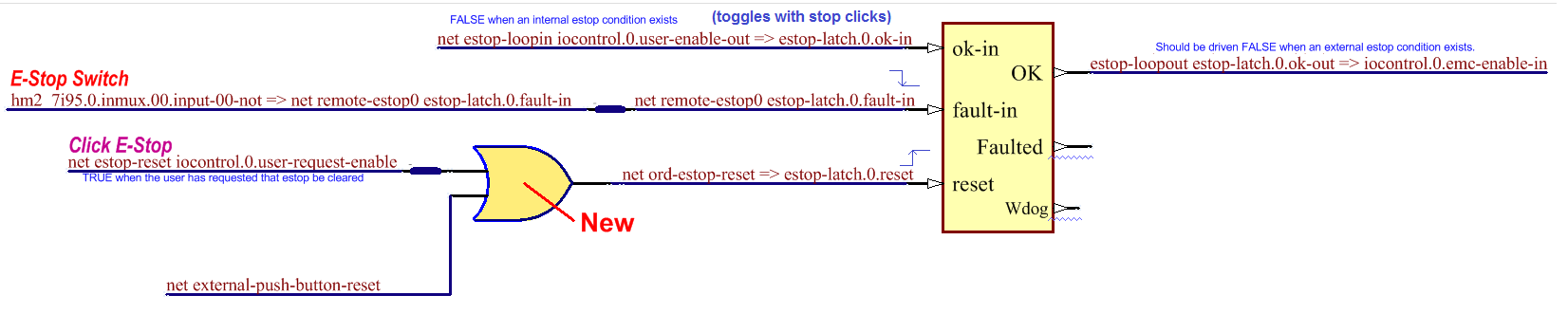E-Stop latch question
- slowpoke
- Offline
- Elite Member
-

Less
More
- Posts: 209
- Thank you received: 28
23 Aug 2024 17:36 #308486
by slowpoke
E-Stop latch question was created by slowpoke
I have an E-Stop latch configured in io.hal, it looks like the image below with the exception of the OR gate.It is working as it should.
I want to be able to reset to the OK state with an external push button (assume the external E-stop is not in the stop position)
My understanding is that all three inputs on the left need to be satisfied:
The ok-in pin seems to require a logic 1 (not just a positive edge)
The reset pin appears to just need a positive edge to latch the OK
Hence the addition of the proposed OR gate to poke the reset pin.
That still leaves the ok-in. From observation iocontrol.0.user-enable-out latches on and off when you click on the red X estop button in the axis GUI, so if I click on that once when I start Axis (to latch it high), I can then reset any subsequent e-stops with my external button.
I suppose I could add yet another latch that gets set with my external button and then OR that latch output with iocontrol.0.user-enable-out and drive the ok-in pin with that 2nd OR gate.
I'm not sure if anything else causes iocontrol.0.user-enable-out to toggle low (other than clicking on the red X)? perhaps some other internal logic can toggle this low and I would be defeating that e-stop path if I latch the ok-in pin high.
Makes me wonder if someone else has come up with a more elegant solution to an external e-stop reset button?
I want to be able to reset to the OK state with an external push button (assume the external E-stop is not in the stop position)
My understanding is that all three inputs on the left need to be satisfied:
The ok-in pin seems to require a logic 1 (not just a positive edge)
The reset pin appears to just need a positive edge to latch the OK
Hence the addition of the proposed OR gate to poke the reset pin.
That still leaves the ok-in. From observation iocontrol.0.user-enable-out latches on and off when you click on the red X estop button in the axis GUI, so if I click on that once when I start Axis (to latch it high), I can then reset any subsequent e-stops with my external button.
I suppose I could add yet another latch that gets set with my external button and then OR that latch output with iocontrol.0.user-enable-out and drive the ok-in pin with that 2nd OR gate.
I'm not sure if anything else causes iocontrol.0.user-enable-out to toggle low (other than clicking on the red X)? perhaps some other internal logic can toggle this low and I would be defeating that e-stop path if I latch the ok-in pin high.
Makes me wonder if someone else has come up with a more elegant solution to an external e-stop reset button?
Attachments:
Please Log in or Create an account to join the conversation.
- andypugh
-

- Offline
- Moderator
-

Less
More
- Posts: 19767
- Thank you received: 4589
03 Sep 2024 12:38 #309280
by andypugh
Replied by andypugh on topic E-Stop latch question
Why do you desire a hardwired e-stop reset?
I have always set up my machines to reset the e-stop using the on-screen button.
I would never consider using the on-screen button to _set_ the e-stop, but it seems to me that pressing the GUI button is in many ways more deliberate than pressing a hrdware button, so is at least as good from a safety perspective.
I have always set up my machines to reset the e-stop using the on-screen button.
I would never consider using the on-screen button to _set_ the e-stop, but it seems to me that pressing the GUI button is in many ways more deliberate than pressing a hrdware button, so is at least as good from a safety perspective.
Please Log in or Create an account to join the conversation.
- slowpoke
- Offline
- Elite Member
-

Less
More
- Posts: 209
- Thank you received: 28
04 Sep 2024 01:47 - 04 Sep 2024 01:48 #309314
by slowpoke
Replied by slowpoke on topic E-Stop latch question
I'm putting the final touches on an external push-button control board that has a big Estop button as well as buttons to do a host of other things, details here =>
forum.linuxcnc.org/21-axis/53701-please-...e-this-control-board
I mostly use my mill for "one of" prototyping so it's really common for me to interact mostly with the control board. So I prefer to use the control board buttons for as many commonly used things as possible. At the moment I can do most everything I want from the control board except reset the E-Stop. I would prefer to be able to do that without clicking in the GUI.
forum.linuxcnc.org/21-axis/53701-please-...e-this-control-board
I mostly use my mill for "one of" prototyping so it's really common for me to interact mostly with the control board. So I prefer to use the control board buttons for as many commonly used things as possible. At the moment I can do most everything I want from the control board except reset the E-Stop. I would prefer to be able to do that without clicking in the GUI.
Last edit: 04 Sep 2024 01:48 by slowpoke.
Please Log in or Create an account to join the conversation.
Time to create page: 0.084 seconds