Autodesk Fusion 360 and LinuxCNC
- drwatson
- Offline
- New Member
-

Less
More
- Posts: 1
- Thank you received: 0
12 Oct 2015 08:56 #63707
by drwatson
Autodesk Fusion 360 and LinuxCNC was created by drwatson
Let me start by saying that I am a novice CNC lather. I have done lots of manual lathe work, and am currently running LinuxCNC on my mill. Until now, I have just been using LinuxCNC to drive a modified Emco Compact 5. I am using Fusion 360 CAM to generate Gcode the same way I have done with my mill. I select the emc.cps file for post configuration. When I try and generate the code, I get an error saying:
Vendor url: www.autodesk.com
Legal: Copyright (C) 2012-2015 by Autodesk, Inc.
Error: Turning toolpath is not supported by the post configuration.
Error: Failed to invoke 'onOpen' in the post configuration.
Error:
Error: Failed to execute configuration.
Stop time: Monday, October 12, 2015 1:53:58 AM
Post processing failed.
If I select "Turning" in the drop down next to the cps selection, no emc cps files appear. What am I doing wrong? Is there another cps file specifically for lathe work?
Can I use another turning cps file that already ships with fusion and trust that that would work? I don't read Gcode, so I don't really know what I'm looking at but don't want to cause a crash.
Any help here would be appreciated.
Vendor url: www.autodesk.com
Legal: Copyright (C) 2012-2015 by Autodesk, Inc.
Error: Turning toolpath is not supported by the post configuration.
Error: Failed to invoke 'onOpen' in the post configuration.
Error:
Error: Failed to execute configuration.
Stop time: Monday, October 12, 2015 1:53:58 AM
Post processing failed.
If I select "Turning" in the drop down next to the cps selection, no emc cps files appear. What am I doing wrong? Is there another cps file specifically for lathe work?
Can I use another turning cps file that already ships with fusion and trust that that would work? I don't read Gcode, so I don't really know what I'm looking at but don't want to cause a crash.
Any help here would be appreciated.
Please Log in or Create an account to join the conversation.
- ArcEye
- Offline
- Junior Member
-

Less
More
- Posts: 22
- Thank you received: 240
12 Oct 2015 13:24 #63712
by ArcEye
Replied by ArcEye on topic Autodesk Fusion 360 and LinuxCNC
You are trying to use a milling post processor to produce lathe code, bound not to work.
Ten seconds googling found this
camforum.autodesk.com/index.php?topic=7514.0
The autodesk forum would seem the logical place to start.
I would suggest that you make the effort, or you will be completely at the mercy of software and stuck in a tortuous CAD, CAM, post cycle to do the simplest of tasks.
Never mind not being able to tell when the code produced is dangerous gibberish.
regards
Ten seconds googling found this
camforum.autodesk.com/index.php?topic=7514.0
The autodesk forum would seem the logical place to start.
I don't read Gcode, so I don't really know what I'm looking at but don't want to cause a crash.
I would suggest that you make the effort, or you will be completely at the mercy of software and stuck in a tortuous CAD, CAM, post cycle to do the simplest of tasks.
Never mind not being able to tell when the code produced is dangerous gibberish.
regards
Please Log in or Create an account to join the conversation.
- jschulze
- Offline
- Junior Member
-

Less
More
- Posts: 37
- Thank you received: 13
13 Oct 2015 00:18 #63723
by jschulze
Replied by jschulze on topic Autodesk Fusion 360 and LinuxCNC
I have a post that pretty much works for my lathe. I'm not at the shop at the moment, but I'll post it once I get back.
The following user(s) said Thank You: sharpshooterser
Please Log in or Create an account to join the conversation.
- Alloy Craft
- Offline
- Junior Member
-

Less
More
- Posts: 28
- Thank you received: 1
13 Oct 2015 07:08 #63725
by Alloy Craft
Replied by Alloy Craft on topic Autodesk Fusion 360 and LinuxCNC
I am using the post off the autodesk forums that is supposed to be beta, however it has quite a few issues.
So far I have found that threading does not work correctly, tool calls are incorrect and lastly you have to have M6 coded to call G43 for all tools. Otherwise you have to manually call your tool offsets after tool changes. I'm sure there are more issues, however this is all I have found after trying to run one program.
So far I have found that threading does not work correctly, tool calls are incorrect and lastly you have to have M6 coded to call G43 for all tools. Otherwise you have to manually call your tool offsets after tool changes. I'm sure there are more issues, however this is all I have found after trying to run one program.
Please Log in or Create an account to join the conversation.
- andypugh
-

- Offline
- Moderator
-

Less
More
- Posts: 19789
- Thank you received: 4605
13 Oct 2015 18:50 #63742
by andypugh
If the tool-changes are a T-only version then this matches how Tormach has things arranged and it is possible to configure LinuxCNC the same way. For a lathe this is probably more convenient, the only reason to separate tool-select and tool-change (TN then M6) is because mills can pre-fetch tools, whereas lathes typically can't. In this setup G43 is assumed, though you can have separate tool and wear offsets.
Have a look at the lathe-fanucy sim config for an example of how this works. (sim/axis/lathe-fanucy)
From the README
"An example of combining the G43.2 compound offset idea with remapping to create
a toolchange similar to Fanuc.
T1 = select and load tool 1, and apply the base offset for tool 1
T0101 = select and load tool 1 and apply offsets 1 and 10001
T0201 = select and load tool 1 and apply offsets 1 and 10002
This might not exactly match Fanuc, but the behaviour is easy to change
by editing toolchange.ngc"
Replied by andypugh on topic Autodesk Fusion 360 and LinuxCNC
So far I have found that threading does not work correctly, tool calls are incorrect and lastly you have to have M6 coded to call G43 for all tools.
If the tool-changes are a T-only version then this matches how Tormach has things arranged and it is possible to configure LinuxCNC the same way. For a lathe this is probably more convenient, the only reason to separate tool-select and tool-change (TN then M6) is because mills can pre-fetch tools, whereas lathes typically can't. In this setup G43 is assumed, though you can have separate tool and wear offsets.
Have a look at the lathe-fanucy sim config for an example of how this works. (sim/axis/lathe-fanucy)
From the README
"An example of combining the G43.2 compound offset idea with remapping to create
a toolchange similar to Fanuc.
T1 = select and load tool 1, and apply the base offset for tool 1
T0101 = select and load tool 1 and apply offsets 1 and 10001
T0201 = select and load tool 1 and apply offsets 1 and 10002
This might not exactly match Fanuc, but the behaviour is easy to change
by editing toolchange.ngc"
Please Log in or Create an account to join the conversation.
- Robban
- Offline
- Junior Member
-

Less
More
- Posts: 30
- Thank you received: 2
30 Apr 2016 02:05 - 30 Apr 2016 02:20 #74080
by Robban
Replied by Robban on topic Autodesk Fusion 360 and LinuxCNC
I have modified the latest Tormach post from their web site to work on my lathe with metric.
Im using a Gangtool setup with the parting tool upside down at the back.
All the front tools at the front are set to turret 1
and the parting tool are on turret 0
using_Gangtooling in the properties window is set to true.
Added an option to use more than 1 springpass when threading
Added an option to use a goto function with the parting tool if TurningPart operation is used.
Changed some variables to forceDecimal:false because it added a decimal to integers without a zero.
Removed the G30 call and added G0 Z instead.
Have only tested the threading, profiling, parting, facing and drilling operations yet so be careful if you get it to work!
Have written down all my changes in the .cps file at the top after Tormachs comments. Just open it in a text editor!
Im using a Gangtool setup with the parting tool upside down at the back.
All the front tools at the front are set to turret 1
and the parting tool are on turret 0
using_Gangtooling in the properties window is set to true.
Added an option to use more than 1 springpass when threading
Added an option to use a goto function with the parting tool if TurningPart operation is used.
Changed some variables to forceDecimal:false because it added a decimal to integers without a zero.
Removed the G30 call and added G0 Z instead.
Have only tested the threading, profiling, parting, facing and drilling operations yet so be careful if you get it to work!
Have written down all my changes in the .cps file at the top after Tormachs comments. Just open it in a text editor!
Last edit: 30 Apr 2016 02:20 by Robban. Reason: Changes
The following user(s) said Thank You: andypugh, vilts
Please Log in or Create an account to join the conversation.
- 0x2102
-

- Offline
- Elite Member
-

Less
More
- Posts: 213
- Thank you received: 77
14 May 2016 08:25 #74642
by 0x2102
Replied by 0x2102 on topic Autodesk Fusion 360 and LinuxCNC
Hello Robban,
thanks for modifying the PP for LinuxCNC/F360. I haven't use the code on my Lathe yet but that's coming. I noticed that I am getting error "ReferenceError: nFormat is not defined" when I enable showSequenceNumbers. It works fine without it.
I looked at the code but still need to learn how to modify it and it might be an easy fix for you. Not super important but sometimes useful to have sequence numbers.
Regards,
0x2102
thanks for modifying the PP for LinuxCNC/F360. I haven't use the code on my Lathe yet but that's coming. I noticed that I am getting error "ReferenceError: nFormat is not defined" when I enable showSequenceNumbers. It works fine without it.
I looked at the code but still need to learn how to modify it and it might be an easy fix for you. Not super important but sometimes useful to have sequence numbers.
Regards,
0x2102
Please Log in or Create an account to join the conversation.
- vilts
-
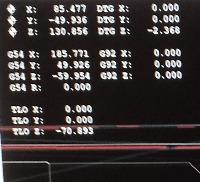
- Offline
- New Member
-

Less
More
- Posts: 6
- Thank you received: 0
07 Mar 2017 16:37 #89139
by vilts
Replied by vilts on topic Autodesk Fusion 360 and LinuxCNC
Robban, thanks for the Fusion360 post. I just got my retrofit lathe together and now need to get working with it.
Are there any new updates for the post, or is the one posted on April 2016 as good as it gets?
Are there any new updates for the post, or is the one posted on April 2016 as good as it gets?
Please Log in or Create an account to join the conversation.
- flyeribe
- Offline
- New Member
-

Less
More
- Posts: 1
- Thank you received: 1
23 Apr 2020 12:59 #165257
by flyeribe
Replied by flyeribe on topic Autodesk Fusion 360 and LinuxCNC
My hat is off to you Robban as I continue my with Linuxcnc stuff earlier this year we bought our Mesa board and have been able to make somethings work which has been a big milestone but like everything else there was still some road blocks and one biggie is a post processor a lathe until I came across your post so what the heck just as of yesterday well what do I have to loose so I downloaded your zip file mind you I will be the first person to say I do not no what I'm doing when it comes to software but over time I might get things working just like what happen yesterday so once downloaded and Fusion open we created a tool path of a small part and then processed to post to but once in that screen we pull down the menu from and selected Tormach post open config and copy the zip file and replace what was there and then edit the file extension with .ngc and bingo finish save and then load file into Axis and Gmoccapy and it loaded WOO a huge step has been made so now was to see if it will run but (not) just had to delete the T0101 and tried again and it worked, is there still to improve hell yes but this is a start some days things don't work and weeks are spent trying to figure it out and other days it all falls into place just like if I no what I'm doing.
The following user(s) said Thank You: tommylight
Please Log in or Create an account to join the conversation.
Moderators: piasdom
Time to create page: 0.135 seconds
