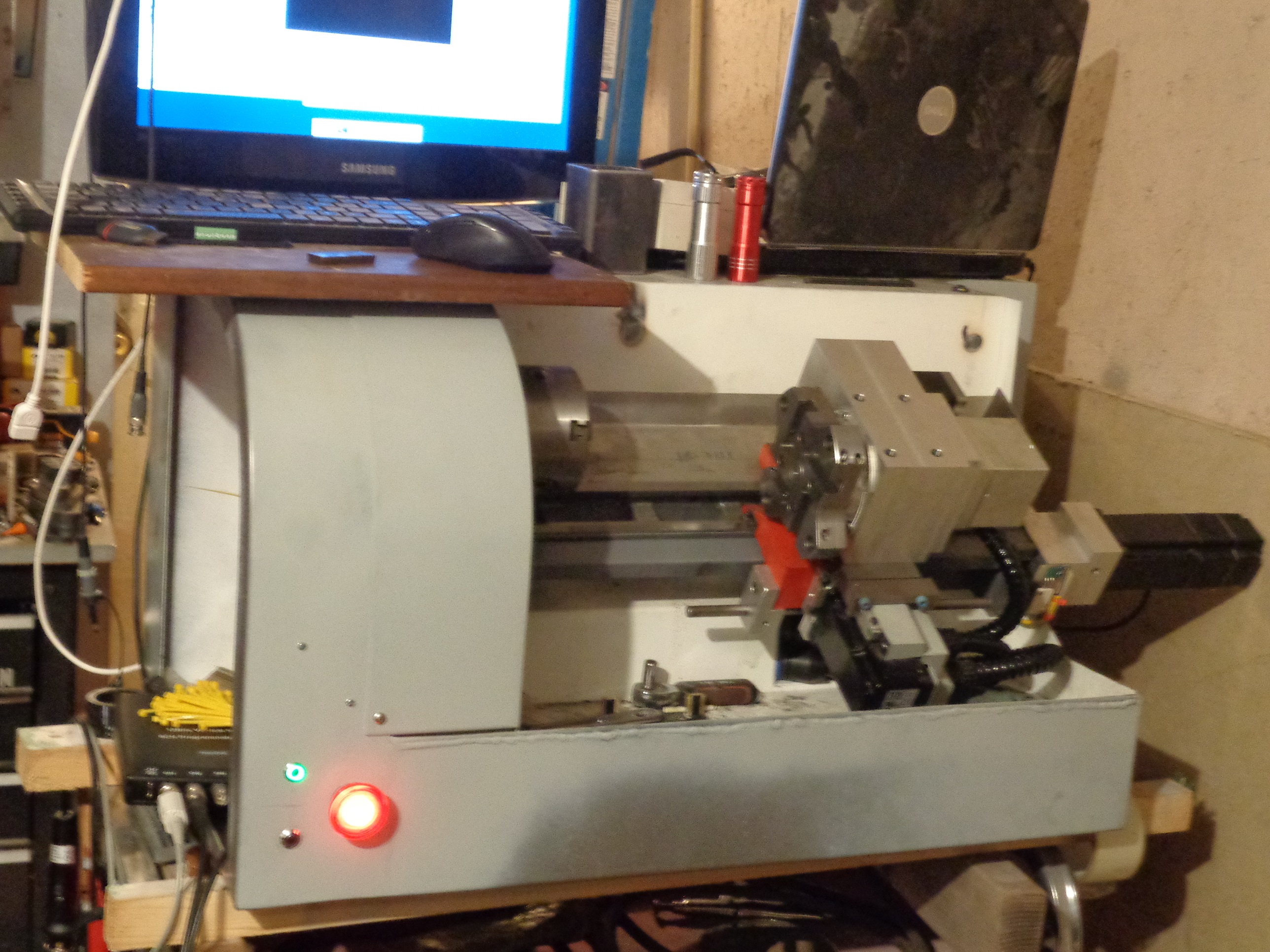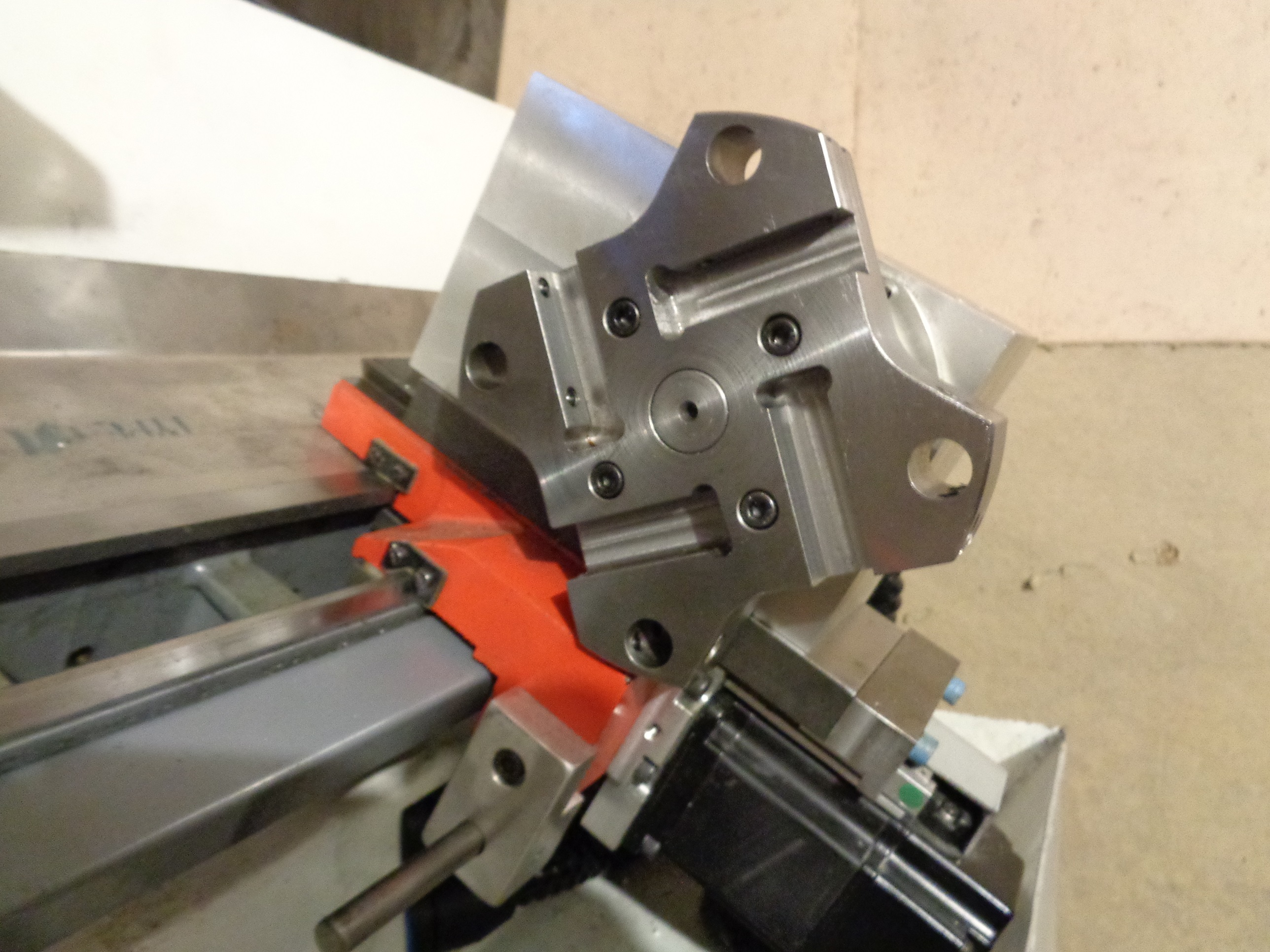Tool touch off from fixture need help
- MarkD2
- Offline
- New Member
-

Less
More
- Posts: 15
- Thank you received: 0
10 Feb 2020 00:28 #156923
by MarkD2
Tool touch off from fixture need help was created by MarkD2
I am finally finishing the modifications to a EMCO compact5 lathe. The software was updated to 2.7.15 which updated without any problems. My problem is that I do not understand the touch off to fixture and subsequent touch off to work to set G54. I need tool 2 to be the master for the offsets as tool 1 is a spotting drill and tool 2 will be turn/face.
Can I do this?
MarkD
Can I do this?
MarkD
Please Log in or Create an account to join the conversation.
- bbsr_5a
- Offline
- Platinum Member
-

Less
More
- Posts: 544
- Thank you received: 105
10 Feb 2020 13:54 #156951
by bbsr_5a
Replied by bbsr_5a on topic Tool touch off from fixture need help
Hi
Nice Turret WHY not 8 pockets as of 45DEG
THEN TOOL Nr2 has a offset of all ZERO
and tool 1 gets a length offset Z the X is spot Zero
Workflow
TAKE a ZERO Harden PIN like 20mm H7 RIM to the Spindle
Load tool nr 2 in tool table set to ZERO al Values on Nr 2
with a pice of paper or as you may got Elecrronicle devided auto touch touch in X to the 20mm part SET G54 X 0
OR MDI www.linuxcnc.org/docs/html/gcode/g-code.html#gcode:g10-l2
((MDI G10 L2 P1 X20)) # Diameter Mode G7
SAME as of the Z to tool Nr2
Then load T1 NO Offsets in the Tool Table for now
www.linuxcnc.org/docs/html/lathe/lathe-u...the-tool-orientation
G10 L1 P1 Zxxxxx Q7
go to touch Z the Number in the DRO is your Tooltable offset MDI G10 L1 P1 Zxxxxx Q7
the same with X Calculate to the center
and so one with all the tools
if you update to 2.9 and use BASIC PROBE QTVCP then you got all in a GUI
Nice Turret WHY not 8 pockets as of 45DEG
THEN TOOL Nr2 has a offset of all ZERO
and tool 1 gets a length offset Z the X is spot Zero
Workflow
TAKE a ZERO Harden PIN like 20mm H7 RIM to the Spindle
Load tool nr 2 in tool table set to ZERO al Values on Nr 2
with a pice of paper or as you may got Elecrronicle devided auto touch touch in X to the 20mm part SET G54 X 0
OR MDI www.linuxcnc.org/docs/html/gcode/g-code.html#gcode:g10-l2
((MDI G10 L2 P1 X20)) # Diameter Mode G7
SAME as of the Z to tool Nr2
Then load T1 NO Offsets in the Tool Table for now
www.linuxcnc.org/docs/html/lathe/lathe-u...the-tool-orientation
G10 L1 P1 Zxxxxx Q7
go to touch Z the Number in the DRO is your Tooltable offset MDI G10 L1 P1 Zxxxxx Q7
the same with X Calculate to the center
and so one with all the tools
if you update to 2.9 and use BASIC PROBE QTVCP then you got all in a GUI
Please Log in or Create an account to join the conversation.
- MarkD2
- Offline
- New Member
-

Less
More
- Posts: 15
- Thank you received: 0
10 Feb 2020 21:22 #156982
by MarkD2
Replied by MarkD2 on topic Tool touch off from fixture need help
There is no room for 4 more pockets.
Thanks for the help.
MarkD
Thanks for the help.
MarkD
Please Log in or Create an account to join the conversation.
- andypugh
-

- Offline
- Moderator
-

Less
More
- Posts: 19797
- Thank you received: 4606
26 Feb 2020 13:46 #158537
by andypugh
I get a bit confused by touch-off to fixture and work myself
Unless you have a tool length probe then I don't think you would ever use touch-off to fixture.
So, with your reference tool loaded, make sure the tool offsets are zero, and male a test cut on diameter. Measure the diameter and set your diameter with goordinate system touch-off. Your DRO should now read diameter correctly.
Make a facing cut, and set G54 Z=0
Now change tools, make another test-cut on diameter and this time use _tool_ touch off to store the tool length relative to the reference tool.
At this point I typically _don't_ use test cuts for Z, instead I move the tool close to the faced-off reference face from earlier, and then jog away until a 6mm dowel just slips between the work and the tool. Then set the tool-touch-off to +6 mm.
Note that you won't necessarily see the DRO update without a G43 in MDI. (touchy doesn't update, I can't recall if Axis does)
Now you can happily change G54 Z using any tool. (I tend to jog, set zero, and then make a facing cut at zero)
You should avoid changing G54 X ever again, but if you do change it by accident then you should be able to restore the value with the correct G10 command in the MDI window. Consider making a note of the number.
This all assumes that you have accurate home switches. (I have resolvers acting as 24-bit absolute encoders, so my homes are spot-on). If you don't have good home switches then you might need to make a test cut every time. If your tool offsets are good then you can make the test cut with any tool.
Replied by andypugh on topic Tool touch off from fixture need help
My problem is that I do not understand the touch off to fixture and subsequent touch off to work to set G54.
I get a bit confused by touch-off to fixture and work myself
Unless you have a tool length probe then I don't think you would ever use touch-off to fixture.
So, with your reference tool loaded, make sure the tool offsets are zero, and male a test cut on diameter. Measure the diameter and set your diameter with goordinate system touch-off. Your DRO should now read diameter correctly.
Make a facing cut, and set G54 Z=0
Now change tools, make another test-cut on diameter and this time use _tool_ touch off to store the tool length relative to the reference tool.
At this point I typically _don't_ use test cuts for Z, instead I move the tool close to the faced-off reference face from earlier, and then jog away until a 6mm dowel just slips between the work and the tool. Then set the tool-touch-off to +6 mm.
Note that you won't necessarily see the DRO update without a G43 in MDI. (touchy doesn't update, I can't recall if Axis does)
Now you can happily change G54 Z using any tool. (I tend to jog, set zero, and then make a facing cut at zero)
You should avoid changing G54 X ever again, but if you do change it by accident then you should be able to restore the value with the correct G10 command in the MDI window. Consider making a note of the number.
This all assumes that you have accurate home switches. (I have resolvers acting as 24-bit absolute encoders, so my homes are spot-on). If you don't have good home switches then you might need to make a test cut every time. If your tool offsets are good then you can make the test cut with any tool.
Please Log in or Create an account to join the conversation.
Moderators: piasdom
Time to create page: 0.138 seconds