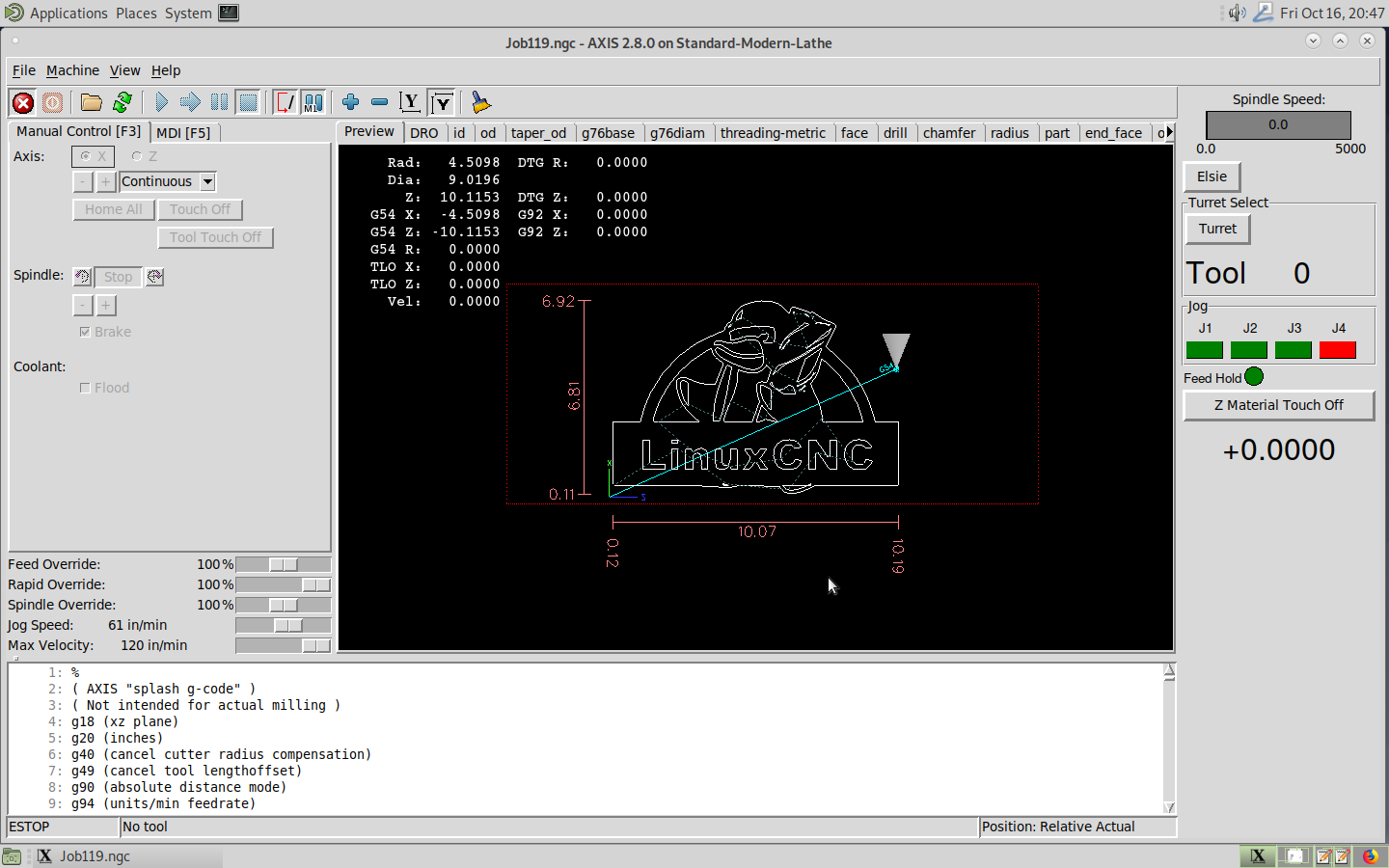Lathe Startup Gcode Splash File
- EW_CNC
-
 Topic Author
Topic Author
- Offline
- Premium Member
-

Less
More
- Posts: 114
- Thank you received: 31
17 Oct 2020 02:09 #186340
by EW_CNC
Lathe Startup Gcode Splash File was created by EW_CNC
Hi,
I just updated my slant bed lathe to 2.8 and the startup g code splash file bugged me enough to take the time to change it.
(EMC2 Upside Down!)
I attached gcode files for slant bed lathe (LinuxCNCxzFlip.ngc), front engine lathe (LinuxCNCxz.ngc) and XYZ machine (LinuxCNCxyz.ngc).
Place file in your chosen directory and add the following to the display section of your ini file.Maybe the developers could change the startup g code splash file for new lathe configurations.
Earl W
I just updated my slant bed lathe to 2.8 and the startup g code splash file bugged me enough to take the time to change it.
(EMC2 Upside Down!)
I attached gcode files for slant bed lathe (LinuxCNCxzFlip.ngc), front engine lathe (LinuxCNCxz.ngc) and XYZ machine (LinuxCNCxyz.ngc).
Place file in your chosen directory and add the following to the display section of your ini file.
OPEN_FILE = /full/path/to/file.ngcEarl W
Attachments:
The following user(s) said Thank You: tommylight
Please Log in or Create an account to join the conversation.
- cmorley
- Away
- Moderator
-

Less
More
- Posts: 7269
- Thank you received: 2114
01 Nov 2020 04:38 #187983
by cmorley
Replied by cmorley on topic Lathe Startup Gcode Splash File
One problem I see is if someone actual ran the program, it doesn't lift in Z (mill demo) on each closed shape (ie each letter)
I know it says not intended for actual cutting - but someone will and could break a tool.
Other wise cool design.
I know it says not intended for actual cutting - but someone will and could break a tool.
Other wise cool design.
The following user(s) said Thank You: EW_CNC
Please Log in or Create an account to join the conversation.
- EW_CNC
-
 Topic Author
Topic Author
- Offline
- Premium Member
-

Less
More
- Posts: 114
- Thank you received: 31
02 Nov 2020 11:39 #188094
by EW_CNC
Attached is the .dxf drawing if someone would like use it for actual milling.
Replied by EW_CNC on topic Lathe Startup Gcode Splash File
Yes, I didn't think of that detail. I made it with my plasma post processor and stripped it of the plasma specific code. If someone would like to use it for actual cutting, the scale option like the like the original EMC2 gcode file has would probably also be useful.One problem I see is if someone actual ran the program, it doesn't lift in Z (mill demo) on each closed shape (ie each letter)
I know it says not intended for actual cutting - but someone will and could break a tool.
Attached is the .dxf drawing if someone would like use it for actual milling.
Attachments:
Please Log in or Create an account to join the conversation.
- Clive S
- Offline
- Platinum Member
-

Less
More
- Posts: 2202
- Thank you received: 482
02 Nov 2020 15:57 #188118
by Clive S
Replied by Clive S on topic Lathe Startup Gcode Splash File
I don't seem to be able to open the dxf
Please Log in or Create an account to join the conversation.
- piasdom
-

- Offline
- Moderator
-

Less
More
- Posts: 145
- Thank you received: 9
02 Nov 2020 16:02 #188119
by piasdom
Replied by piasdom on topic Lathe Startup Gcode Splash File
you have to save the link. i did and it opens fine. hope this helps.
Please Log in or Create an account to join the conversation.
- Clive S
- Offline
- Platinum Member
-

Less
More
- Posts: 2202
- Thank you received: 482
02 Nov 2020 16:10 - 02 Nov 2020 16:13 #188120
by Clive S
Edit : It will open in SheetCam
Replied by Clive S on topic Lathe Startup Gcode Splash File
Thanks . Yes I did save the link put I could not get it to open in Aspire or Acad. Strangeyou have to save the link. i did and it opens fine. hope this helps.
Edit : It will open in SheetCam
Last edit: 02 Nov 2020 16:13 by Clive S.
Please Log in or Create an account to join the conversation.
- piasdom
-

- Offline
- Moderator
-

Less
More
- Posts: 145
- Thank you received: 9
02 Nov 2020 16:22 #188122
by piasdom
Replied by piasdom on topic Lathe Startup Gcode Splash File
i used TurboCad to open.sorry, as i don't have either of those. good luck
The following user(s) said Thank You: Clive S
Please Log in or Create an account to join the conversation.
Moderators: piasdom
Time to create page: 0.095 seconds