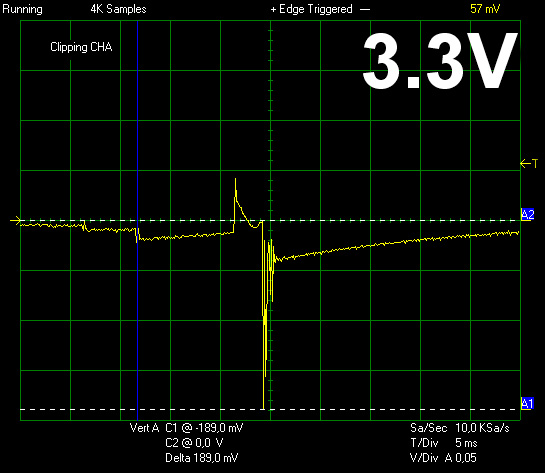Mesa 5i25 not found
- jtc
-
 Topic Author
Topic Author
- Offline
- Premium Member
-

- Posts: 145
- Thank you received: 12
I instaled a mesa 5i25 on my old pc. the motherboard is a asus p4c800 with a p4 3.2Ghz.
But looks like the Mesa board are not recognized. when I run lspci command its not listed:
jtc@jtc:~/Downloads/5i25/configs/hostmot2$ lspci
00:00.0 Host bridge: Intel Corporation 82875P/E7210 Memory Controller Hub (rev 02)
00:01.0 PCI bridge: Intel Corporation 82875P Processor to AGP Controller (rev 02)
00:06.0 System peripheral: Intel Corporation 82875P/E7210 Processor to I/O Memory Interface (rev 02)
00:1d.0 USB controller: Intel Corporation 82801EB/ER (ICH5/ICH5R) USB UHCI Controller #1 (rev 02)
00:1d.1 USB controller: Intel Corporation 82801EB/ER (ICH5/ICH5R) USB UHCI Controller #2 (rev 02)
00:1d.2 USB controller: Intel Corporation 82801EB/ER (ICH5/ICH5R) USB UHCI Controller #3 (rev 02)
00:1d.3 USB controller: Intel Corporation 82801EB/ER (ICH5/ICH5R) USB UHCI Controller #4 (rev 02)
00:1d.7 USB controller: Intel Corporation 82801EB/ER (ICH5/ICH5R) USB2 EHCI Controller (rev 02)
00:1e.0 PCI bridge: Intel Corporation 82801 PCI Bridge (rev c2)
00:1f.0 ISA bridge: Intel Corporation 82801EB/ER (ICH5/ICH5R) LPC Interface Bridge (rev 02)
00:1f.1 IDE interface: Intel Corporation 82801EB/ER (ICH5/ICH5R) IDE Controller (rev 02)
00:1f.2 IDE interface: Intel Corporation 82801EB (ICH5) SATA Controller (rev 02)
00:1f.3 SMBus: Intel Corporation 82801EB/ER (ICH5/ICH5R) SMBus Controller (rev 02)
00:1f.5 Multimedia audio controller: Intel Corporation 82801EB/ER (ICH5/ICH5R) AC'97 Audio Controller (rev 02)
01:00.0 VGA compatible controller: NVIDIA Corporation NV38 [GeForce FX 5950 Ultra] (rev a1)
02:03.0 FireWire (IEEE 1394): VIA Technologies, Inc. VT6306/7/8 [Fire II(M)] IEEE 1394 OHCI Controller (rev 80)
02:04.0 RAID bus controller: Promise Technology, Inc. PDC20378 (FastTrak 378/SATA 378) (rev 02)
02:05.0 Ethernet controller: 3Com Corporation 3c940 10/100/1000Base-T [Marvell] (rev 12)
jtc@jtc:~/Downloads/5i25/configs/hostmot2$ I tryed to verify the firmware but:
jtc@jtc:~/Downloads/5i25/configs/hostmot2$ sudo mesaflash --device 5i25 --verify 5i25_7I76x2D.bit
No 5I25 board found
jtc@jtc:~/Downloads/5i25/configs/hostmot2$ the board has CR3 and CR4 leds turded on (solid red) and the information that I found on the manual is the following:
FAILURE TO CONFIGURE
The 5I25 should configure its FPGA within a fractio
n of a second of power
application. If the FPGA card fails to configure,
both red LEDs on the right hand side of
the card will remain illuminated after power up. If
this happens the 5I25s EEPROM must
be re-programmed via the JTAG connector.
Thats odd, after many 5i25 that I installed, thats the first time that happens, so I like to belive that it is a pc related problem.
Any help will be wellcome.
João
Please Log in or Create an account to join the conversation.
- PCW
-

- Away
- Moderator
-

- Posts: 17483
- Thank you received: 5108
Please Log in or Create an account to join the conversation.
- jtc
-
 Topic Author
Topic Author
- Offline
- Premium Member
-

- Posts: 145
- Thank you received: 12
This could be a bad 5I25, but typically this is because the 3.3V supply from the PC is bad (out of spec)
After this post I insert the 5i25 in another pc, and almost immediately after power up the pc, this leds turn off. So it's not a 5i25 problem.
when you say that the 3.3v supply is out of spec you refer to voltage levels, or can be a transitory response when power up?
Please Log in or Create an account to join the conversation.
- PCW
-

- Away
- Moderator
-

- Posts: 17483
- Thank you received: 5108
This could be a bad 5I25, but typically this is because the 3.3V supply from the PC is bad (out of spec)
After this post I insert the 5i25 in another pc, and almost immediately after power up the pc, this leds turn off. So it's not a 5i25 problem.
when you say that the 3.3v supply is out of spec you refer to voltage levels, or can be a transitory response when power up?
It usually mean the PCI bus 3.3V is too low (less than say 3.1V)
Please Log in or Create an account to join the conversation.
- jtc
-
 Topic Author
Topic Author
- Offline
- Premium Member
-

- Posts: 145
- Thank you received: 12
www.techpowerup.com/reviews/Corsair/CX430_V2/6.html
Please Log in or Create an account to join the conversation.
- PCW
-

- Away
- Moderator
-

- Posts: 17483
- Thank you received: 5108
from location R6 to location R5 ( so FPGA reset comes from PCI reset instead of the local 3.3V
power good sensor that trips at a nominal 10% low )
Please Log in or Create an account to join the conversation.
- jtc
-
 Topic Author
Topic Author
- Offline
- Premium Member
-

- Posts: 145
- Thank you received: 12
Thank you.
Please Log in or Create an account to join the conversation.
- HenrikWJ
- Offline
- New Member
-

- Posts: 5
- Thank you received: 0
Have a virtual beer on me!
Please Log in or Create an account to join the conversation.
- harindugamlath
- Offline
- Senior Member
-

- Posts: 62
- Thank you received: 18
Please Log in or Create an account to join the conversation.