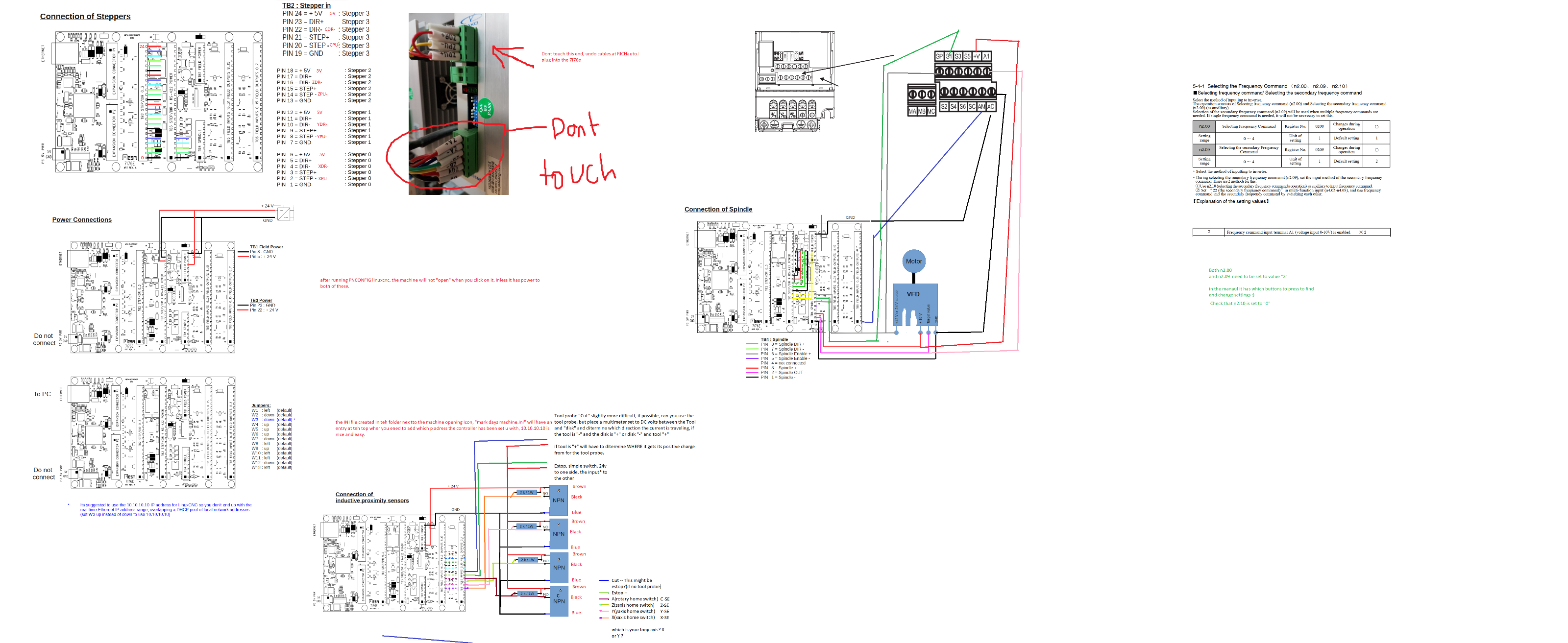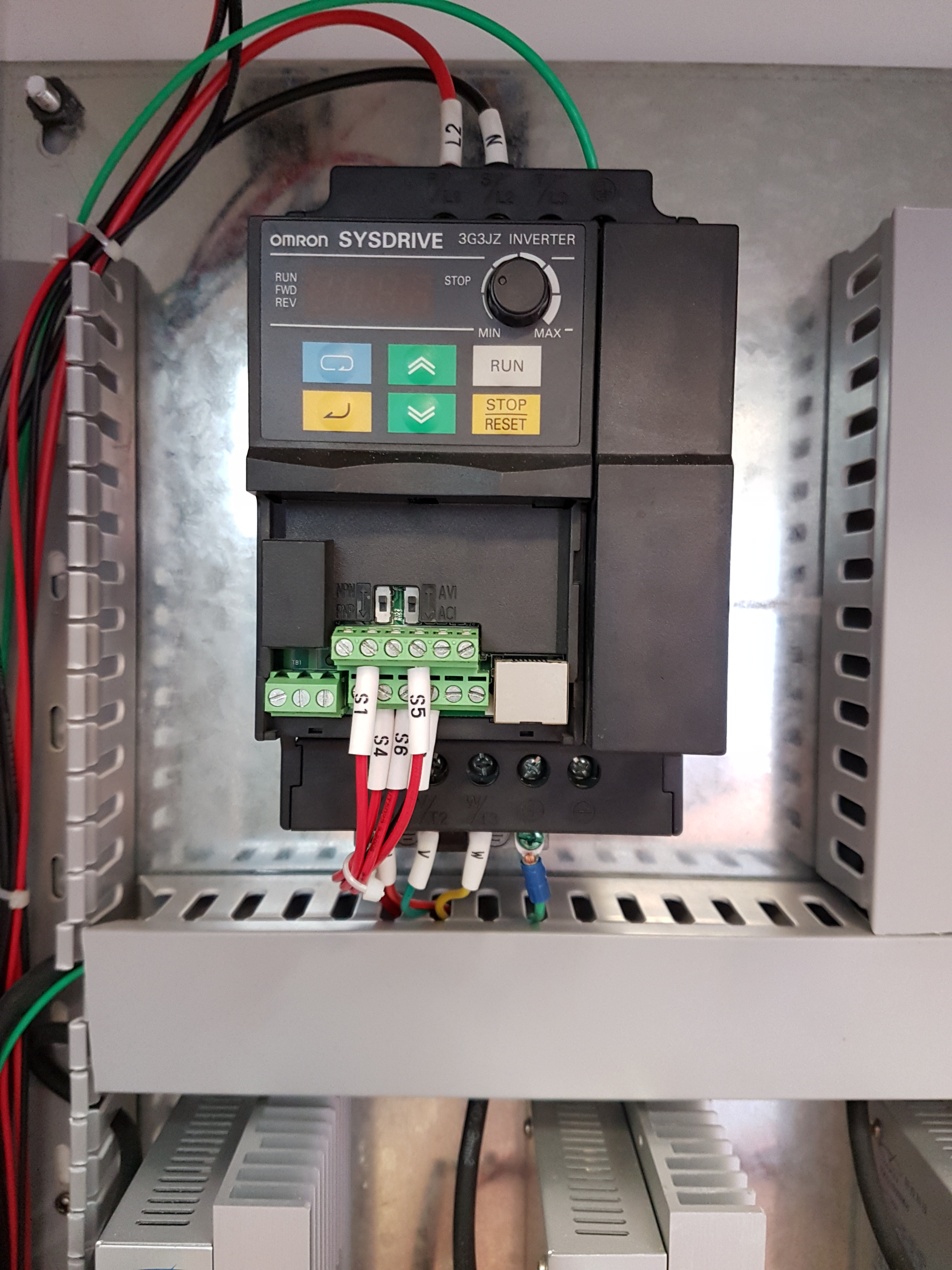Conversion from Richauto A18 to Mesa 7i76e
- neowalla
- Offline
- New Member
-

Less
More
- Posts: 10
- Thank you received: 0
29 Dec 2019 23:35 #153529
by neowalla
Conversion from Richauto A18 to Mesa 7i76e was created by neowalla
Hello all,
I recently purchased the Mesa 7i76e to replace the Richauto A18 controller on my Omni 1200 CNC. I was recommended this card from a post to a facebook CNC group. I was also recommended this forum from John at Mesaus.com, where I purchased the card..
In addition to the A18, my CNC has an Omron 3G3JZ-AB022, VFD. I have the manuals for all these devices, and they all have wiring diagrams, but I'm not entirely clear on how to wire up the 7i76e. The A18 has 3 wires going out to each axis, 5v, pulse, and direction, two other sections labelled input signal, and output signal, the wires terminated there are labelled, but I don't know what the labels refer to specifically.
The 7i76e is obviously a much more advanced controller with way more options, but therein lies the confusion.
Has anyone here done a similar conversion?
I recently purchased the Mesa 7i76e to replace the Richauto A18 controller on my Omni 1200 CNC. I was recommended this card from a post to a facebook CNC group. I was also recommended this forum from John at Mesaus.com, where I purchased the card..
In addition to the A18, my CNC has an Omron 3G3JZ-AB022, VFD. I have the manuals for all these devices, and they all have wiring diagrams, but I'm not entirely clear on how to wire up the 7i76e. The A18 has 3 wires going out to each axis, 5v, pulse, and direction, two other sections labelled input signal, and output signal, the wires terminated there are labelled, but I don't know what the labels refer to specifically.
The 7i76e is obviously a much more advanced controller with way more options, but therein lies the confusion.
Has anyone here done a similar conversion?
Please Log in or Create an account to join the conversation.
- tommylight
-

- Away
- Moderator
-

Less
More
- Posts: 21225
- Thank you received: 7248
29 Dec 2019 23:57 #153531
by tommylight
Replied by tommylight on topic Conversion from Richauto A18 to Mesa 7i76e
More pictures would help, like existing wiring with details on where is what connected, or attach the schematics.
Please Log in or Create an account to join the conversation.
- neowalla
- Offline
- New Member
-

Less
More
- Posts: 10
- Thank you received: 0
30 Dec 2019 22:47 #153571
by neowalla
Replied by neowalla on topic Conversion from Richauto A18 to Mesa 7i76e
I attached the wiring portion of the A18 manual, and will try to attach the 7176e document if it's not too large. I'll try to get a better picture of the A18 as well.
Please Log in or Create an account to join the conversation.
- tommylight
-

- Away
- Moderator
-

Less
More
- Posts: 21225
- Thank you received: 7248
30 Dec 2019 23:09 #153576
by tommylight
Replied by tommylight on topic Conversion from Richauto A18 to Mesa 7i76e
7i76 has the same outputs for step dir and +5V so that should be easy.
Try to wire that first, then move on to spindle and I/O
Try to wire that first, then move on to spindle and I/O
Please Log in or Create an account to join the conversation.
- neowalla
- Offline
- New Member
-

Less
More
- Posts: 10
- Thank you received: 0
19 Feb 2020 20:03 - 19 Feb 2020 20:15 #157893
by neowalla
Replied by neowalla on topic Conversion from Richauto A18 to Mesa 7i76e
I got some assistance from a gentleman from Australia from a CNC user group on facebook. He drew up the attached diagram. I have everything wired per that diagram and am ready to put power to it and pray. I wanted to post it here to get another set of eyes and brains to look at it and see if anything looks incorrect. I have this fear of seeing smoke when I power it on.
I'm deeply indebted to Summerset for his help. I don't know enough about CNC electronics to decipher the manual for the Mesa, VFD, or the Richauto to be able to translate what wire is moved to where, so I sent him a lot of pictures of the current terminations on the RA controller, and he was able to help sort it out. The proximity switches are still a little ambiguous. The header coming out of each switch gets spliced to a multi-conductor cable and the colours change, but I was able to get at the Z axis splice so I was able to tell what colours the brown, blue, and black wires turn into. I can only hope the other switches are spliced accordingly.
I'm deeply indebted to Summerset for his help. I don't know enough about CNC electronics to decipher the manual for the Mesa, VFD, or the Richauto to be able to translate what wire is moved to where, so I sent him a lot of pictures of the current terminations on the RA controller, and he was able to help sort it out. The proximity switches are still a little ambiguous. The header coming out of each switch gets spliced to a multi-conductor cable and the colours change, but I was able to get at the Z axis splice so I was able to tell what colours the brown, blue, and black wires turn into. I can only hope the other switches are spliced accordingly.
Last edit: 19 Feb 2020 20:15 by neowalla.
Please Log in or Create an account to join the conversation.
- tommylight
-

- Away
- Moderator
-

Less
More
- Posts: 21225
- Thank you received: 7248
19 Feb 2020 20:43 #157895
by tommylight
Replied by tommylight on topic Conversion from Richauto A18 to Mesa 7i76e
Connecting everything and powering on the machine is a surefire way of seeing said smoke.
Step by step, one single thing at a time!!!
Start with power connections, check and recheck, then power on, check the LED's, check if Linuxcnc starts and communicates with Mesa, omit the switches in hal if you can not get Linuxcnc out of e-stop.
Only after this move to wiring other stuff.
Next wire step/dir/enable for the drives, again one by one, check if the drive lock when enabled and if they spin, repeat for other drives.
Now you can move to switches, wire, check, power on, check Linuxcnc if they work.
Only after you get that working, move on to the spindle.
Step by step, one single thing at a time!!!
Start with power connections, check and recheck, then power on, check the LED's, check if Linuxcnc starts and communicates with Mesa, omit the switches in hal if you can not get Linuxcnc out of e-stop.
Only after this move to wiring other stuff.
Next wire step/dir/enable for the drives, again one by one, check if the drive lock when enabled and if they spin, repeat for other drives.
Now you can move to switches, wire, check, power on, check Linuxcnc if they work.
Only after you get that working, move on to the spindle.
Please Log in or Create an account to join the conversation.
- neowalla
- Offline
- New Member
-

Less
More
- Posts: 10
- Thank you received: 0
20 Feb 2020 01:28 #157914
by neowalla
Replied by neowalla on topic Conversion from Richauto A18 to Mesa 7i76e
I have to edit every single picture to post here This forum only allows 1.6 MB files. I'm half tempted to put the RA controller back in and sell that stupid Mesa on ebay at this point.
Please Log in or Create an account to join the conversation.
- morhaz
- Offline
- New Member
-

Less
More
- Posts: 12
- Thank you received: 3
20 Feb 2020 18:43 #158042
by morhaz
Replied by morhaz on topic Conversion from Richauto A18 to Mesa 7i76e
take pictures with lower megapixels it will reduce the image size we dont need ultra resolution pictures to figure out what you need. 2 mega pixel is enough.
i got my mesa 7i76e this sunday and my machine is already working. motors and spindle. this forum helped me a lot the mods here answered every question i had very quickly they do care.
i got my mesa 7i76e this sunday and my machine is already working. motors and spindle. this forum helped me a lot the mods here answered every question i had very quickly they do care.
The following user(s) said Thank You: tommylight
Please Log in or Create an account to join the conversation.
- bbsr_5a
- Offline
- Platinum Member
-

Less
More
- Posts: 544
- Thank you received: 105
20 Feb 2020 19:12 #158045
by bbsr_5a
Replied by bbsr_5a on topic Conversion from Richauto A18 to Mesa 7i76e
is it only the VFD that troubles you
or are the drives also a problem
You shoudt unplug all power to the Drives and start by adding one after the other
Starting X is always best
STEPGEN 0 on 7i76e pncconf DIR Step to Driver X and of we go
replugging is faster then reordering
or are the drives also a problem
You shoudt unplug all power to the Drives and start by adding one after the other
Starting X is always best
STEPGEN 0 on 7i76e pncconf DIR Step to Driver X and of we go
replugging is faster then reordering
Please Log in or Create an account to join the conversation.
- neowalla
- Offline
- New Member
-

Less
More
- Posts: 10
- Thank you received: 0
21 Feb 2020 00:46 #158078
by neowalla
Replied by neowalla on topic Conversion from Richauto A18 to Mesa 7i76e
I can't re-photograph it as I have already unhooked the stock Richauto controller, so to show how it was terminated, I have to re-size the existing pictures I have.
It's not just the VFD. I just have zero confidence in this project and I'm afraid of destroying my machine. I've been in IT for 20 years, use Linux as my main O/S at home, and I have a background in electronics as well, but I do not know CNC electronics specifically and so the Mesa manual is like Greek to me. There are absolutely no videos on youtube (in English) on hooking one of these things up. I would love to find the textbook for "CNC machining 101" just so I can get a big picture understanding of what is going on in these things, but I haven't found any yet.
I'm trying to replace the Richauto A18 controller that came installed on my CNC just so I can have more granular control. Oh and being able to set feeds/speeds would be nice too. the Richauto completely ignores whatever I set in Vcarve. I know these Richauto controllers are out there. Laguna machines use them, as I'm sure a lot of other Chinese built machines do. I would have thought someone out there had been through this before, but maybe not.
At this point though I'm thinking about aborting this project, reinstalling the RA, and work instead on tweaking my post processor so it works correctly. Then finding (or writing) one that works in FreeCAD. The Richauto controller sucks, but at least it functions.
It's not just the VFD. I just have zero confidence in this project and I'm afraid of destroying my machine. I've been in IT for 20 years, use Linux as my main O/S at home, and I have a background in electronics as well, but I do not know CNC electronics specifically and so the Mesa manual is like Greek to me. There are absolutely no videos on youtube (in English) on hooking one of these things up. I would love to find the textbook for "CNC machining 101" just so I can get a big picture understanding of what is going on in these things, but I haven't found any yet.
I'm trying to replace the Richauto A18 controller that came installed on my CNC just so I can have more granular control. Oh and being able to set feeds/speeds would be nice too. the Richauto completely ignores whatever I set in Vcarve. I know these Richauto controllers are out there. Laguna machines use them, as I'm sure a lot of other Chinese built machines do. I would have thought someone out there had been through this before, but maybe not.
At this point though I'm thinking about aborting this project, reinstalling the RA, and work instead on tweaking my post processor so it works correctly. Then finding (or writing) one that works in FreeCAD. The Richauto controller sucks, but at least it functions.
Please Log in or Create an account to join the conversation.
Moderators: PCW, jmelson
Time to create page: 0.245 seconds