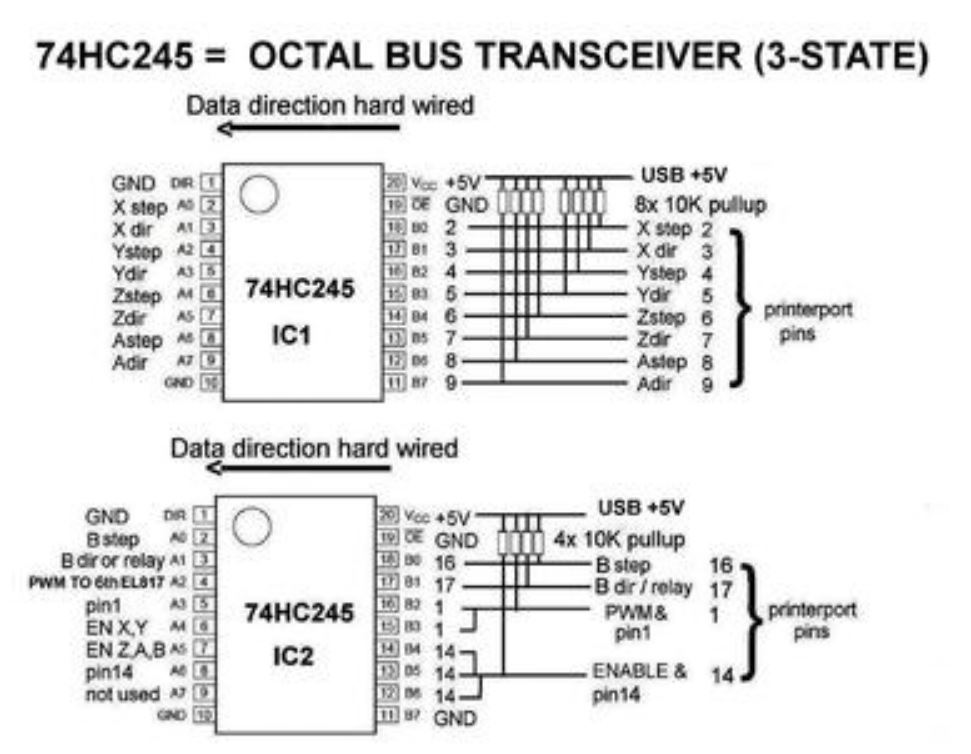- Hardware & Machines
- Driver Boards
- Chinese 5-axis BoB aka Mach3 Interface Board with relay - no outputs, inputs ok
Chinese 5-axis BoB aka Mach3 Interface Board with relay - no outputs, inputs ok
- FDA16_fan
- Offline
- New Member
-

Less
More
- Posts: 8
- Thank you received: 0
10 May 2020 01:12 - 10 May 2020 01:13 #167214
by FDA16_fan
Chinese 5-axis BoB aka Mach3 Interface Board with relay - no outputs, inputs ok was created by FDA16_fan
Hello,
I've spent 3 days looking for a solution with no success.. I have a Chinese 5-axis LPT BoB aka "Mach3 Interface Board" with relay. Most of problems with it that I found online are about no input signals., but my problem is exactly the opposite - my output signals come through LPT cable to the BoB LPT socket (checked it with multimeter), but pins on the board don't change their state - they are always low. Long story short - inputs OK, but no outputs. I checked it using:
Port test:
halrun -I -f ptest.hal
Then I toggled every output pin and checked with multimeter it's state on the end of the LPT cable first. There it 3,42V for every output and 4,34V for every input pin. Then I tried to toggle outputs with LPT connected to the breakoutboard, and the result is that output pins are always low... Even the built in relay is not reacting on toggling P17 output pin.
I checked the board with LPT plugged in it, USB cable as well (from the same PC) and external power supply of 12-24V (checked different voltage levels without any difference). The only thing I noticed is that inputs are reacting only when external 12-24V is supplied, which is just like it should be.
Have you ever encountered with such a problem? I would be really grateful for any hint or advice. Thank you in advance!
I've spent 3 days looking for a solution with no success.. I have a Chinese 5-axis LPT BoB aka "Mach3 Interface Board" with relay. Most of problems with it that I found online are about no input signals., but my problem is exactly the opposite - my output signals come through LPT cable to the BoB LPT socket (checked it with multimeter), but pins on the board don't change their state - they are always low. Long story short - inputs OK, but no outputs. I checked it using:
Port test:
halrun -I -f ptest.hal
Then I toggled every output pin and checked with multimeter it's state on the end of the LPT cable first. There it 3,42V for every output and 4,34V for every input pin. Then I tried to toggle outputs with LPT connected to the breakoutboard, and the result is that output pins are always low... Even the built in relay is not reacting on toggling P17 output pin.
I checked the board with LPT plugged in it, USB cable as well (from the same PC) and external power supply of 12-24V (checked different voltage levels without any difference). The only thing I noticed is that inputs are reacting only when external 12-24V is supplied, which is just like it should be.
Have you ever encountered with such a problem? I would be really grateful for any hint or advice. Thank you in advance!
Last edit: 10 May 2020 01:13 by FDA16_fan.
Please Log in or Create an account to join the conversation.
- Todd Zuercher
-

- Away
- Platinum Member
-

Less
More
- Posts: 4696
- Thank you received: 1439
10 May 2020 13:36 #167263
by Todd Zuercher
Replied by Todd Zuercher on topic Chinese 5-axis BoB aka Mach3 Interface Board with relay - no outputs, inputs ok
You also must have a 5v external power supply for the outputs to work, either connected to one of the 5v and ground pins or by plugging in the USB cable (then the 5v comes from your pc.) The USB plug is only used for it's 5v power supply. Yes, this bob requires both a 5v supply for the outputs to work and a 12v supply for the inputs and relay to work
If you have the 5v supply connected then it is possible that the outputs have a jumper are set to sinking rather than sourceing and you must connect them to a 5v common rather than a ground. (but I doubt this is the case.)
If you have the 5v supply connected then it is possible that the outputs have a jumper are set to sinking rather than sourceing and you must connect them to a 5v common rather than a ground. (but I doubt this is the case.)
Please Log in or Create an account to join the conversation.
- FDA16_fan
- Offline
- New Member
-

Less
More
- Posts: 8
- Thank you received: 0
10 May 2020 15:29 - 10 May 2020 15:30 #167276
by FDA16_fan
Replied by FDA16_fan on topic Chinese 5-axis BoB aka Mach3 Interface Board with relay - no outputs, inputs ok
Hi Todd,
Yes, I have the USB cable (5V) connected as well as +12V and LPT cable. For now I don't have stepper drivers connected, so I don't have to decide whether they are connected with common +5V or common ground. I am just checking if 5V appears and disappears on output pins when I toggle those pins on the PC, and they are not changing states on BoB as they should..
Do you think the reason may be the signal voltage level on LPT? It's 3,42V..
Yes, I have the USB cable (5V) connected as well as +12V and LPT cable. For now I don't have stepper drivers connected, so I don't have to decide whether they are connected with common +5V or common ground. I am just checking if 5V appears and disappears on output pins when I toggle those pins on the PC, and they are not changing states on BoB as they should..
Do you think the reason may be the signal voltage level on LPT? It's 3,42V..
Last edit: 10 May 2020 15:30 by FDA16_fan.
Please Log in or Create an account to join the conversation.
- Todd Zuercher
-

- Away
- Platinum Member
-

Less
More
- Posts: 4696
- Thank you received: 1439
10 May 2020 21:10 - 10 May 2020 21:14 #167303
by Todd Zuercher
Replied by Todd Zuercher on topic Chinese 5-axis BoB aka Mach3 Interface Board with relay - no outputs, inputs ok
If the breakout board is jumered for 5v common you may need to use your meter from output pin to 5v to test for change, rather than output to ground.
I have used a few of these boards and 3v parallel ports have not been a problem for me.
I have used a few of these boards and 3v parallel ports have not been a problem for me.
Last edit: 10 May 2020 21:14 by Todd Zuercher.
Please Log in or Create an account to join the conversation.
- FDA16_fan
- Offline
- New Member
-

Less
More
- Posts: 8
- Thank you received: 0
11 May 2020 07:44 - 11 May 2020 07:48 #167335
by FDA16_fan
Replied by FDA16_fan on topic Chinese 5-axis BoB aka Mach3 Interface Board with relay - no outputs, inputs ok
Hi Todd,
Thank you for the reply. I just tested the outputs using reference pin 5V rather than ground, as you suggested. So I checked "output to 5V" with a multimeter. For example, P2 pin to 5V pin, on BoB. All outputs are always around 4.3V that way, but still not reacting on toggling LPT pins on PC. Does that mean anything?
For the record, previously I checked "output to ground" voltage and it was 0V always.
Thank you for the reply. I just tested the outputs using reference pin 5V rather than ground, as you suggested. So I checked "output to 5V" with a multimeter. For example, P2 pin to 5V pin, on BoB. All outputs are always around 4.3V that way, but still not reacting on toggling LPT pins on PC. Does that mean anything?
For the record, previously I checked "output to ground" voltage and it was 0V always.
Last edit: 11 May 2020 07:48 by FDA16_fan.
Please Log in or Create an account to join the conversation.
- bbsr_5a
- Offline
- Platinum Member
-

Less
More
- Posts: 544
- Thank you received: 105
11 May 2020 07:58 #167341
by bbsr_5a
Replied by bbsr_5a on topic Chinese 5-axis BoB aka Mach3 Interface Board with relay - no outputs, inputs ok
some of the boards are very Volt eating
so a 4.3 will not start the HC Blue boards to work propper
5.1V is a better way and from the Suport Wire connector not from the USB port
did you check the Parport adress but shoudt be ok as you can read in
so a 4.3 will not start the HC Blue boards to work propper
5.1V is a better way and from the Suport Wire connector not from the USB port
did you check the Parport adress but shoudt be ok as you can read in
Please Log in or Create an account to join the conversation.
- FDA16_fan
- Offline
- New Member
-

Less
More
- Posts: 8
- Thank you received: 0
11 May 2020 09:30 - 11 May 2020 09:41 #167355
by FDA16_fan
Replied by FDA16_fan on topic Chinese 5-axis BoB aka Mach3 Interface Board with relay - no outputs, inputs ok
Hi bbsr_5a,
Thank's for the info. My USB voltage is around 5.1V and I can measure it on multiple places on the board. It's only between 5V pin and output pins that there is 4.3V. So the board itself is supplied with enough voltage I suppose (5.1V). Do you think the fact that it comes from the USB cable makes a difference?
For the record, I also heard that there are some overall problems with blue boards themselves, so I got a green board for myself specifically, right at the beginning. I don't know if those rumours are true though, but I bought a green one anyway.
Yes, I checked Parport address and it's "0x378 out" so should be fine. Inputs are being read correctly, as you also noticed. Also, signals on LPT cable are there, they are reacting on toggling them on the PC, both inputs and outputs. They are not affecting the BoB though..
Is there a possibility that only outputs on the BoB have been blown out somehow and that's why they are not working? Maybe the microchips from the scheme below? Is there any way to check if they are ok?
Thank's for the info. My USB voltage is around 5.1V and I can measure it on multiple places on the board. It's only between 5V pin and output pins that there is 4.3V. So the board itself is supplied with enough voltage I suppose (5.1V). Do you think the fact that it comes from the USB cable makes a difference?
For the record, I also heard that there are some overall problems with blue boards themselves, so I got a green board for myself specifically, right at the beginning. I don't know if those rumours are true though, but I bought a green one anyway.
Yes, I checked Parport address and it's "0x378 out" so should be fine. Inputs are being read correctly, as you also noticed. Also, signals on LPT cable are there, they are reacting on toggling them on the PC, both inputs and outputs. They are not affecting the BoB though..
Is there a possibility that only outputs on the BoB have been blown out somehow and that's why they are not working? Maybe the microchips from the scheme below? Is there any way to check if they are ok?
Attachments:
Last edit: 11 May 2020 09:41 by FDA16_fan.
Please Log in or Create an account to join the conversation.
- tommylight
-

- Away
- Moderator
-

Less
More
- Posts: 21280
- Thank you received: 7265
11 May 2020 11:16 #167356
by tommylight
Check pin19 (OE) if it has 5V on it, then check any of the inputs for %v then the corresponding output, it should also have 5V.
Replied by tommylight on topic Chinese 5-axis BoB aka Mach3 Interface Board with relay - no outputs, inputs ok
Yes,Is there any way to check if they are ok?
Check pin19 (OE) if it has 5V on it, then check any of the inputs for %v then the corresponding output, it should also have 5V.
Please Log in or Create an account to join the conversation.
- FDA16_fan
- Offline
- New Member
-

Less
More
- Posts: 8
- Thank you received: 0
14 May 2020 06:30 #167702
by FDA16_fan
Replied by FDA16_fan on topic Chinese 5-axis BoB aka Mach3 Interface Board with relay - no outputs, inputs ok
Thank you all for help. I bought a new BoB and it worked fine right from the start. I'm able now to move my CNC machine. It seems like there was something wrong with the old BoB's output microchips after all, at least that's what I think. Yet it's not worth trying to save it when a new board is worth 10$... Topic can be closed 
Please Log in or Create an account to join the conversation.
Moderators: PCW, jmelson
- Hardware & Machines
- Driver Boards
- Chinese 5-axis BoB aka Mach3 Interface Board with relay - no outputs, inputs ok
Time to create page: 0.148 seconds