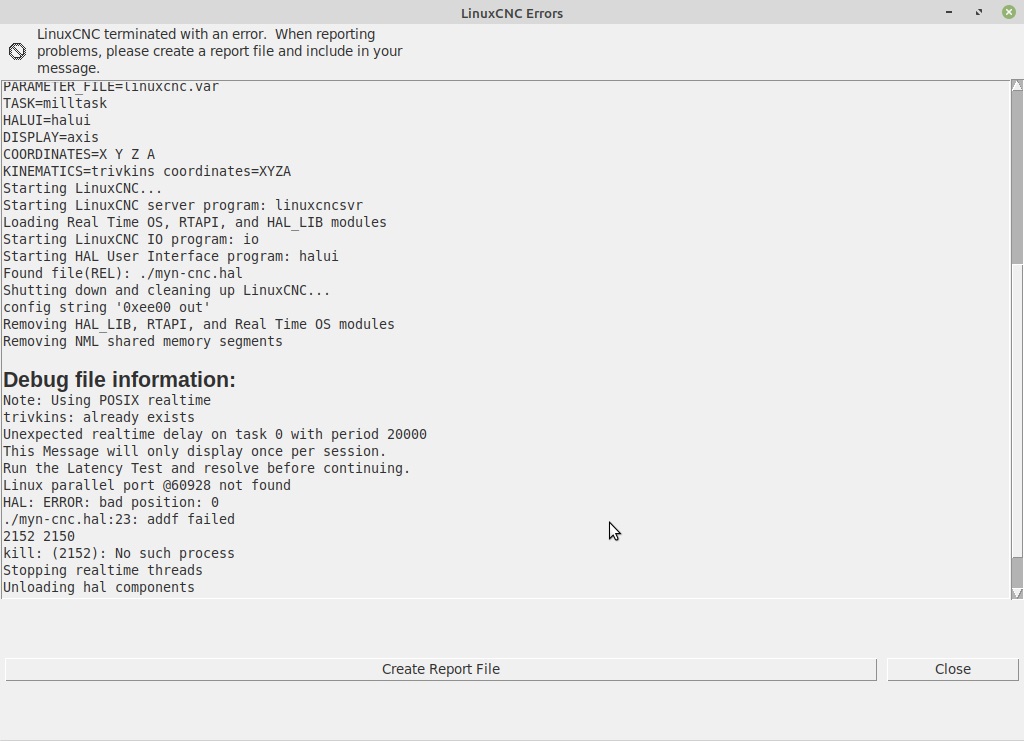Install parallel port
- guido-52
- Offline
- Junior Member
-

Less
More
- Posts: 25
- Thank you received: 1
08 Mar 2021 12:19 #201414
by guido-52
Install parallel port was created by guido-52
I am desperately trying to install an external parallel card.
My computer does not have an internal parallel port, so I inserted an external card
This card has a "mcs9865" chip.
The instruction "lspci -v" gives this;
02:04.0 Parallel controller: MosChip Semiconductor Technology Ltd. PCI 9865 Multi-I/O Controller (prog-if 03 [IEEE1284])
Subsystem: Device a000:2000
Flags: bus master, medium devsel, latency 32, IRQ 5
I/O ports at ef00
I/O ports at ee00
Memory at fdefe000 (32-bit, non-prefetchable) [size=4K]
Memory at fdefd000 (32-bit, non-prefetchable) [size=4K]
Capabilities: <access denied>
Kernel modules: parport_pc
I have tried with;
loadrt hal_parport cfg="0 out"
loadrt hal_parport cfg="0"
loadrt hal_parport cfg="0xef00 out"
loadrt hal_parport cfg="0xef00"
loadrt hal_parport cfg="0xee00 out"
loadrt hal_parport cfg="0xee00"
but when i start the cnc i get the debug info
"Linux parallel port xxxxx not found"
Anyone any idea how I can fix it?
My computer does not have an internal parallel port, so I inserted an external card
This card has a "mcs9865" chip.
The instruction "lspci -v" gives this;
02:04.0 Parallel controller: MosChip Semiconductor Technology Ltd. PCI 9865 Multi-I/O Controller (prog-if 03 [IEEE1284])
Subsystem: Device a000:2000
Flags: bus master, medium devsel, latency 32, IRQ 5
I/O ports at ef00
I/O ports at ee00
Memory at fdefe000 (32-bit, non-prefetchable) [size=4K]
Memory at fdefd000 (32-bit, non-prefetchable) [size=4K]
Capabilities: <access denied>
Kernel modules: parport_pc
I have tried with;
loadrt hal_parport cfg="0 out"
loadrt hal_parport cfg="0"
loadrt hal_parport cfg="0xef00 out"
loadrt hal_parport cfg="0xef00"
loadrt hal_parport cfg="0xee00 out"
loadrt hal_parport cfg="0xee00"
but when i start the cnc i get the debug info
"Linux parallel port xxxxx not found"
Anyone any idea how I can fix it?
Please Log in or Create an account to join the conversation.
- tecno
-

- Offline
- Platinum Member
-

Less
More
- Posts: 1850
- Thank you received: 127
08 Mar 2021 12:21 #201415
by tecno
Replied by tecno on topic Install parallel port
External? Via USB or how is it connected to PC?
Please Log in or Create an account to join the conversation.
- PCW
-

- Offline
- Moderator
-

Less
More
- Posts: 17581
- Thank you received: 5142
08 Mar 2021 14:51 #201432
by PCW
Replied by PCW on topic Install parallel port
I think "Linux parallel port xxxxx not found" is just a warning
LinuxCNC may still work if you provide the actual card address
(since the actual card access is direct to hardware)
LinuxCNC may still work if you provide the actual card address
(since the actual card access is direct to hardware)
Please Log in or Create an account to join the conversation.
- Grotius
-

- Offline
- Platinum Member
-

Less
More
- Posts: 2419
- Thank you received: 2345
08 Mar 2021 15:19 - 08 Mar 2021 15:23 #201435
by Grotius
Replied by Grotius on topic Install parallel port
Last edit: 08 Mar 2021 15:23 by Grotius.
Please Log in or Create an account to join the conversation.
- guido-52
- Offline
- Junior Member
-

Less
More
- Posts: 25
- Thank you received: 1
08 Mar 2021 17:39 #201451
by guido-52
Replied by guido-52 on topic Install parallel port
By external I don't mean standard on the motherboard, but plugged into a PCI slot.
Please Log in or Create an account to join the conversation.
- guido-52
- Offline
- Junior Member
-

Less
More
- Posts: 25
- Thank you received: 1
08 Mar 2021 17:53 #201452
by guido-52
Replied by guido-52 on topic Install parallel port
Hi Grotius,
I have already followed that method, but it does not work
I have already followed that method, but it does not work
Please Log in or Create an account to join the conversation.
- guido-52
- Offline
- Junior Member
-

Less
More
- Posts: 25
- Thank you received: 1
08 Mar 2021 18:14 #201455
by guido-52
Replied by guido-52 on topic Install parallel port
Hi PCW,
I don't understand, How do I provide the current address?
Isn't that with
"loadrt hal_parport cfg =" 0xef00 out "in my hal file?
According to "lspci -v" the card has two addresses
ef00 / ee00
"loadrt hal_parport cfg =" 0xef00 out "in my hal file
Returns the error;
Linux parallel port @61184 not found
"loadrt hal_parport cfg =" 0xee00 out "in my hal file
Returns the error;
Linux parallel port @60928 not found
Where the numbers are of course the decimal form of the hex address
What am I doing wrong?
I don't understand, How do I provide the current address?
Isn't that with
"loadrt hal_parport cfg =" 0xef00 out "in my hal file?
According to "lspci -v" the card has two addresses
ef00 / ee00
"loadrt hal_parport cfg =" 0xef00 out "in my hal file
Returns the error;
Linux parallel port @61184 not found
"loadrt hal_parport cfg =" 0xee00 out "in my hal file
Returns the error;
Linux parallel port @60928 not found
Where the numbers are of course the decimal form of the hex address
What am I doing wrong?
Please Log in or Create an account to join the conversation.
- PCW
-

- Offline
- Moderator
-

Less
More
- Posts: 17581
- Thank you received: 5142
08 Mar 2021 18:32 #201461
by PCW
Replied by PCW on topic Install parallel port
Is the error fatal?
I think it just means LinuxCNC did not find a
parallel port driver (which should not be necessary
unless the hardware is so non-standard that it requires
a custom driver to enable normal operation)
I think it just means LinuxCNC did not find a
parallel port driver (which should not be necessary
unless the hardware is so non-standard that it requires
a custom driver to enable normal operation)
Please Log in or Create an account to join the conversation.
- andypugh
-

- Offline
- Moderator
-

Less
More
- Posts: 19770
- Thank you received: 4600
08 Mar 2021 19:23 #201473
by andypugh
Replied by andypugh on topic Install parallel port
I just tried loading hal_parport on a machine that definitely has a parallel port and one that definitely doesn't.
The error message appears on both. Both also create all the HAL pins.
It seems that the only way to tell if it has found the parallel port is to test the port.
This isn't as odd as it seems. The LinuxCNC driver just sends and reads data to a port address, it has no way to tell if anything is listening.
The error message appears on both. Both also create all the HAL pins.
It seems that the only way to tell if it has found the parallel port is to test the port.
This isn't as odd as it seems. The LinuxCNC driver just sends and reads data to a port address, it has no way to tell if anything is listening.
Please Log in or Create an account to join the conversation.
- guido-52
- Offline
- Junior Member
-

Less
More
- Posts: 25
- Thank you received: 1
09 Mar 2021 09:20 #201528
by guido-52
Replied by guido-52 on topic Install parallel port
When I try to launch the cnc it just won't start up instead I get an error screen.
I had a working system, but linuxcnc indicated that the computer were too slow.
That is why I moved the hdd to a faster computer, without a parallel port and plugged one into a free pci port.
I have two parallel cards, both give the same error.
I had a working system, but linuxcnc indicated that the computer were too slow.
That is why I moved the hdd to a faster computer, without a parallel port and plugged one into a free pci port.
I have two parallel cards, both give the same error.
Please Log in or Create an account to join the conversation.
Moderators: PCW, jmelson
Time to create page: 0.118 seconds