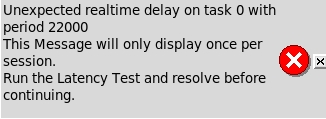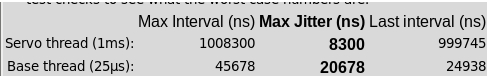Install parallel port
- guido-52
- Offline
- Junior Member
-

Less
More
- Posts: 25
- Thank you received: 1
10 Mar 2021 10:56 #201638
by guido-52
Replied by guido-52 on topic Install parallel port
Sorry you think I blame everything.
I just found that the software could not find the port and thought that it would cause the machine to fail.
But apparently that is not always the case, so it could be that the port would still work .....
If I am correct there is also another problem probably the graphics card.
The computer is an HP pavilion m9000 and the graphics card is an HP Asus Nvidia GeForce 8400GS
I just found that the software could not find the port and thought that it would cause the machine to fail.
But apparently that is not always the case, so it could be that the port would still work .....
If I am correct there is also another problem probably the graphics card.
The computer is an HP pavilion m9000 and the graphics card is an HP Asus Nvidia GeForce 8400GS
Please Log in or Create an account to join the conversation.
- tommylight
-

- Away
- Moderator
-

Less
More
- Posts: 21260
- Thank you received: 7255
10 Mar 2021 11:20 #201639
by tommylight
Replied by tommylight on topic Install parallel port
Does the PC have a built in graphic?
If yes, use that and remove the NVIDIA as they do cause issues with latency also.
If yes, use that and remove the NVIDIA as they do cause issues with latency also.
Please Log in or Create an account to join the conversation.
- guido-52
- Offline
- Junior Member
-

Less
More
- Posts: 25
- Thank you received: 1
10 Mar 2021 17:37 #201668
by guido-52
Replied by guido-52 on topic Install parallel port
I have removed the NVIDA, unfortunately the result is just the same.
Please Log in or Create an account to join the conversation.
- tommylight
-

- Away
- Moderator
-

Less
More
- Posts: 21260
- Thank you received: 7255
10 Mar 2021 18:39 #201677
by tommylight
Replied by tommylight on topic Install parallel port
Still reporting the GL errors ?
Try booting from the USB drive in Live session and run the config you made, see if that works.
Try booting from the USB drive in Live session and run the config you made, see if that works.
Please Log in or Create an account to join the conversation.
- andypugh
-

- Offline
- Moderator
-

Less
More
- Posts: 19797
- Thank you received: 4606
11 Mar 2021 00:03 #201762
by andypugh
Replied by andypugh on topic Install parallel port
You could try DISPLAY=tklinuxcnc in the INI file.
That's a low-graphics GUI. If that works then it would indicate that the problem definitely is graphics.
Actually DISPLAY=touchy might work too.
I get the errors that you show if I try to start Axis from an SSH session. But Touchy works fine running remotely.
That's a low-graphics GUI. If that works then it would indicate that the problem definitely is graphics.
Actually DISPLAY=touchy might work too.
I get the errors that you show if I try to start Axis from an SSH session. But Touchy works fine running remotely.
Please Log in or Create an account to join the conversation.
- jmelson
- Offline
- Moderator
-

Less
More
- Posts: 520
- Thank you received: 126
11 Mar 2021 01:31 #201772
by jmelson
Replied by jmelson on topic Install parallel port
If running Axis from an ssh login, you need to use ssh -X (that's a capital X) to set up export of the X-windows display. This could have sluggish response of the 3D preview window, but it SHOULD work.
Setting DISPLAY to touchy or other non-graphics GUI would avoid the GL support issues. My test is to try to run glxgears. If that works, then some kind of GL support or emulation is working. If glxgears just bombs with an error message, then you can be pretty sure that either GL or GL emulation is not available. If glxgears is just not installed, then you need to get it from the mesa utilities package. mesa (not to be confused with the motion interface supplier Mesa) is a software emulation package for GL. But, you really don't want to run mesa for software emulation of GL graphics.
Jon
Setting DISPLAY to touchy or other non-graphics GUI would avoid the GL support issues. My test is to try to run glxgears. If that works, then some kind of GL support or emulation is working. If glxgears just bombs with an error message, then you can be pretty sure that either GL or GL emulation is not available. If glxgears is just not installed, then you need to get it from the mesa utilities package. mesa (not to be confused with the motion interface supplier Mesa) is a software emulation package for GL. But, you really don't want to run mesa for software emulation of GL graphics.
Jon
Please Log in or Create an account to join the conversation.
- guido-52
- Offline
- Junior Member
-

Less
More
- Posts: 25
- Thank you received: 1
11 Mar 2021 11:33 #201800
by guido-52
Replied by guido-52 on topic Install parallel port
Booting from USB gives the same error.
DISPLAY=tklinuxcnc works, DISPLAY=touchy not.
I'm not starting from a SSH location so haven't tried.
But, as mentioned before, I have found another computer.
This one is slightly faster and has a parallel port on board.
I have installed linuxcnc on this. Now my configuration starts up.
Only I get this message when starting up
But it looks like the CNC works.
I have tried with the vga on board and with an asus external card. I think the asus is slightly faster .....
The latency test gives;
I will now proceed with this configuration.
Thanks to everyone for thinking and tips.
DISPLAY=tklinuxcnc works, DISPLAY=touchy not.
I'm not starting from a SSH location so haven't tried.
But, as mentioned before, I have found another computer.
This one is slightly faster and has a parallel port on board.
I have installed linuxcnc on this. Now my configuration starts up.
Only I get this message when starting up
But it looks like the CNC works.
I have tried with the vga on board and with an asus external card. I think the asus is slightly faster .....
The latency test gives;
I will now proceed with this configuration.
Thanks to everyone for thinking and tips.
Attachments:
Please Log in or Create an account to join the conversation.
Moderators: PCW, jmelson
Time to create page: 0.796 seconds