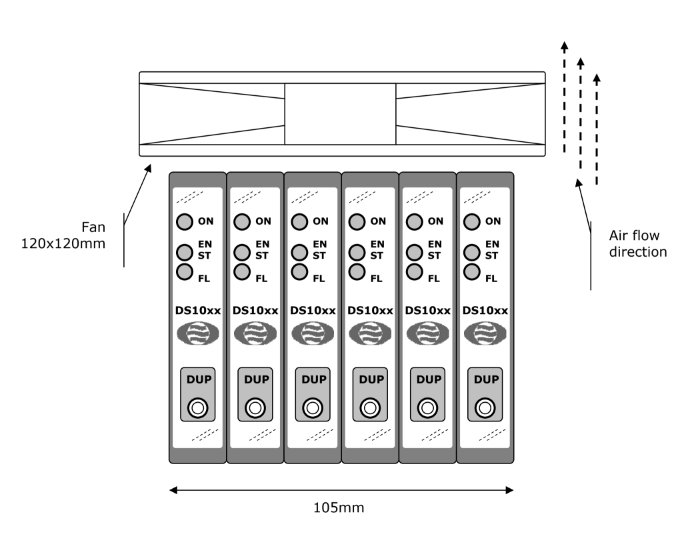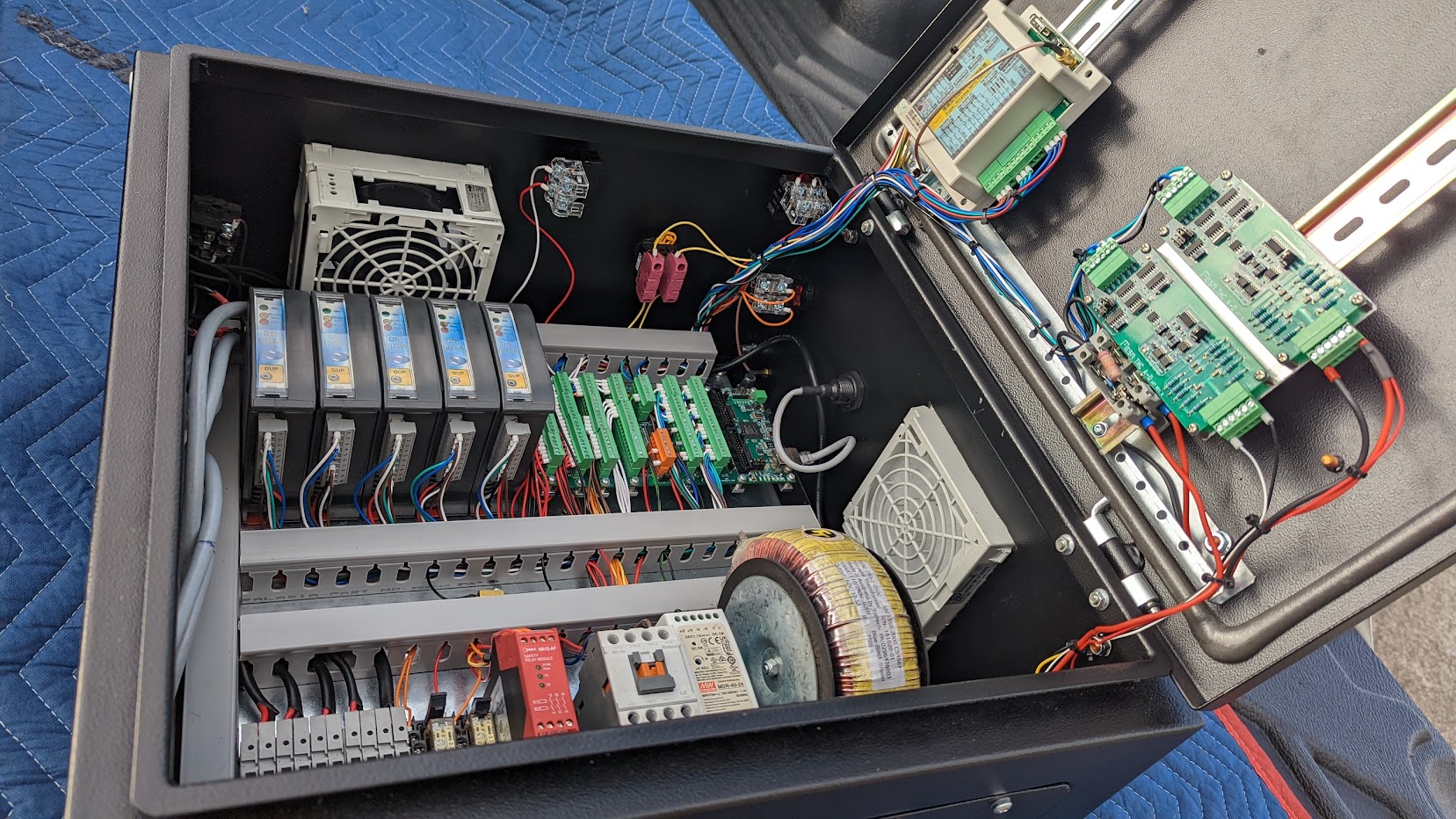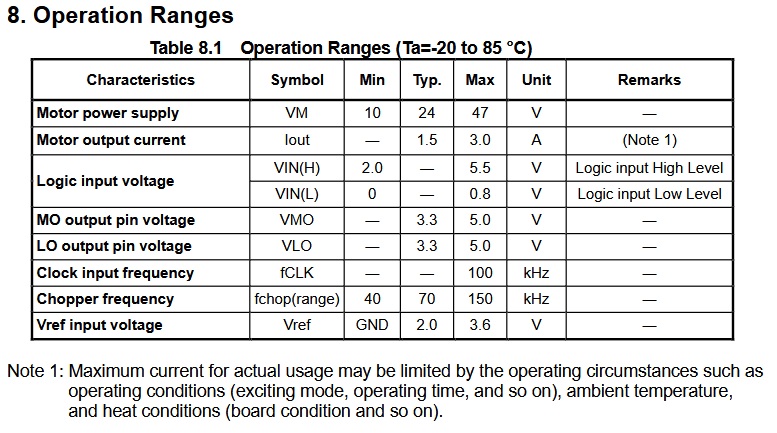TB 6600 getting hot
- Creative25
- Offline
- Premium Member
-

Less
More
- Posts: 150
- Thank you received: 11
16 Mar 2021 14:03 - 16 Mar 2021 16:51 #202476
by Creative25
TB 6600 getting hot was created by Creative25
I have been testing nema 23 3Nm Stepper Motors with the TB6600 Stepper driver with no load on them. After a minute the drivers get so hot they shut themselves off. I reduced setting to 2.5 A they run a bit longer. When i use micro stepping 8:1 they are fine. Why do they get hot unless I use microstepping?
Last edit: 16 Mar 2021 16:51 by Creative25.
Please Log in or Create an account to join the conversation.
- andypugh
-

- Offline
- Moderator
-

Less
More
- Posts: 19770
- Thank you received: 4600
18 Mar 2021 01:11 #202692
by andypugh
Replied by andypugh on topic TB 6600 getting hot
I would expect them to get hot regardless of microstepping.
Is it possible that you are turning on a lower current mode when you adjust the microstepping? Many drives will reduce the current when stationary. Typically this is configured by a DIP switch in the same block as the microstep settings.
Steppers and drivers actually make maximum heat when stopped, as there is no back-emf to reduce the current, and there can easily be only one coil taking all the current.
Are the drivers adequately heatsinked?
Is it possible that you are turning on a lower current mode when you adjust the microstepping? Many drives will reduce the current when stationary. Typically this is configured by a DIP switch in the same block as the microstep settings.
Steppers and drivers actually make maximum heat when stopped, as there is no back-emf to reduce the current, and there can easily be only one coil taking all the current.
Are the drivers adequately heatsinked?
Please Log in or Create an account to join the conversation.
- Creative25
- Offline
- Premium Member
-

Less
More
- Posts: 150
- Thank you received: 11
18 Mar 2021 05:18 - 18 Mar 2021 06:35 #202708
by Creative25
Replied by Creative25 on topic TB 6600 getting hot
The steppers can be in one position for a long time the drivers were only getting hot when motors were turning. Could it be that resonance caused the overheating?
Or is there some other reason?
Just to add yes these drivers have heatsinks. I wonder if I should add a cooling fan.
Or is there some other reason?
Just to add yes these drivers have heatsinks. I wonder if I should add a cooling fan.
Last edit: 18 Mar 2021 06:35 by Creative25.
Please Log in or Create an account to join the conversation.
- robertspark
- Offline
- Platinum Member
-

Less
More
- Posts: 915
- Thank you received: 216
18 Mar 2021 07:07 #202711
by robertspark
Replied by robertspark on topic TB 6600 getting hot
what voltage are you running them at?
be careful with the amperage settings, as there is a difference between RMS and PEAK amperage (RMS = PEAk / SQRT(2) )
also how you wire them will give you a different current rating (my stepper motors are 8 wire (mostly) and 6 wire (which can be a bit odd ball).. so I have a few different ways I can wire them and they require different current settings depending on the wiring
do you have a datasheet for the stepper motors and your tb6600 drives....
you can (normally) set the stationary current at 1/2 (or adjustable depending on your drives) .... stepper motors should run hot though
I killed a load of tb6600 drives when I first started out with CNC.... they did not like me running them at 42V and did not like me running them on a switch mode power supply as it squeaked and squarked under spread changes (back emf)
I then bought some proper drives and toroidal transformer power supply. same stepper motors run silent and much cooler
be careful with the amperage settings, as there is a difference between RMS and PEAK amperage (RMS = PEAk / SQRT(2) )
also how you wire them will give you a different current rating (my stepper motors are 8 wire (mostly) and 6 wire (which can be a bit odd ball).. so I have a few different ways I can wire them and they require different current settings depending on the wiring
do you have a datasheet for the stepper motors and your tb6600 drives....
you can (normally) set the stationary current at 1/2 (or adjustable depending on your drives) .... stepper motors should run hot though
I killed a load of tb6600 drives when I first started out with CNC.... they did not like me running them at 42V and did not like me running them on a switch mode power supply as it squeaked and squarked under spread changes (back emf)
I then bought some proper drives and toroidal transformer power supply. same stepper motors run silent and much cooler
Please Log in or Create an account to join the conversation.
- Creative25
- Offline
- Premium Member
-

Less
More
- Posts: 150
- Thank you received: 11
20 Mar 2021 11:13 #202963
by Creative25
Replied by Creative25 on topic TB 6600 getting hot
I run them on 36 volt after all the manual says 42v peak. 36v recommended.
I attached the data sheets for steppers drivers and power supply.
As I said Stepper Motors don’t get hot only the drivers I run them on 3A rms.
Run 1 minute before hot.
2.5A rms runs 2 minutes before getting hot. Microstepping 8:1 2.5A no over heating.
I attached the data sheets for steppers drivers and power supply.
As I said Stepper Motors don’t get hot only the drivers I run them on 3A rms.
Run 1 minute before hot.
2.5A rms runs 2 minutes before getting hot. Microstepping 8:1 2.5A no over heating.
Please Log in or Create an account to join the conversation.
- tommylight
-

- Away
- Moderator
-

Less
More
- Posts: 21162
- Thank you received: 7226
20 Mar 2021 11:38 #202965
by tommylight
Replied by tommylight on topic TB 6600 getting hot
Those drives are not using TB6600 but a much better chip although at a lower output current.
Use them at 1/4 or 1/8 microstepping or even more.
I have them at 1/32 on a machine working for several months without issues.
Use them at 1/4 or 1/8 microstepping or even more.
I have them at 1/32 on a machine working for several months without issues.
Please Log in or Create an account to join the conversation.
- Creative25
- Offline
- Premium Member
-

Less
More
- Posts: 150
- Thank you received: 11
16 Dec 2024 20:25 #316805
by Creative25
Replied by Creative25 on topic TB 6600 getting hot
Today was a hot day ambient temperature was about 40 degrees Celsius
And the controlbox was switched on all day.
So when I cut a long cut suddenly one of the drivers got hot and shut down. So the tandem axis pulled skew and messed up the whole thing I was cutting.
My control box has no forced cooling would forced cooling help prevent this problem
Or could it be that the driver is damaged?
And the controlbox was switched on all day.
So when I cut a long cut suddenly one of the drivers got hot and shut down. So the tandem axis pulled skew and messed up the whole thing I was cutting.
My control box has no forced cooling would forced cooling help prevent this problem
Or could it be that the driver is damaged?
Please Log in or Create an account to join the conversation.
- tommylight
-

- Away
- Moderator
-

Less
More
- Posts: 21162
- Thank you received: 7226
16 Dec 2024 21:20 #316808
by tommylight
Replied by tommylight on topic TB 6600 getting hot
What current are they set to?
I have mine at 2A in a shop that gets to 55 degree C in the summer (around 0 right now) and had no issues with them, but i would venture a guess that the one faulting has the chip not laying flat on the cooler, so open it and check if the board/chip are flat and the thermal pad is in place.
Mind you, as a general prevention i did open all of them and also added thermal paste between the chip and pad and heatsink and pad.
All on closed enclosures with no fans.
I have mine at 2A in a shop that gets to 55 degree C in the summer (around 0 right now) and had no issues with them, but i would venture a guess that the one faulting has the chip not laying flat on the cooler, so open it and check if the board/chip are flat and the thermal pad is in place.
Mind you, as a general prevention i did open all of them and also added thermal paste between the chip and pad and heatsink and pad.
All on closed enclosures with no fans.
Please Log in or Create an account to join the conversation.
- rodw
-

- Away
- Platinum Member
-

Less
More
- Posts: 11619
- Thank you received: 3911
17 Dec 2024 02:37 #316828
by rodw
Replied by rodw on topic TB 6600 getting hot
Attachments:
The following user(s) said Thank You: tommylight
Please Log in or Create an account to join the conversation.
- timo
- Offline
- Elite Member
-

Less
More
- Posts: 171
- Thank you received: 50
17 Dec 2024 06:41 - 17 Dec 2024 06:57 #316838
by timo
Replied by timo on topic TB 6600 getting hot
A lot of the "TB 6600" drivers actually use a S109AFTG, why the vendors keep advertising the wrong chip and printing false technical data on the devices, I do not really understand. The box says 1/32 microstepping (?), so it is not a TB6600 (which only goes up to 1/16th)
For small motors S109AFTG is O.K.. for bigger motors I would not use them. ( TB6600 I would not use, no matter what motor )
)
As per the data sheet 3A is asking for trouble it is more like 1.5A. The 4A that everybody states (false, as fraud or due to ignorance remains a secret) is the Absolute Max. Rating. (magic smoke boundary?)
Quote from data sheet:" The absolute maximum ratings of a semiconductor device are a set of ratings that must not be
exceeded, even for a moment. Do not exceed any of these ratings.
Exceeding the rating (s) may cause device breakdown, damage or deterioration, and may result in
injury by explosion or combustion."
Greetings Timo
ps. my approach would be, a) reduce current to 1.5 A, b) if not working buy other driver.
For small motors S109AFTG is O.K.. for bigger motors I would not use them. ( TB6600 I would not use, no matter what motor
As per the data sheet 3A is asking for trouble it is more like 1.5A. The 4A that everybody states (false, as fraud or due to ignorance remains a secret) is the Absolute Max. Rating. (magic smoke boundary?)
Quote from data sheet:" The absolute maximum ratings of a semiconductor device are a set of ratings that must not be
exceeded, even for a moment. Do not exceed any of these ratings.
Exceeding the rating (s) may cause device breakdown, damage or deterioration, and may result in
injury by explosion or combustion."
Greetings Timo
ps. my approach would be, a) reduce current to 1.5 A, b) if not working buy other driver.
Attachments:
Last edit: 17 Dec 2024 06:57 by timo.
Please Log in or Create an account to join the conversation.
Moderators: PCW, jmelson
Time to create page: 0.198 seconds