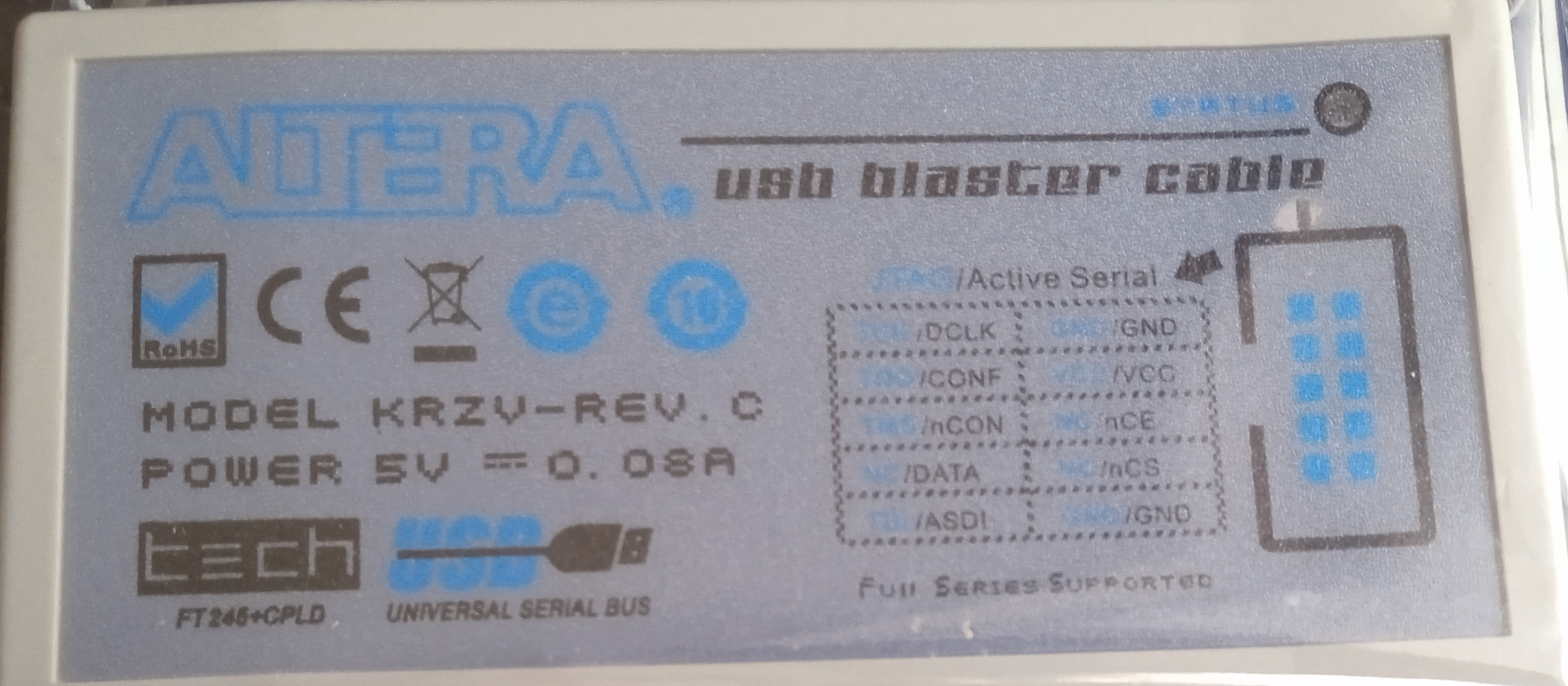ColorCNC Colorlight 5A-75E/5A-75B as FPGA controller board
- jmelson
- Offline
- Moderator
-

- Posts: 520
- Thank you received: 126
I had a "root kit" installed on one of my systems decades ago. It added malicious code to a number of executables on my system. Once, when I logged in remotely and needed to do some system task, then that executable took advantage of the higher priviledge and wrecked the whole system. It was a big security wake-up call. and, of course, a simple typo can have disasterous effects when you are in su mode all the time.
First of all running as root is a really bad idea.
Why ?
Many peoples tell me "it is bad idea", but nobody can tell why ...
Linux is not windows, it has it's own way of doing things ... not important.
Running as a normal user in case of /infection/attack/mess up/exploit/ there is no easy way of installing additional code and make it run in Linux or have access to system /files/memory/hardware/, while running as Root the doors are already opened.
I am not good at explaining stuff, but in general, it is not a good idea to run as root although chances are very low that something will actually happen if you do not click and run unknown stuff/links/software/
Jon
Please Log in or Create an account to join the conversation.
- tuxcnc
- Offline
- Premium Member
-

- Posts: 132
- Thank you received: 10
Thanks.Litex supports at least V8.0 of the 5A-75B board.
The colorlight_5a_75b.py from romanetz (THANK YOU!) can also be used on a 5A-75B V8.0 board when you change near line 348
platform = colorlight_5a_75b.Platform()
to
platform = colorlight_5a_75b.Platform(revision="8.0")
This will change the pinout for ethernet etc. to V8.0
Colorcnc not yet working but I can connect to the board.
Now I'm fighting with nextpnr-ecp5 installation.
The colorlight_5a_75b.py already works.
Please Log in or Create an account to join the conversation.
-

- Visitor
-

First remove your current installation, the way you do it is up to you
Litex
mkdir ~/LiteX
cd ~/Litex
wget https://raw.githubusercontent.com/enjoy-digital/litex/master/litex_setup.py
chomd +x litex_setup.py
./litex_setup --init --install --userOSS-CAD-SUITE
mkdir ~/Downloads/oss-cad-suite
cd ~/Downloads/oss-cad-suite
wget https://github.com/YosysHQ/oss-cad-suite-build/releases/download/2022-02-27/oss-cad-suite-linux-x64-20220227.tgz
sudo tar -xvf oss-cad-suite-linux-x64-20220123.tgz -C /usr/local/Add the following to ~/.profile
# set PATH so it includes oss-cad-suite
if [ -d "/usr/local/oss-cad-suite/bin" ] ; then
PATH="/usr/local/oss-cad-suite/bin:$PATH"
fiLogout and log back in.
Please Log in or Create an account to join the conversation.
-

- Visitor
-

As for root, as it is a valid discussion.
www.vultr.com/docs/why-use-sudo-instead-of-logging-in-as-root/
Please Log in or Create an account to join the conversation.
- tuxcnc
- Offline
- Premium Member
-

- Posts: 132
- Thank you received: 10
Thanks.
[/code][/b][/code][/b][b]OSS-CAD-SUITE [code]mkdir ~/Downloads/oss-cad-suite cd ~/Downloads/oss-cad-suite wget https://github.com/YosysHQ/oss-cad-suite-build/releases/download/2022-02-27/oss-cad-suite-linux-x64-20220227.tgz sudo tar -xvf oss-cad-suite-linux-x64-20220123.tgz -C /usr/local/ [b]Add the following to ~/.profile [code]# set PATH so it includes oss-cad-suite if [ -d "/usr/local/oss-cad-suite/bin" ] ; then PATH="/usr/local/oss-cad-suite/bin:$PATH" fi Logout and log back in.
Well, install 433 MB is overkill, but works.
The Litex not works for me. Has all files, but python can't find.
I tried run script and collect missing files to work directory.
I wonder, the script need only four directories from Litex installation : litedram liteeth liteiclink litex litex_boards
I tried on fresh Xubuntu 20.10.
You must first :
wget https://github.com/YosysHQ/oss-cad-suite-build/releases/download/2022-02-27/oss-cad-suite-linux-x64-20220227.tgz
tar -xvf oss-cad-suite-linux-x64-20220227.tgz -C /usr/local/
apt update
apt install python3-pip
pip3 install migen
cd colorlight-directory
./colorlight_5a_75b.py
cd build/colorlight_5a_75b/gateware
PATH="/usr/local/oss-cad-suite/bin:$PATH"
sh build_colorlight_5a_75b.sh.I don't know is my file working, because I haven't programmer.
Chinaman sent to me Altera not Lattice...
But you can test it.
github.com/tuxcnc/tuxcnc/blob/master/colorcnc-directory.tar.bz2
Please Log in or Create an account to join the conversation.
-

- Visitor
-

What is the vendor and product id of your programmer ?
openfpgaloader may be able to use it, which is included in the oss-cad-suite. Yes the download is big but it is far easier than having to build all the parts to have a full suite of programs to build the bit file.
I have done it both ways, after finding out the Debian yosys packages were too old.
Please Log in or Create an account to join the conversation.
-

- Visitor
-

Please Log in or Create an account to join the conversation.
- tuxcnc
- Offline
- Premium Member
-

- Posts: 132
- Thank you received: 10
I ran colorlight_5a_75b.py before set path, probably this is explanation.If you follow my instructions, you don’t need to install migen as a seperate item.
What is the vendor and product id of your programmer ?
The programmer is still in bag, because I have dispute with seller.
I don't know vendor and id, but have photo :
Attachments:
Please Log in or Create an account to join the conversation.
-

- Visitor
-

Attachments:
Please Log in or Create an account to join the conversation.
- TOLP2
- Offline
- Elite Member
-

- Posts: 225
- Thank you received: 178
Trying to:
- configure the card by a JSON file (click-and-program);
- firmware split over multiple files for better readability and expansion with new functions;
- supports all ethernet FPGA cards which are supported by LiteX.
It is still work in progress (only GPIO out is finished at this moment) and not tested as my card is not yet in.
The repository can be found here: github.com/Peter-van-Tol/LiteX-CNC
Please Log in or Create an account to join the conversation.