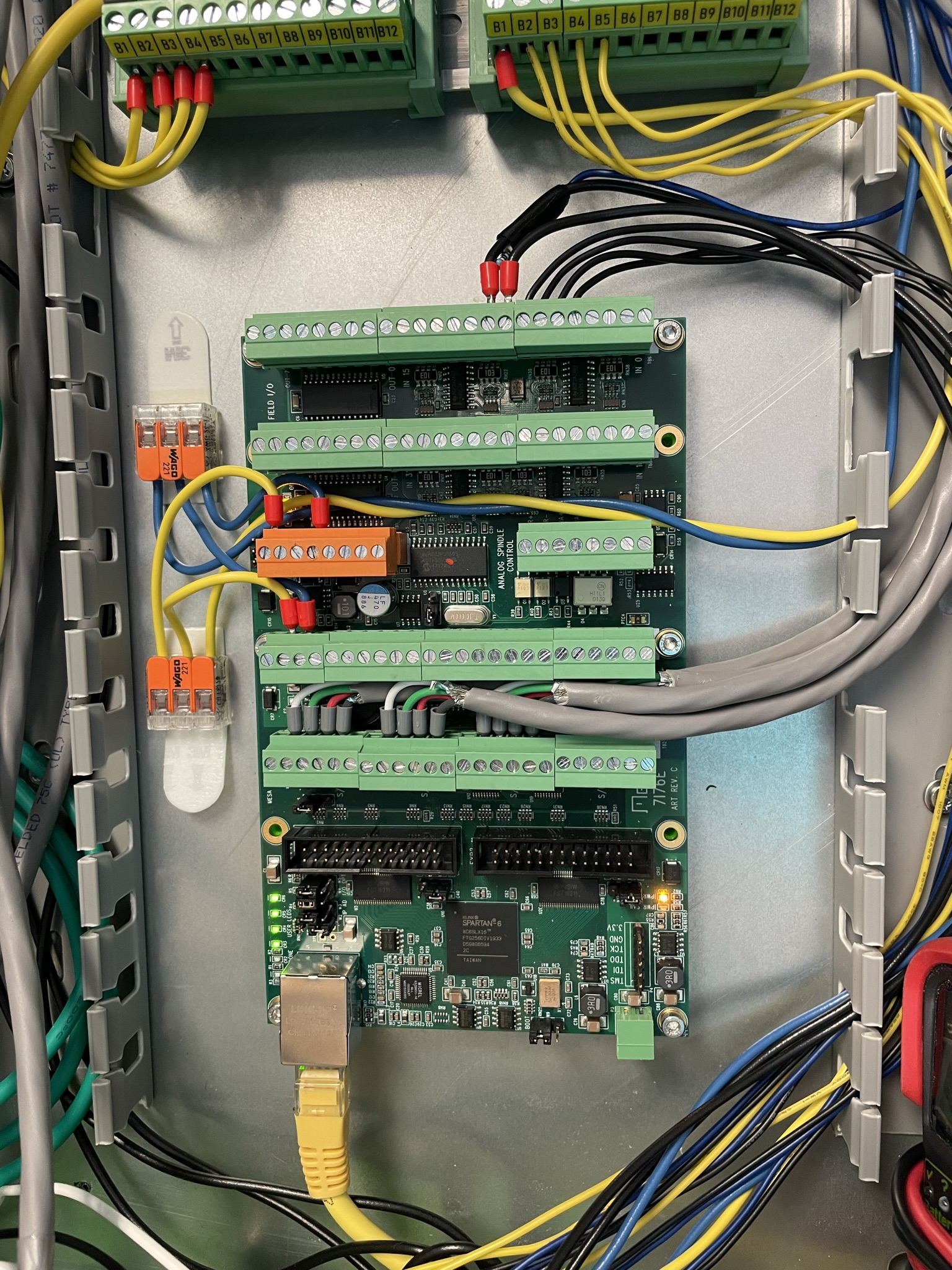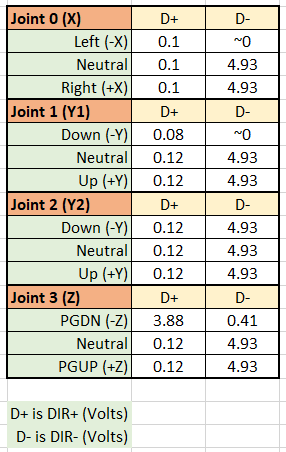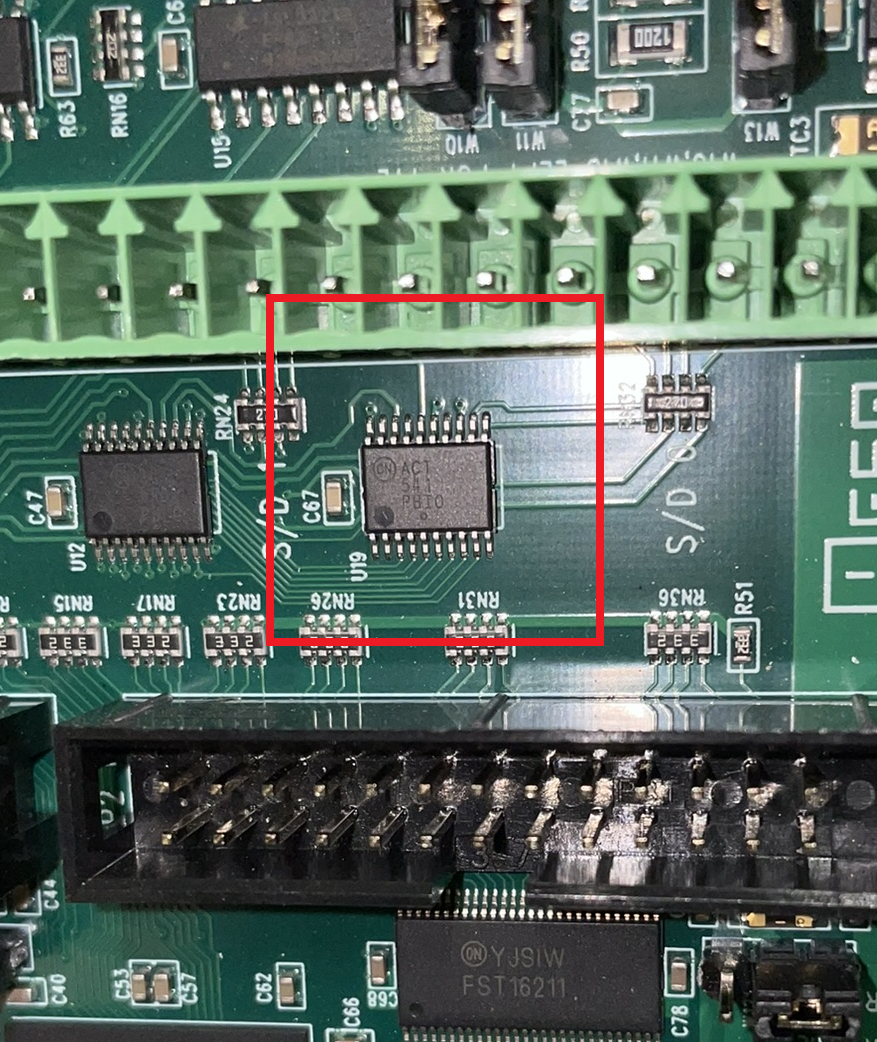Mesa 7i76e Malfunctioning
- joshwuh
- Offline
- Junior Member
-

Less
More
- Posts: 20
- Thank you received: 2
01 Jun 2022 20:40 - 01 Jun 2022 20:42 #244403
by joshwuh
Mesa 7i76e Malfunctioning was created by joshwuh
I have been using my Mesa 7i76e on my hobby machine for just over a year now. I believe the last successful use was just over a month ago.
Two days ago I powered on the machine for a job. First step is to home the machine. I opened LinuxCNC and this was the result:
X (Joint 0): Began to move for approximately an inch before stuttering and "grumbling" to a stop
Y1 (Joint 1): Began moving in the incorrect direction at the correct speed
Y2 (Joint 2): Began moving in the correct direction at the correct speed
Z (Joint 3): Homed perfectly
I have NOT made any wiring or configuration changes (HAL, INI) since last successfully operating the machine. I regularly make backups of all of my configuration files - every couple months or if I wanted to make a settings tweak. I have checked 3-4 prior working backups and the machine behaves exactly the same despite which configuration I use.
My first suspicion was the PC. I am running a Dell Optiplex 380. To rule this out, I flashed my Raspberry Pi 4 with the latest LinuxCNC image and moved my configuration files to it. I configured the static IP for 10.10.10.10/24 and plugged into the Mesa 7i76e. It connected no problem.
Now using a Raspberry Pi 4, I attempted the same homing sequence. The results were exactly identical as with the PC (not good). At this point, that leaves either the Mesa board or the drivers. I have not yet tried changing the drivers because it seems extraordinarily unlikely that two have failed together despite not having any previous issues...
I do not know how to definitively identify what may be wrong with the Mesa board. I see the manual mentions a JTAG interface, but the connectors I'm finding are ~$60.
Is that even a worthwhile purchase?
What software would I use it with?
What diagnostics are available?
I'm a bit bummed that the board may have failed after 1.5 years.
Two days ago I powered on the machine for a job. First step is to home the machine. I opened LinuxCNC and this was the result:
X (Joint 0): Began to move for approximately an inch before stuttering and "grumbling" to a stop
Y1 (Joint 1): Began moving in the incorrect direction at the correct speed
Y2 (Joint 2): Began moving in the correct direction at the correct speed
Z (Joint 3): Homed perfectly
I have NOT made any wiring or configuration changes (HAL, INI) since last successfully operating the machine. I regularly make backups of all of my configuration files - every couple months or if I wanted to make a settings tweak. I have checked 3-4 prior working backups and the machine behaves exactly the same despite which configuration I use.
My first suspicion was the PC. I am running a Dell Optiplex 380. To rule this out, I flashed my Raspberry Pi 4 with the latest LinuxCNC image and moved my configuration files to it. I configured the static IP for 10.10.10.10/24 and plugged into the Mesa 7i76e. It connected no problem.
Now using a Raspberry Pi 4, I attempted the same homing sequence. The results were exactly identical as with the PC (not good). At this point, that leaves either the Mesa board or the drivers. I have not yet tried changing the drivers because it seems extraordinarily unlikely that two have failed together despite not having any previous issues...
I do not know how to definitively identify what may be wrong with the Mesa board. I see the manual mentions a JTAG interface, but the connectors I'm finding are ~$60.
Is that even a worthwhile purchase?
What software would I use it with?
What diagnostics are available?
I'm a bit bummed that the board may have failed after 1.5 years.
Attachments:
Last edit: 01 Jun 2022 20:42 by joshwuh.
Please Log in or Create an account to join the conversation.
- PCW
-

- Offline
- Moderator
-

Less
More
- Posts: 17698
- Thank you received: 5175
01 Jun 2022 21:13 - 01 Jun 2022 21:20 #244408
by PCW
Replied by PCW on topic Mesa 7i76e Malfunctioning
Sounds like marginal step/dir signal levels. Another possibility is step
drive power supply issues.
I would first check the DIR signal levels at the drives (by jogging in either direction)
Both the DIR+ and DIR- should swing from close to 0V to close to 5V when changing
direction (Less than about 1V when low and > about 4V when high)
Also for low end step/dir drives, I would use single ended connections
rather than differential.
JTAG is of no use in debugging signal level/external interface issues, its really only
useful for initial programming of the card or recovery if both EEPROM images
have been corrupted.
drive power supply issues.
I would first check the DIR signal levels at the drives (by jogging in either direction)
Both the DIR+ and DIR- should swing from close to 0V to close to 5V when changing
direction (Less than about 1V when low and > about 4V when high)
Also for low end step/dir drives, I would use single ended connections
rather than differential.
JTAG is of no use in debugging signal level/external interface issues, its really only
useful for initial programming of the card or recovery if both EEPROM images
have been corrupted.
Last edit: 01 Jun 2022 21:20 by PCW. Reason: answer last question
Please Log in or Create an account to join the conversation.
- tommylight
-

- Away
- Moderator
-

Less
More
- Posts: 21282
- Thank you received: 7266
01 Jun 2022 21:36 #244410
by tommylight
Replied by tommylight on topic Mesa 7i76e Malfunctioning
You should really, really isolate those shielding foils, that is an accident waiting to happen ... or already happened.
Also check the DIP switches on the drives, lately had issues with some of them not making good contact.
Also check the DIP switches on the drives, lately had issues with some of them not making good contact.
Please Log in or Create an account to join the conversation.
- joshwuh
- Offline
- Junior Member
-

Less
More
- Posts: 20
- Thank you received: 2
02 Jun 2022 00:12 #244415
by joshwuh
Replied by joshwuh on topic Mesa 7i76e Malfunctioning
@ PCW: I performed those tests this afternoon. Since the machine must be homed prior to jogging, I went into the INI file and commented out the "HOME_SEQUENCE" numbers. This allowed me to jog without homing, with one caveat: Joint 2 (Y2) - the motor that worked seemingly correctly when homing - is not changing value on the gmoccapy GUI when I try to jog. What I mean is, I do not think Joint 2 is actually being commanded to move with the keyboard. No big deal, I was able to get data for the other three drivers.
The results were as follows:
Another thing I checked was stepper drive voltage (power supply) and confirmed that it is at the nominal 42V.
@tommylight:
When you say isolate, you mean to avoid them touching the circuit board on the underside? I checked very carefully today to make sure that has not occurred, and they have a reasonable clearance below. Nonetheless I think that's great feedback and I will wrap the end of the insulation (and the foil) with electrical tape just to be sure.
I did try switching the DIPs back and forth to no avail. I also tried a new driver on the X axis and no change. I think per PCW's recommendation I am confident the drivers are doing what they are told.
The results were as follows:
Another thing I checked was stepper drive voltage (power supply) and confirmed that it is at the nominal 42V.
@tommylight:
When you say isolate, you mean to avoid them touching the circuit board on the underside? I checked very carefully today to make sure that has not occurred, and they have a reasonable clearance below. Nonetheless I think that's great feedback and I will wrap the end of the insulation (and the foil) with electrical tape just to be sure.
I did try switching the DIPs back and forth to no avail. I also tried a new driver on the X axis and no change. I think per PCW's recommendation I am confident the drivers are doing what they are told.
Attachments:
The following user(s) said Thank You: tommylight
Please Log in or Create an account to join the conversation.
- PCW
-

- Offline
- Moderator
-

Less
More
- Posts: 17698
- Thank you received: 5175
02 Jun 2022 00:26 - 02 Jun 2022 00:36 #244417
by PCW
Replied by PCW on topic Mesa 7i76e Malfunctioning
That looks to me like the DIR+driver chip is damaged
(Its U19, a 74ACT541)
In any case the + pins must be in the opposite state of the - pins
if this is not the case, its very likely a driver has been damaged.
(Its U19, a 74ACT541)
In any case the + pins must be in the opposite state of the - pins
if this is not the case, its very likely a driver has been damaged.
Last edit: 02 Jun 2022 00:36 by PCW.
Please Log in or Create an account to join the conversation.
- joshwuh
- Offline
- Junior Member
-

Less
More
- Posts: 20
- Thank you received: 2
02 Jun 2022 01:24 #244421
by joshwuh
Replied by joshwuh on topic Mesa 7i76e Malfunctioning
Attachments:
Please Log in or Create an account to join the conversation.
Moderators: PCW, jmelson
Time to create page: 0.190 seconds