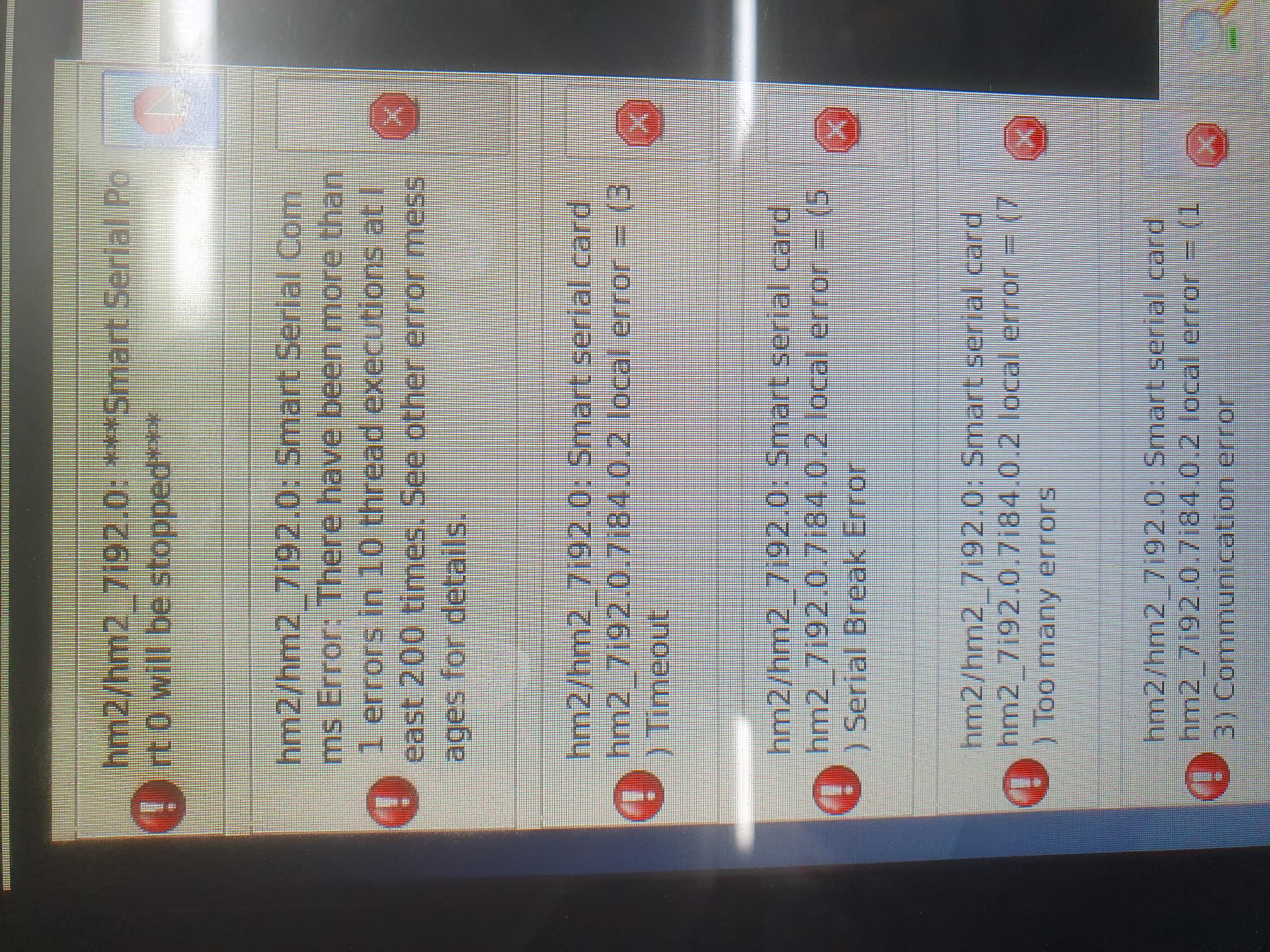7i84 CR7 blinks twice then stops
- Wischi
- Offline
- Senior Member
-

Less
More
- Posts: 43
- Thank you received: 7
23 Apr 2023 11:33 #269677
by Wischi
7i84 CR7 blinks twice then stops was created by Wischi
Hello,
yesterday i was setting up a tool length sensor when the machine went into e-stop. Error: hm2/hm2_7i92.0: ***Smart Serial Port 0 will be stopped***.
I had this problem before and restarting the pc usually fixed it, but because it was getting late i decided to stop for now and try again tomorrow. But today the machine would not even start. I get this error at startup (full log included linuxcnc.report.txt):
What i noticed is that the CR7 Led on the 7i84 blinks twice and then goes off. CR6 and CR8 are on. My setup is the following: 7i92->7i77->7i84. The 7i92 and 7i77 sit in the control cabinet and are connected to the pc via a ethernet cat5 cable. From the 7i77 serial port is another cat5 cable passing through the control cabinet with a ethernet panel mount (same as the 7i92). The pc and the 7i84 sit in the control panel (about 2m of cable). Could this be a noise issue? I am also running a 230V AC Cable from the control cabinet to the panel for the monitor, right beside the cat5 cables. I already tried powering the monitor from a socket near by and disabling the 230V line coming from the machine, but still the same. I have also included the mesaflash --readhmid, but i am not sure what to look for the file. My hal is the following:
The missing input pin 10 is the machine power on button. But the hal was working before and i already milled a couple parts with it so it should be fine.
I am thankful for any help i can get! These type of problems are just frustrating.
yesterday i was setting up a tool length sensor when the machine went into e-stop. Error: hm2/hm2_7i92.0: ***Smart Serial Port 0 will be stopped***.
I had this problem before and restarting the pc usually fixed it, but because it was getting late i decided to stop for now and try again tomorrow. But today the machine would not even start. I get this error at startup (full log included linuxcnc.report.txt):
hm2/hm2_7i92.0: registered
hm2_eth: in hm2_eth_reset
hm2_eth: HostMot2 ethernet driver unloaded
hm2: unloading
Removing HAL_LIB, RTAPI, and Real Time OS modules
Removing NML shared memory segments
Debug file information:
Note: Using POSIX realtime
./Test.hal:315: Pin 'hm2_7i92.0.7i84.0.2.input-10' does not exist
1965
Stopping realtime threads
Unloading hal components
Note: Using POSIX realtimeWhat i noticed is that the CR7 Led on the 7i84 blinks twice and then goes off. CR6 and CR8 are on. My setup is the following: 7i92->7i77->7i84. The 7i92 and 7i77 sit in the control cabinet and are connected to the pc via a ethernet cat5 cable. From the 7i77 serial port is another cat5 cable passing through the control cabinet with a ethernet panel mount (same as the 7i92). The pc and the 7i84 sit in the control panel (about 2m of cable). Could this be a noise issue? I am also running a 230V AC Cable from the control cabinet to the panel for the monitor, right beside the cat5 cables. I already tried powering the monitor from a socket near by and disabling the 230V line coming from the machine, but still the same. I have also included the mesaflash --readhmid, but i am not sure what to look for the file. My hal is the following:
loadrt [KINS]KINEMATICS
loadrt [EMCMOT]EMCMOT servo_period_nsec=[EMCMOT]SERVO_PERIOD num_joints=[KINS]JOINTS
loadrt hostmot2
loadrt hm2_eth board_ip="10.10.10.10" config=" num_encoders=6 num_pwmgens=0 num_stepgens=0 sserial_port_0=002xx"
setp hm2_7i92.0.watchdog.timeout_ns 5000000
loadrt pid names=pid.x,pid.y,pid.z,pid.s
addf hm2_7i92.0.read servo-thread
addf motion-command-handler servo-thread
addf motion-controller servo-thread
addf pid.x.do-pid-calcs servo-thread
addf pid.y.do-pid-calcs servo-thread
addf pid.z.do-pid-calcs servo-thread
addf pid.s.do-pid-calcs servo-thread
addf hm2_7i92.0.write servo-thread
setp hm2_7i92.0.dpll.01.timer-us -50
...The missing input pin 10 is the machine power on button. But the hal was working before and i already milled a couple parts with it so it should be fine.
I am thankful for any help i can get! These type of problems are just frustrating.
Please Log in or Create an account to join the conversation.
- tommylight
-

- Away
- Moderator
-

Less
More
- Posts: 21054
- Thank you received: 7181
23 Apr 2023 12:29 #269679
by tommylight
Replied by tommylight on topic 7i84 CR7 blinks twice then stops
Bad cable, wiring or contact.
When wiring make sure you use a pair for TX and a pair for RX. No mixing between pairs.
Might also be from low 5V supply, mainly due to very thin and bad quality CAT cable.
When wiring make sure you use a pair for TX and a pair for RX. No mixing between pairs.
Might also be from low 5V supply, mainly due to very thin and bad quality CAT cable.
The following user(s) said Thank You: Wischi
Please Log in or Create an account to join the conversation.
- PCW
-

- Offline
- Moderator
-

Less
More
- Posts: 17478
- Thank you received: 5106
23 Apr 2023 14:11 #269687
by PCW
Replied by PCW on topic 7i84 CR7 blinks twice then stops
The "serial break error" especially suggests a
bad connection (either power or serial including 7I92-->7I77
and 7I77--> 7I84) or hardware failure.
This error indicates the serial RX lines were in
the wrong state for an entire character time.
bad connection (either power or serial including 7I92-->7I77
and 7I77--> 7I84) or hardware failure.
This error indicates the serial RX lines were in
the wrong state for an entire character time.
The following user(s) said Thank You: Wischi
Please Log in or Create an account to join the conversation.
- Wischi
- Offline
- Senior Member
-

Less
More
- Posts: 43
- Thank you received: 7
24 Apr 2023 06:21 #269726
by Wischi
Replied by Wischi on topic 7i84 CR7 blinks twice then stops
Thanks for your input!
The 7i92 is directly plugged into the 7i77. They are sitting together on a DIN rail. They also both get 5V through TB1. I am gonna check if that is still 5V when everything is powered on. I can adjust the 5V power supply if that is the case.
What cables do you recommend for the ethernet connections? Is CAT7 sufficient?
If i read correctly does the 7i84 get its 5V through the serial cable (from the 7i77)?
The 7i92 is directly plugged into the 7i77. They are sitting together on a DIN rail. They also both get 5V through TB1. I am gonna check if that is still 5V when everything is powered on. I can adjust the 5V power supply if that is the case.
What cables do you recommend for the ethernet connections? Is CAT7 sufficient?
If i read correctly does the 7i84 get its 5V through the serial cable (from the 7i77)?
Please Log in or Create an account to join the conversation.
- PCW
-

- Offline
- Moderator
-

Less
More
- Posts: 17478
- Thank you received: 5106
24 Apr 2023 13:43 #269759
by PCW
Replied by PCW on topic 7i84 CR7 blinks twice then stops
Cat5 should be fine for short runs (2 M would be ok)
Cat 6 would be better for longer runs
The error indicates something really marginal like a
broken wire, loose connection or hardware failure.
Cat 6 would be better for longer runs
The error indicates something really marginal like a
broken wire, loose connection or hardware failure.
Please Log in or Create an account to join the conversation.
- Wischi
- Offline
- Senior Member
-

Less
More
- Posts: 43
- Thank you received: 7
30 Apr 2023 19:00 #270325
by Wischi
Replied by Wischi on topic 7i84 CR7 blinks twice then stops
Just got back from the machine. I tested the 5V on TB1, on the 7i92 it was 4.9V and on the 7i77 it was 4.8V. I adjusted the power supply so both have a little above 5V. But the error still occurred. Then I switched the panel mounts from the 7i92 and the 7i77 and the pc wouldn't connect to the 7i92! Turns out the ethernet panel mount has a loose contact somewhere inside! For now I used a cable coupler/extender to pass through the cabinet. If i still get these errors i am gonna switch to CAT6 cable. Thanks for your help!
Please Log in or Create an account to join the conversation.
Moderators: PCW, jmelson
Time to create page: 0.072 seconds