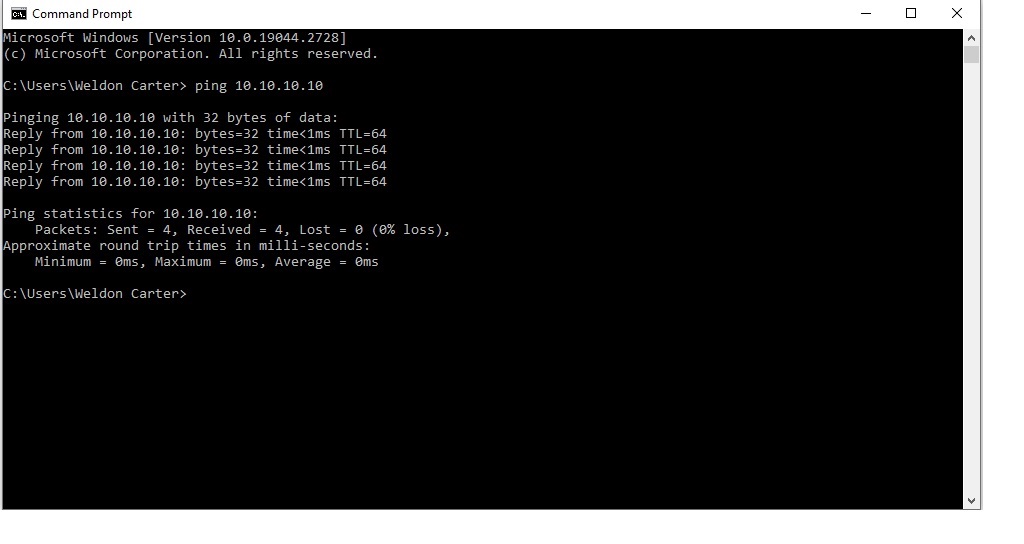Mesa 7i96s 5v supply reverse polarity damage
- CarterKraft
- Offline
- Senior Member
-

Less
More
- Posts: 47
- Thank you received: 7
04 Sep 2023 19:57 - 04 Sep 2023 19:59 #279877
by CarterKraft
Replied by CarterKraft on topic Mesa 7i96s 5v supply reverse polarity damage
Attachments:
Last edit: 04 Sep 2023 19:59 by CarterKraft.
Please Log in or Create an account to join the conversation.
- CarterKraft
- Offline
- Senior Member
-

Less
More
- Posts: 47
- Thank you received: 7
04 Sep 2023 20:15 #279879
by CarterKraft
Replied by CarterKraft on topic Mesa 7i96s 5v supply reverse polarity damage
Ok, not sure what happened but after connecting to the windows PC and pinging I can now ping it on the linux PC, left two user lights are solid green.
--- 10.10.10.10 ping statistics ---
145 packets transmitted, 145 received, 0% packet loss, time 146489ms
rtt min/avg/max/mdev = 0.148/0.368/0.618/0.133 ms
--- 10.10.10.10 ping statistics ---
145 packets transmitted, 145 received, 0% packet loss, time 146489ms
rtt min/avg/max/mdev = 0.148/0.368/0.618/0.133 ms
Please Log in or Create an account to join the conversation.
- CarterKraft
- Offline
- Senior Member
-

Less
More
- Posts: 47
- Thank you received: 7
04 Sep 2023 20:17 #279880
by CarterKraft
Replied by CarterKraft on topic Mesa 7i96s 5v supply reverse polarity damage
How do I keep the wifi working while connected to the Mesa card?
Please Log in or Create an account to join the conversation.
- PCW
-

- Away
- Moderator
-

Less
More
- Posts: 17478
- Thank you received: 5107
04 Sep 2023 20:31 - 04 Sep 2023 20:32 #279882
by PCW
Replied by PCW on topic Mesa 7i96s 5v supply reverse polarity damage
If you disconnect/reconnect the card this will typically update the interface settings to the latest
(the ifup/ifdown scripts run)
Not sure why you have a WIFI issue unless you are using wicd
(instead of network manager). Wicd is broken if multiple interfaces
are present
(the ifup/ifdown scripts run)
Not sure why you have a WIFI issue unless you are using wicd
(instead of network manager). Wicd is broken if multiple interfaces
are present
Last edit: 04 Sep 2023 20:32 by PCW.
Please Log in or Create an account to join the conversation.
- CarterKraft
- Offline
- Senior Member
-

Less
More
- Posts: 47
- Thank you received: 7
04 Sep 2023 21:22 #279886
by CarterKraft
Replied by CarterKraft on topic Mesa 7i96s 5v supply reverse polarity damage
I am using NetworkManager Applet v1.30.0
Is there any other boxes to check in the setup for the Mesa Ethernet or should it just work?
Is there any other boxes to check in the setup for the Mesa Ethernet or should it just work?
Please Log in or Create an account to join the conversation.
- CarterKraft
- Offline
- Senior Member
-

Less
More
- Posts: 47
- Thank you received: 7
04 Sep 2023 22:43 #279892
by CarterKraft
Replied by CarterKraft on topic Mesa 7i96s 5v supply reverse polarity damage
I clicked the use this connection only for this network in the routes and that seemed to work now.
Thanks for the help! Getting closer all the time.
Thanks for the help! Getting closer all the time.
Please Log in or Create an account to join the conversation.
Moderators: PCW, jmelson
Time to create page: 0.415 seconds